Tilpass AR-kodene dine med innovative designalternativer
AR Code Tech | 20/01/2026 |
AR Codes revolusjonerer forretningsengasjement ved å sømløst koble fysiske produkter, trykksaker og digitalt innhold til interaktive utvidede virkelighetsopplevelser. I motsetning til vanlige QR-koder tilbyr AR Codes på AR Code SaaS-plattformen avansert visuell tilpasning, som forvandler enkle koder til livlige, interaktive digitale ressurser som øker synligheten til merkevaren og gir målbar brukerengasjement. Når man skanner en AR Code, får kundene øyeblikkelig tilgang til fengslende AR-innhold som styrker merkevareinteraksjon og lojalitet. For en detaljert sammenligning, besøk de viktigste forskjellene mellom QR-koder og AR Codes.
Gi virksomheten din nye muligheter med AR Code SaaS-løsninger, laget for bedrifter som ønsker å løfte markedsføring, emballasje og kundeopplevelse med robuste AR Code-design og innovative funksjoner. Se hvordan markedsføringsbyråer tar i bruk AR Code for å differensiere kundekampanjer og levere dynamiske resultater.
1. Fargevelger: Tilpass din merkevareidentitet
AR Code sin fargevelger lar bedrifter matche AR Codes til merkevarefarger og kampanjevisuelle. Gå utover monokrom ved å velge sterke eller subtile nyanser som samsvarer med din merkevare og knytter deg til målgruppen. Ønsker du et konkurransefortrinn fra førsteinntrykket? Lær hvordan du kan legge til AR Codes på visittkort for økt engasjement og interaktivitet.
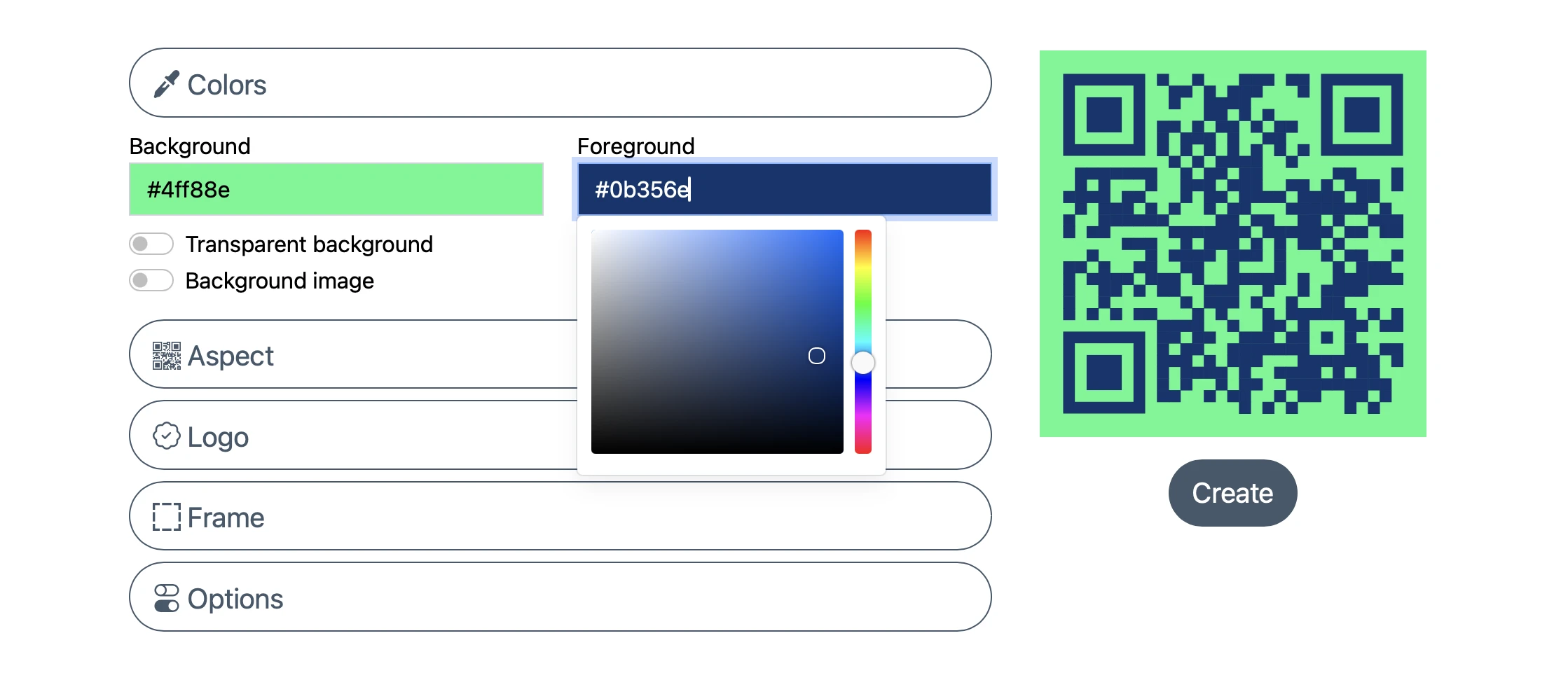
Bland bakgrunns- og forgrunnsfarger for å lage AR Codes som gir energi til kampanjer, løfter emballasje eller koordinerer med digitale profiler. Sikre enkel skanning og merkevarekonsistens, samtidig som du gir et raffinert, profesjonelt utseende i hver kundekontakt.
2. Gradient-forgrunn og gjennomsiktig bakgrunn: Gi dybde
Øk engasjementet med gradient-forgrunner som gir AR Codes et sofistikert uttrykk og visuell dybde. Hver skanning blir et unikt uttrykk for din merkevareidentitet.
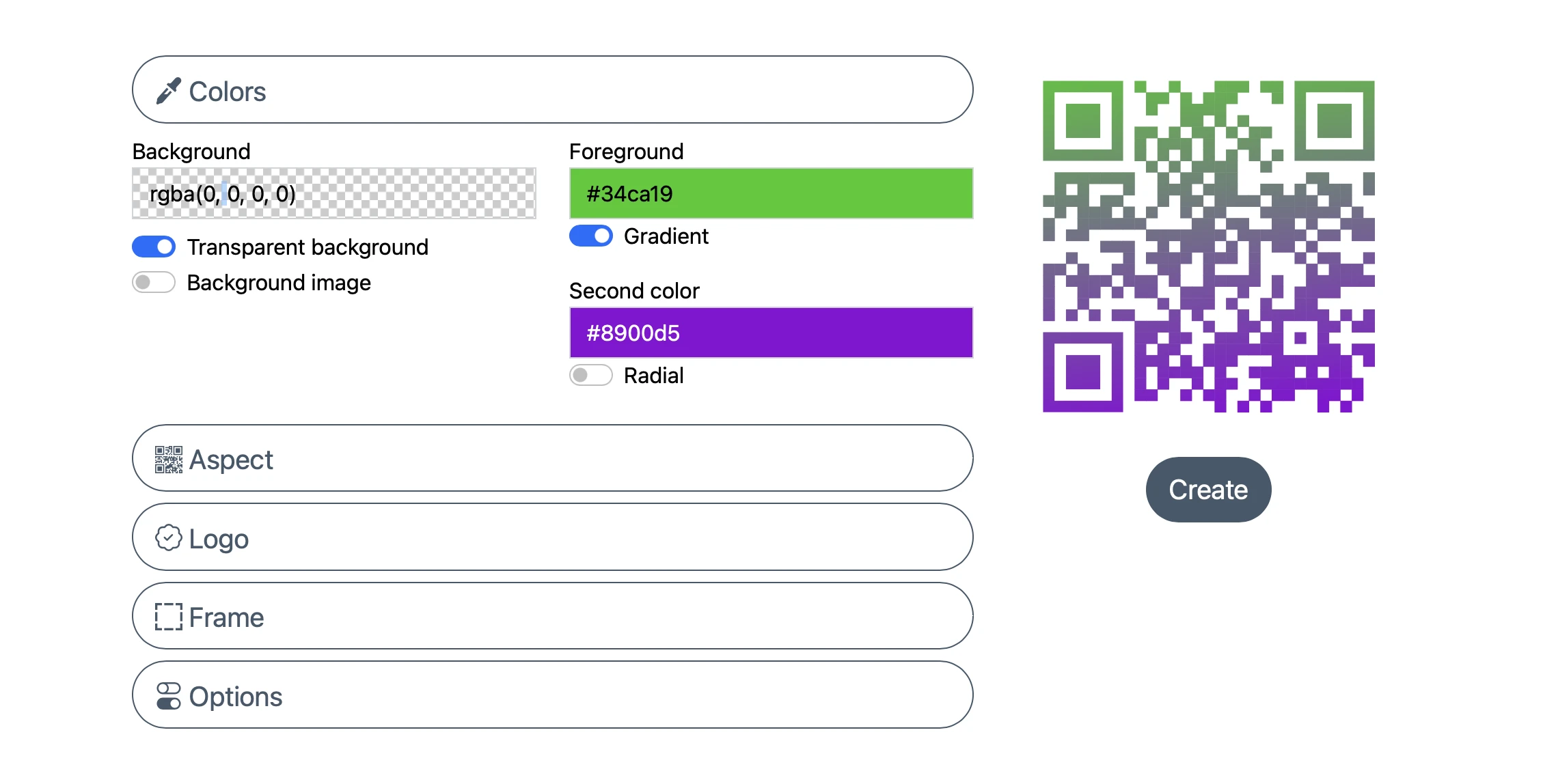
Bruk gjennomsiktige bakgrunner for å sømløst integrere AR Codes på nettsider, trykksaker og produktbilder. Dette gir kreativ fleksibilitet på tvers av alle kanaler, og holder merkevarebudskapet enhetlig.
3. Avanserte QR Code-mønstre: Unike design
Ta i bruk avanserte QR Code-mønstre for å uttrykke merkevarens distinkte stil. Egendefinerte mønstre lar AR Codes skille seg ut, samtidig som de er enkle å skanne og bruke.
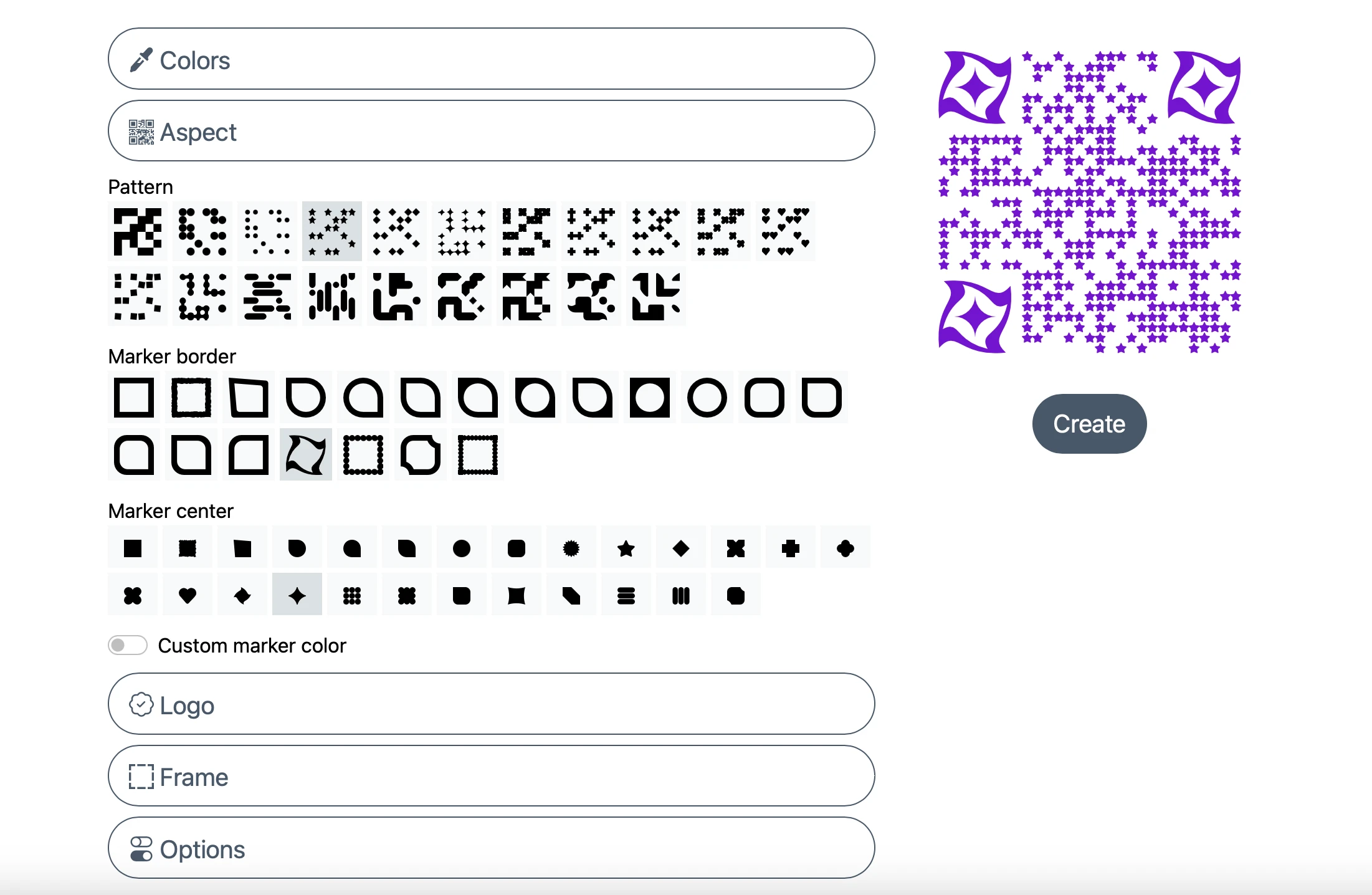
Personliggjør hver kode ned til minste detalj, inkludert kanter, midtpunkt og hjørner, med unike logoer og kreative preg. For eksempler fra virkeligheten, se hvordan AR Code fornyer drikkevareemballasje og reklame.
4. Egendefinerte rammer: Løft ditt AR Code-design
Fang oppmerksomheten og øk antallet AR Code-skanninger med personlig tilpassede rammer. Enten det er på plakater, produktemballasje eller digitale materialer, fremhever tilpassede rammer kodene og inspirerer publikum til handling.

Legg til fengende etiketter for effektive handlingsoppfordringer eller tydelige instruksjoner, noe som gir en bedre brukeropplevelse og tydeligere merkevare. Optimaliser kampanjene dine ved å lære å spore og retargete AR Code-brukere for avansert markedsføringsinnsikt.
5. Bildeopplaster: Vis frem merkevareidentitet
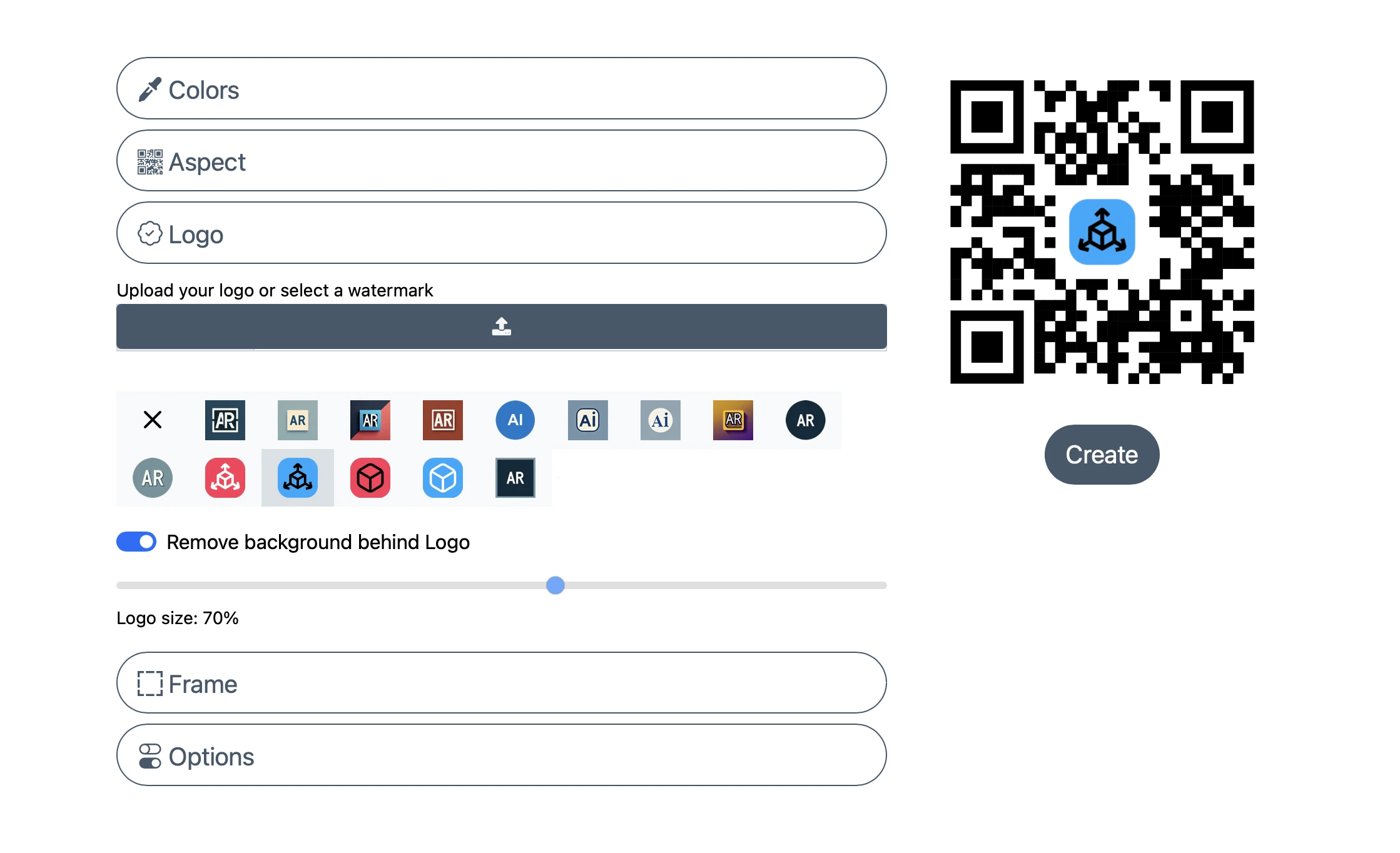
Innfør din merkevarelogo eller visuelle elementer direkte i AR Codes for umiddelbar gjenkjenning. Bildeopplasteren sikrer at hver AR Code som tas i bruk er konsekvent med merkevaren din på alle flater.
6. Lagre AR Codes i flere formater (.png, .svg, .pdf)
Eksporter AR Codes i PNG for bilder av høy kvalitet, SVG for allsidig digital bruk, eller PDF for presis utskrift. Denne fleksibiliteten gir enkel integrering i trykksaker, digitale eiendeler, emballasje og kampanjer.
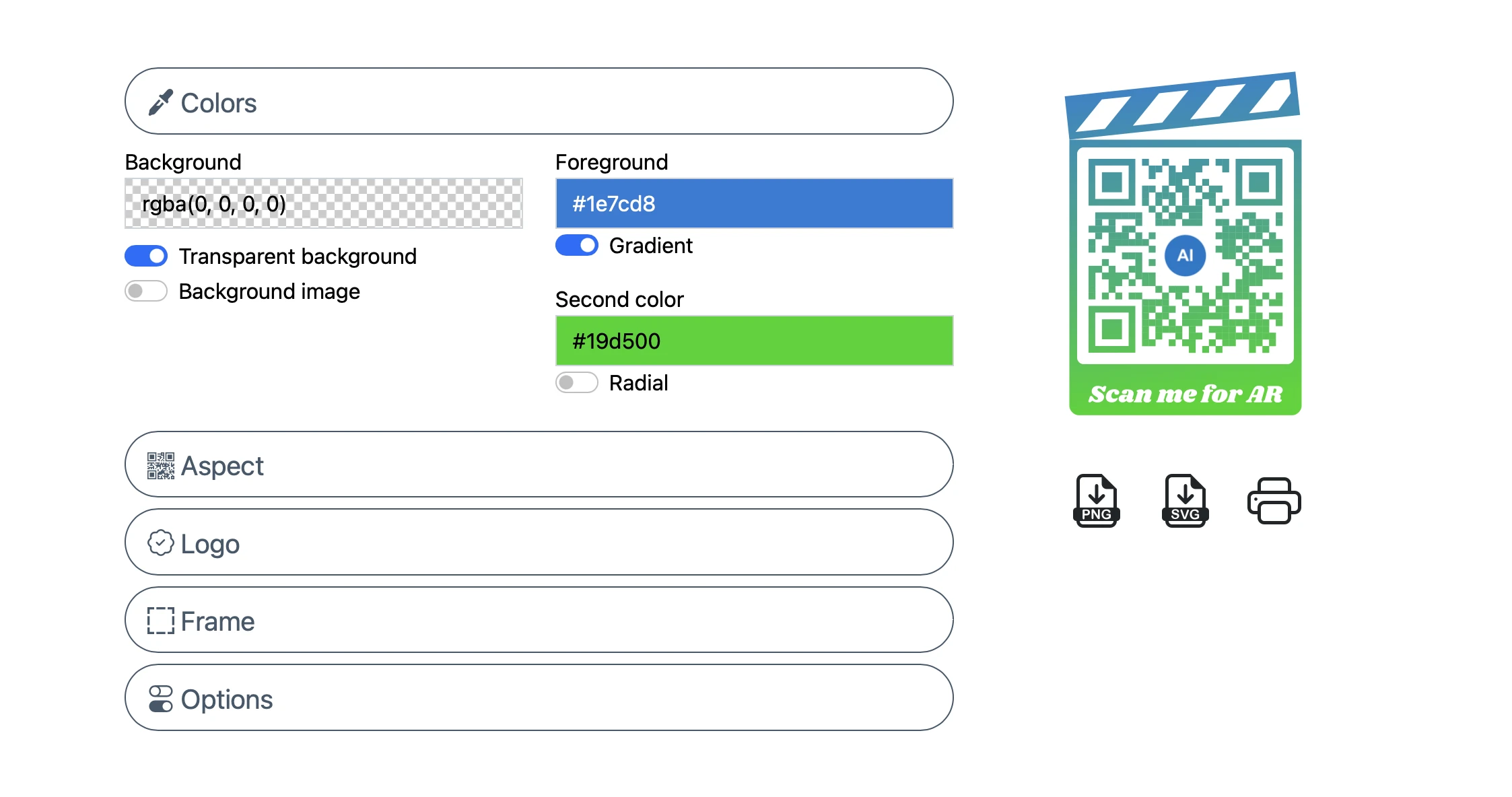
Bruk forhåndsvisning i sanntid for å perfeksjonere design og funksjon på AR Coden før publisering, så hver kode gir optimal visuell og operasjonell ytelse for dine forretningsmål.
Konklusjon: Kombinerer kreativitet og funksjonalitet
Løft markedsføringen din med AR Code SaaS. Plattformen gir avanserte verktøy for tilpasning slik at du kan lage interaktive, visuelt imponerende AR-kampanjer som øker konverteringer, bygger merkevarelojalitet, og styrker kundeengasjementet. Klar for å innovere? Les AR Code SaaS forretningsguiden og kom i gang.
Lås opp markedsføring for neste generasjon med avansert tilpasning av AR Codes. Kombiner kreativ merkevarebygging, interaktive opplevelser og forretningsinnovasjon for å oppnå kraftfulle, minneverdige resultater med hver skanning. Oppdag effekten av AR Codes og styrk kundekontakten din i dag.
Ofte stilte spørsmål
Hvordan kan jeg tilpasse AR Codes med farger og gradienter?
Bruk Fargevelgeren for å tilpasse AR Code-fargene etter merkevaren. Påfør gradient-forgrunner for visuell effekt og gjennomsiktige bakgrunner for sømløs integrering. For en full gjennomgang av tilpasning og tips til skanning, se denne AR Code-veiledningen for skanning og tilpasning.
Hva er avanserte QR Code-mønstre, og hvordan forbedrer de mine AR Codes?
Avanserte QR Code-mønstre gir særegent utseende og utmerket skannepålitelighet. Tilpass markeringshjørner med designs eller logoer fra din merkevare. For flere detaljer, se forskjellene mellom QR Codes og AR Codes.
Hvordan kan jeg legge til rammer, etiketter eller logoer på mine AR Codes?
Forbedre AR Code-designene med egendefinerte rammer, beskrivende etiketter og merkevarelogoer for umiddelbar gjenkjenning. Se hvordan merkevarer bruker AR Logo for engasjerende, merkevarebyggende opplevelser og økt engasjement.
AR Code Tech - Siste blogginnlegg
AR GenAI: Gjør et enkelt bilde om til en AR-klar 3D-modell
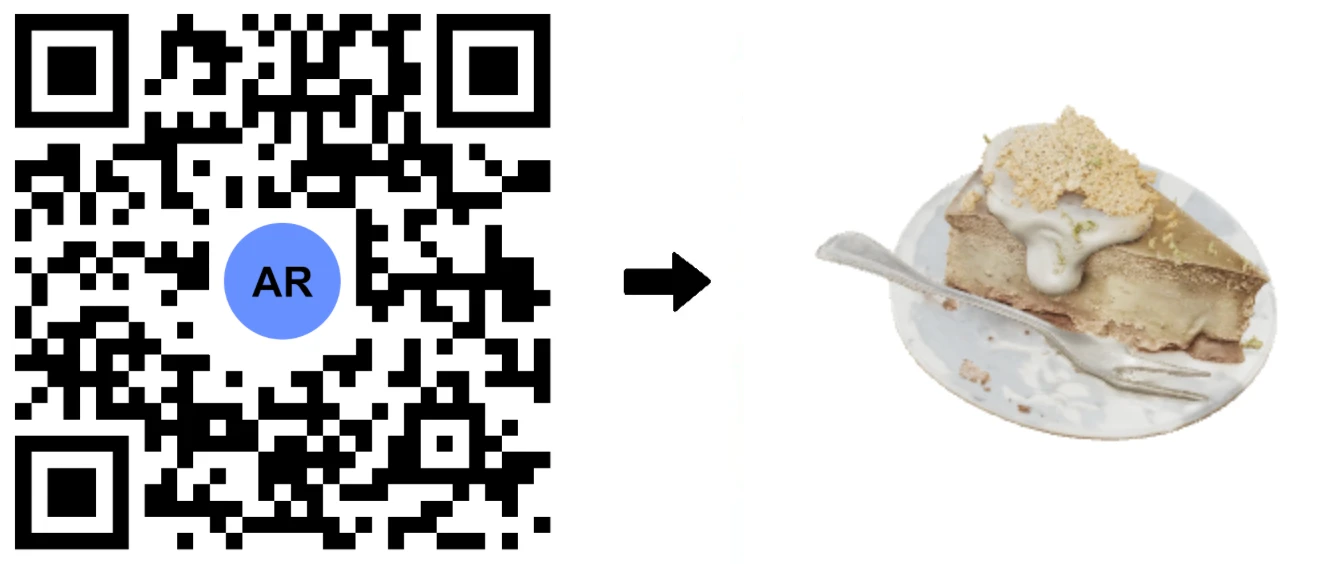
Vi er glade for å kunngjøre lanseringen av AR GenAI, AR Code’s nye løsning for bilde til 3D som nå er tilgjengelig i AR Code SaaS. Med AR GenAI kan du forvandle et enkelt bilde av et objekt til en interaktiv 3D-modell som umiddelbart kan vises i utvidet virkelighet, uten app-nedlasting, uten 3D-skanning, og uten...
AR Splat: En ny 3D-skanning-til-utvidet virkelighet-løsning basert på Gaussian Splatting
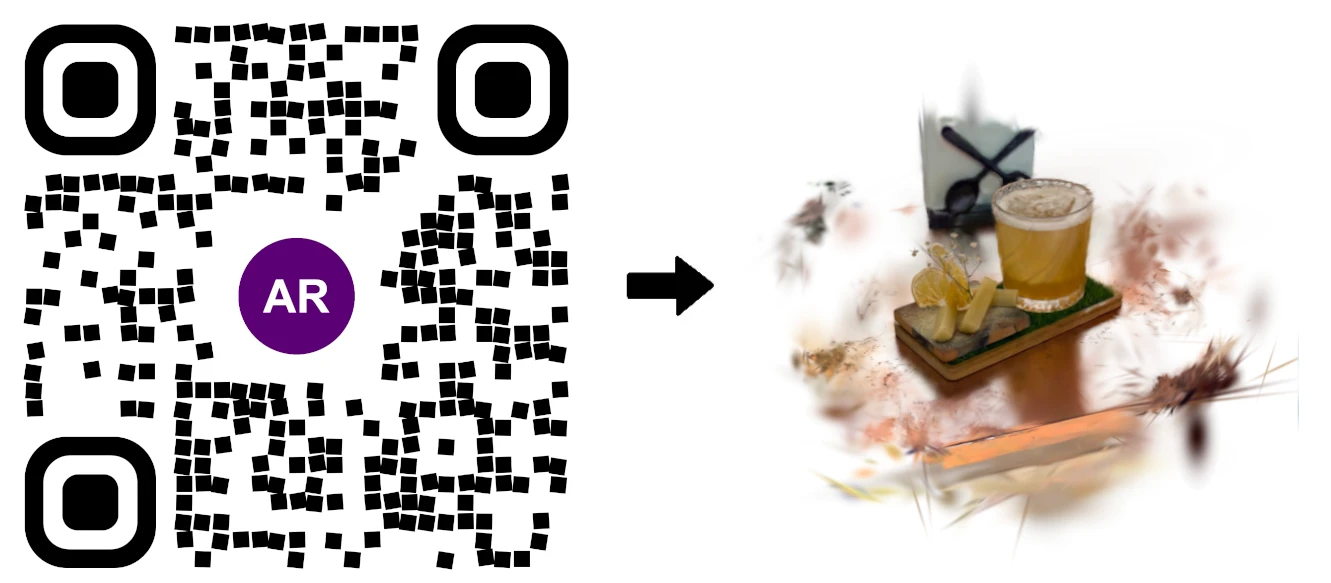
AR Splat fra AR Code gir bedrifter mulighet til å lage oppslukende, høykvalitets 3D-miljøer fra enkle videoer, og forenkler 3D-innholdsproduksjon for nettbaserte AR-opplevelser. Last opp en omringende video og AR Splat genererer umiddelbart en fotorealistisk 3D-scene, tilgjengelig direkte gjennom en AR QR Code....
AI Code sin bildegenerering omdefinerer produktvisualisering gjennom skanning av en QR-kode
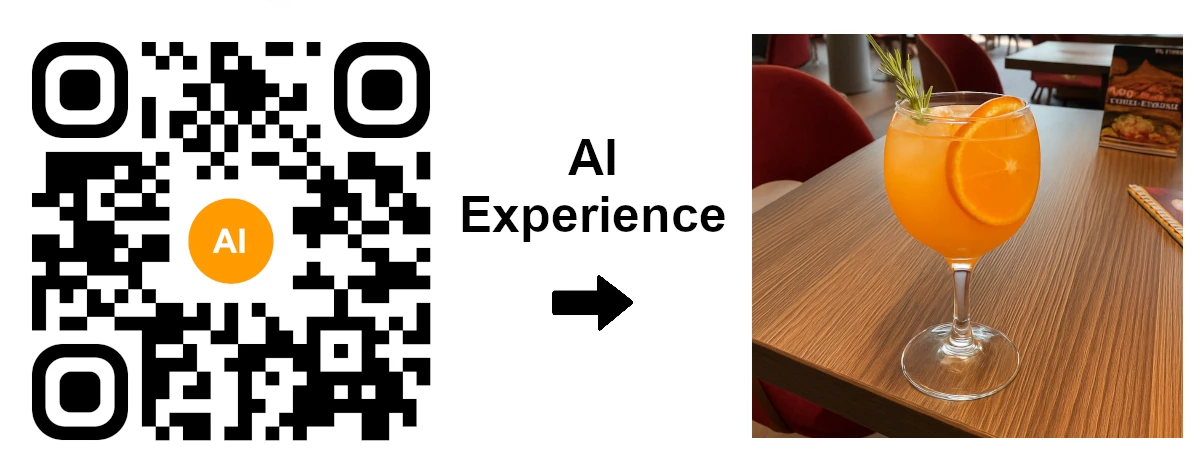
AR Code transformerer Augmented Reality (AR) og Kunstig Intelligens (AI) for bedrifter ved å tilby AI-genererte visualiseringer som engasjerer kunder umiddelbart gjennom et QR-kodeskann. Lås opp potensialet til AI Code for din bedrift og driv kundesamhandling med oppslukende AR-opplevelser. Forhandlere,...
AR Code Object Capture fungerer nå på alle iPhoner og iPader – ingen LiDAR nødvendig

Hev virksomheten din med oppslukende utvidet virkelighet ved å bruke AR Code Object Capture appen. Fang og lag 3D-modeller samt AR QR Codes umiddelbart på enhver iPhone eller iPad, ingen LiDAR kreves, og effektiviser digitale arbeidsflyter samtidig som du åpner for nye strategier for kundeengasjement. Gi teamet...
3D-skanning fra video nå tilgjengelig på AR Code-nettgrensesnittet
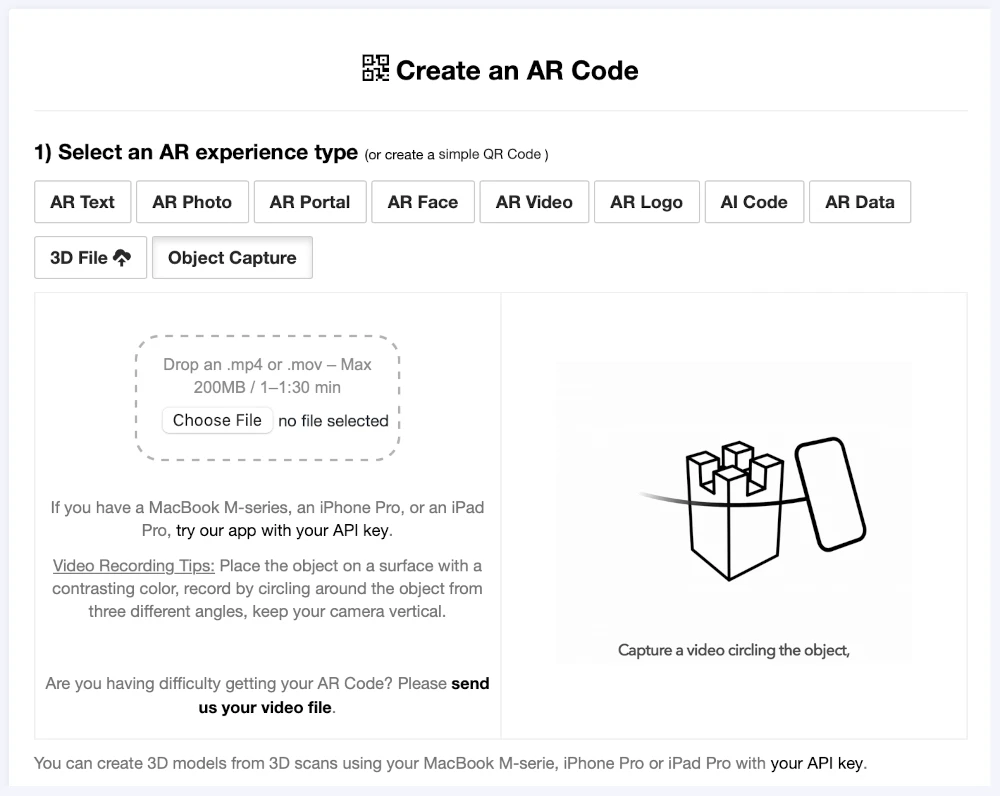
Akselerer virksomhetens vekst med den kraftfulle AR Code Object Capture-løsningen, sømløst tilgjengelig på vår nettbaserte plattform. Generer umiddelbart engasjerende innhold for utvidet virkelighet fra videobaserte 3D-skanninger, og driv merkevareengasjement og digital transformasjon i løpet av minutter –...
Veiledning til 3D-skanning med vår "AR Code Object Capture"-løsning

Akselerer din bedrifts digitale transformasjon med AR Code Object Capture—den ledende SaaS-plattformen for 3D-skanning og utvidede virkelighetsopplevelser som driver vekst, engasjement og inntekter. Stolt brukt av ledende organisasjoner leverer AR Code høykvalitets 3D-modeller for markedsføring, netthandel,...
Fra video til 3D-modellering: Fotogrammetri med AR Code Object Capture på MacBook M-serien
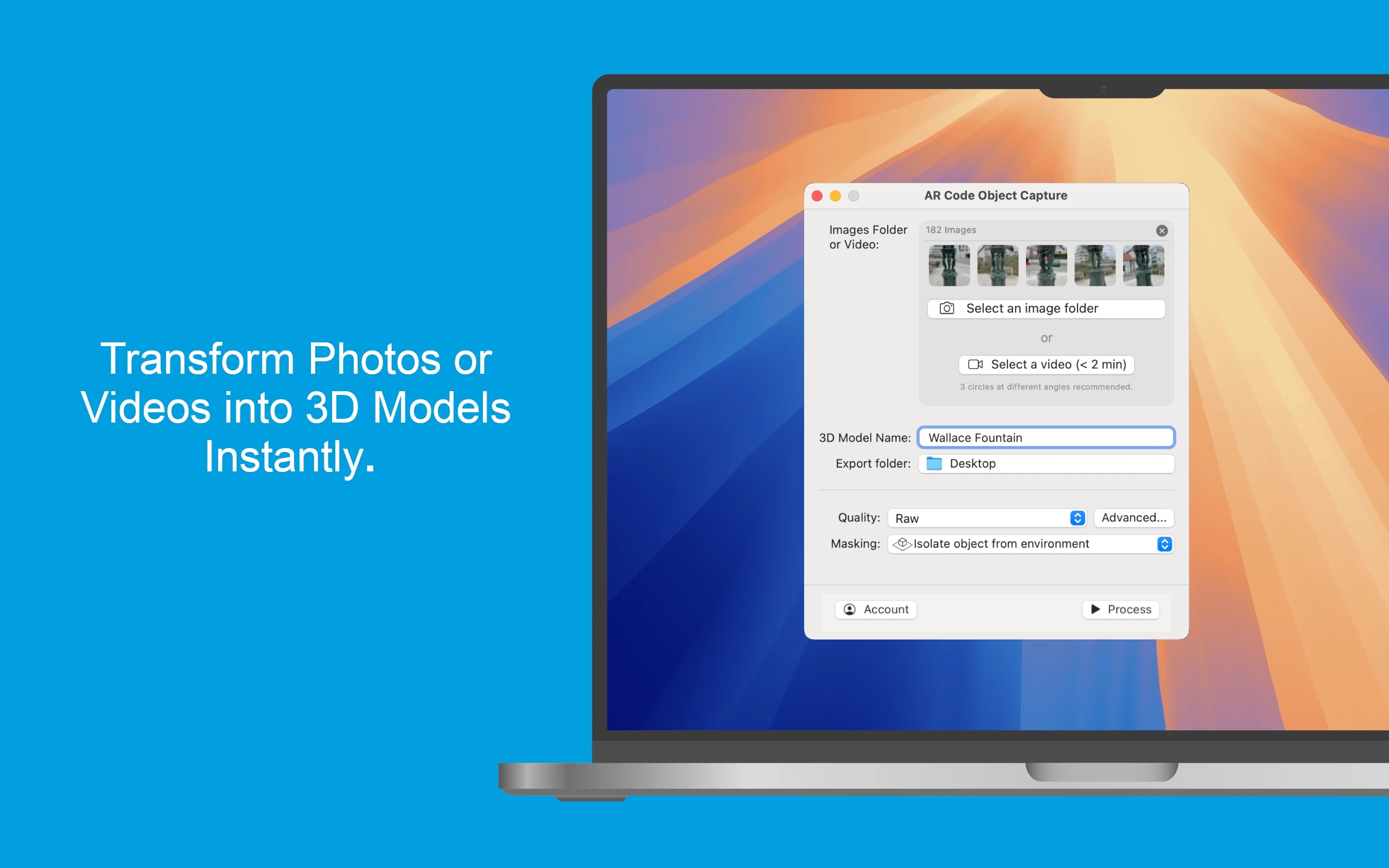
Løft virksomheten din med den banebrytende AR Code Object Capture-appen, den ledende 3D-skannings- og augmented reality SaaS-plattformen for bedrifter. Appen er spesialutviklet for MacBook M-serien (macOS 15.0+), og konverterer produkter fra den virkelige verden til levende 3D-modeller og AR QR Codes på bare noen...
AR Codes strømeffektive SLAM: Utvidet virkelighet for alle, overalt
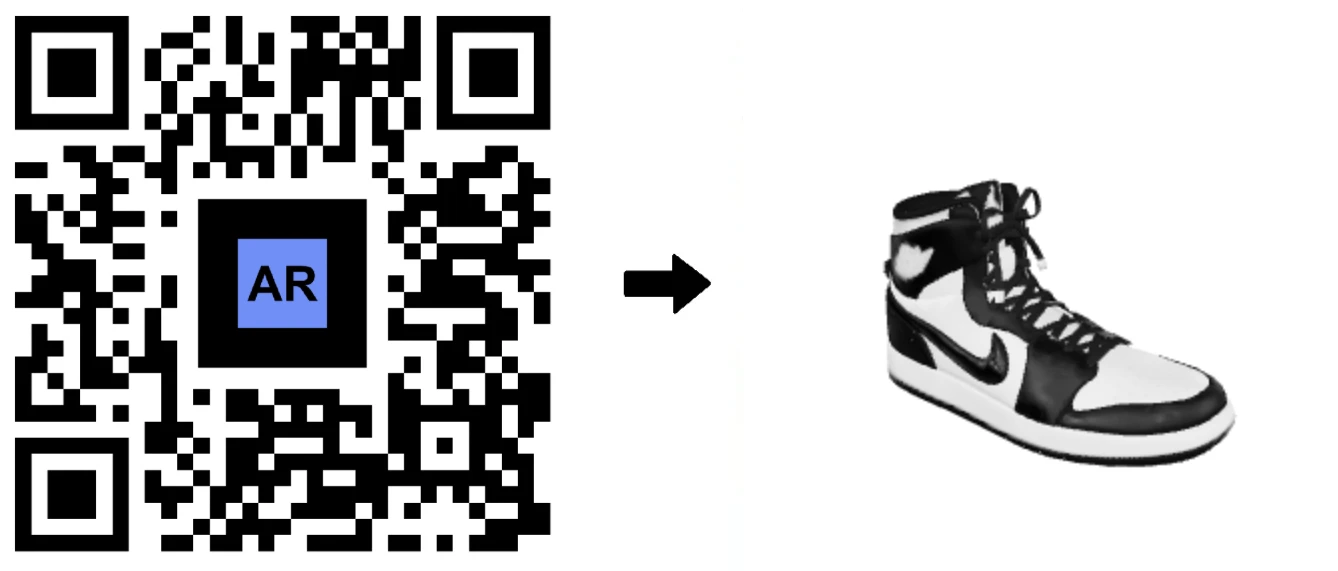
Fremskynd veksten i din bedrift med AR Code, den fleksible SaaS-plattformen som revolusjonerer tilgjengelighet og engasjement innen Utvidet Virkelighet for selskaper verden over. Rull ut dynamiske AR-opplevelser på både premium og rimelige enheter, fra flaggskip-smarttelefoner til rimelige Android-modeller. AR Code...
Revolusjoner din nettbutikk med 3D-skanninger ved å bruke AR Code Object Capture-appen

I dagens raske e-handelsverden er det avgjørende for bedrifter å levere oppslukende og interaktive handletjenester for å skille seg ut. Netthandlere forventer å oppleve produkter like levende som i virkeligheten. AR Code hjelper selskaper å overgå disse forventningene gjennom banebrytende Augmented...
Forenklet opprettelse av AR Face Filter: Øk merkevareengasjementet med AR QR Codes

Akselerer din merkevarekjennskap og gi markedstrategien din et løft med AR Face Filter, en innovativ augmented reality SaaS-løsning fra AR Code. Prosjiser umiddelbart logoen eller bildene dine på brukernes ansikter ved hjelp av avansert AR- og AI-teknologi. Perfekt for idrettslag, arrangementsarrangører,...
163,626 AR experiences
576,746 Skanner per dag
132,669 Skapere


















