วิดีโอแนะนำ: วิธีบีบอัด / ลดขนาดโมเดล 3D CAD อุตสาหกรรมด้วย MeshLab และ Blender
บทช่วยสอน | 02/02/2026 |
เร่งการเติบโตของธุรกิจและโดดเด่นในอุตสาหกรรมของคุณด้วยการใช้โซลูชัน AR Code SaaS สำหรับความจริงเสริมขั้นสูง ใช้ประโยชน์จากโมเดล 3 มิติคุณภาพสูง เรียนรู้การ ปรับขนาดไฟล์ 3D ให้เหมาะสมด้วย Blender และนำเสนอคอนเทนต์ 3D CAD คมชัดระดับสูงสู่ประสบการณ์ AR ของคุณ เริ่มต้นได้ง่ายๆ ตามคู่มือของเราเกี่ยวกับ วิธีการสแกน AR codes เพื่อการผสานที่ไร้รอยต่อ
AR Code ช่วยให้การใช้งาน AR สำหรับทุกภาคธุรกิจเป็นไปอย่างมีประสิทธิภาพ รองรับรูปแบบ 3D CAD หลัก เช่น STL, OBJ, STP, IGS, OFF, GLTF, GLB, WRL และ BREP ด้วยแพลตฟอร์มของเรา คุณสามารถทำงานได้ง่ายขึ้นและเข้าถึงผู้ใช้จำนวนมากขึ้นด้วยเนื้อหา AR ที่แข็งแกร่ง
เปิดศักยภาพโมเดล 3D CAD อุตสาหกรรมด้วยความจริงเสริม
การผลิตสมัยใหม่ต้องอาศัยการสร้างแบบจำลอง 3D CAD ที่แม่นยำ วิศวกรและนักออกแบบใช้ Fusion 360 Autodesk, Solidworks และ CorelCAD เพื่อสร้างแอปพลิเคชัน AR ที่ล้ำสมัย สำรวจ วิธีที่ AR Code กำลังพลิกโฉมธุรกิจอุตสาหกรรม โดยเสริมสร้างกระบวนการ ความร่วมมือ และนวัตกรรม สัมผัสความล้ำหน้าด้วย AR GenAI เครื่องมือตัวใหม่ของเรา ที่สร้างประสบการณ์ 3D AR ได้ทันทีจากภาพถ่ายสินค้าเพียงหนึ่งภาพ ช่วยเร่งวงจรดิจิทัลให้กับคุณ
ปรับโมเดล 3D อุตสาหกรรมให้เหมาะสมสำหรับ AR ขั้นสูง
สร้างประสบการณ์ AR เหนือระดับด้วยเครื่องมือปรับแต่งของ AR Code ลดความซับซ้อนของ mesh ในซอฟต์แวร์ CAD ของคุณเพื่อแสดงผล AR ได้อย่างรวดเร็วและโต้ตอบได้ ปรับแต่งและบีบอัดโมเดลด้วย CAD Assistant, MeshLab, Blender และ Gimp เรียนรู้รายละเอียดในคู่มือ การบีบอัดโมเดล 3D CAD อุตสาหกรรม สำหรับ web AR โหลดเร็ว
ขั้นตอนที่ 1: แปลง CAD Models ที่ไม่มี annotation ด้วย CAD Assistant
CAD Assistant เป็นโปรแกรมแปลงไฟล์ฟรีที่ช่วยให้เวิร์กโฟลว์ทางธุรกิจของคุณง่ายขึ้น ดาวน์โหลดได้ที่ https://www.opencascade.com/products/cad-assistant/ และส่งออกโมเดลของคุณเป็น .OBJ เพื่อเริ่มปรับให้เหมาะกับโปรเจกต์ AR
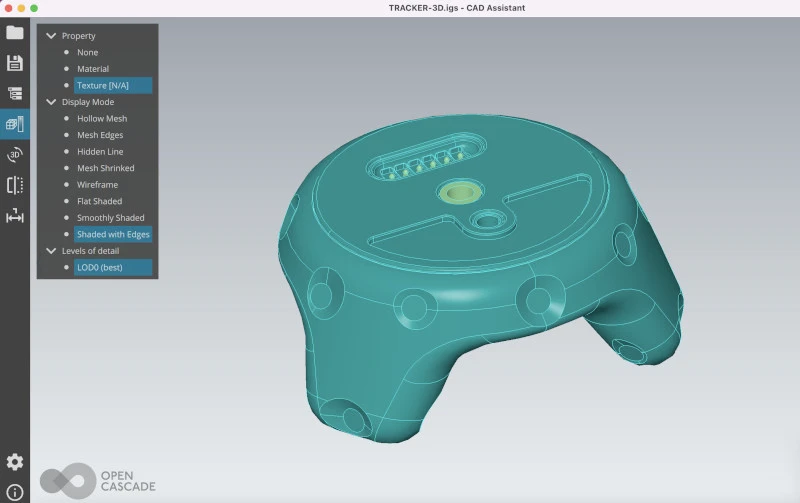

ขั้นตอนที่ 2: ปรับแต่งโมเดล 3D ของคุณด้วย MeshLab และ Blender
เพื่อความราบรื่นในการนำเสนอ AR และคุณภาพของภาพ ใช้ MeshLab และ Blender ดำเนินการ Blender decimation เพื่อปรับแต่งโมเดลของคุณให้พร้อมสำหรับโปรเจกต์ AR ในองค์กร
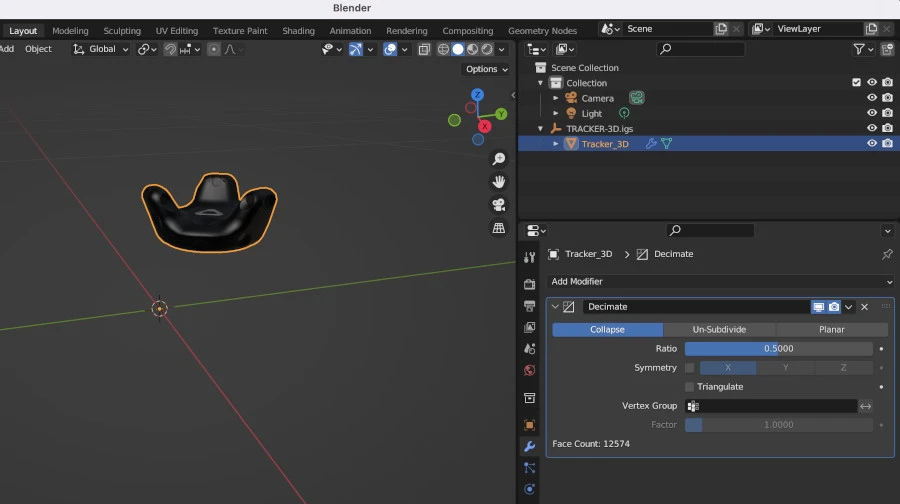
ขั้นตอนที่ 3: เสริมประสิทธิภาพเทกซ์เจอร์ด้วย Gimp
เร่งความเร็วในการโหลดและยกระดับคุณภาพ AR ด้วยการแก้ไขเทกซ์เจอร์ใน Gimp ปรับขนาดของภาพและรูปแบบไฟล์เพื่อรับประกัน AR ที่รวดเร็วและน่าประทับใจ
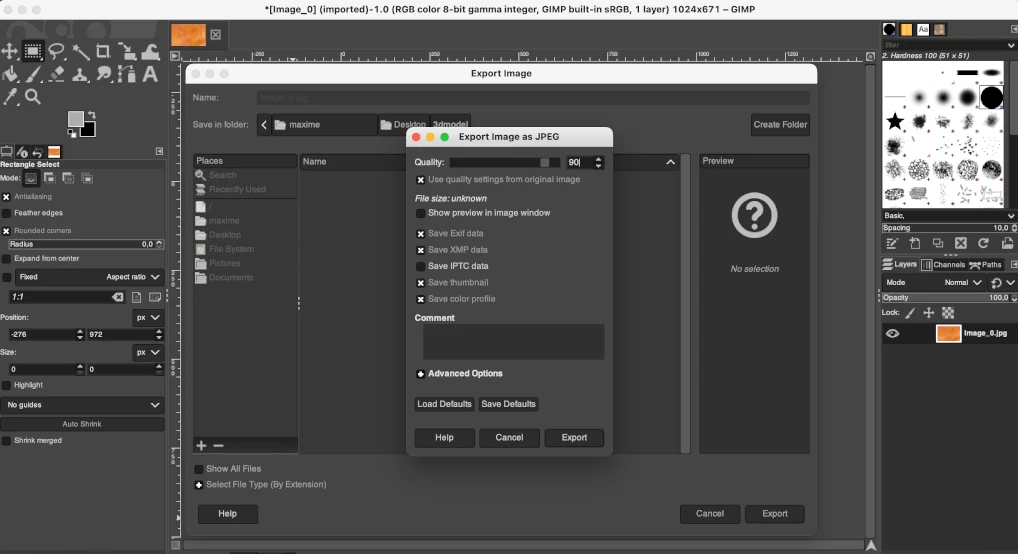
ขั้นตอนที่ 4: ส่งออกเป็น .GLB สำหรับอัปโหลด AR Code ได้อย่างง่ายดาย
หลังจากปรับแต่งโมเดลใน Blender แล้ว ให้ส่งออกเป็น .glb เพื่ออัปโหลดได้อย่างรวดเร็วผ่าน 3D File Upload ของ AR Code ปฏิบัติตามแนวทางจำกัดขนาดไฟล์ โดยอ้างอิง แนวทางการจัดการขนาดไฟล์โมเดล 3D คุณยังสามารถทดลองใช้ AR GenAI เพื่อสร้างโมเดล 3D พร้อมใช้งาน AR อัตโนมัติจากภาพถ่ายเพียงภาพเดียว
เพิ่มพลัง AR ธุรกิจของคุณด้วย AR Codes
เปลี่ยนวิธีการมีส่วนร่วมกับลูกค้าและพันธมิตรด้วยประสบการณ์ AR Code แบบโต้ตอบ ใช้ 3D File Upload, AR Photos และ AR Videos สำหรับโชว์ผลงานสินค้าและแคมเปญที่โดดเด่น เพิ่มศักยภาพการตลาดของคุณด้วย AR codes ในแค็ตตาล็อกองค์กร, โซลูชัน AR แบบกำหนดเอง และ โฆษณา AR แบบโต้ตอบ
วิดีโอแนะนำ: บีบอัด CAD 3D Models ของคุณเพื่อใช้งาน AR
ทำงานง่ายขึ้นด้วยวิดีโอสอนการใช้ Blender และ Gimp ลดขนาดไฟล์ 3D เพื่อเร่งการใช้งาน AR ดูคำแนะนำเต็มได้ที่ คู่มือแปลงไฟล์ AR 3D ของเรา
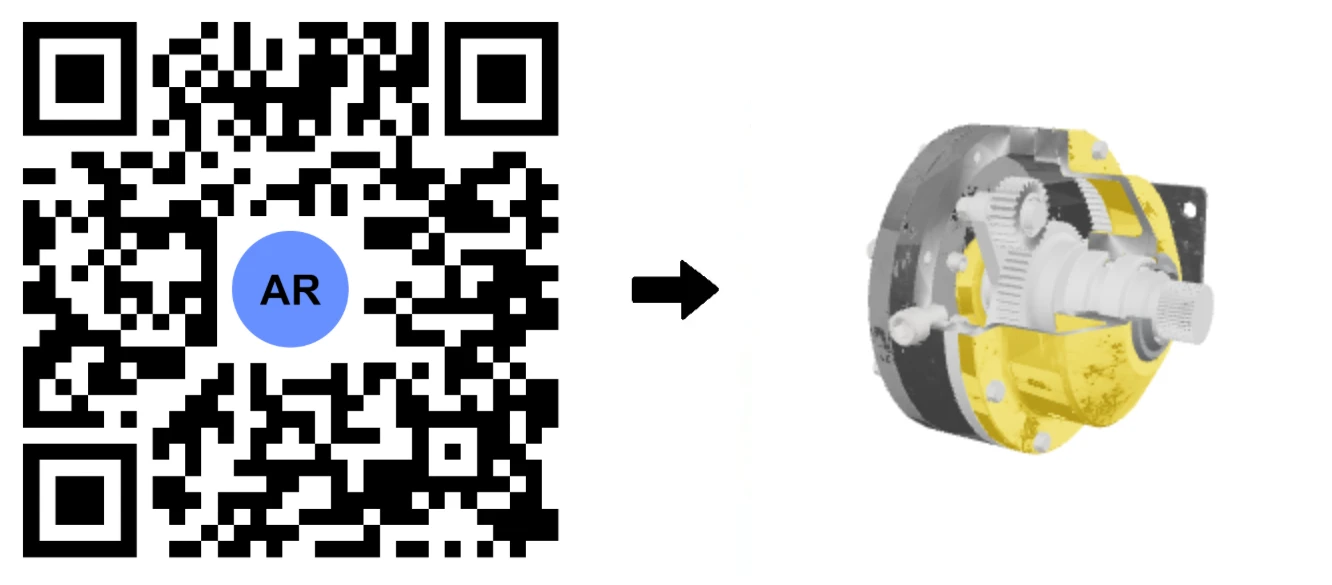
AR Code: ทางออกธุรกิจสำหรับการสร้าง 3D Models และ AR
นำธุรกิจของคุณสู่การเปลี่ยนผ่านดิจิทัลด้วยแพลตฟอร์ม AR ครบวงจรของ AR Code ให้ทีมงานสามารถสร้างเนื้อหา Interactive ด้วย AR Portals และ Object Capture ดึงดูดแบรนด์ของคุณให้โดดเด่นด้วย AR Face Filters และ AR Logos สำรวจ การประยุกต์ใช้ความจริงเสริมในธุรกิจอสังหาริมทรัพย์ เรียนรู้ AR Code ดึงดูดความสนใจในพิพิธภัณฑ์ และเห็นคุณค่าของ AR Codes ในเมืองอัจฉริยะ สร้างประสบการณ์ AR ทันทีจากภาพถ่ายด้วย AR GenAI เพื่อประสิทธิภาพที่เหนือกว่า
คำถามที่พบบ่อย
โมเดล 3D CAD อุตสาหกรรมคืออะไรและใช้ทำไม?
โมเดล 3D CAD อุตสาหกรรม คือแบบจำลองดิจิทัลที่มีรายละเอียดสูงเพื่อออกแบบ จำลอง และแสดงภาพในกระบวนการผลิต เพิ่มประสิทธิภาพการออกแบบและช่วยวางแผนได้ดีขึ้น ศึกษาเพิ่มเติมในคู่มือของเราเรื่อง AR Code ในการผลิตอุตสาหกรรม
จะแปลง 3D model ของฉันด้วย CAD Assistant ได้อย่างไร?
CAD Assistant คือเครื่องมือฟรีสำหรับธุรกิจในการแปลง 3D models ดาวน์โหลดได้ที่ https://www.opencascade.com/products/cad-assistant/ และส่งออกโมเดลของคุณเป็น .OBJ สำหรับโปรเจกต์ AR
3D model decimation คืออะไรและสำคัญอย่างไร?
3D model decimation คือการลดจำนวนจุด vertices ของ mesh เพื่อลดขนาดไฟล์และเพิ่มประสิทธิภาพการใช้งาน AR โดยยังคงความสมจริง รับชม วิดีโอสอนการปรับแต่งโมเดล AR เพื่อเคล็ดลับเชิงปฏิบัติ
จะบีบอัดเทกซ์เจอร์ของ 3D model ด้วย Gimp อย่างไร?
เพิ่มความเร็วในการโหลดและคุณภาพของโมเดล AR ของคุณด้วยการแก้ไขรูปภาพเทกซ์เจอร์ใน Gimp ปรับขนาดและเปลี่ยนรูปแบบเพื่อนำเสนอ AR ที่ดีที่สุด
บทช่วยสอน - โพสต์ในบล็อกล่าสุด
บทแนะนำการใช้ประโยชน์จาก AR Code API Key
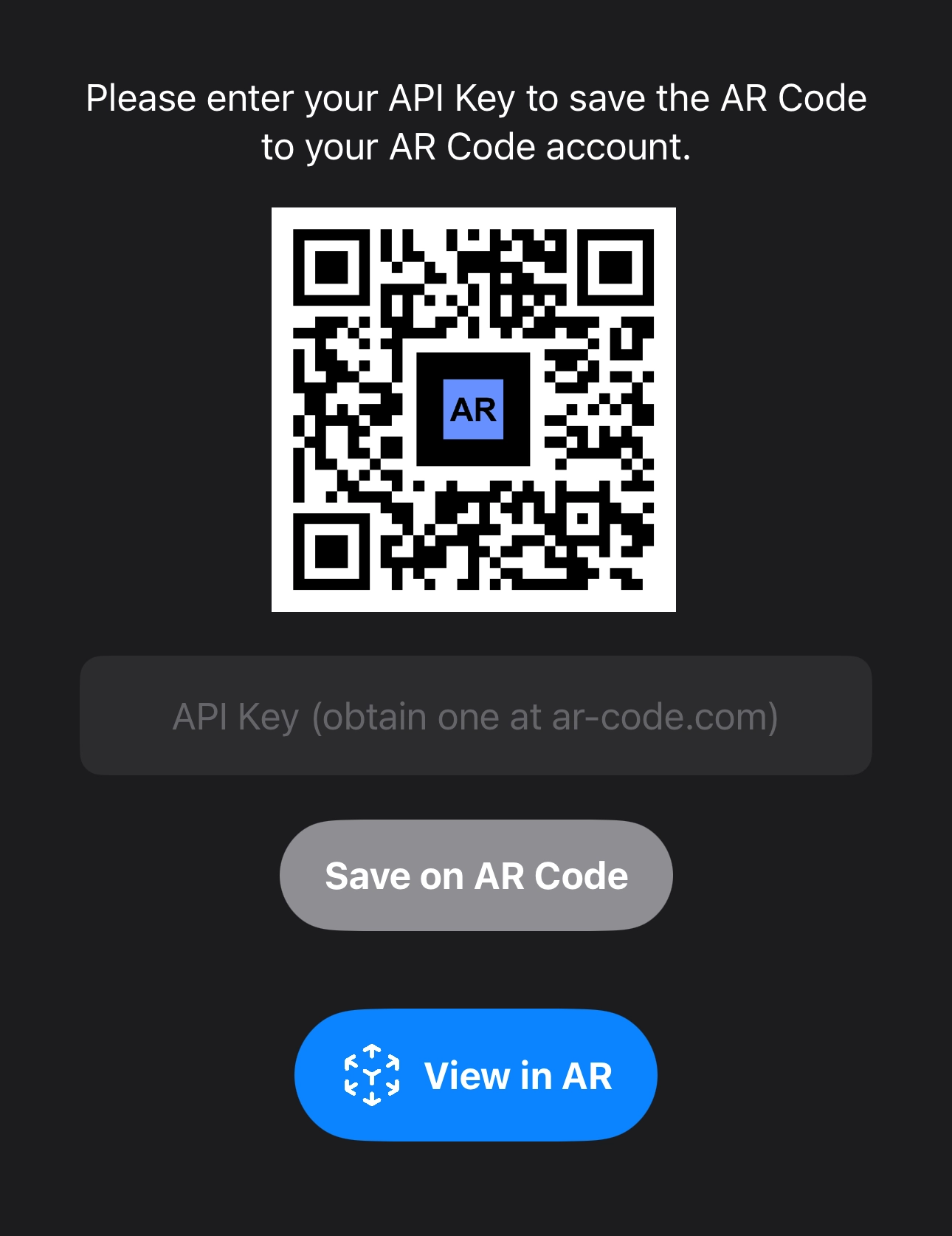
เร่งการเติบโตของธุรกิจและขับเคลื่อนการเปลี่ยนแปลงดิจิทัลด้วยโซลูชัน SaaS จาก AR Code แพลตฟอร์มความเป็นจริงเสริม (Augmented...
วิธีสร้างประสบการณ์ AR Code แบบกำหนดเอง
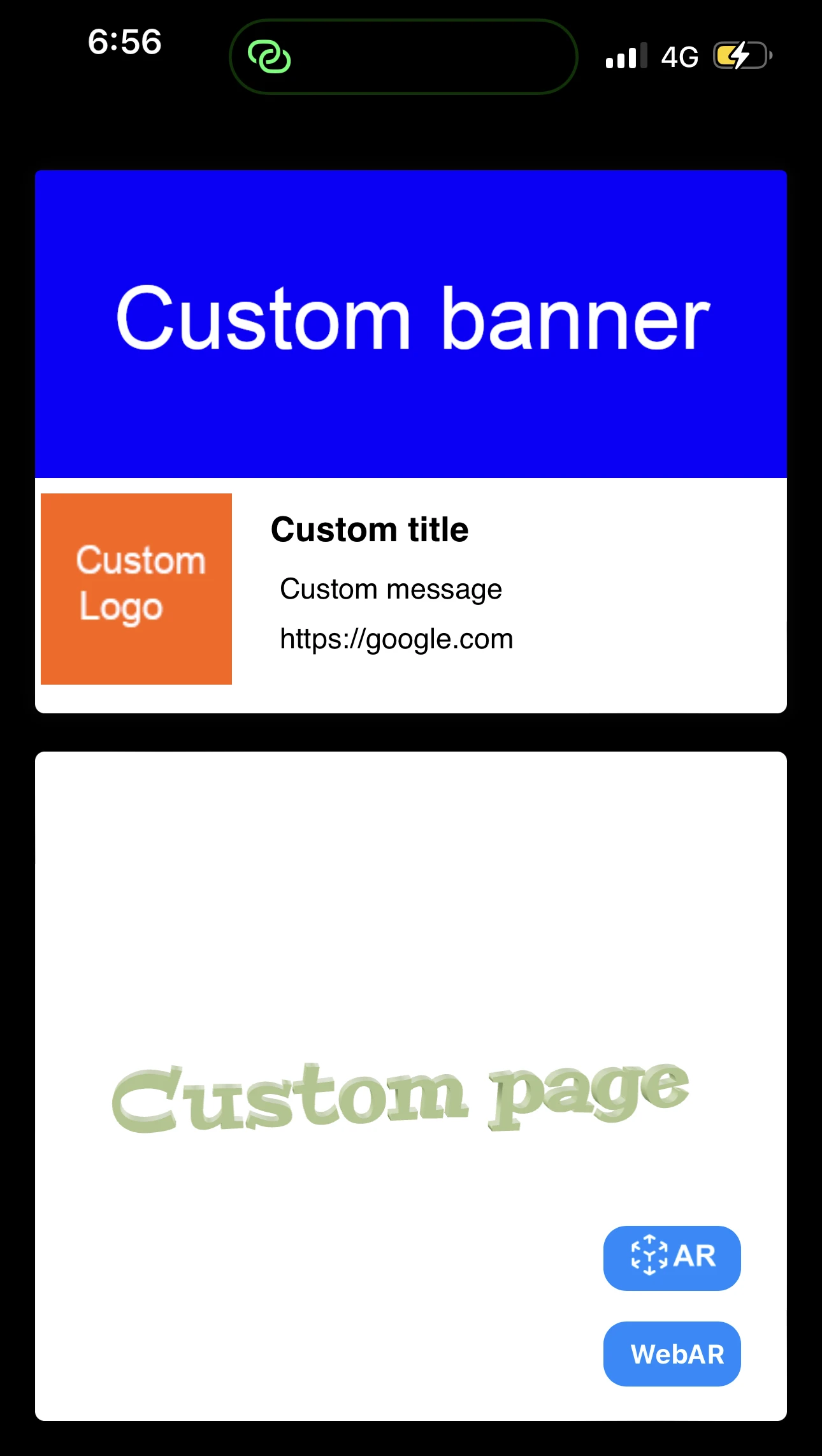
AR Codes ยกระดับการมีส่วนร่วมของลูกค้าด้วยการนำเสนอประสบการณ์ความจริงเสริม (Augmented Reality)...
วิธีจัดการข้อจำกัดขนาดไฟล์สำหรับโมเดล 3D บน AR Code

เร่งการเติบโตของธุรกิจและขับเคลื่อนการมีส่วนร่วมด้วย โซลูชั่น AR Code SaaS AR Code ช่วยให้บริษัทต่าง ๆ...
วิดีโอสอน: วิธีสร้างโมเดล 3 มิติที่ปรับแต่งสำหรับความเป็นจริงเสริมด้วย AR Code
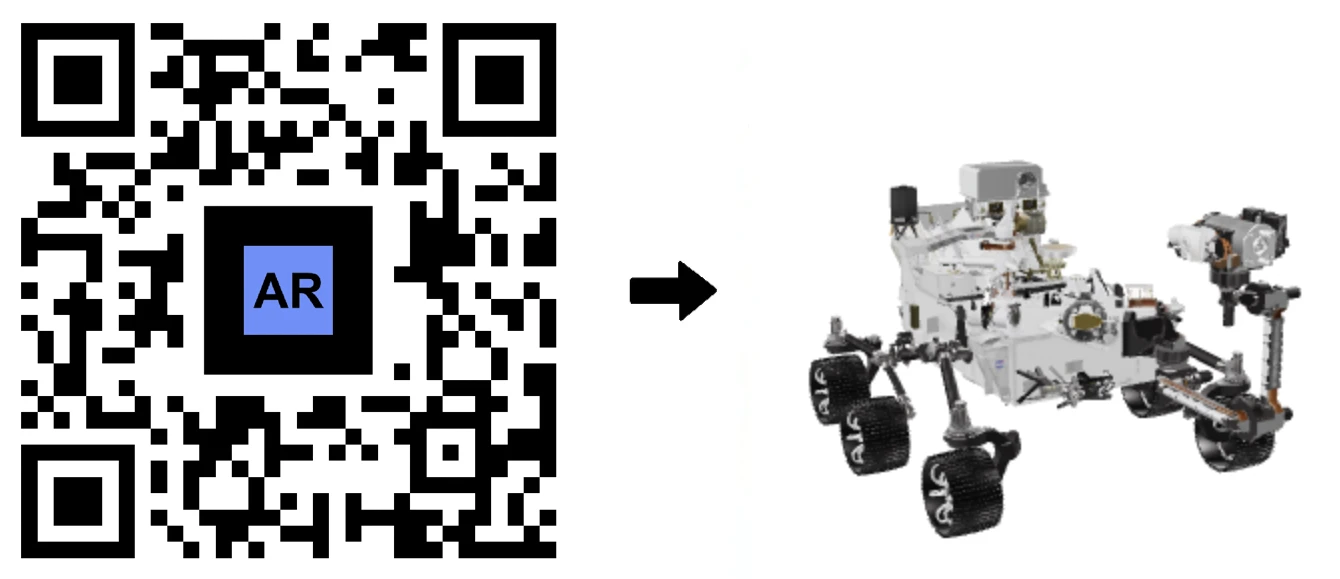
ปลดล็อกการตลาดธุรกิจและการมีส่วนร่วมของลูกค้าในระดับใหม่ด้วยโซลูชัน SaaS จาก AR Code ผสานประสบการณ์ ความเป็นจริงเสริม...
วิดีโอสอน: วิธีแปลงโมเดล 3D CAD จากไฟล์ฟอร์แมต STP STEP หรือ IGS IGES เป็น GLB หรือ OBJ
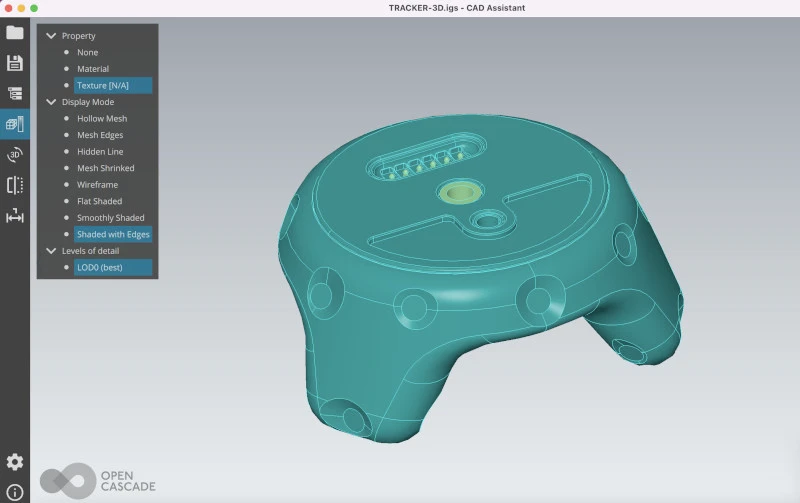
โมเดล 3D CAD มีความสำคัญต่อการขับเคลื่อนนวัตกรรมในอุตสาหกรรมต่าง ๆ เช่น การผลิตอุตสาหกรรม, อสังหาริมทรัพย์,...
วิดีโอสอน: วิธีบีบอัด/ลดขนาดไฟล์โมเดล 3D ใน Blender (GLB, GLTF, DAE, FBX, OBJ...)
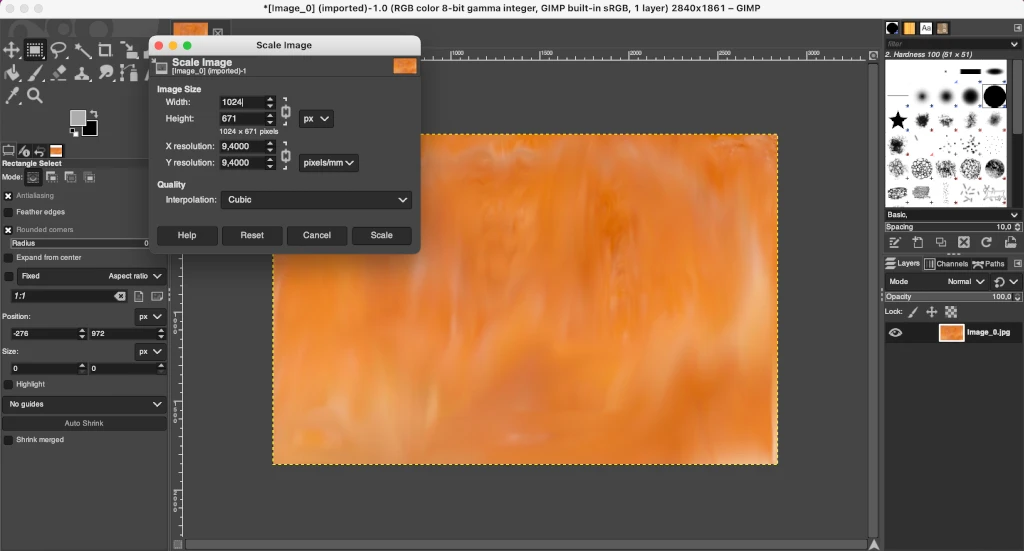
Blender เป็นซอฟต์แวร์ 3D แบบโอเพ่นซอร์สชั้นนำที่ช่วยให้ธุรกิจสามารถสร้างกราฟิก 3D แอนิเมชัน...
วิดีโอสอน: วิธีแสดงผลการสแกน 3 มิติ Photogrammetry ในความเป็นจริงเสริมด้วย AR Code

เร่งการเติบโตของธุรกิจของคุณด้วยโซลูชัน SaaS จาก AR Code...
วิดีโอสอน: สร้างข้อความ 3 มิติบน AR Code

เสริมกลยุทธ์การตลาด การสื่อสาร และการเรียนรู้ของธุรกิจคุณด้วย AR Text จาก AR Code เปลี่ยนข้อความใดๆ ให้กลายเป็นแอนิเมชัน...
วิดีโอสอน: สร้าง AR 3D Photo บน AR Code
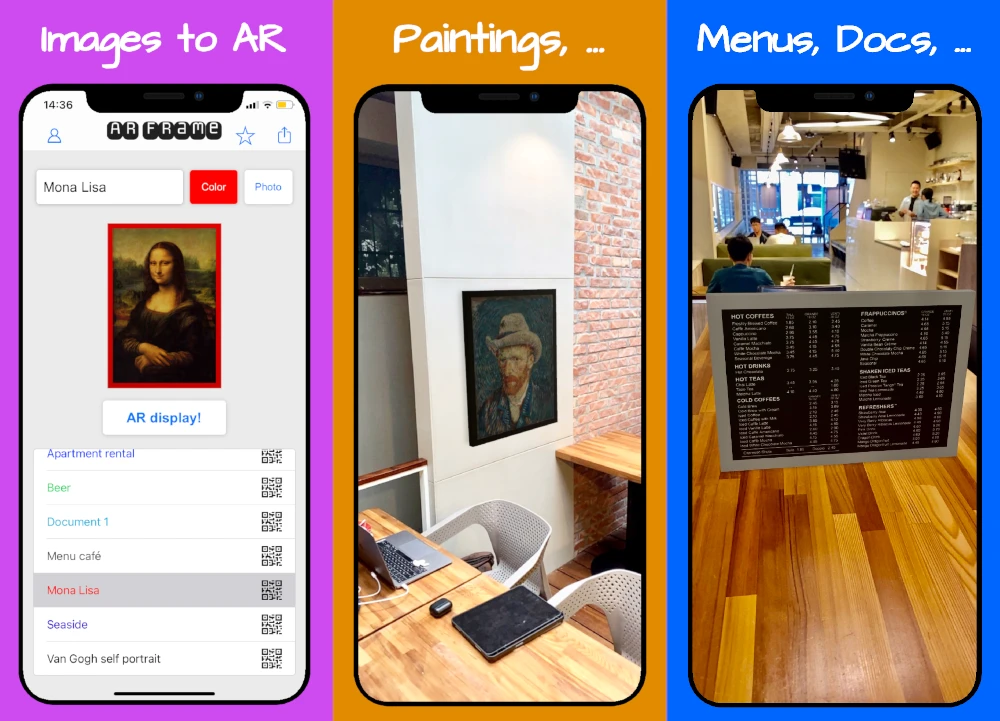
AR Code พลิกโฉมการตลาดธุรกิจด้วยการถ่ายภาพ 3D Augmented Reality ที่ล้ำสมัยและประสบการณ์ AR ที่ราบรื่น ด้วย AR Code SaaS บริษัทต่างๆ...
160,962 AR experiences
571,346 สแกนต่อวัน
131,989 ผู้สร้าง



















