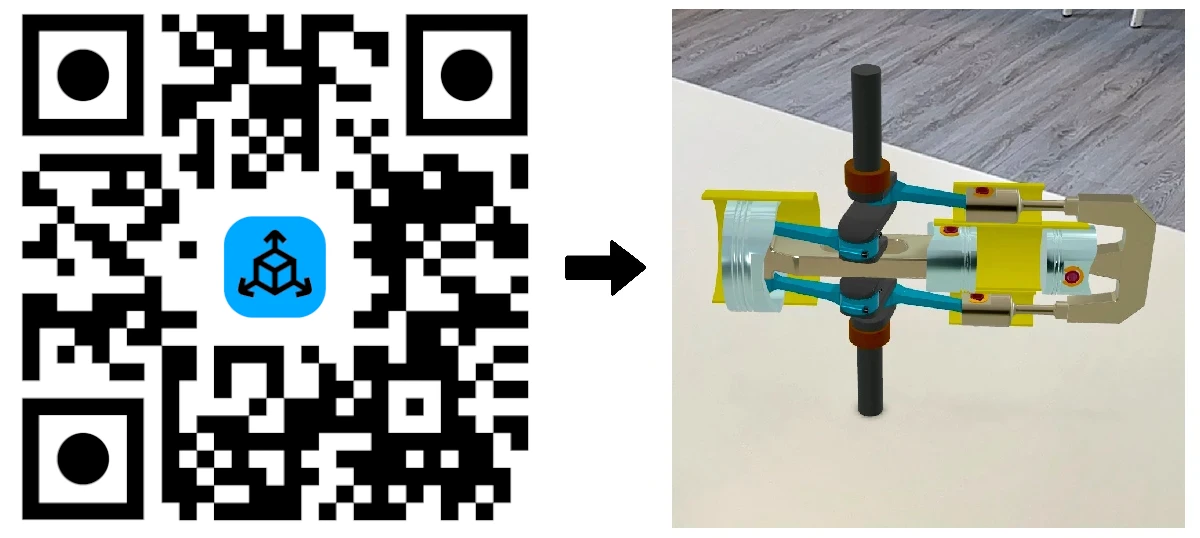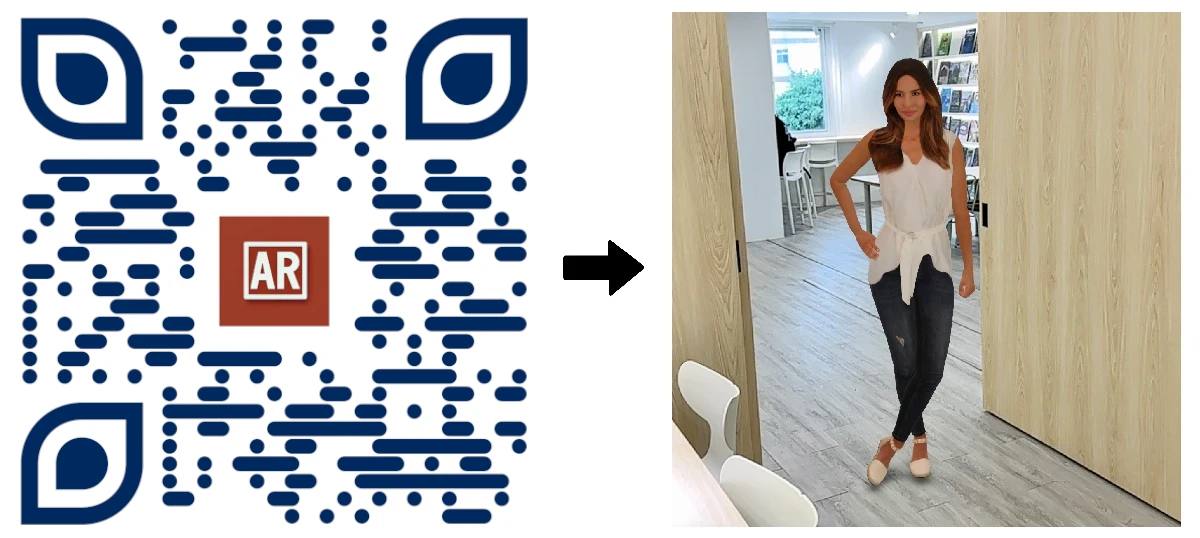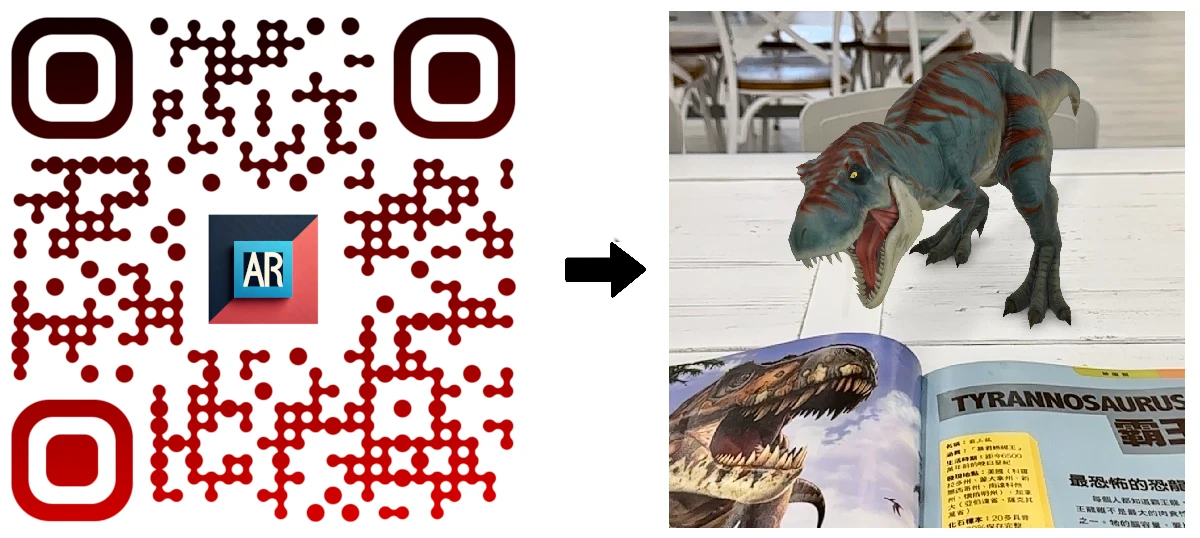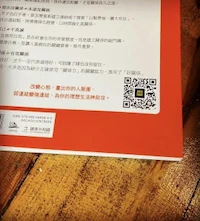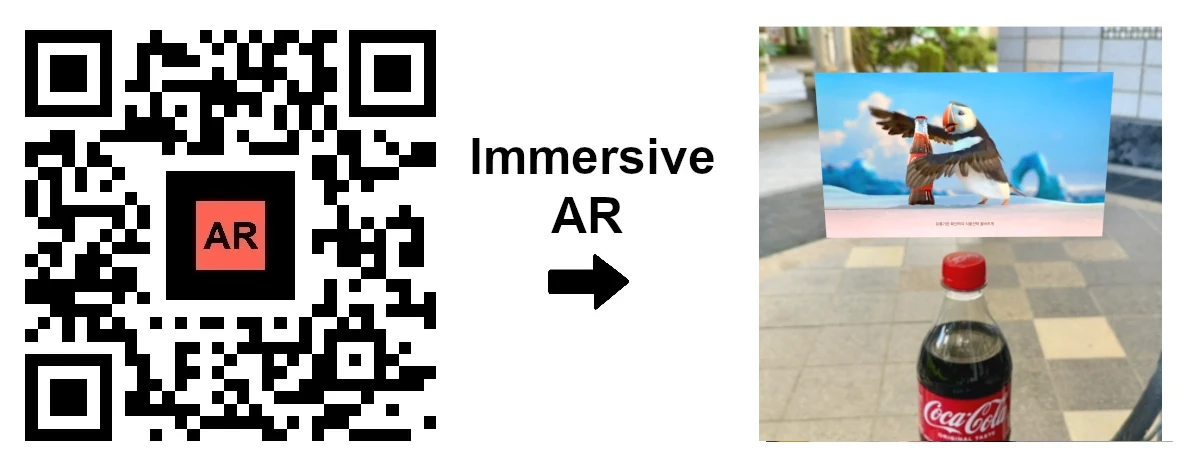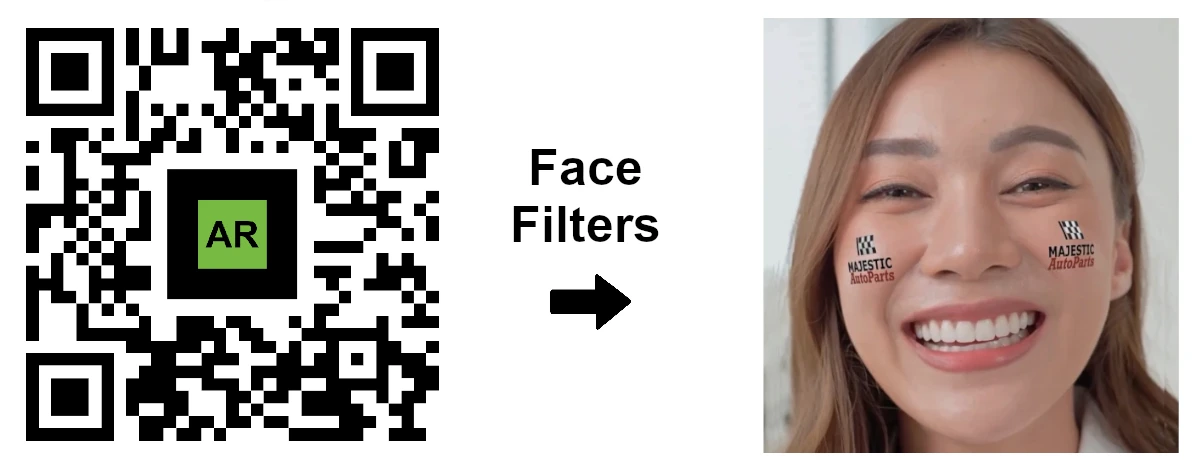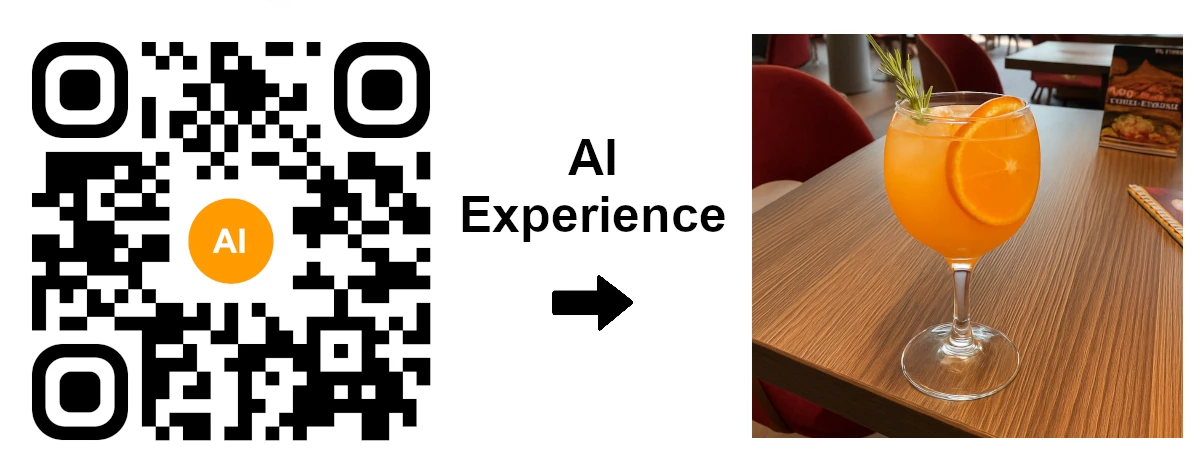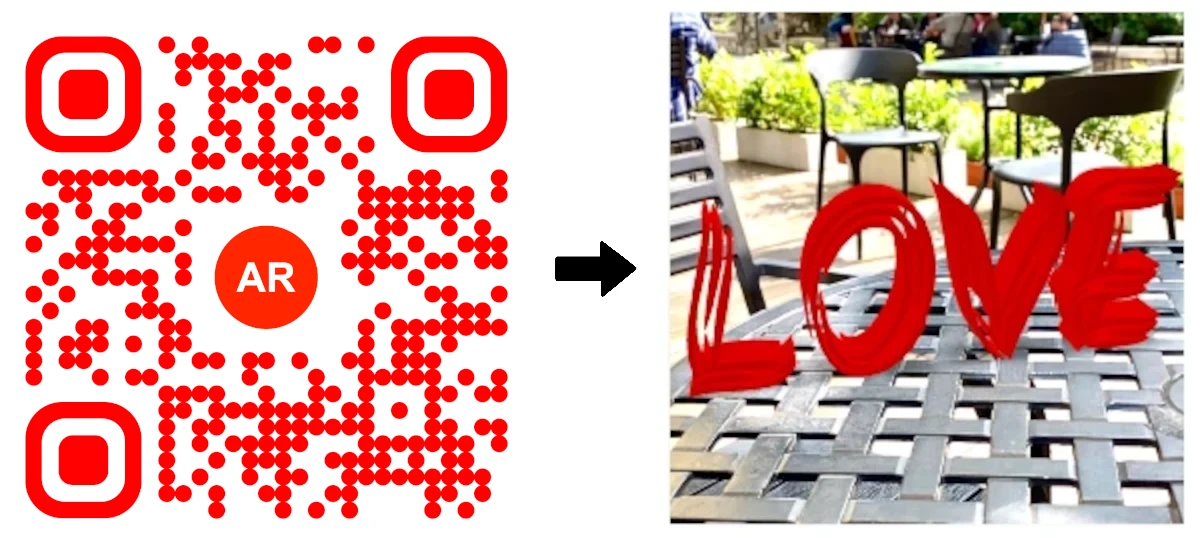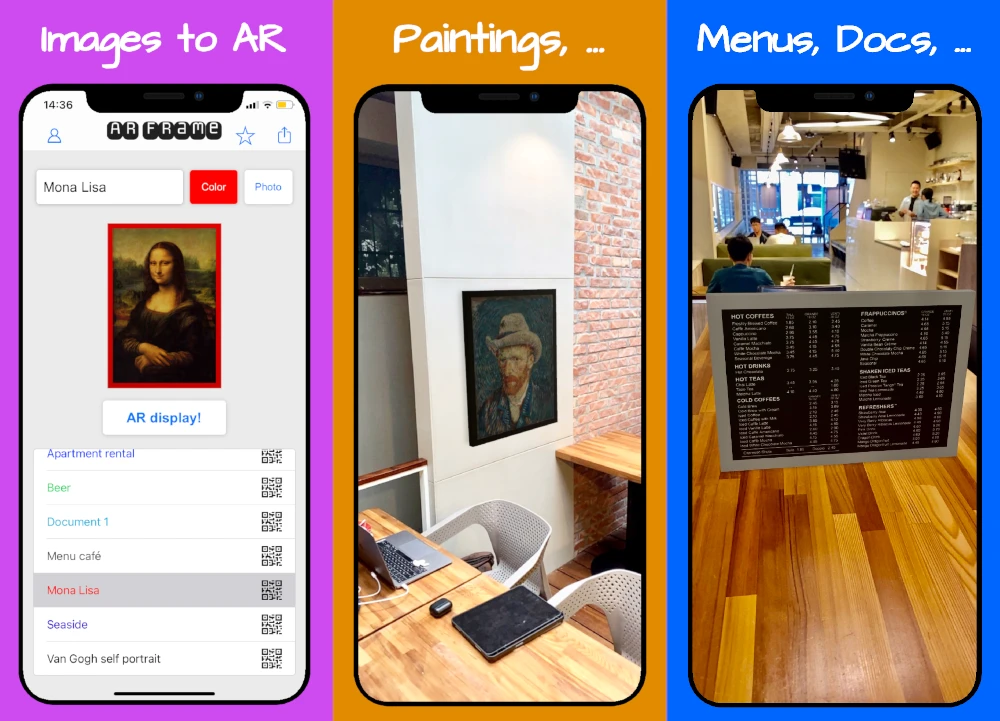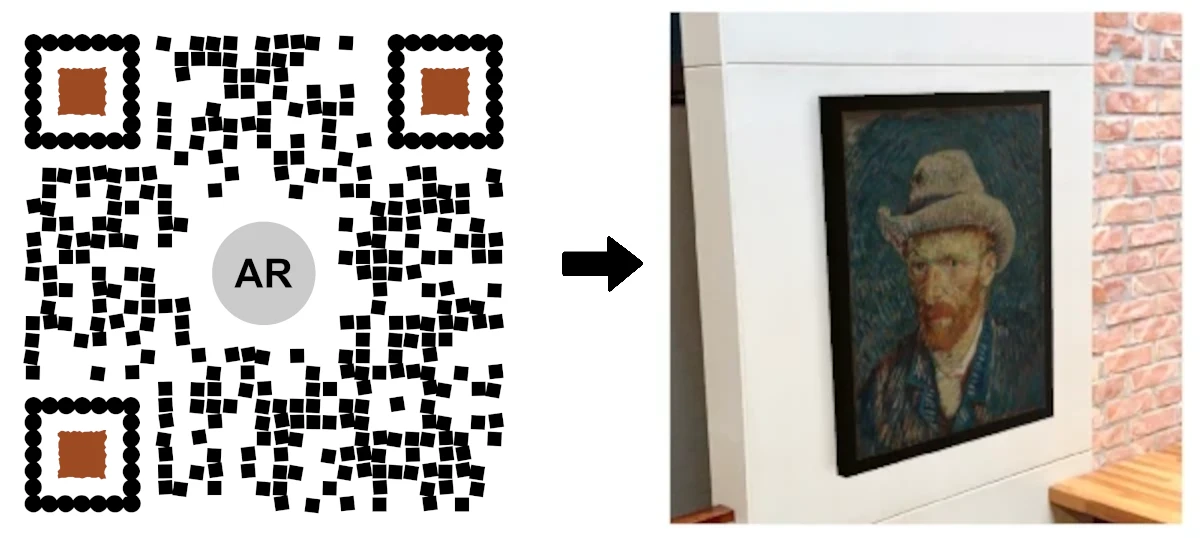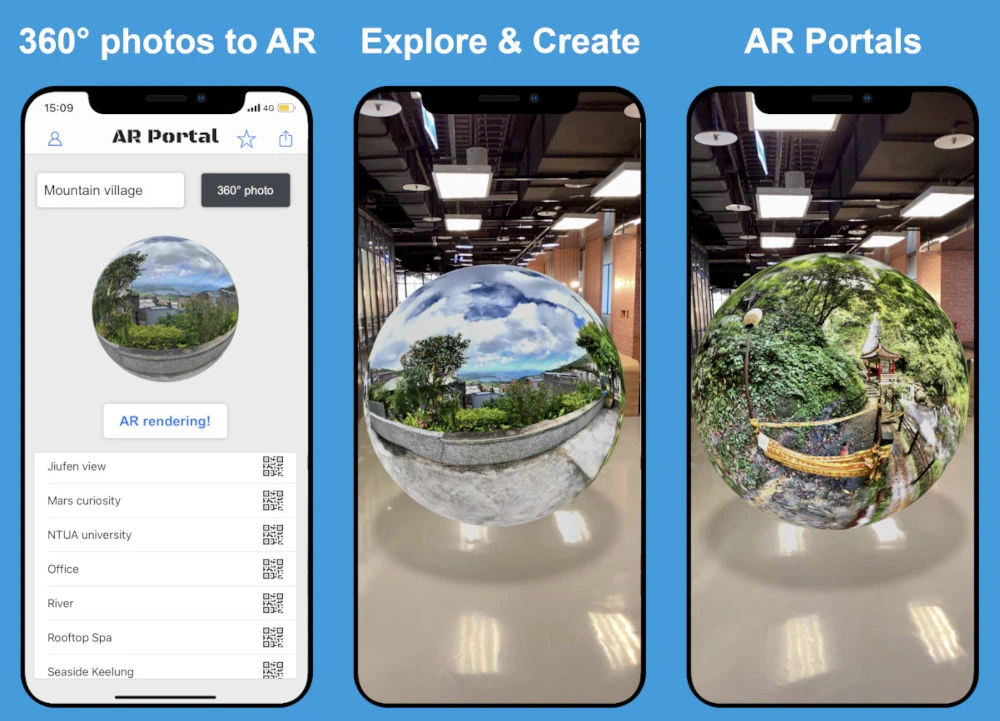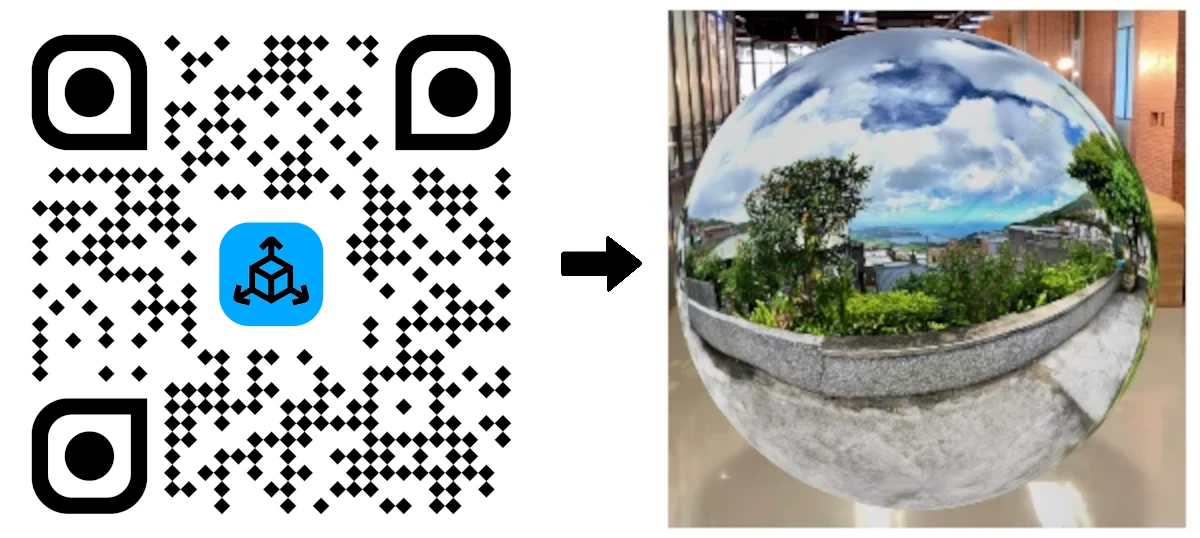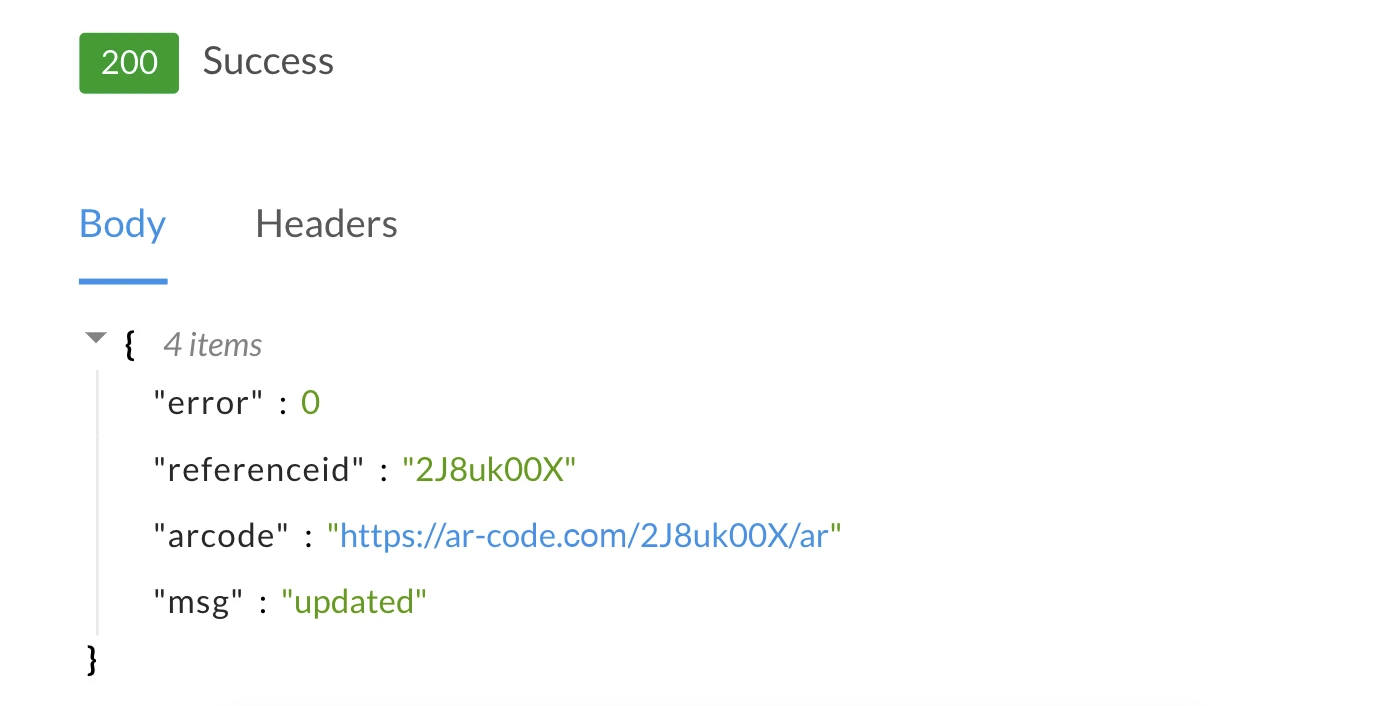Android OS, iOS/iPadOS, Meta Horizon OS, Android XR & visionOS
An AR Code is designed to be universally rendered without any app on all mobile devices, including AR/VR headsets. Immersive AR rendering is supported on iOS, Android OS, visionOS, and Meta Horizon OS. Even older Android devices will have access to immersive WebAR thanks to our low-power SLAM rendering technology. Additionally, AR Codes support advanced AR and AI features through our solutions such as AR Face Filters and AI Codes, enhancing AR experiences across a wide range of compatible smartphone devices.
Get Started
Create, manage, edit, and monitor your AR experiences with our advanced features.
Three types of AR rendering
AR Codes can be used to access different types of Augmented Reality rendering, including Immersive AR, Face Filters AR and AI Assistance AR.
AI Assistant, AR Face Filters & immersive AR rendering
- Immersive AR: displays AR experiences in your direct environment: 3D models, videos, photogrammetric 3D scans,...
- Face Filters AR: Displays AR Face filters created on the AR Code platform featuring your own image or logo.
- AI Experiences: AI Code; prompts users to take a photo, which is then analyzed by AI to provide personalized responses or advice, creating an individualized augmented reality experience.
Augmented Reality Codes offer a wide range of possibilities for businesses, organizations, and individuals to create and share interactive, digital experiences.
Some potential uses for AR QR Codes include:
- Enhancing product packaging, signage, and other materials with interactive, 3D digital content.
- Creating immersive, interactive AR experiences for customers or users, such as virtual tours or product demonstrations.
- Providing information and instructions in Augmented Reality.
- Adding AR to games and other entertainment experiences.
- Creating AR marketing campaigns that attract attention and drive engagement.
By using AR Codes, it’s possible to create distinctive and captivating experiences that can enhance a wide range of products, services, and materials. The concept of accessing augmented reality content is gaining popularity, especially with the recent launch of the Apple Vision Pro headset.
Get Started
AR Code is being used by over 10,000 companies and 100 universities. Join them today!
Revolutionize every business
The use of AR Code technology is likely to have a significant impact on a variety of professions, including those in the real estate, advertising, education, museum, sports, and manufacturing industries. As a result, we are developing specific solutions for incorporating AR Code technology into their operations:
Powering
165,948 AR experiences
Serving
582,829 Scans per day
Trusted by
133,276 Creators
Get Started
Create, Manage, Edit, and Track your AR QR Codes