Display Remote Text Data on an AR QR Code with the AR Data Feature and Its API
AR Code Tech | 04/02/2026 |
Augmented reality is rapidly transforming businesses and delivering engaging digital experiences on a global scale. The AR Code AR Data feature lets your business showcase real-time information using AR QR Codes accessible to any audience. This advanced AR SaaS platform streams live data directly into immersive AR scenes, helping companies create high-impact customer experiences, optimize workflows, and stand out in their industries. Gain a strong competitive advantage by integrating the robust AR Code API to automate operations, deliver dynamic content, and build brand visibility.
Accelerate Business Growth with AR Data AR Codes
Drive business growth using AR Code’s AR Data feature to broadcast live, interactive messaging in augmented reality via AR QR Codes. Powered by AR.js and A-Frame, your digital data becomes a tangible, compelling user interaction. Applications include live data streams, interactive marketing, and advanced customer service. Track and retarget customers with AR-powered campaigns to maximize engagement and boost ROI.
Effortless Creation and Customization of AR Data AR Codes
Launch AR Data AR Codes in just a few steps. Set custom options, secure with a password, and receive a JSON object containing a reference ID and code URL for quick integration into your business. See how to deepen customizations for AR Code experiences tailored to your brand.
Update your AR Data any time from the AR Code web dashboard or API, ensuring your AR content remains relevant. This scalability keeps messaging aligned with evolving business needs.
To modify content through the dashboard, simply log in and select "edit." For API-based updates, enter the reference ID and password for secure, real-time content control.
Advanced Customization Capabilities:
- Font Size: Provide superior readability across devices.
- Text Color: Stay consistent with your brand’s style guide.
- Background Size: Fine-tune your AR scene for visual impact.
- Background Color: Enhance clarity and brand cohesion.
Increase User Engagement and Gain Actionable Insights
Unlock valuable insights with AR Code scan analytics. The API provides detailed engagement metrics, enabling campaign optimization and accurate measurement of each AR QR Code’s ROI.
Upgrade to STANDARD or PRO AR Code plans for advanced scan tracking and retargeting features. These analytics tools drive marketing strategies with actionable data, powering business growth and increasing customer loyalty.
Key Business Applications for AR Data Codes
Industrial and Manufacturing
AR Codes transform industrial operations by giving instant access to machinery and sensor data. This accelerates troubleshooting and minimizes equipment downtime for manufacturing teams.
Logistics and Shipment Tracking
Upgrade logistics with the AR Data API and AR QR Codes on packaging. Managers and customers receive live shipment tracking, enhancing transparency across your supply chain.
Smart Cities and Civic Engagement
Empower smart cities with dynamic AR Codes that deliver real-time updates for transit, public events, and utility services. Increase civic engagement and streamline communications by deploying AR QR Codes for urban information sharing.

Marketing and Advertising
Supercharge your marketing with AR-driven, real-time promotions. Instantly update offers, communicate events, or display time-sensitive campaigns with AR QR Codes to increase customer engagement and conversions.
Education and Museums
Promote interactive learning as schools and museums use AR Data for exhibits and classrooms. Enable visitors and students to enjoy immersive AR experiences with real-time information at their fingertips.
Event Management
Enhance live event communication by providing up-to-the-minute notifications, schedules, and updates to attendees using AR Data AR QR Codes for seamless information delivery.
AR Code AR Data: Leading AR SaaS Innovation
AR Code’s AR Data connects your real-world touchpoints with dynamic, live data, setting the benchmark for digital transformation and customer interaction. Position your business at the forefront of the industry with advanced AR SaaS solutions that enable smarter operations and effective marketing campaigns.
Discover even more potential by exploring the AR Code Blog for detailed guides, feature announcements, and actionable tutorials. Learn how to scan AR Codes for business and unlock the benefits of AR Code SaaS solutions for your business needs.
Frequently Asked Questions
What is the AR Data feature in AR Code?
The AR Data feature in AR Code displays real-time, cloud-hosted data and text through AR QR Codes using AR.js and A-Frame. This enables businesses to deliver live updates and interactive customer experiences, making it ideal for dynamic engagement and effective information sharing.
How can I harness an AR Code with AR Data?
Customize font, color, and background settings, secure your AR Data with a password, then obtain a unique reference ID and AR Code URL for immediate integration into business workflows and marketing strategies.
Can AR Data settings be amended post-creation?
Yes. Easily update AR Data AR Codes from the dashboard or API. Use your reference ID and password for secure, rapid content management as your business requirements change.
What are practical AR Data feature applications?
Businesses use AR Data in manufacturing, logistics, urban development, marketing, education, and event management to digitize processes, deliver immediate updates, and increase engagement through interactive AR solutions.
How does the AR Data feature boost engagement in smart cities?
In smart cities, AR Data delivers timely updates via AR QR Codes, allowing citizens to instantly access transit info, event details, and service alerts—improving urban communication and public experience.
AR Code Tech - Latest Blog Posts
AR GenAI: Turn a Single Photo into an AR-Ready 3D Model
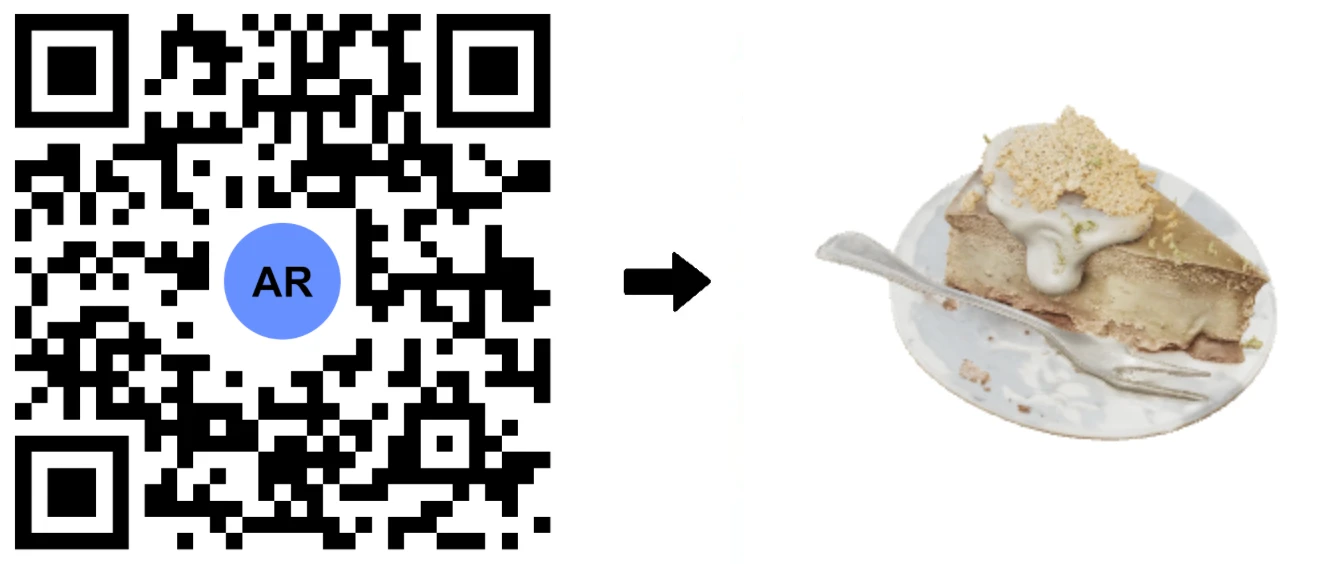
Unlock the power of AR GenAI, the groundbreaking Image to 3D solution from AR Code, now live within the AR Code SaaS platform. With AR GenAI, businesses can convert a single product photo into an interactive 3D model for instant display in Augmented Reality. There is no need for app downloads, 3D scanning, or expert...
AR Splat: A New 3D Scanning-to-Augmented Reality Solution Based on Gaussian Splatting
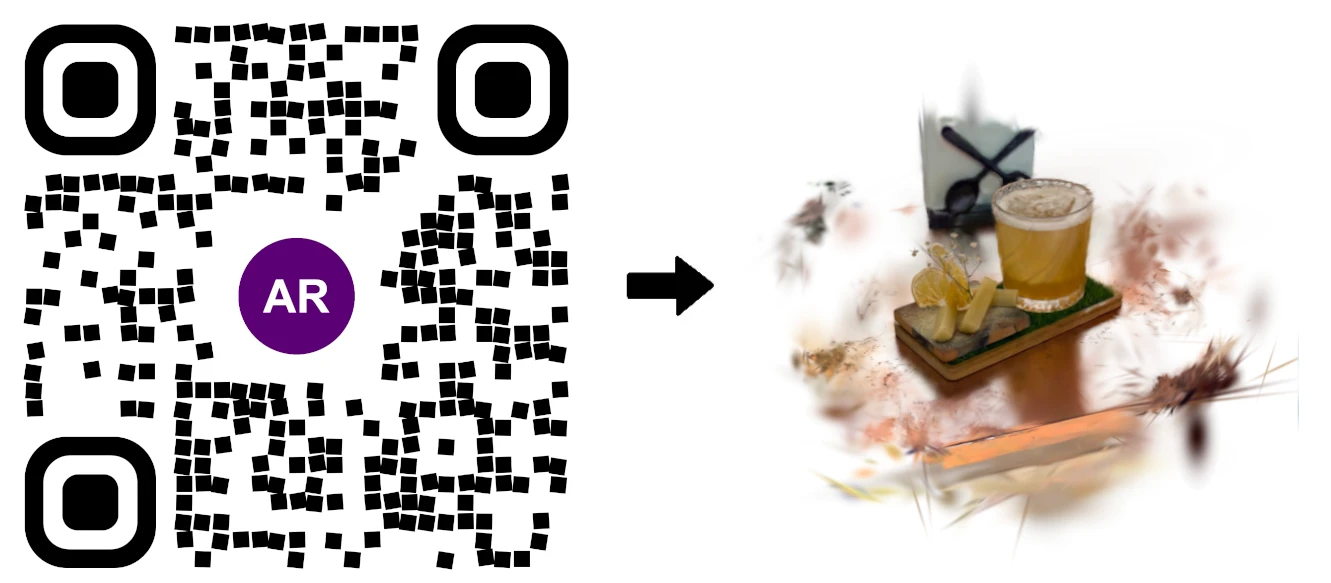
AR Splat by AR Code is the all-in-one SaaS solution for businesses seeking fast, immersive 3D content creation through web-based augmented reality. By uploading a simple walk-around video, AR Splat instantly generates a photo-realistic 3D scene using cutting-edge Gaussian Splatting technology. Each 3D scene is...
AI Code’s Image Generation Redefines Product Visualization Through a QR Code Scan
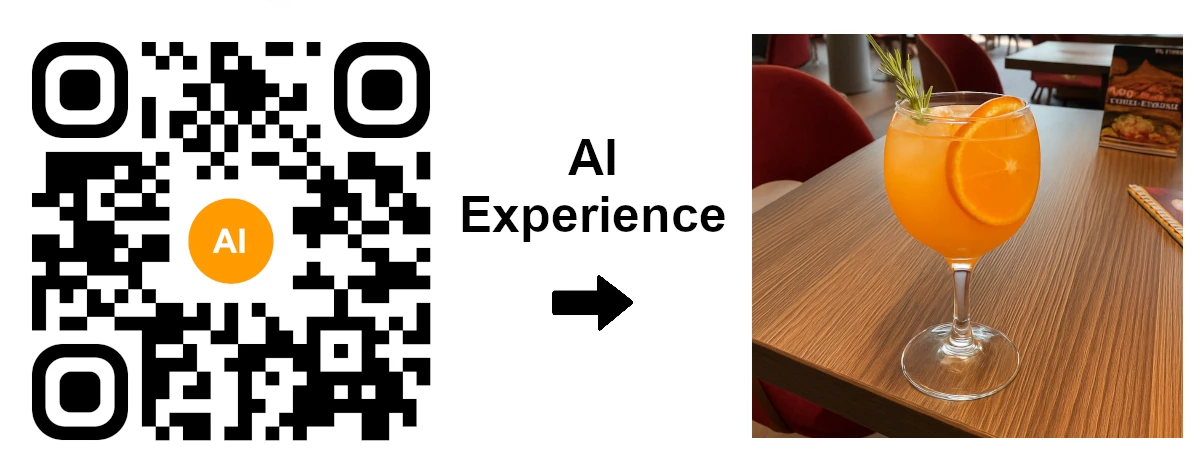
AR Code revolutionizes Augmented Reality (AR) and Artificial Intelligence (AI) for businesses with instant AI-generated visualizations accessible through a simple QR code scan. Maximize engagement with AI Code for your business and boost customer interaction using immersive, web-based AR experiences on any...
AR Code Object Capture Now Works on All iPhones and iPads No LiDAR Required

Supercharge your business with immersive augmented reality using the AR Code Object Capture app. Seamlessly capture and create 3D models along with AR QR Codes on any iPhone or iPad—no LiDAR necessary. Simplify digital workflows, boost customer engagement, and deliver interactive AR marketing, support, and product...
3D Scanning from Video Now Available on the AR Code Web Interface
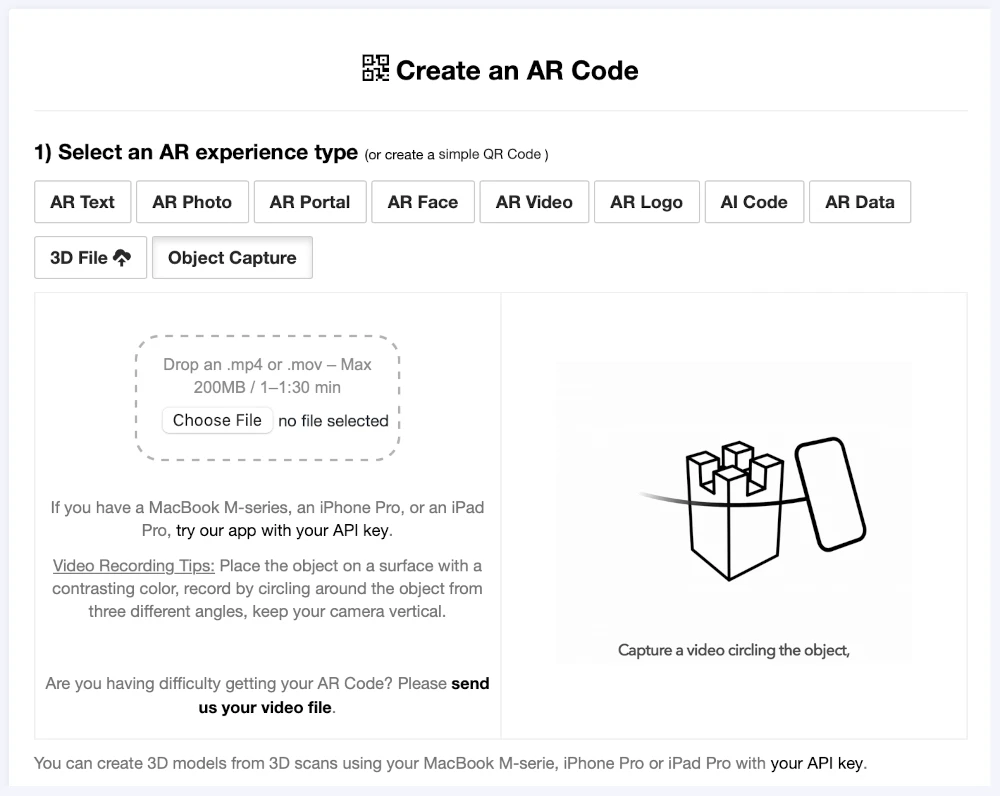
Accelerate your business growth with the powerful AR Code Object Capture solution, seamlessly available on our web platform. Instantly generate immersive augmented reality content from video-based 3D scans, driving brand engagement and digital transformation in minutes without technical barriers. ...
Guide to 3D Scanning with Our "AR Code Object Capture" Solution

Accelerate your business’s digital transformation with AR Code Object Capture, a powerful SaaS platform for 3D scanning and immersive augmented reality experiences. Trusted by leading organizations, AR Code delivers precise 3D model creation for marketing, e-commerce, manufacturing, and engaging product demos....
From Video to 3D Modeling: Photogrammetry with AR Code Object Capture on MacBook M-Series
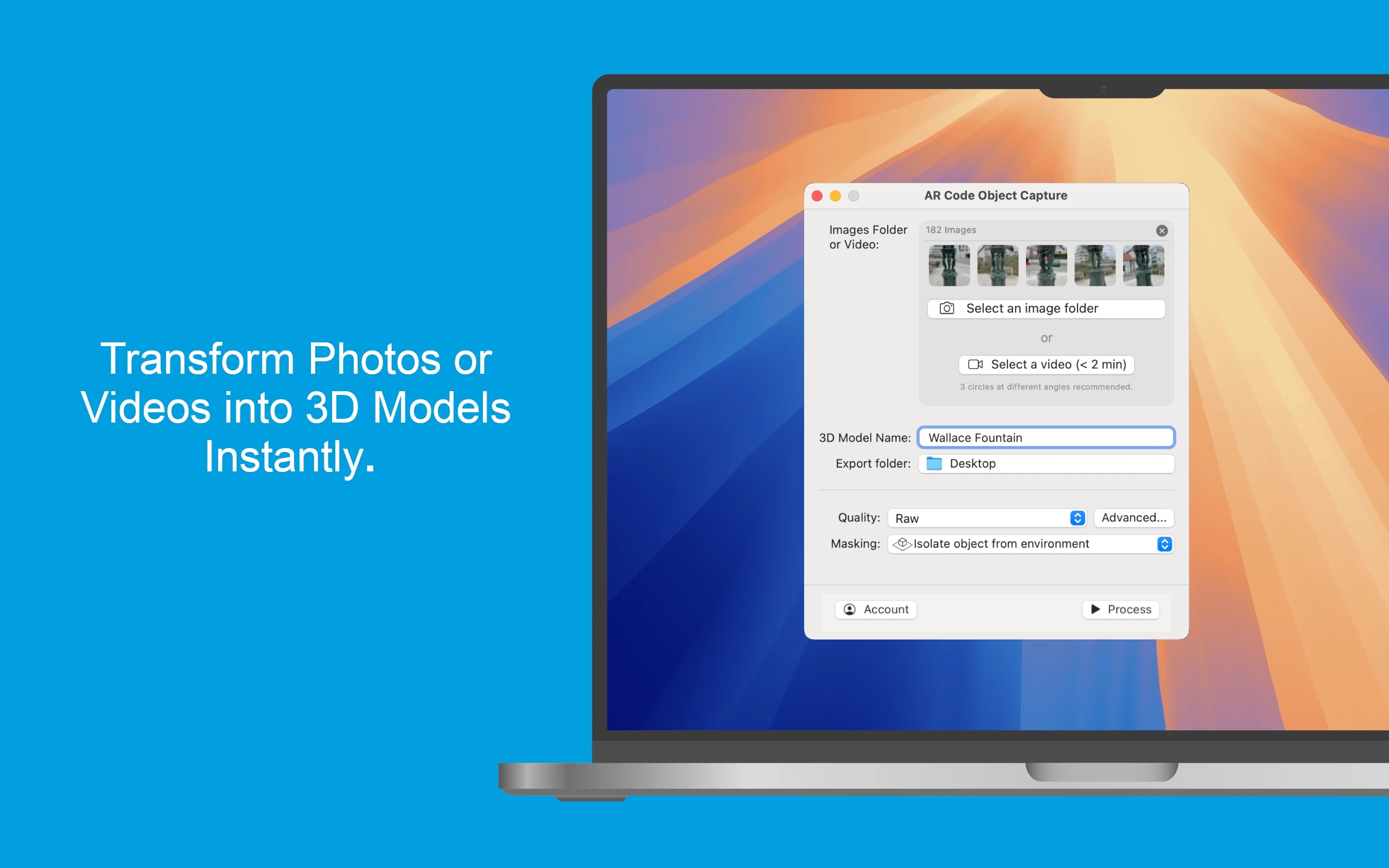
Empower your business growth with the innovative AR Code Object Capture app, the ultimate 3D scanning and augmented reality SaaS platform for enterprises. Purpose-built for MacBook M-series (macOS 15.0+), this app transforms physical products into engaging 3D models and AR QR Codes within minutes. Effortlessly sync...
Personalize Your AR Codes with Innovative Design Options
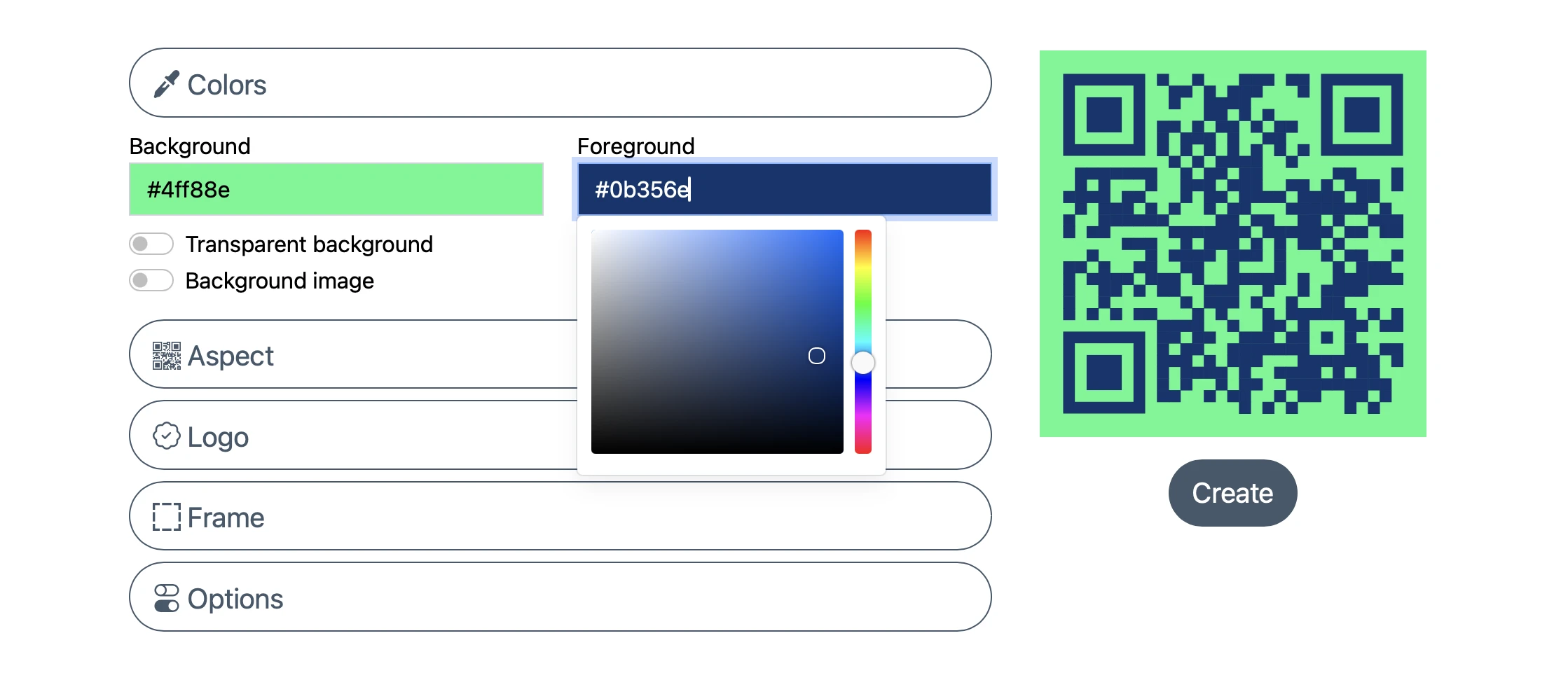
AR Codes are transforming how businesses engage customers by bridging physical products, printed materials, and digital content into dynamic augmented reality experiences. On the AR Code SaaS platform, AR Codes go beyond traditional QR codes with advanced visual customization. These next-generation codes become...
AR Code's Low-Power SLAM: Augmented Reality for Everyone, Everywhere
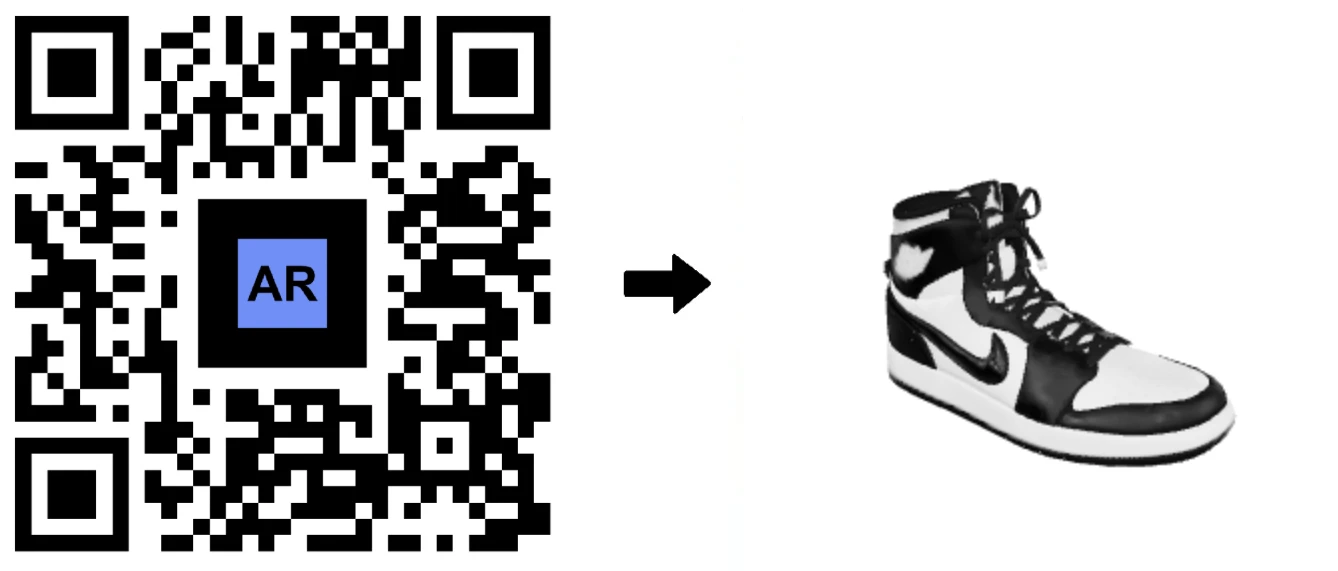
Accelerate your business growth with AR Code, the leading SaaS platform for web-based Augmented Reality. AR Code empowers companies to deliver dynamic AR experiences accessible on any device, from premium smartphones to budget Android models. Using advanced low-power SLAM (Simultaneous Localization and Mapping)...
Revolutionize Your Online Boutique with 3D Scans Using the AR Code Object Capture App

In today's evolving e-commerce market, delivering immersive, interactive shopping is essential for brands to thrive. Shoppers now expect to experience products virtually as vividly as in-store. AR Code empowers businesses to exceed expectations with cutting-edge Augmented Reality solutions. Through the intuitive AR...
162,780 AR experiences
575,126 Scans per day
132,500 Creators



















