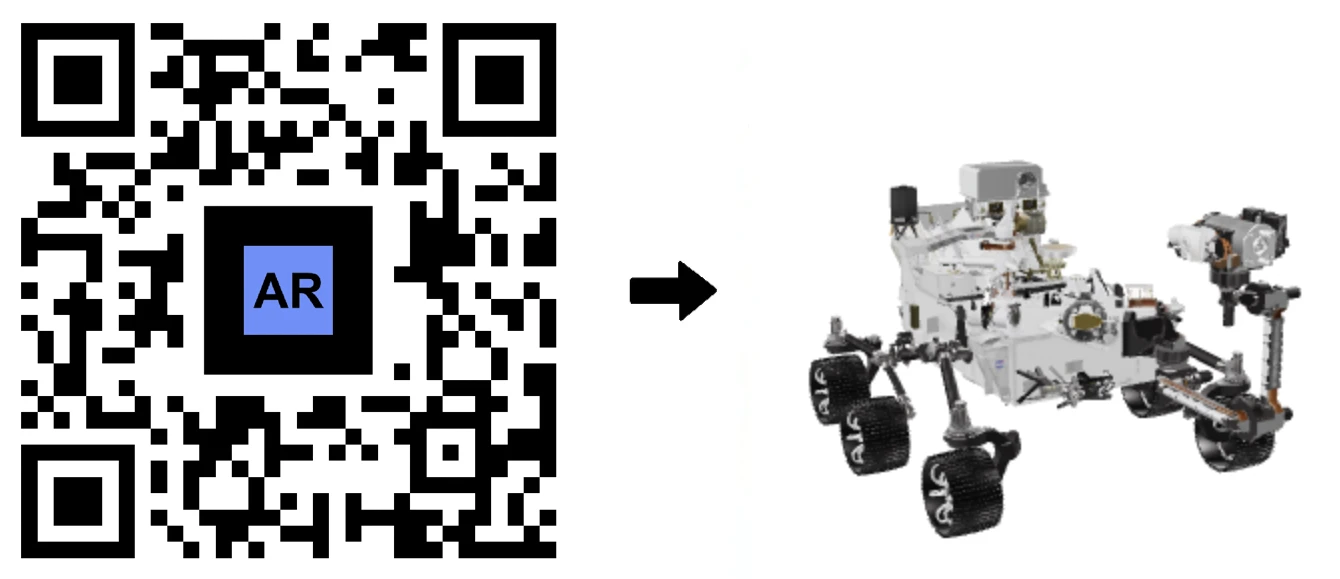VIDEO TUTORIAL: How to make a 3D Model optimized for Augmented Reality with AR Code?
Tutorials | 03/03/2026 |
Accelerate your business marketing and customer engagement with AR Code SaaS solutions. Effortlessly integrate immersive augmented reality into your brand by optimizing 3D models in Blender. This guide provides essential strategies for optimizing 3D assets, helping your business excel with powerful AR Code integration and increased audience interaction.
Center 3D Models for Exceptional Augmented Reality Presentations
Create an outstanding AR experience by centering 3D models in Blender. Centered models ensure your assets appear aligned and professional in every AR view. Steps include:
- Import your 3D model into Blender.
- Set the origin to geometry for precise positioning.
- Relocate the model to coordinates (0,0,0).
- Save the centered file for AR Code upload.
Enhance AR Performance with 3D Model Compression
Fast AR interactions drive engagement. Compress your 3D files and textures to deliver instant AR experiences. Apply these top compression practices:
- Import the 3D model into Blender.
- Export using .gltf + .bin, including textures.
- Compress textures with GIMP to 1024x1024 pixels or less, saving as quality .jpg files.
- Update or relink compressed textures in Blender or the .gltf file.
- Export and deploy your optimized model with AR Code.
Follow our detailed Blender and GIMP compression tutorial to streamline AR production for your business.
Improve Loading Time by Reducing 3D Vertices
Reducing vertex count speeds up AR experiences and expands access for industries including real estate, advertising, retail, and industrial sectors.
- Import your asset into Blender.
- Use the decimate modifier to keep faces under 50,000 while preserving appearance.
- Combine meshes on static assets before decimating for uniform results.
- Export as .glb with "Apply modifiers" enabled and "Compress" off.
- Upload your model to AR Code to unlock high-impact AR solutions for your business.
Learn more in our MeshLab and Blender CAD optimization video for advanced mesh reduction tips.
Use Supported 3D File Formats with AR Code
Maximize AR Code SaaS solutions benefits by uploading 3D assets in compatible formats, enabling strong device compatibility for scalable AR marketing, customer engagement, and training.
When importing 3D models on AR Code, use .GLB, .USDZ, .PLY, .STL, .FBX, .OBJ, .X3D, .GLTF, or .ZIP for comprehensive compatibility. Support for .DAE and .ABC is available for enterprise applications.
Keep file sizes at 25MB or under for peak performance. See our file size management guide for easy optimization.
Proper Scaling for Seamless AR Code Integration
Make sure every 3D model stays below 25MB for fast uploads and smooth AR experiences with AR Code. After compressing and reducing meshes, adjust the scale in Blender for precise real-world AR results.
To adjust scale:
- Select your model and press “S” to scale.
- Set dimensions to match your AR project and apply changes.
- Export at the desired scale as .glb for seamless AR Code integration.
Conclusion: Propel Business Growth with AR Code and Optimized 3D Content
AR Code SaaS empowers businesses to deploy captivating augmented reality experiences across web, mobile, and print. With compression, mesh reduction, and strong file format support, you ensure fast and reliable AR for your audience. Apply these methods to keep AR assets visually engaging and high-performing.
Review our AR Code SaaS plans to choose the ideal solution for your organization. Discover how to scan AR Codes and activate AR in your business workflow. Boost sales, drive marketing success, and elevate customer interaction across industries like real estate and interactive advertising with AR Code. Explore use cases for retail, education, and events. For those using photogrammetry or 3D scanning, our AR GenAI solution transforms a single product photo into an interactive 3D AR experience.
Frequently Asked Questions
Why is centering my 3D model so important?
A centered model ensures perfect AR display across all devices. In Blender, set the origin to geometry and position at (0,0,0) to guarantee a polished experience with every AR Code scan.
How can I effectively reduce the file size of my 3D model?
Lower file size by compressing textures, minimizing mesh faces using decimation, and exporting as .gltf with .jpg textures. Keep models under 50,000 faces for smooth AR performance in business scenarios.
Which file format is best for AR Code uploads?
Use GLB, USDZ, PLY, STL, FBX, OBJ, X3D, GLTF, or ZIP for seamless AR Code uploads. For more details, see this AR Code file format guide.
What is the optimal file size for AR 3D models?
For immediate AR loading and high engagement, keep 3D models at 25MB or less. Smaller files deliver better user retention and faster experiences.
Tutorials - Latest Blog Posts
Tutorial on Leveraging the AR Code API Key
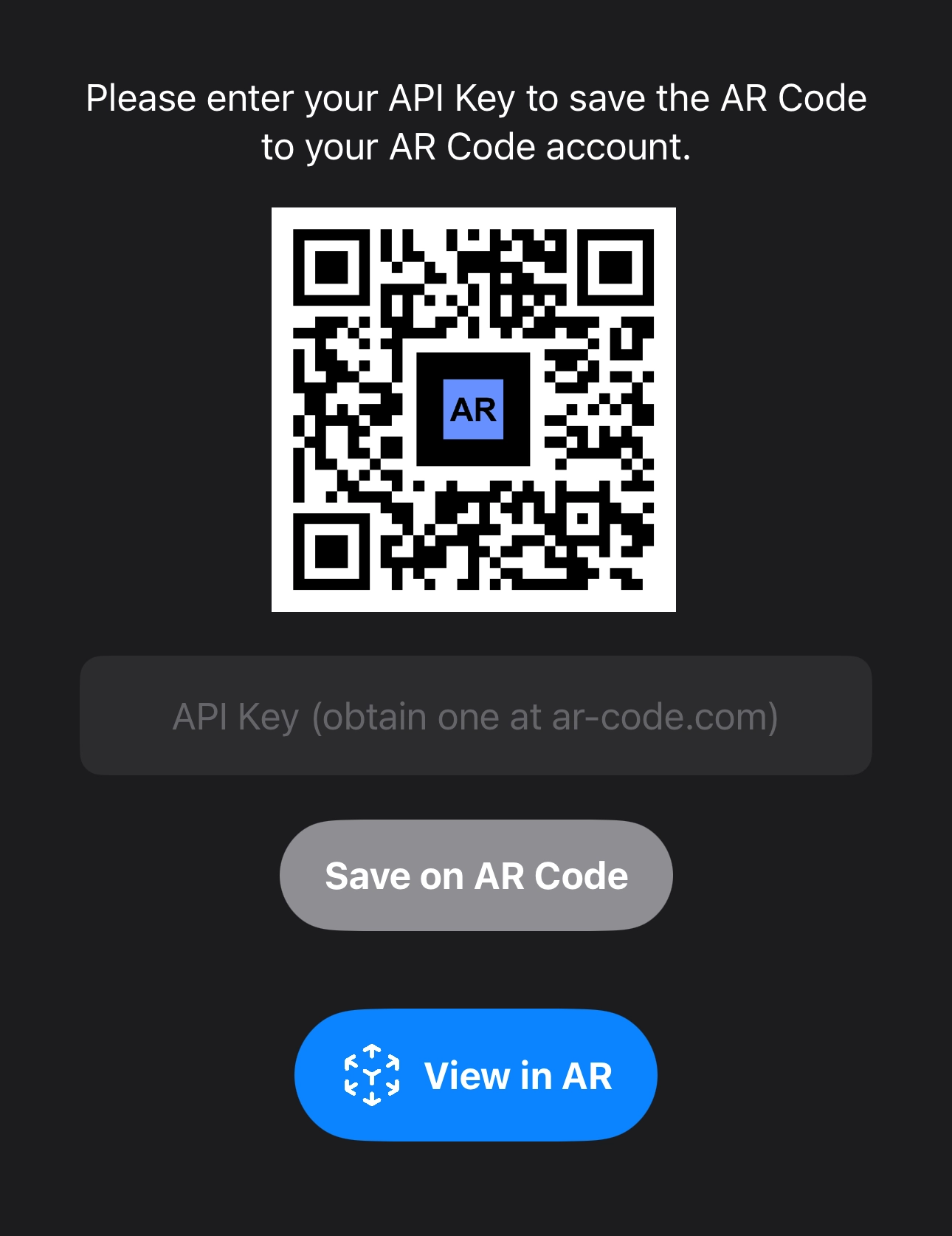
Accelerate your business growth with AR Code SaaS solutions, the leading augmented reality platform for scalable AR integration. Optimize workflows, supercharge marketing, and enhance customer experiences by using features like AR Code API key integration. AR Code enables businesses to automate AR workflows, deliver...
How to Create a Customized AR Code Experience?
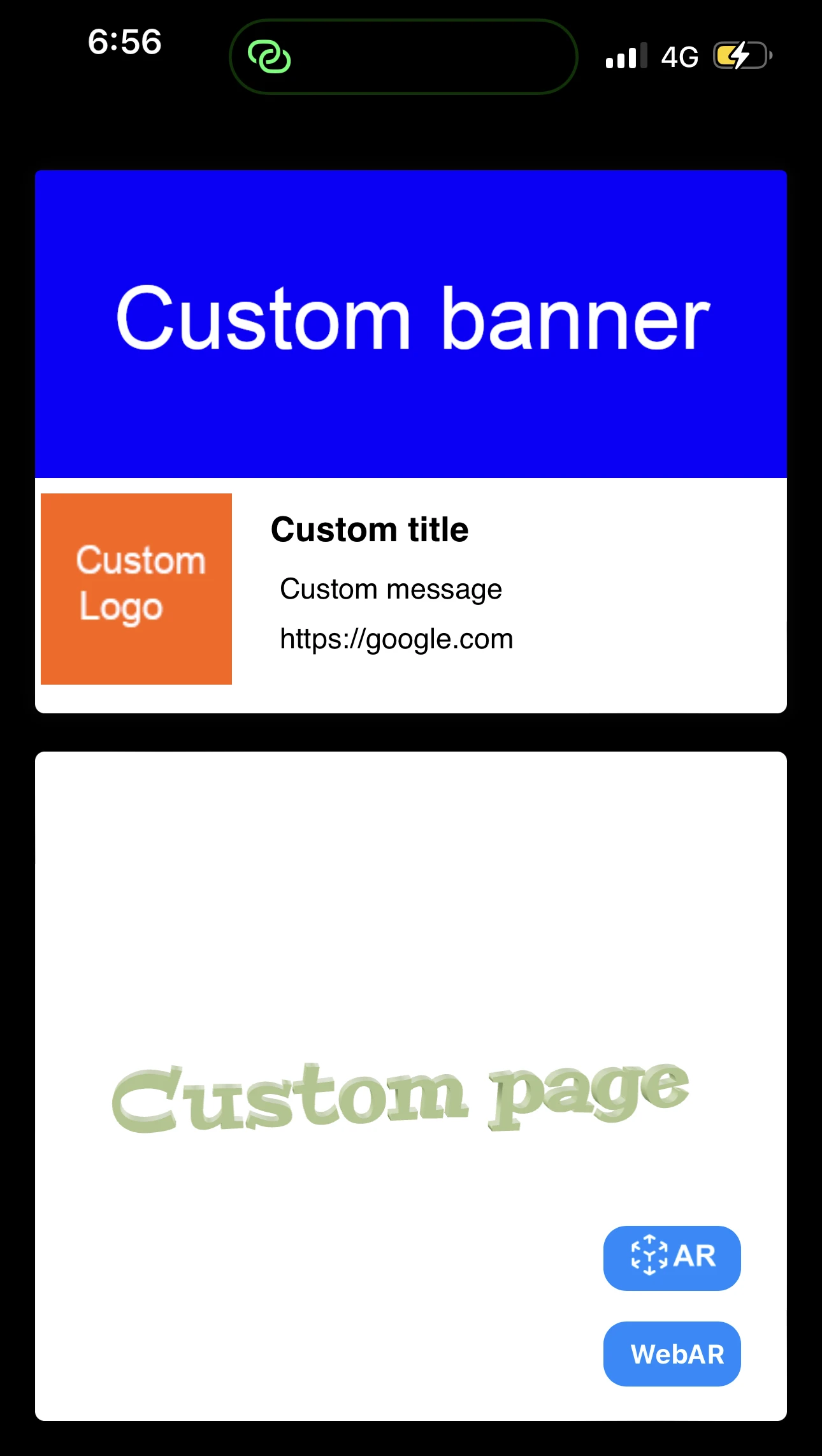
AR Codes revolutionize customer engagement by delivering immersive augmented reality experiences that elevate your business in the digital landscape. With AR Code’s cutting-edge custom pages, your brand can instantly display unique messaging, logos, and compelling calls-to-action when users scan the AR code. This...
How to Manage the File Size Limitation for 3D Models on AR Code ?

Accelerate business growth and elevate engagement with AR Code SaaS solutions. Seamlessly integrate immersive augmented reality and 3D experiences into your products, campaigns, and brand communications using AR Code. Enhance your brand with interactive product demonstrations, dynamic AR marketing, and innovative...
VIDEO TUTORIAL: How to convert a 3D CAD model from STP STEP or IGS IGES formats to GLB or OBJ
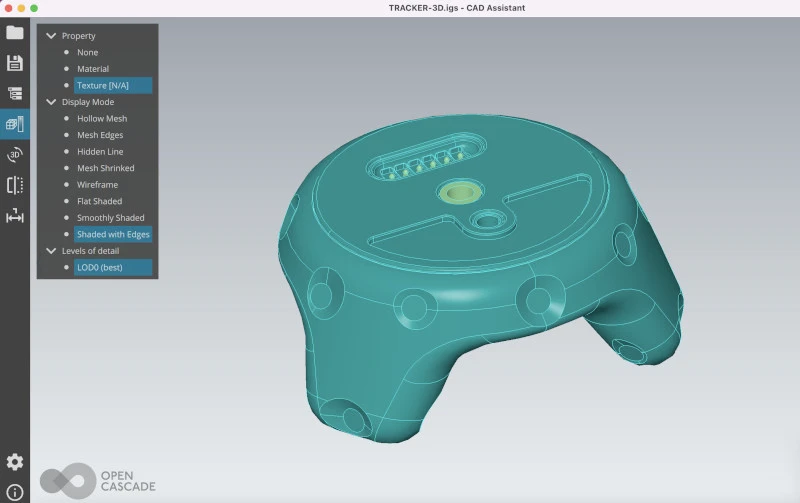
3D CAD models are essential for digital transformation across industries like industrial manufacturing, real estate, creative agencies, and product design. Leading businesses use CAD models to streamline project execution and collaboration. By integrating AR Code SaaS solutions, companies can present 3D CAD models in...
VIDEO TUTORIAL: How to compress / reduce the size of an industrial 3D CAD model with MeshLab and Blender?
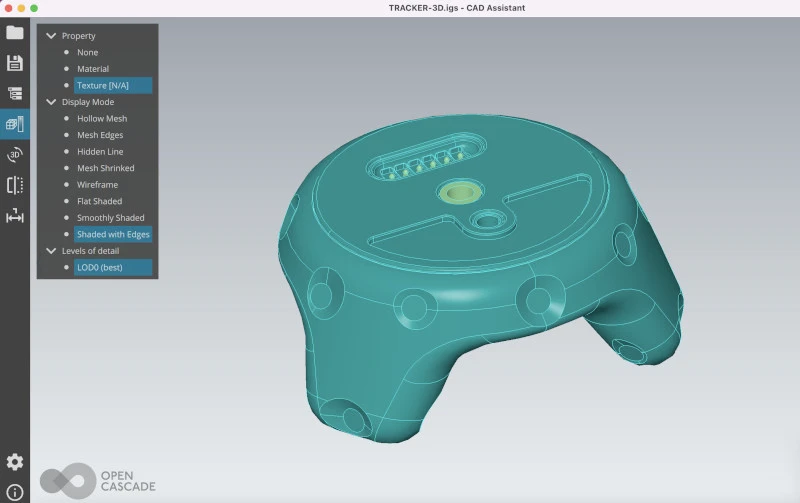
Accelerate your business growth and gain a competitive advantage with AR Code SaaS solutions for advanced augmented reality. Deliver high-quality 3D models, optimize 3D file sizes in Blender, and showcase detailed CAD content in your AR experiences. Start by following our step-by-step guide on how to scan AR codes for...
VIDEO TUTORIAL: How to compress / reduce the size of a 3D model in Blender (GLB, GLTF, DAE, FBX, OBJ...)?
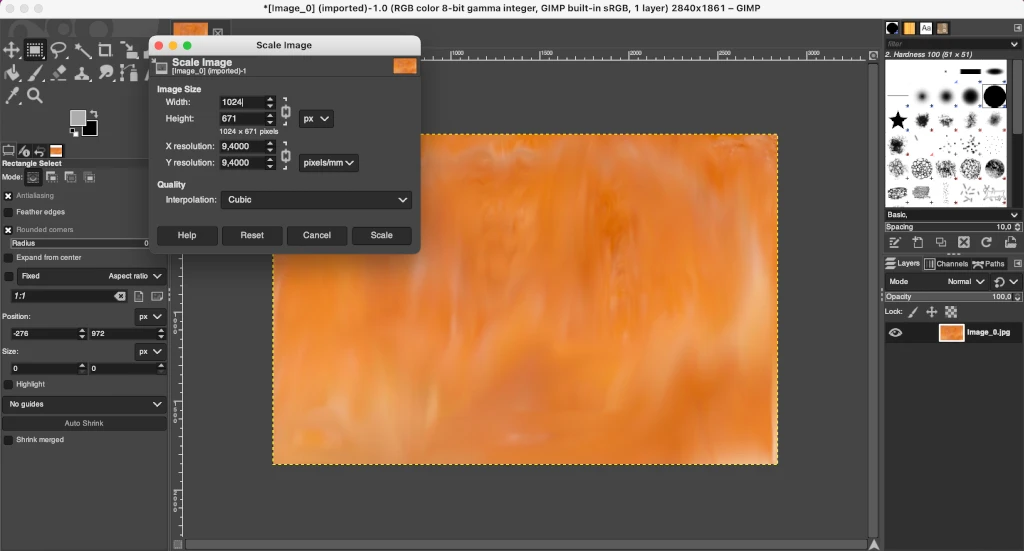
Blender is a leading open-source 3D platform for businesses to design high-quality 3D graphics, animation, and visual effects. With broad format compatibility—including GLB, GLTF, DAE, OBJ, ABC, USD, BVH, PLY, STL, FBX, and X3D—organizations can efficiently create and deploy 3D models for augmented reality and...
VIDEO TUTORIAL: How to Display a 3D Scan Photogrammetry in Augmented Reality with an AR Code

Accelerate your business growth with AR Code’s SaaS solutions for fast photogrammetry uploads and immersive augmented reality rendering. AR QR Codes transform customer engagement, boost conversion rates, and deliver interactive brand experiences that stand out. Enhance your marketing strategy and differentiate your...
VIDEO TUTORIAL: How to create an AR Portal and anchor it with an AR Code?

AR Portals are transforming business engagement by delivering immersive augmented reality experiences that elevate customer interaction and increase conversions. With AR Code SaaS solutions, you can showcase your products and services using captivating digital presentations that inspire purchasing decisions and foster...
VIDEO TUTORIAL: Generate 3D Text on AR Code

Enhance your business marketing, communications, education, and customer engagement with AR Text by AR Code. Instantly transform any text into immersive 3D AR animations, designed for businesses, educators, and creatives. AR Text delivers interactive messaging across both digital and physical channels, strengthening...
VIDEO TUTORIAL: Create an AR 3D Photo on AR Code
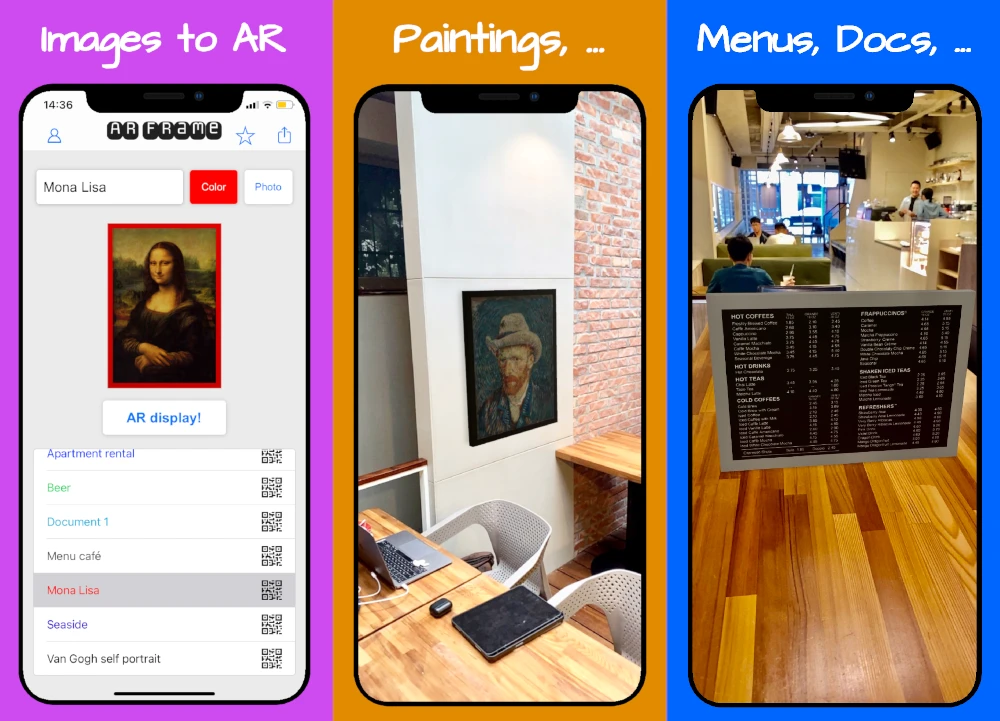
AR Code revolutionizes business marketing by offering advanced 3D Augmented Reality solutions and seamless AR experiences. With AR Code SaaS, companies efficiently generate and share interactive AR QR Codes to drive customer engagement and elevate brand visibility. AR Code's platform is the top choice for businesses...
168,480 AR experiences
589,155 Scans per day
134,015 Creators