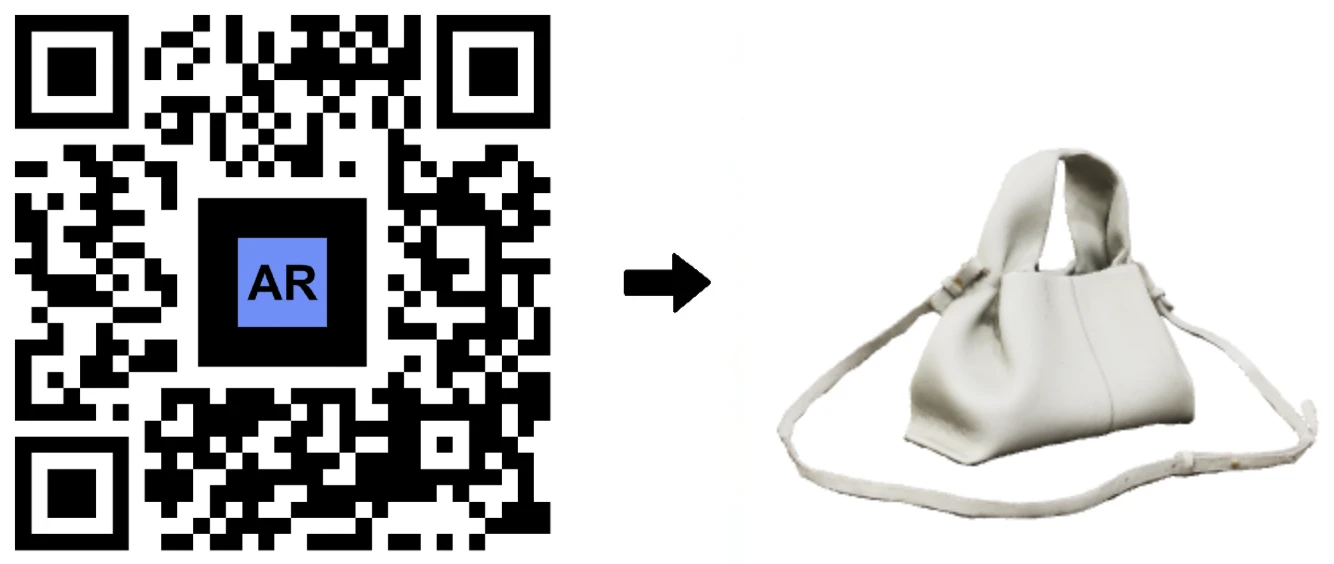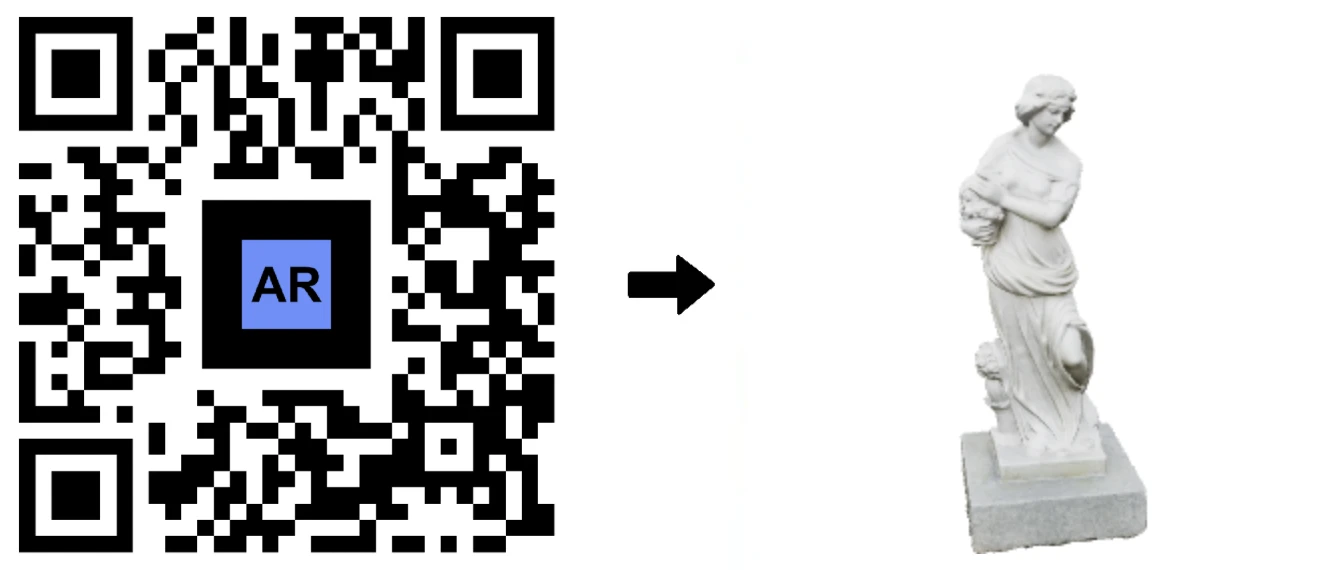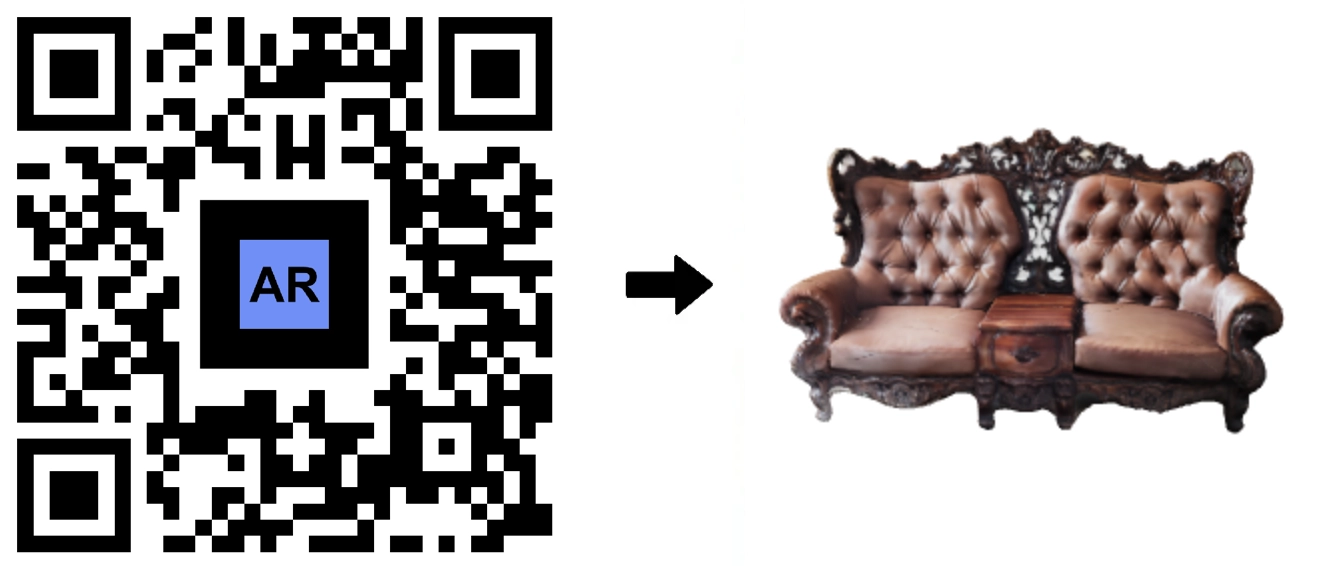AR Code Object Capture App: 3D Scanning and AR QR Code Generation
AR Code Tech | 03/02/2026 |
Unlock powerful augmented reality for your business with the AR Code Object Capture solution—the leading SaaS platform for 3D scanning and AR QR code creation on MacBook M-Series, iPhone, and iPad. Elevate your brand with immersive AR experiences that boost customer engagement and drive measurable growth. Embrace digital transformation and stand out in interactive marketing. Learn how to scan AR Codes and leverage AR Code for maximum impact on your business outcomes.


Effortless 3D Capture and Instant AR QR Codes
Transform products and assets into high-quality 3D models and AR QR Codes in moments with AR Code Object Capture. Seamlessly integrate augmented reality into sales and marketing to boost conversions and connect with your audience. Our SaaS platform empowers your team to deploy interactive AR campaigns quickly, maximizing efficiency and innovation.
Showcase transparent or reflective items with clarity using AR Splat, which delivers photorealistic 3D scans for authentic digital product displays. With AR Code’s new AR GenAI solution, you can now generate a 3D AR experience from a single photo of any object—ideal for expanding your digital catalog with minimal effort.
Accelerate Business Growth with Augmented Reality Solutions
AR Code Object Capture enables organizations to scale AR effortlessly. Equip your sales, marketing, or technical teams with user-friendly 3D object scanning tools that speed up AR project delivery and foster innovation. With a simple download-scan-publish workflow, anyone can create and share AR experiences—no specialized training required. Enhance team collaboration and strengthen customer loyalty with engaging AR.
Rapid 3D Scanning—No Expertise Needed
Businesses worldwide trust AR Code’s SaaS platform for digital asset creation in marketing, education, and culture. Watch our video tutorials for precise 3D scanning walkthroughs. The platform’s reliability and simplicity make it the top choice for marketers, educators, developers, and museums. Explore our AR Codes for museums guide to see how AR is revolutionizing art and heritage, and discover how easy it is to create and share interactive exhibits.
AR Code Object Capture modernizes the preservation of historical artifacts, such as Japan’s Komainu statue. Museums utilize web-based AR codes to deliver global access to their collections. Discover more about AR Code technology for museums and how SaaS accelerates digital transformation for cultural heritage.
Drive digital transformation in your organization with AR Code’s free 3D scanning SaaS tools. Quickly create, deploy, and share AR QR codes to boost engagement in education, museums, and branding. Experience how augmented reality codes enhance education for dynamic, interactive learning.
Streamlined 3D Model Creation for Retail, Art, and Business
Digitize merchandise, artwork, and inventory instantly using AR Code Object Capture. The guided workflow and features like automated bounding boxes enable anyone to create accurate AR-ready models—no 3D modeling background needed. Perfect for commerce, art, and creative projects.
Create accurate, true-to-life digital content with best-in-class 3D scanning. Access our step-by-step 3D scanning guide for tips on optimizing scans and launching fast AR campaigns. Try the AR GenAI solution to turn any photo into an AR-ready 3D object for your catalog.
Instantly Create AR QR Codes for Enhanced Engagement
Propel customer interaction and team productivity with AR Code Object Capture’s automated AR QR code generator. Convert every 3D scan into an interactive AR QR code for immediate use in marketing, retail, and digital promotions. This SaaS solution maximizes ROI, collaboration, and your brand’s digital reach.
Revolutionize restaurant menus and product displays with interactive AR QR codes powered by precise 3D scanning. AR Code solutions also boost real estate marketing, digital catalogs, and branded experiences. Discover augmented reality for real estate to unlock new growth for your business.
Improve every customer interaction with AR QR codes across digital menus, packaging, marketing campaigns, and immersive showrooms. Learn how AR Codes for interactive advertising can give your brand a competitive edge and make promotions more memorable.
Transform Your Business Today with AR Code
Forward-thinking businesses are embracing AR Code Object Capture to accelerate 3D content creation and deploy dynamic AR experiences companywide. From retail and education to events and digital catalogs, shareable AR QR codes set your brand apart and inspire innovation.
Start digitizing your products and creative assets for AR now. Visit our comprehensive guide to AR Code SaaS plans to select the best AR SaaS solution for your business needs.
Frequently asked questions
What is the AR Code Object Capture solution?
The AR Code Object Capture solution is an advanced SaaS platform and app for MacBook M-Series, iPhone, and iPad. It enables fast 3D object scanning and the instant creation of AR QR codes for business, marketing, and education. Use your browser to scan directly from video with our video scanning guide.
How does the AR Code Object Capture app revolutionize 3D object capture?
AR Code Object Capture uses cutting-edge photogrammetry and SaaS technology to simplify 3D modeling for businesses. Scan any item from all angles for instant AR-ready 3D models—no technical skills needed. The collaborative SaaS platform makes AR project delivery fast and accessible for any team.
How can I create a 3D model using the AR Code Object Capture tool?
Just circle your object, capture images or video from every angle, and upload to the app. Receive your AR-enabled 3D model and AR QR code within minutes. Follow our complete 3D scanning tutorial for step-by-step help. Try the new AR GenAI feature to create 3D experiences from just a single photo.
What's the significance of the instant AR QR code generation feature?
With instant AR QR codes, you can enhance packaging, marketing, catalogs, and branding by making 3D products accessible and interactive everywhere. Learn the difference between AR and QR Codes and see how AR boosts business visibility and engagement.
How will the AR Code Object Capture solution impact the future of AR and digital interaction?
AR Code Object Capture is shaping the future of business digitalization by providing accessible 3D scanning and AR deployment for any industry. Connect physical and digital experiences, increase engagement, and unlock new marketing, retail, and education opportunities. Discover how to display products from online stores in AR and stay ahead in digital innovation.
AR Code Tech - Latest Blog Posts
AR GenAI: Turn a Single Photo into an AR-Ready 3D Model
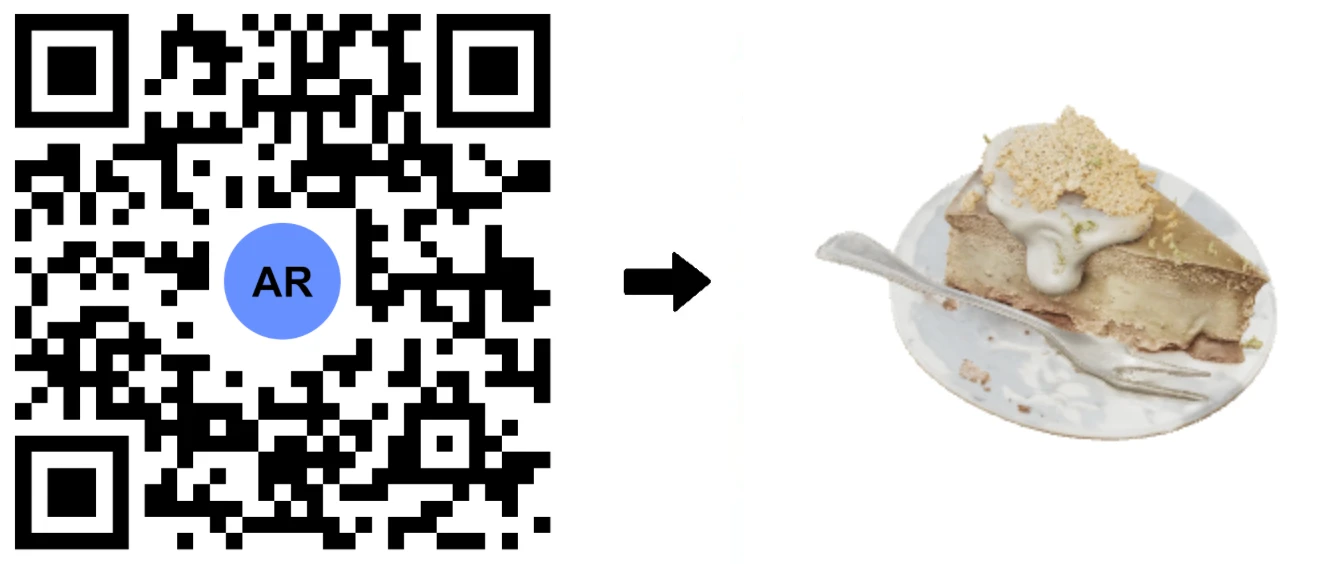
Unlock the power of AR GenAI, the groundbreaking Image to 3D solution from AR Code, now live within the AR Code SaaS platform. With AR GenAI, businesses can convert a single product photo into an interactive 3D model for instant display in Augmented Reality. There is no need for app downloads, 3D scanning, or expert...
AR Splat: A New 3D Scanning-to-Augmented Reality Solution Based on Gaussian Splatting
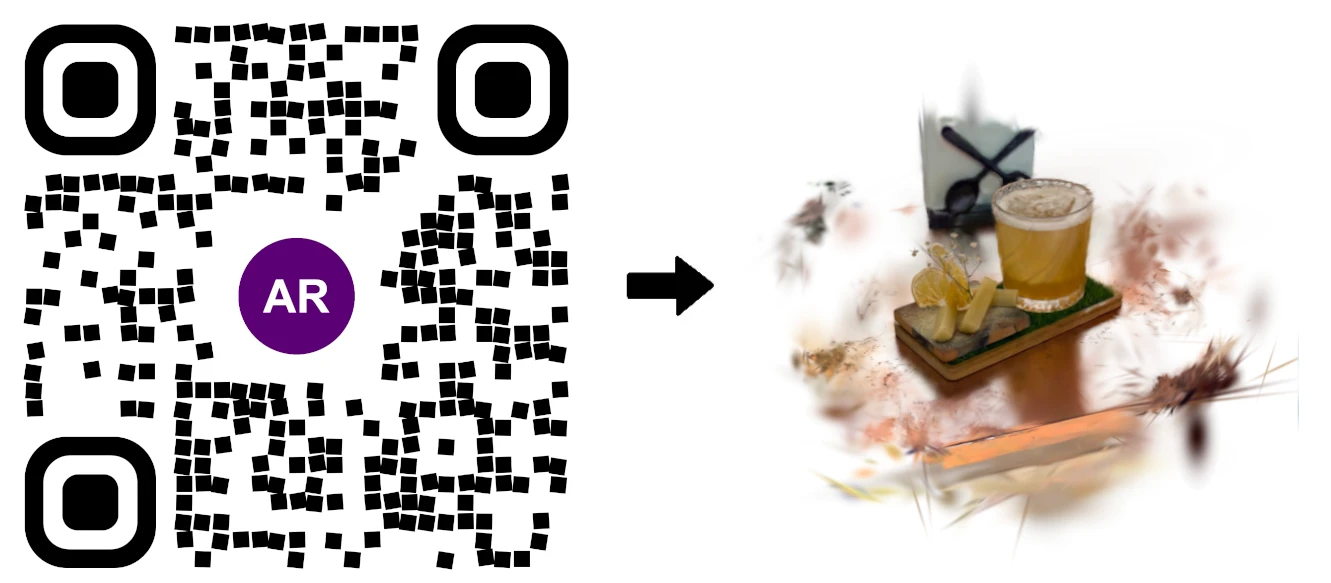
AR Splat by AR Code is the all-in-one SaaS solution for businesses seeking fast, immersive 3D content creation through web-based augmented reality. By uploading a simple walk-around video, AR Splat instantly generates a photo-realistic 3D scene using cutting-edge Gaussian Splatting technology. Each 3D scene is...
AI Code’s Image Generation Redefines Product Visualization Through a QR Code Scan
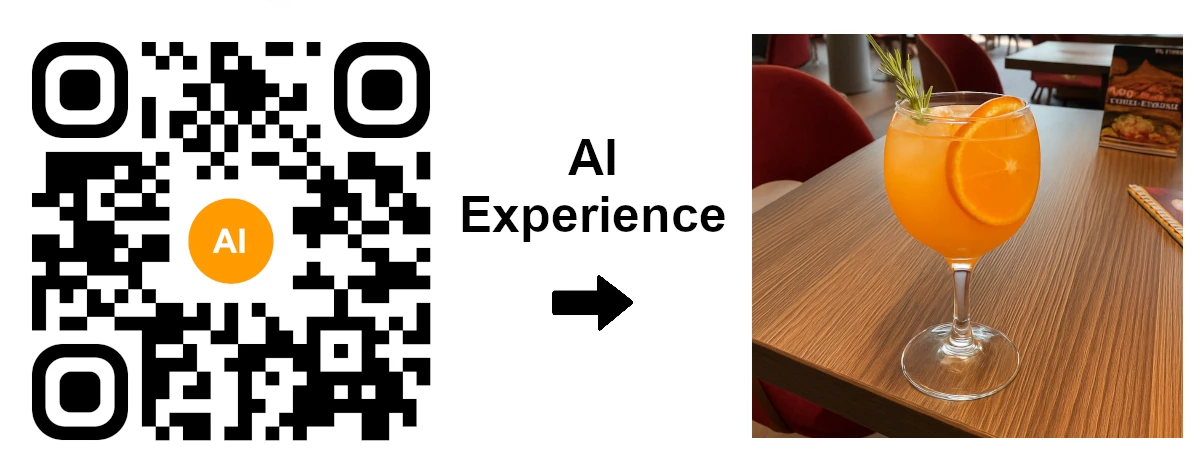
AR Code revolutionizes Augmented Reality (AR) and Artificial Intelligence (AI) for businesses with instant AI-generated visualizations accessible through a simple QR code scan. Maximize engagement with AI Code for your business and boost customer interaction using immersive, web-based AR experiences on any...
AR Code Object Capture Now Works on All iPhones and iPads No LiDAR Required

Supercharge your business with immersive augmented reality using the AR Code Object Capture app. Seamlessly capture and create 3D models along with AR QR Codes on any iPhone or iPad—no LiDAR necessary. Simplify digital workflows, boost customer engagement, and deliver interactive AR marketing, support, and product...
3D Scanning from Video Now Available on the AR Code Web Interface
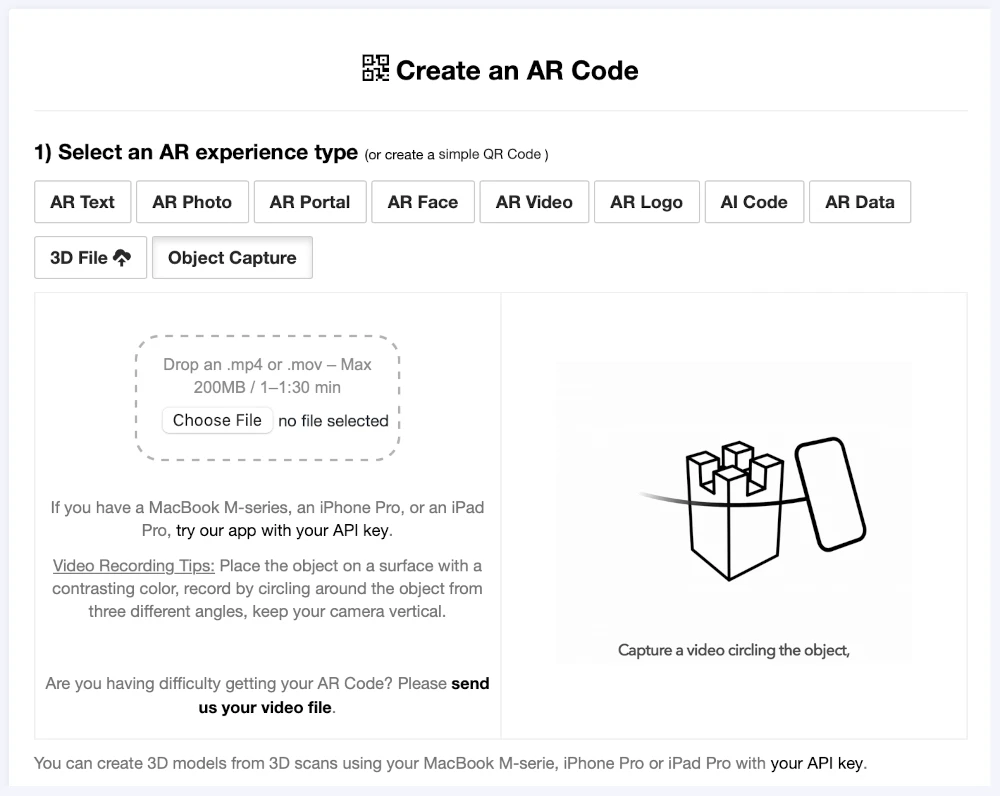
Propel your business into the next era of digital engagement with the advanced AR Code Object Capture solution. Hosted on our web platform, AR Code empowers companies to create immersive augmented reality content from simple video-based 3D scans. Transform brand engagement and streamline workflows without...
Guide to 3D Scanning with Our "AR Code Object Capture" Solution

Accelerate your business’s digital transformation with AR Code Object Capture, a powerful SaaS platform for 3D scanning and immersive augmented reality experiences. Trusted by leading organizations, AR Code delivers precise 3D model creation for marketing, e-commerce, manufacturing, and engaging product demos....
From Video to 3D Modeling: Photogrammetry with AR Code Object Capture on MacBook M-Series
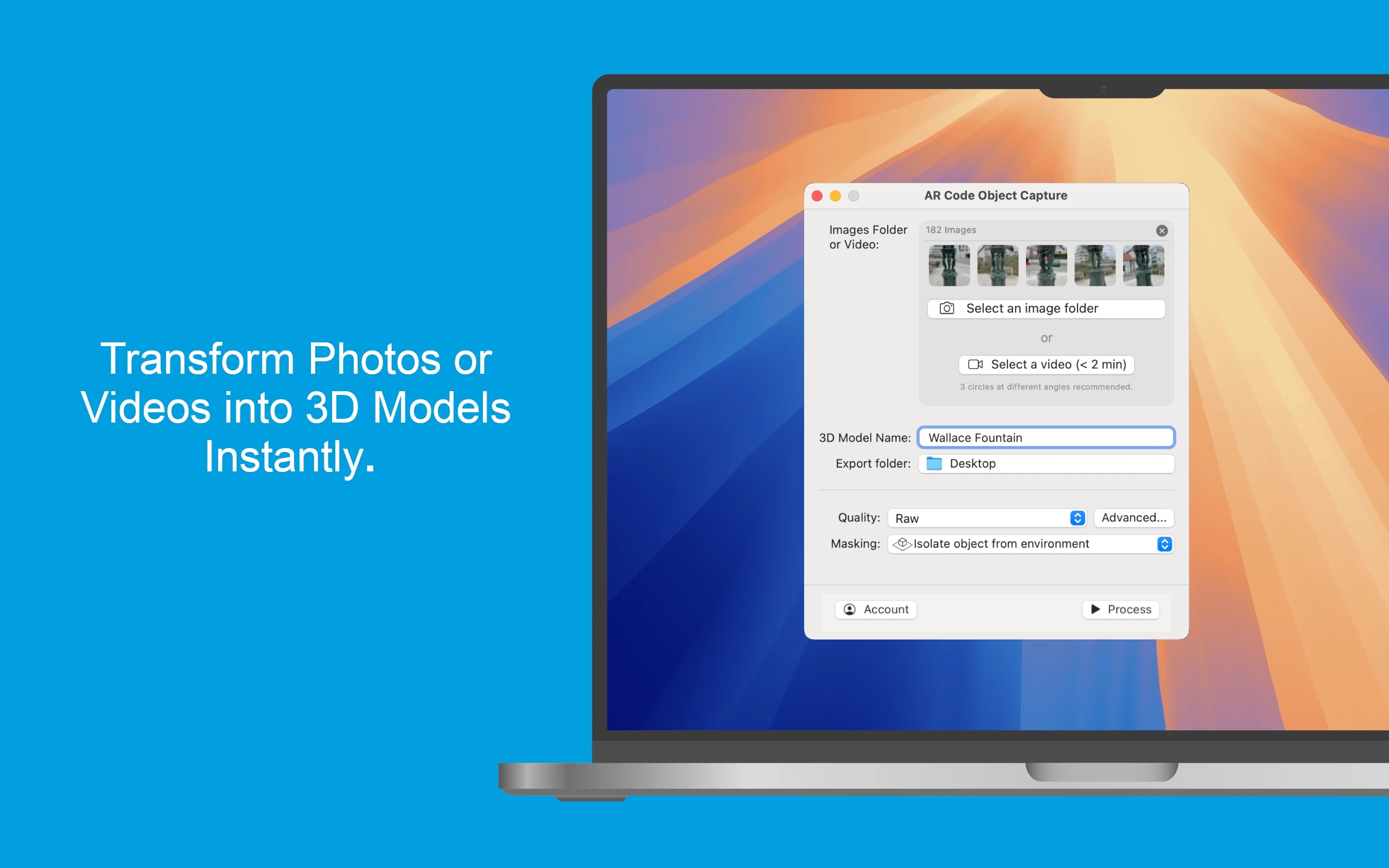
Empower your business growth with the innovative AR Code Object Capture app, the ultimate 3D scanning and augmented reality SaaS platform for enterprises. Purpose-built for MacBook M-series (macOS 15.0+), this app transforms physical products into engaging 3D models and AR QR Codes within minutes. Effortlessly sync...
Personalize Your AR Codes with Innovative Design Options
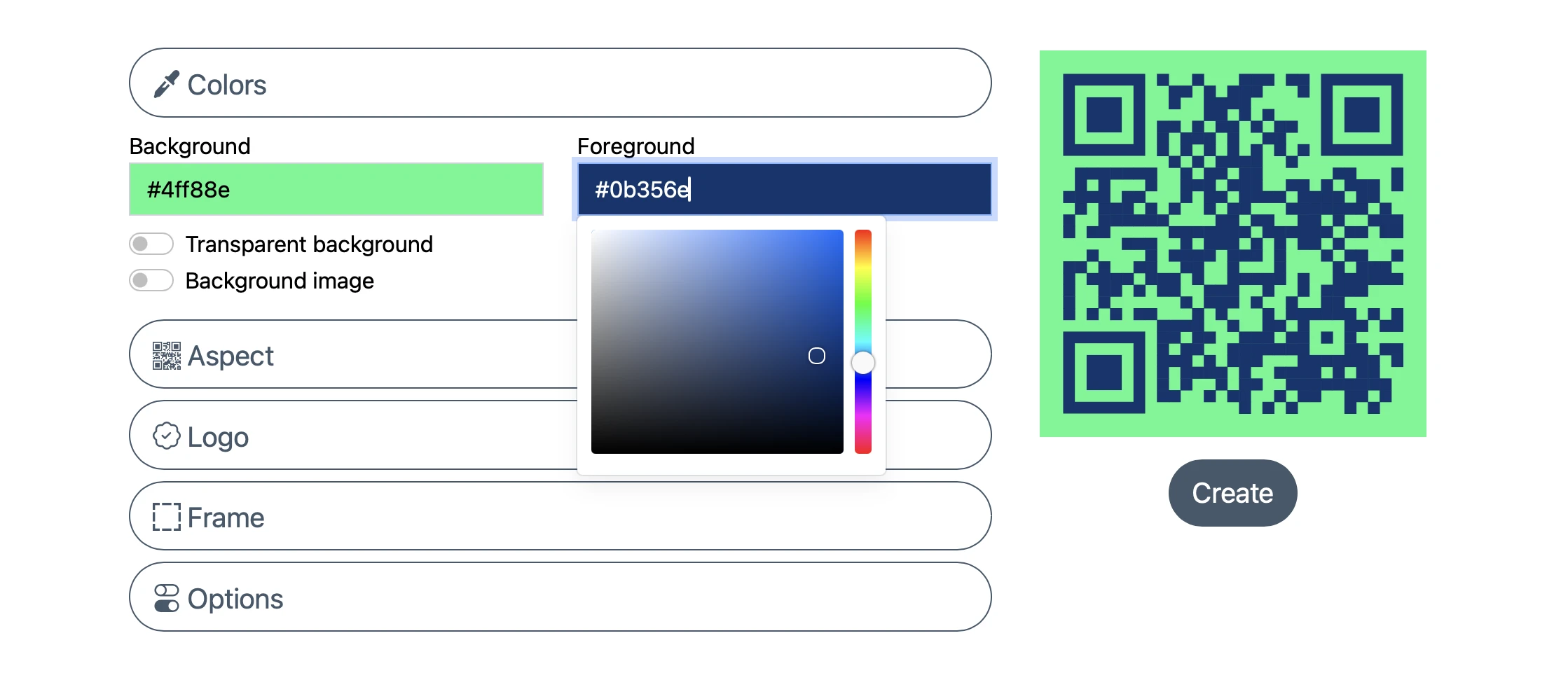
AR Codes are transforming how businesses engage customers by bridging physical products, printed materials, and digital content into dynamic augmented reality experiences. On the AR Code SaaS platform, AR Codes go beyond traditional QR codes with advanced visual customization. These next-generation codes become...
AR Code's Low-Power SLAM: Augmented Reality for Everyone, Everywhere
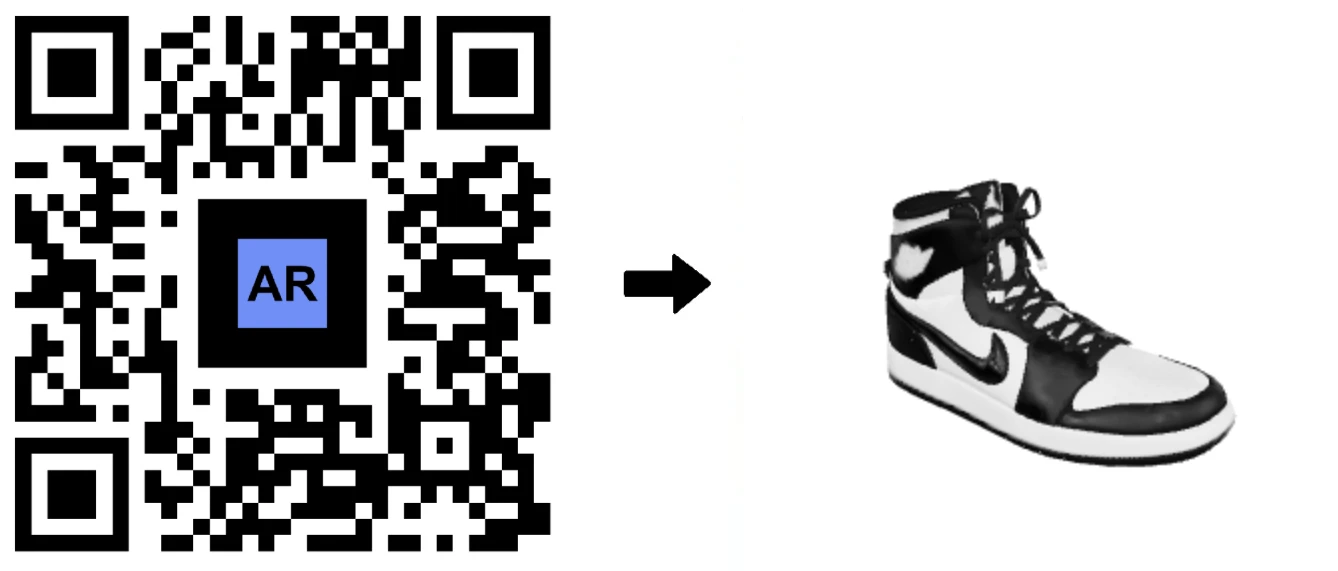
Accelerate your business growth with AR Code, the leading SaaS platform for web-based Augmented Reality. AR Code empowers companies to deliver dynamic AR experiences accessible on any device, from premium smartphones to budget Android models. Using advanced low-power SLAM (Simultaneous Localization and Mapping)...
Revolutionize Your Online Boutique with 3D Scans Using the AR Code Object Capture App

In today's evolving e-commerce market, delivering immersive, interactive shopping is essential for brands to thrive. Shoppers now expect to experience products virtually as vividly as in-store. AR Code empowers businesses to exceed expectations with cutting-edge Augmented Reality solutions. Through the intuitive AR...
167,874 AR experiences
587,702 Scans per day
133,855 Creators