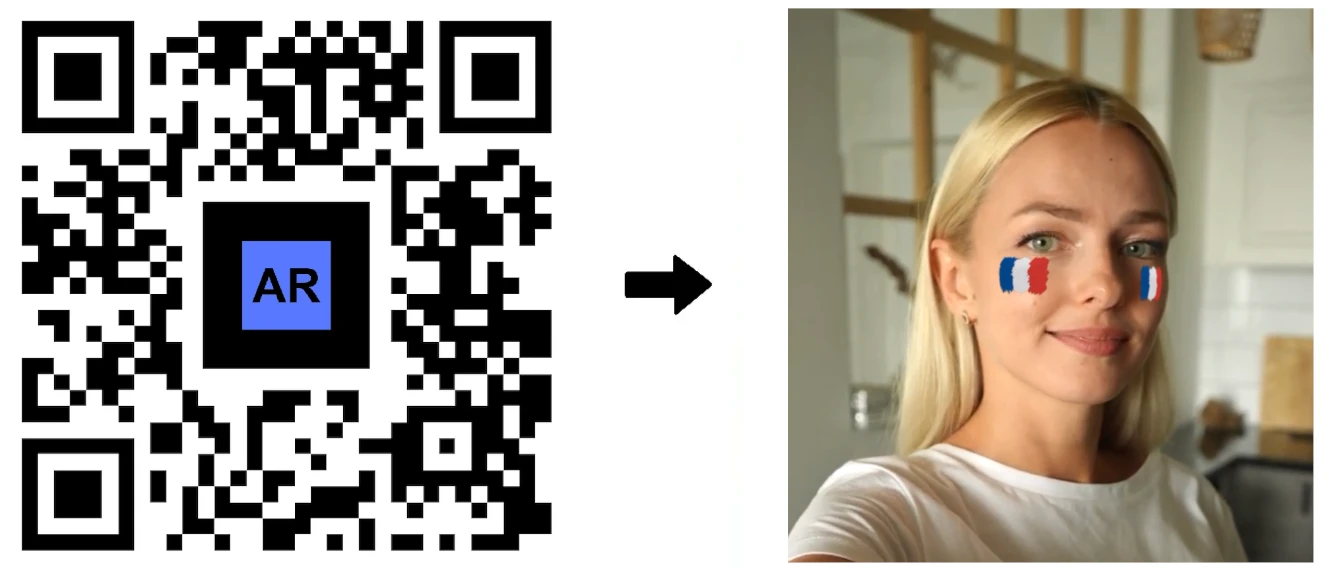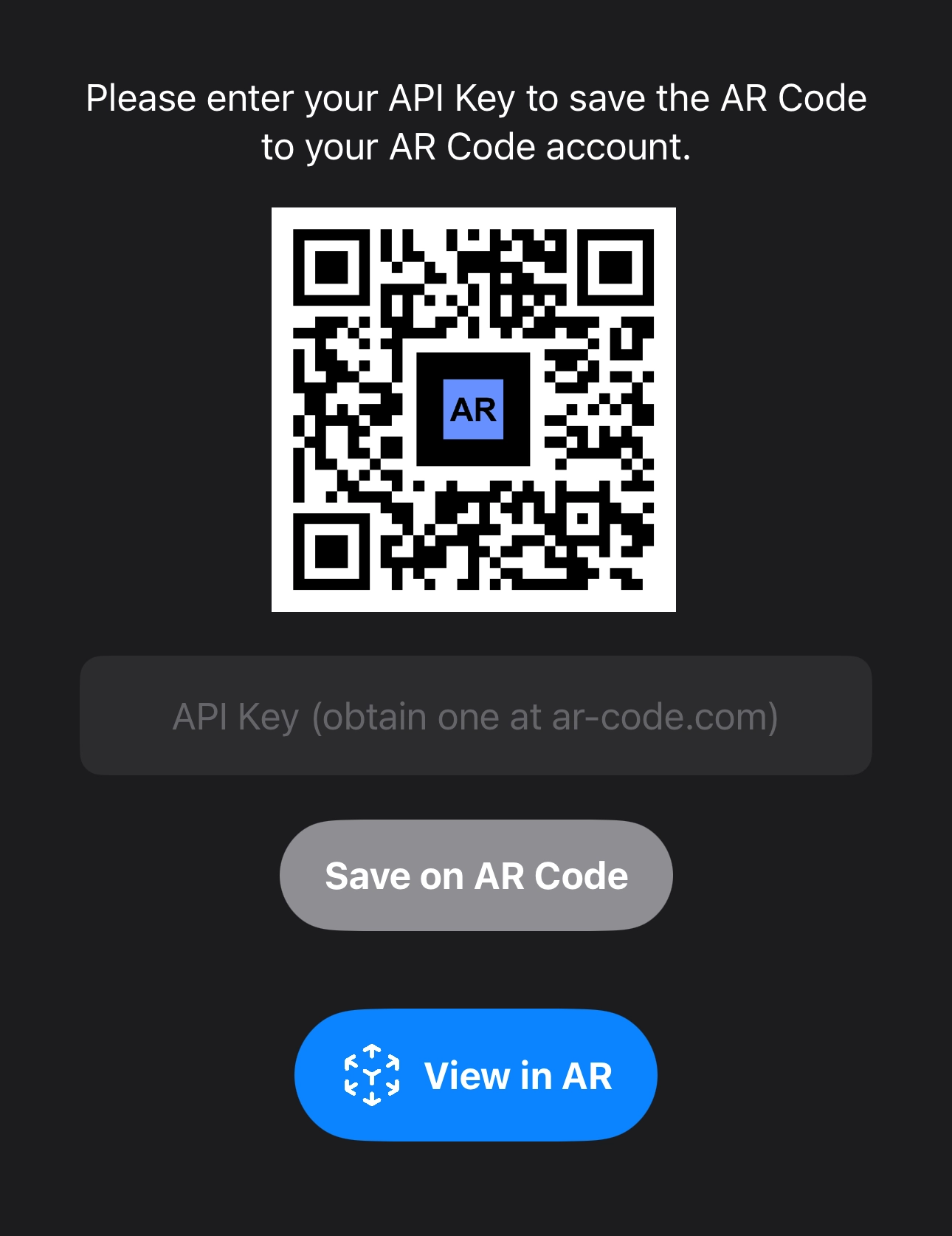
Tutorial on Leveraging the AR Code API Key
Tutorials | 04/02/2026
Accelerate business growth with AR Code SaaS solutions, the premier augmented reality platform for scalable AR integration. Streamline operations, boost marketing, and elevate customer experiences with features like AR Code API key integration. AR Code empowers businesses to automate AR workflows, deliver immersive digital content, and drive measurable results. Increase engagement and maximize ROI by tracking and retargeting users who scan your AR QR codes, resulting in higher conversions.
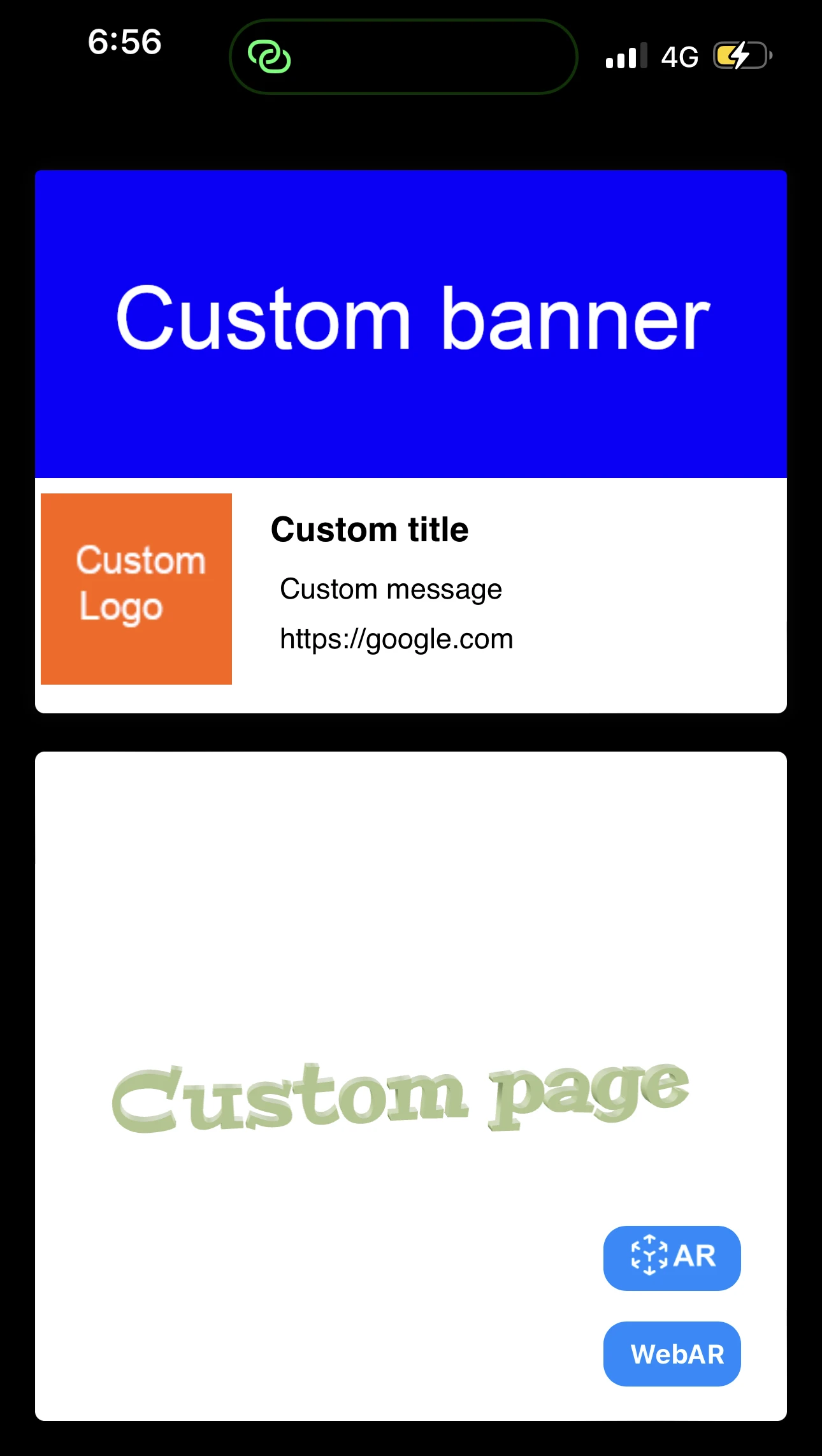
How to Create a Customized AR Code Experience?
Tutorials | 03/02/2026
AR Codes transform customer engagement with immersive augmented reality experiences that distinguish your business in the digital marketplace. With AR Code’s advanced custom pages, your brand can showcase unique messaging, logos, and calls-to-action instantly when users scan the AR code, maximizing your brand’s impact before the AR experience begins. Ready to boost results with AR marketing? This comprehensive guide shows how to create effective branded AR Code custom pages and optimize your campaigns for business growth.

How to Manage the File Size Limitation for 3D Models on AR Code ?
Tutorials | 03/02/2026
Accelerate your business growth and boost engagement with AR Code SaaS solutions. Instantly integrate immersive augmented reality and 3D experiences into your products, marketing strategies, and brand communication using AR Code. Empower your brand with interactive product demos, dynamic AR advertising, and more. Achieve smooth and reliable AR across all devices by optimizing your 3D model file sizes with AR Code’s robust platform. AR Code now features the innovative AR GenAI solution, which lets your business generate a 3D AR experience from a single photo of an object for even faster content creation.
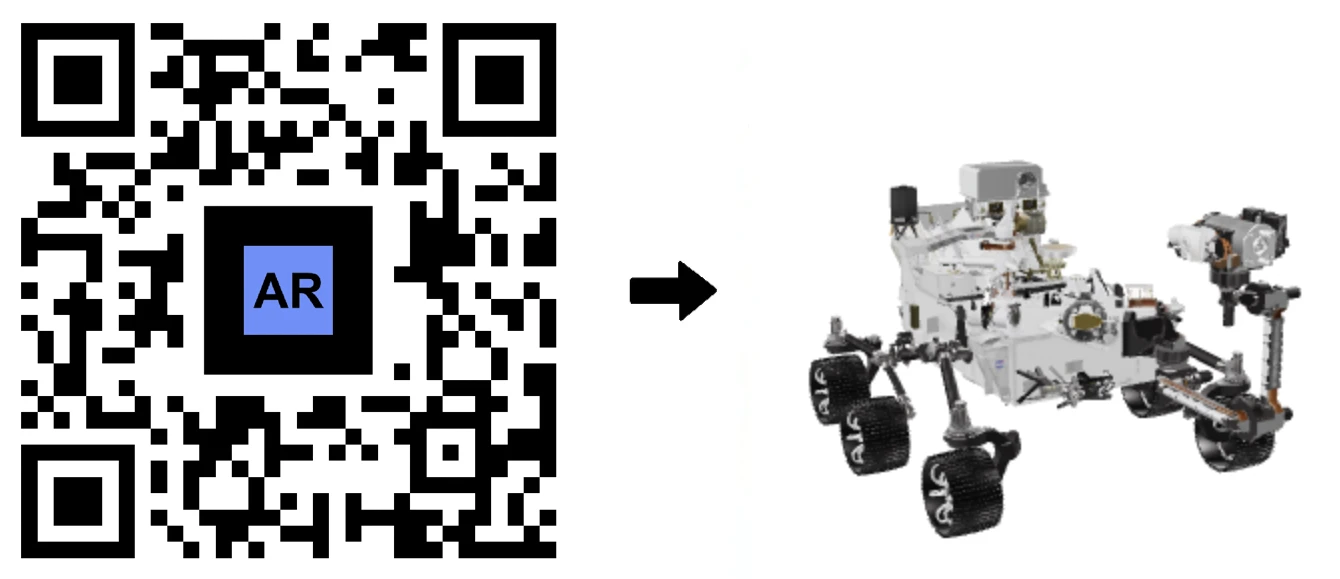
VIDEO TUTORIAL: How to make a 3D Model optimized for Augmented Reality with AR Code?
Tutorials | 03/02/2026
Boost your business marketing and customer interaction with AR Code SaaS solutions. Easily add immersive augmented reality to your brand by preparing high-performing, optimized 3D models in Blender. This guide reveals proven strategies for optimizing 3D assets, enabling your business to stand out with impactful AR Code integration and enhanced audience engagement.
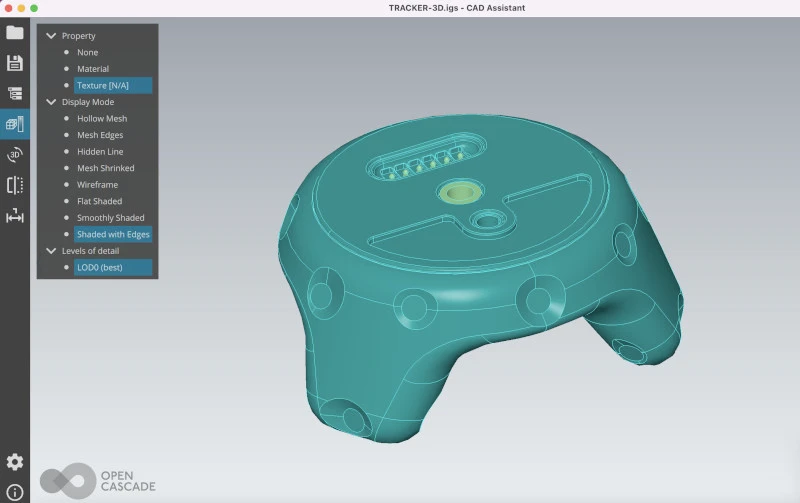
VIDEO TUTORIAL: How to convert a 3D CAD model from STP STEP or IGS IGES formats to GLB or OBJ
Tutorials | 02/02/2026
3D CAD models drive digital transformation for industries including industrial manufacturing, real estate, creative agencies, and product design. Today’s CAD platforms enable seamless project execution and collaboration. Integrating AR Code SaaS solutions lets businesses showcase 3D CAD models in interactive augmented reality, accelerating development cycles and boosting client engagement. Learn step-by-step how to scan AR Codes to unlock new business potential.
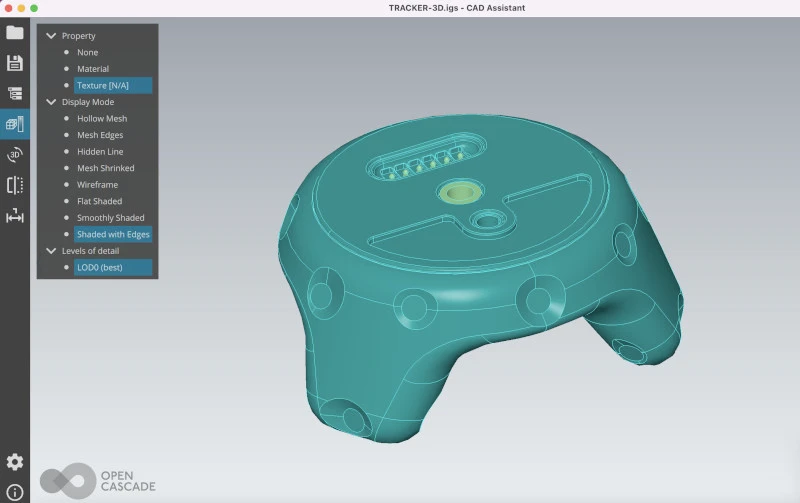
VIDEO TUTORIAL: How to compress / reduce the size of an industrial 3D CAD model with MeshLab and Blender?
Tutorials | 01/02/2026
Accelerate your business growth and stand out in your industry by adopting AR Code SaaS solutions for advanced augmented reality. Harness high-quality 3D models, master 3D file size optimization with Blender, and deliver sharp, high-definition 3D CAD content to your AR experiences. To begin, follow our guide on how to scan AR codes for seamless integration.
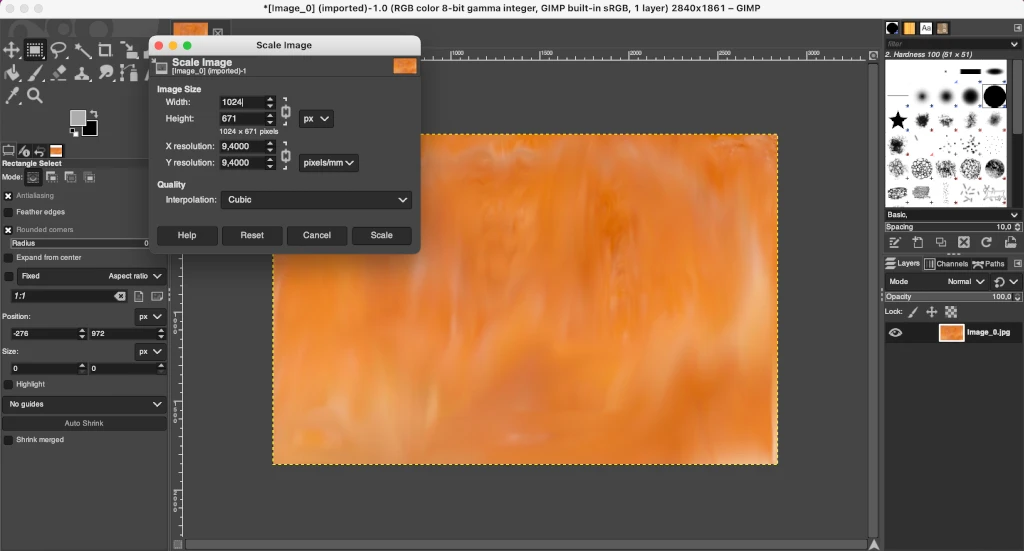
VIDEO TUTORIAL: How to compress / reduce the size of a 3D model in Blender (GLB, GLTF, DAE, FBX, OBJ...)?
Tutorials | 01/02/2026
Blender is a top open-source 3D platform businesses use to create high-quality 3D graphics, animation, and visual effects. Its wide format support—GLB, GLTF, DAE, OBJ, ABC, USD, BVH, PLY, STL, FBX, and X3D—allows organizations to streamline 3D modeling, design, and augmented reality production. (https://www.blender.org/download/).

VIDEO TUTORIAL: How to Display a 3D Scan Photogrammetry in Augmented Reality with an AR Code
Tutorials | 01/02/2026
Accelerate your business growth with AR Code’s SaaS solutions for seamless photogrammetry uploads and immersive augmented reality rendering. AR QR Codes transform customer engagement, increase conversion rates, and deliver interactive experiences that make your brand memorable. Boost your marketing strategy and stand out with AR Code’s advanced cloud-based AR platform.

VIDEO TUTORIAL: How to create an AR Portal and anchor it with an AR Code?
Tutorials | 01/02/2026
AR Portals revolutionize business engagement by delivering immersive augmented reality experiences that boost customer interaction and drive conversions. With AR Code SaaS solutions, present your products and services through dynamic digital presentations that inspire purchasing decisions and build brand loyalty.

VIDEO TUTORIAL: Generate 3D Text on AR Code
Tutorials | 01/02/2026
Boost your business marketing, communication, and educational strategies with AR Text from AR Code. Instantly turn any text into immersive 3D AR animations that engage audiences and strengthen your brand identity. AR Text is tailored for businesses, educators, and creative professionals, delivering interactive messaging across digital and physical touchpoints.
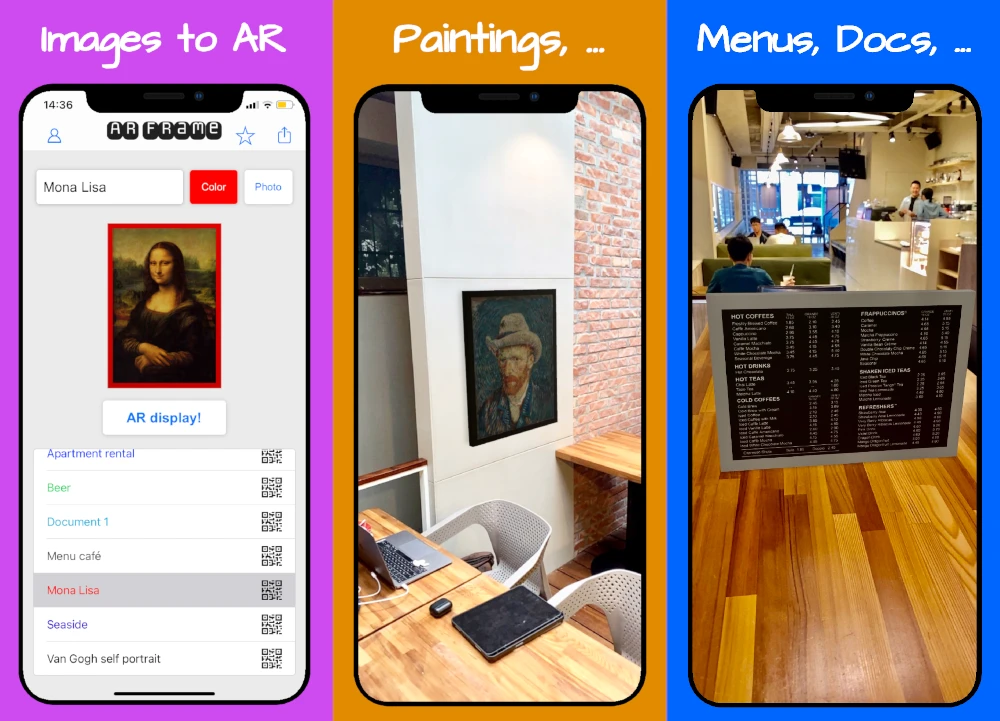
VIDEO TUTORIAL: Create an AR 3D Photo on AR Code
Tutorials | 01/02/2026
AR Code transforms business marketing with cutting-edge 3D Augmented Reality photography and seamless AR experiences. With AR Code SaaS, companies quickly generate and share engaging AR QR Codes to boost customer interaction and enhance brand visibility. The AR Code platform is the ideal solution for brands seeking interactive, immersive marketing.
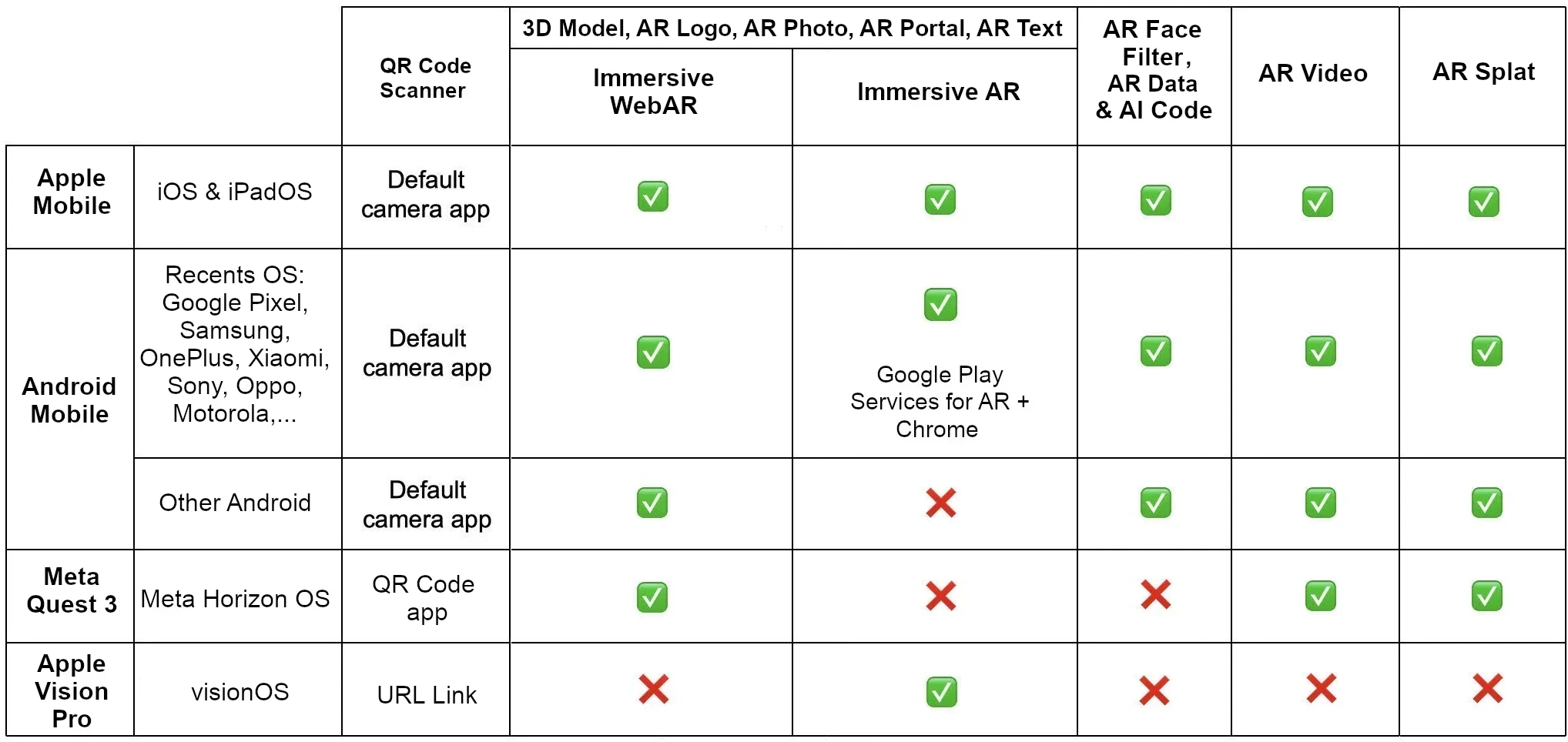
How Do I Scan AR Codes?
Tutorials | 02/02/2026
Accelerate your business growth with AR Code SaaS solutions. AR Code makes it easy for businesses to launch compelling augmented reality experiences across marketing, education, real estate, retail, and more. These scalable AR tools help increase customer engagement, boost brand visibility, and drive measurable ROI. Get step-by-step instructions for scanning AR Codes and start deploying seamless AR campaigns across iOS, Android, and top AR headsets. Leverage AR Code to upgrade your business strategy and deliver industry-leading AR performance on any device.
Grow your business with AR Code, the leading B2B SaaS platform for scalable, reliable, and app-free augmented reality solutions. Integrate immersive 3D and interactive experiences into daily operations to boost customer engagement and conversion rates. Start with our AR Code scanning guide to learn AR code scanning, and upgrade your outreach by transforming business cards into interactive AR business cards that capture and nurture leads.
Access extensive tutorials for product designers, marketers, educators, and developers. These resources help you navigate the AR Code SaaS platform, create custom augmented reality projects, and optimize 3D models for business. Move seamlessly from content creation to full AR deployment with best practices that strengthen your augmented reality strategy. Easily customize AR Code experiences to match your brand.
3D Modeling for Business-Centric Augmented Reality
Advance your 3D content pipeline with our business-grade 3D modeling tutorials for AR. Use our stepwise guides for modeling, optimization, and advanced workflows on leading platforms like Blender 3D. Learn to showcase 3D scan photogrammetry in AR or follow instructions to convert 3D file formats for AR.
If you need to generate a 3D AR experience from a single photo of an object, try our new AR GenAI solution. This innovative feature lets you create 3D AR visuals from just one image, streamlining production for business, marketing, or design projects. Create stunning AR visuals with our AR photo creation tutorial.
AR Code Tutorials: Create, Customize, and Launch AR Content
Follow AR Code’s interface guides to leverage every platform feature. Instantly generate AR Codes, deploy interactive AR experiences, and customize them for your brand. Promote user engagement in product launches, marketing, and onboarding. Maximize impact with our custom AR Code experience step-by-step guide.
Unleash AR QR Codes for Business Transformation
Utilize AR QR Codes to deliver instant AR 3D content on mobile devices and AR wearables including Apple Vision Pro. Enjoy compatibility across iOS, Android, and Meta Horizon OS, allowing you to launch immersive projects in sales, marketing, and industry. Apply AR Codes to packaging, events, brochures, product labels, real estate signs, and maintenance for increased engagement and business value.
Leverage AR Code for top industries. Engage users with AR interactive advertising, enhance student outcomes with augmented reality in education, and supercharge team performance with collaborative AR product design tools. See how AR Codes lead the way in smart city engagement.
Advanced Augmented Reality Features for Business
Upgrade your AR portfolio with the latest features. Capture accurate 3D assets via Object Capture, create lifelike AR product renders with AR Photo, and immerse users in custom AR spaces using AR Portal. Add interactive text with AR Text and make your brand stand out with AR Logo. Elevate AR campaigns using our 3D text in AR tutorial.
Engage users with innovative AR Face Filters and next-level AI-generated experiences using AI Code. Retailers can drive sales by showcasing ecommerce products in AR. Enhance packaging with codes that display 3D animations and real-time product data using AR packaging codes.
Add live data to AR experiences with the AR Data API and engage audiences with dynamic content using AR Video. These advanced AR Code solutions enable your business to build captivating and measurable augmented reality projects.
Start Your Free AR Code Trial and Elevate Business Performance
Join AR Code’s no-code SaaS platform to streamline AR content creation and delivery. Start your free trial and see how augmented reality can enhance customer experiences, strengthen training, and boost marketing impact. AR Code ensures secure, scalable, and rich AR capabilities for any business. Visit our AR Code SaaS plans and licenses guide to select the best AR solution for your strategy.
165,956 AR experiences
582,842 Scans per day
133,278 Creators