How to Track and Retarget Users from your AR QR Code Experiences?
AR Code Tech | 01/02/2026 |
Elevate your business marketing with AR Code’s cutting-edge augmented reality SaaS solutions. Increase user engagement and conversion rates using AR Code’s live analytics, conversion tracking, and retargeting tools that seamlessly integrate with advertising platforms like Facebook Ads and Google AdWords. Access real-time insights to personalize every AR campaign and accelerate measurable business growth.
Maximize ROI with AR Code and Leading Advertising Platforms
Explore the full potential of AR marketing with precise conversion tracking for every AR Code experience. AR Code supplies instant data so you can monitor audience engagement and optimize campaigns. Integrate effortlessly with your preferred ad platforms to analyze, track, and retarget visitors for optimal conversions. Begin now by following our detailed guide on AR QR code tracking and retargeting to boost campaign results.
Embed tracking pixels from top ad networks into your AR experiences. Launch targeted campaigns using comprehensive analytics on user interactions to make smarter marketing decisions.
Integrate AR Code with Major Ad Platforms
AR Code enables you to add tracking codes from the world’s top ad networks, giving you flexibility and control:
- Facebook Pixel: Monitor conversions, measure user actions, and capture custom AR campaign metrics.
- Google Ads Conversion Pixel: Track sales, sign-ups, and conversions from Google Ads within your AR content.
- LinkedIn Insight Tag: Optimize B2B outreach with robust data on LinkedIn users engaging with your AR experiences.
- Twitter Pixel Tag: Collect and review engagement and conversion data for Twitter ad audiences.
- AdRoll Pixel Tag: Increase retargeting impact by tracking engagement throughout every AR Code interaction.
- Quora Pixel Tag: Monitor conversions and gain insights from Quora ad campaigns connected to AR Codes.
Implement AR Code tracking for greater impact. See expert tips and best practices for campaign optimization.
Note: STANDARD and PRO subscribers gain access to advanced AR Code tracking and advertising integrations.
Empower Your AR Campaigns with Advanced Features
Amplify your brand with powerful AR Code features. Deliver engaging 3D models and branded AR logos using 3D File Upload and Object Capture. With the new AR GenAI solution, you can generate 3D AR experiences from just one photo—accelerating the 3D scanning process for product visualization.
Design interactive AR photos, dynamic text, and immersive videos to attract more customers. Add advanced elements like AR Photo and AR Video for visually compelling content. Differentiate your brand with AR Face Filters and AI Code to create intelligent, personalized AR interactions.
AR Code is trusted in key sectors. See how AR transforms museums, powers real estate, delivers next-level advertising, improves education, and optimizes manufacturing solutions.
Deliver Universal and Device-Friendly Augmented Reality
AR Codes ensure smooth augmented reality on smartphones, tablets, and AR/VR headsets with no apps required. Connect with users on iOS, iPadOS, Android, and Apple Vision Pro. Enhance your marketing with AR Photo, AR Text, and AR Video—delivering interactive AR content to every device.
Expand your reach using AI Code, and help users access your campaigns instantly with this AR Code scanning guide. Transform your business by providing innovative AR technology everywhere your customers go.
Frequently Asked Questions
How Do Conversion Tracking Tools Benefit My AR Code Campaigns?
Conversion tracking gives your business the power to monitor AR Code user interactions, evaluate marketing performance, and deliver targeted retargeting ads. Use insights from advertising platforms like Facebook Ads and Google AdWords to optimize your AR campaigns and increase ROI. Start with our AR Code tracking and retargeting guide.
Which Ad Platforms Are Supported by the AR Code Interface?
AR Code supports conversion tracking with Facebook Pixel, Google Ads Conversion Pixel, LinkedIn Insight Tag, Twitter Pixel Tag, AdRoll Pixel Tag, and Quora Pixel Tag. Capture comprehensive analytics and refine your audience targeting for every campaign.
Is Tracking and Retargeting Available for All AR Code Users?
Advanced tracking and retargeting features are available with STANDARD and PRO AR Code subscriptions. Unlock premium analytics and actionable insights to maximize your AR marketing impact.
AR Code Tech - Latest Blog Posts
AR GenAI: Turn a Single Photo into an AR-Ready 3D Model
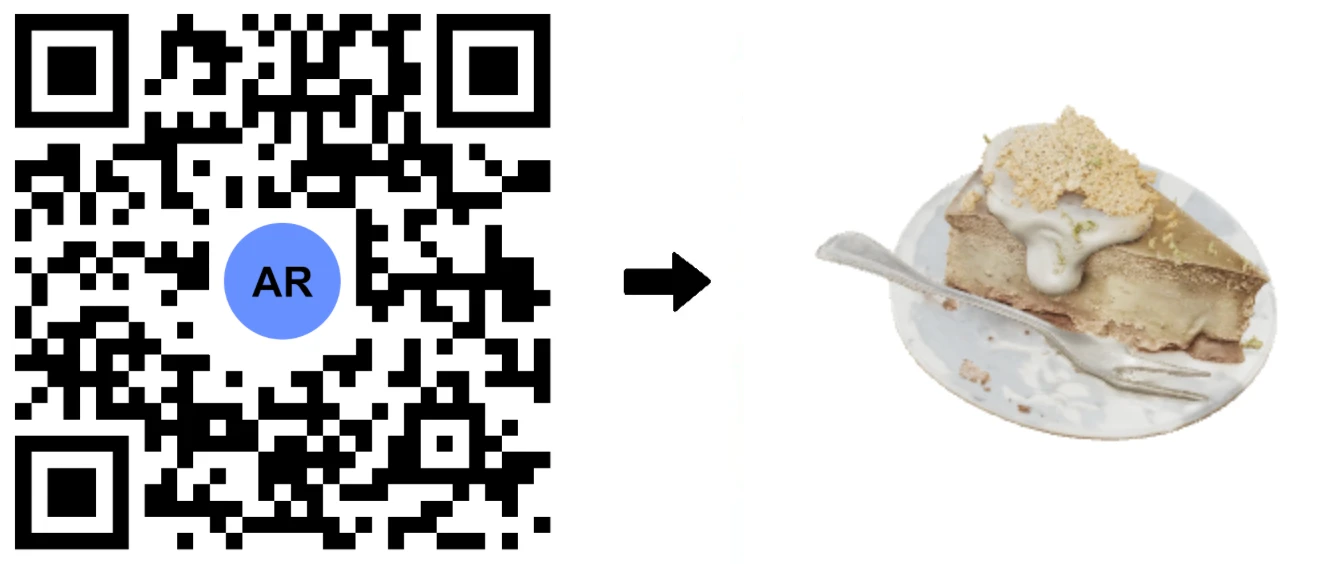
Unlock the power of AR GenAI, the groundbreaking Image to 3D solution from AR Code, now live within the AR Code SaaS platform. With AR GenAI, businesses can convert a single product photo into an interactive 3D model for instant display in Augmented Reality. There is no need for app downloads, 3D scanning, or expert...
AR Splat: A New 3D Scanning-to-Augmented Reality Solution Based on Gaussian Splatting
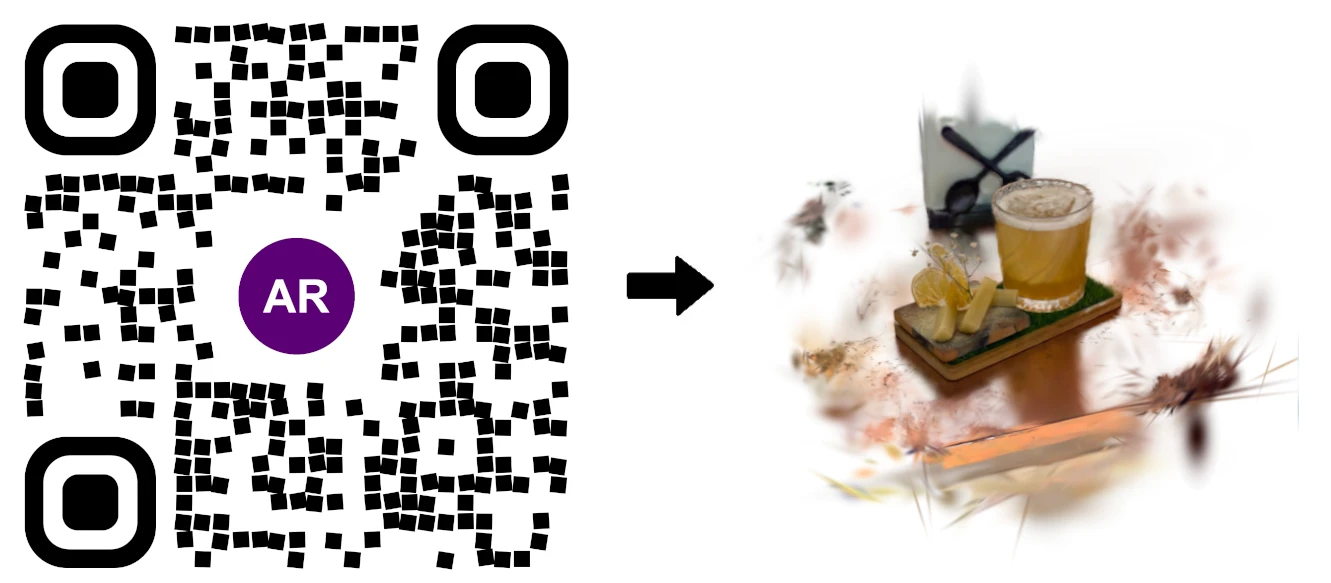
AR Splat by AR Code is the all-in-one SaaS solution for businesses seeking fast, immersive 3D content creation through web-based augmented reality. By uploading a simple walk-around video, AR Splat instantly generates a photo-realistic 3D scene using cutting-edge Gaussian Splatting technology. Each 3D scene is...
AI Code’s Image Generation Redefines Product Visualization Through a QR Code Scan
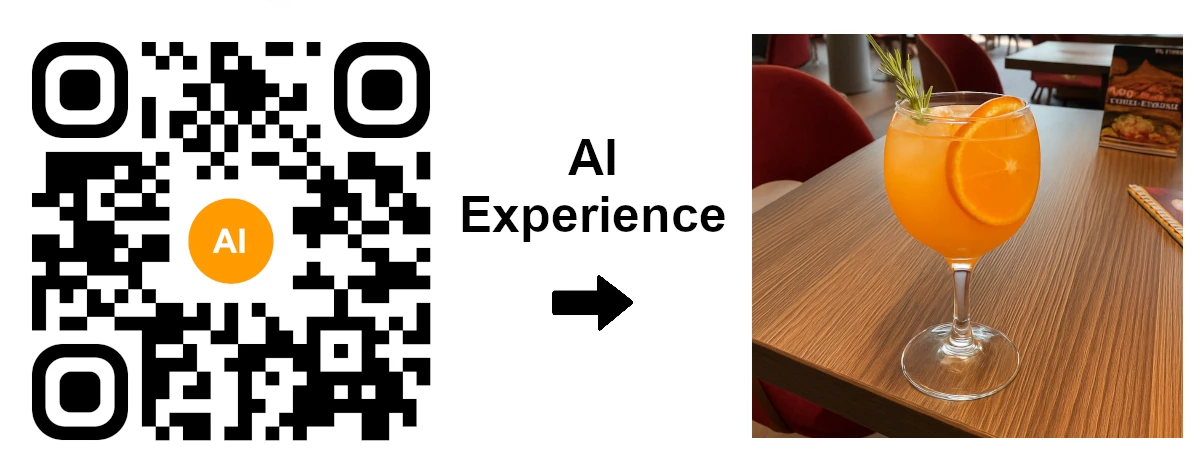
AR Code revolutionizes Augmented Reality (AR) and Artificial Intelligence (AI) for businesses with instant AI-generated visualizations accessible through a simple QR code scan. Maximize engagement with AI Code for your business and boost customer interaction using immersive, web-based AR experiences on any...
AR Code Object Capture Now Works on All iPhones and iPads No LiDAR Required

Supercharge your business with immersive augmented reality using the AR Code Object Capture app. Seamlessly capture and create 3D models along with AR QR Codes on any iPhone or iPad—no LiDAR necessary. Simplify digital workflows, boost customer engagement, and deliver interactive AR marketing, support, and product...
3D Scanning from Video Now Available on the AR Code Web Interface
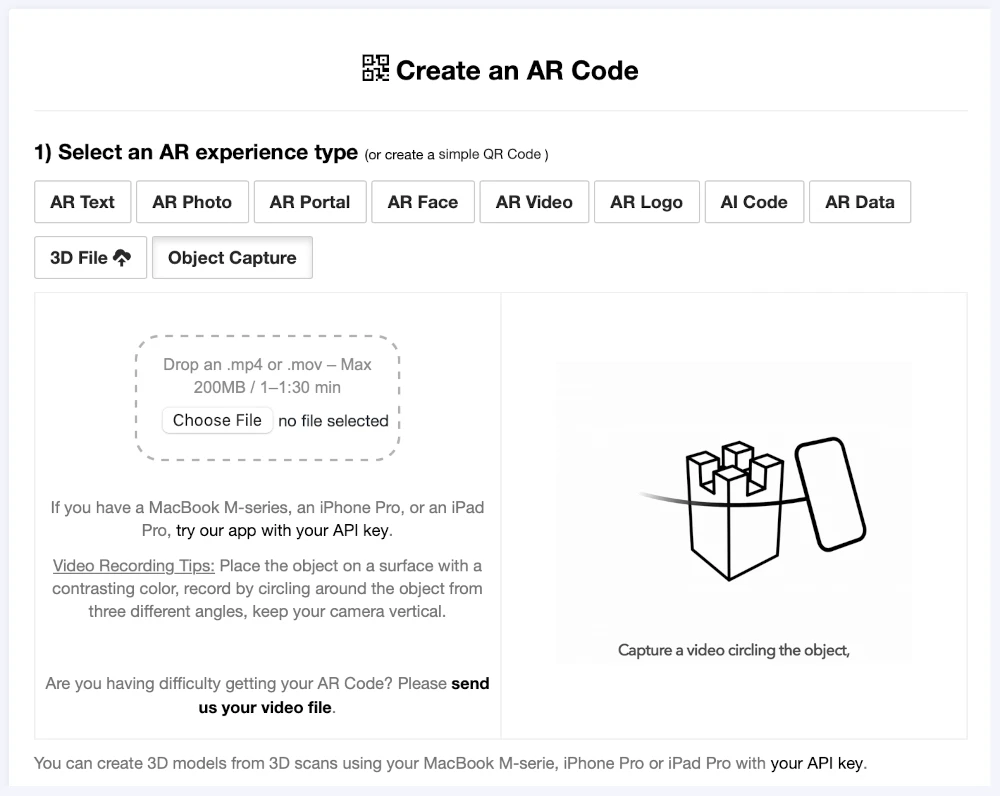
Accelerate your business growth with the powerful AR Code Object Capture solution, seamlessly available on our web platform. Instantly generate immersive augmented reality content from video-based 3D scans, driving brand engagement and digital transformation in minutes without technical barriers. ...
Guide to 3D Scanning with Our "AR Code Object Capture" Solution

Accelerate your business’s digital transformation with AR Code Object Capture, a powerful SaaS platform for 3D scanning and immersive augmented reality experiences. Trusted by leading organizations, AR Code delivers precise 3D model creation for marketing, e-commerce, manufacturing, and engaging product demos....
From Video to 3D Modeling: Photogrammetry with AR Code Object Capture on MacBook M-Series
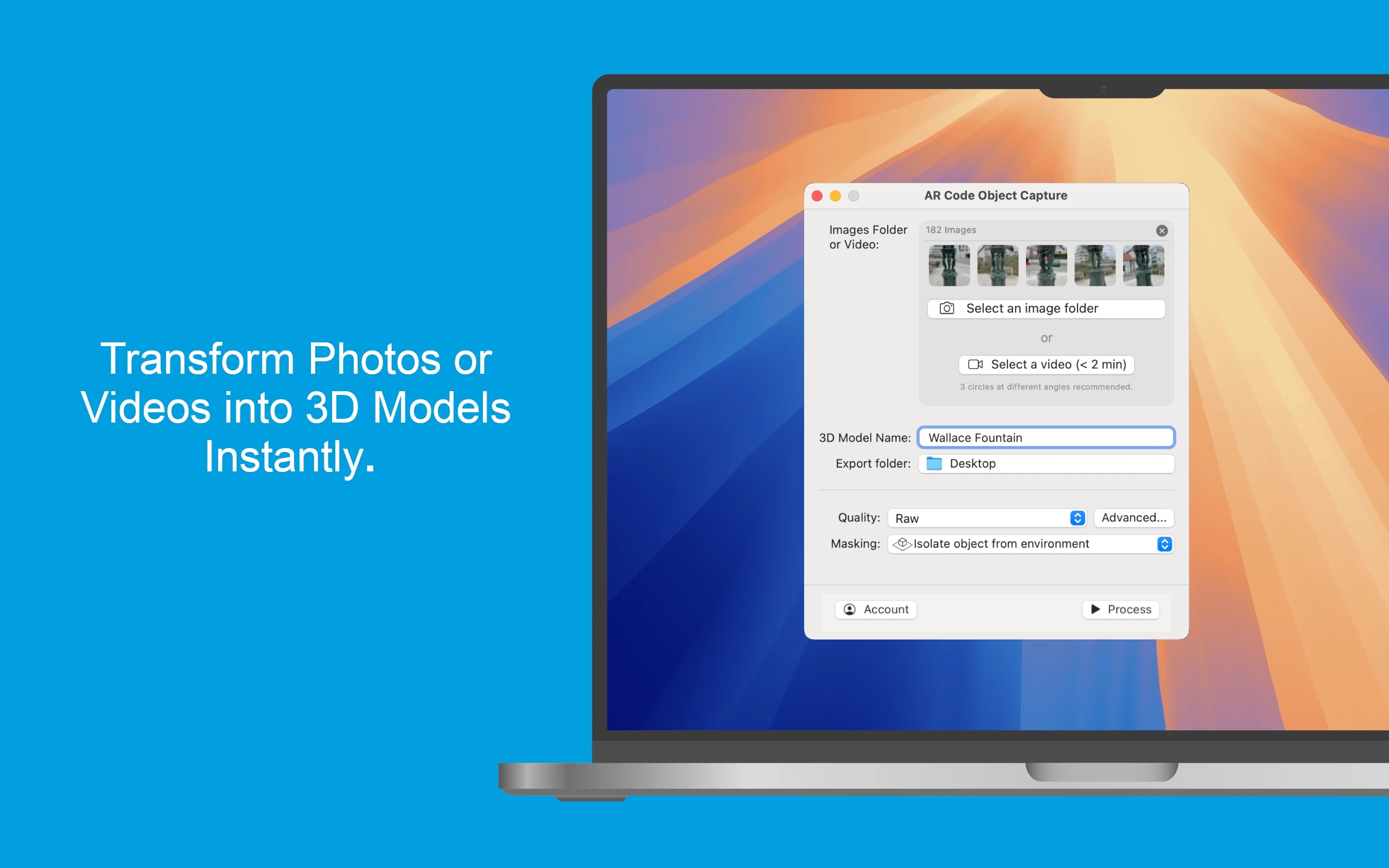
Empower your business growth with the innovative AR Code Object Capture app, the ultimate 3D scanning and augmented reality SaaS platform for enterprises. Purpose-built for MacBook M-series (macOS 15.0+), this app transforms physical products into engaging 3D models and AR QR Codes within minutes. Effortlessly sync...
Personalize Your AR Codes with Innovative Design Options
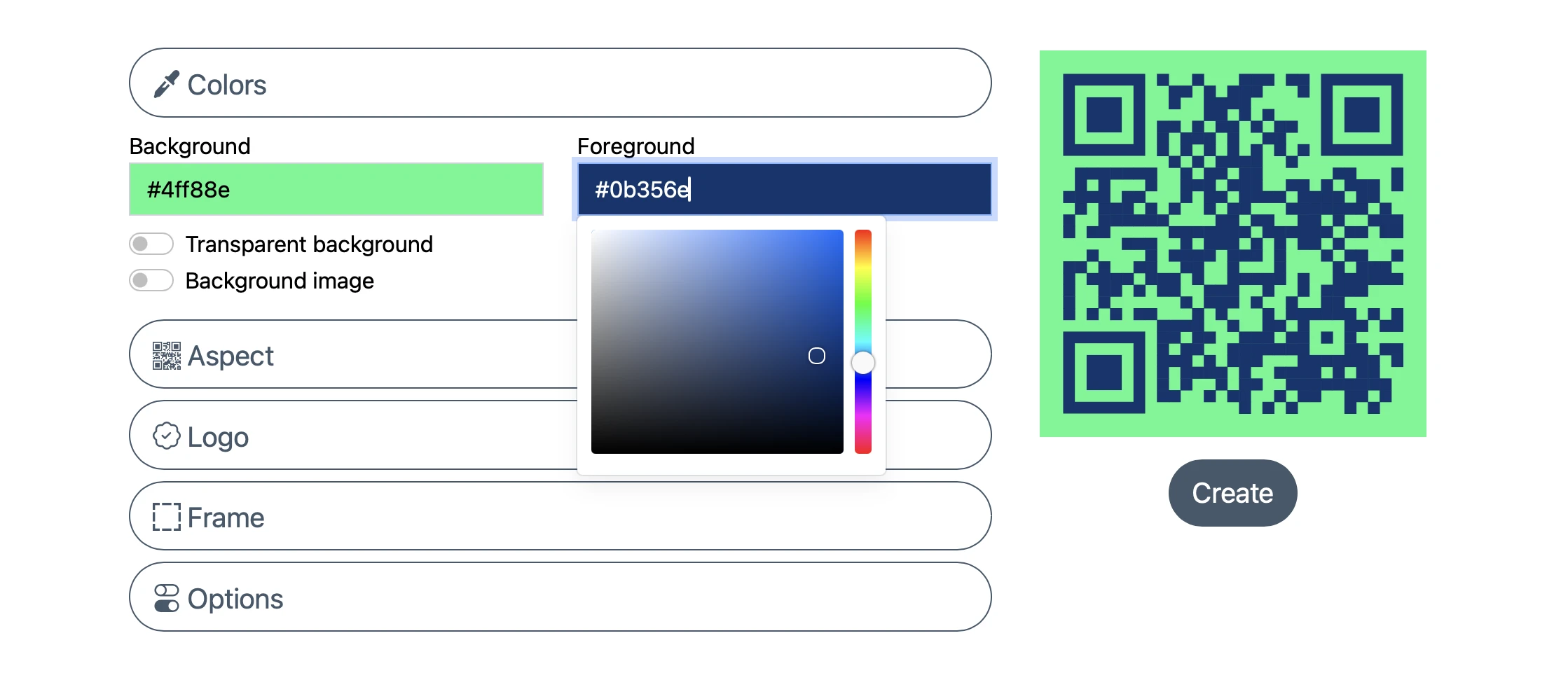
AR Codes are transforming how businesses engage customers by bridging physical products, printed materials, and digital content into dynamic augmented reality experiences. On the AR Code SaaS platform, AR Codes go beyond traditional QR codes with advanced visual customization. These next-generation codes become...
AR Code's Low-Power SLAM: Augmented Reality for Everyone, Everywhere
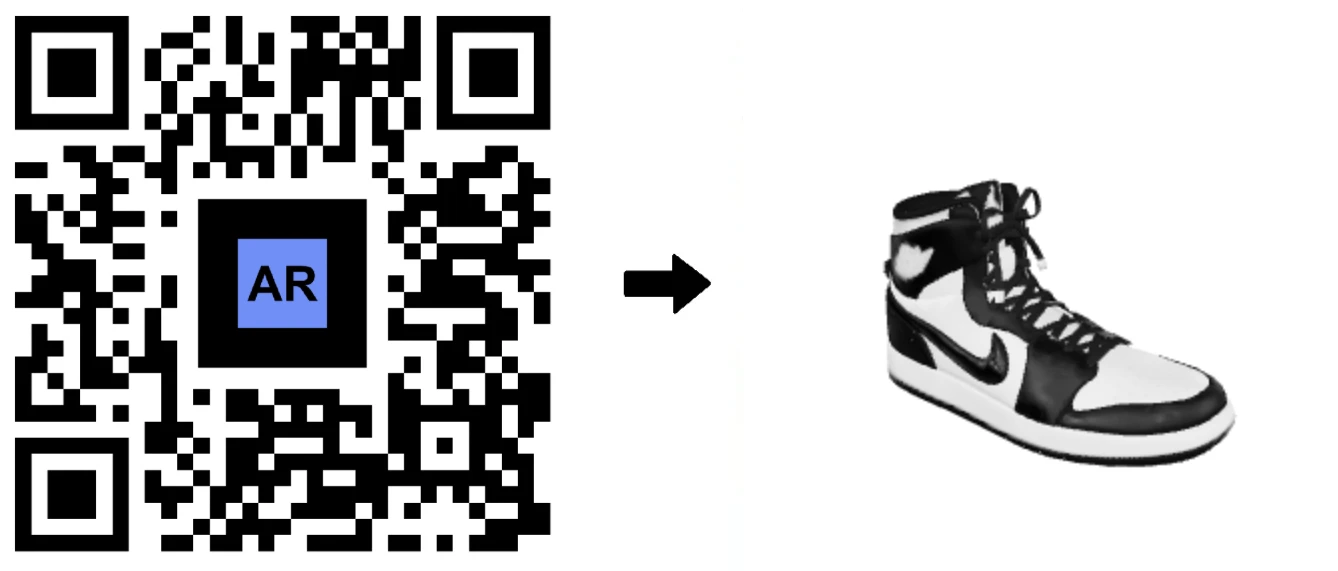
Accelerate your business growth with AR Code, the leading SaaS platform for web-based Augmented Reality. AR Code empowers companies to deliver dynamic AR experiences accessible on any device, from premium smartphones to budget Android models. Using advanced low-power SLAM (Simultaneous Localization and Mapping)...
Revolutionize Your Online Boutique with 3D Scans Using the AR Code Object Capture App

In today's evolving e-commerce market, delivering immersive, interactive shopping is essential for brands to thrive. Shoppers now expect to experience products virtually as vividly as in-store. AR Code empowers businesses to exceed expectations with cutting-edge Augmented Reality solutions. Through the intuitive AR...
162,374 AR experiences
574,525 Scans per day
132,403 Creators


















