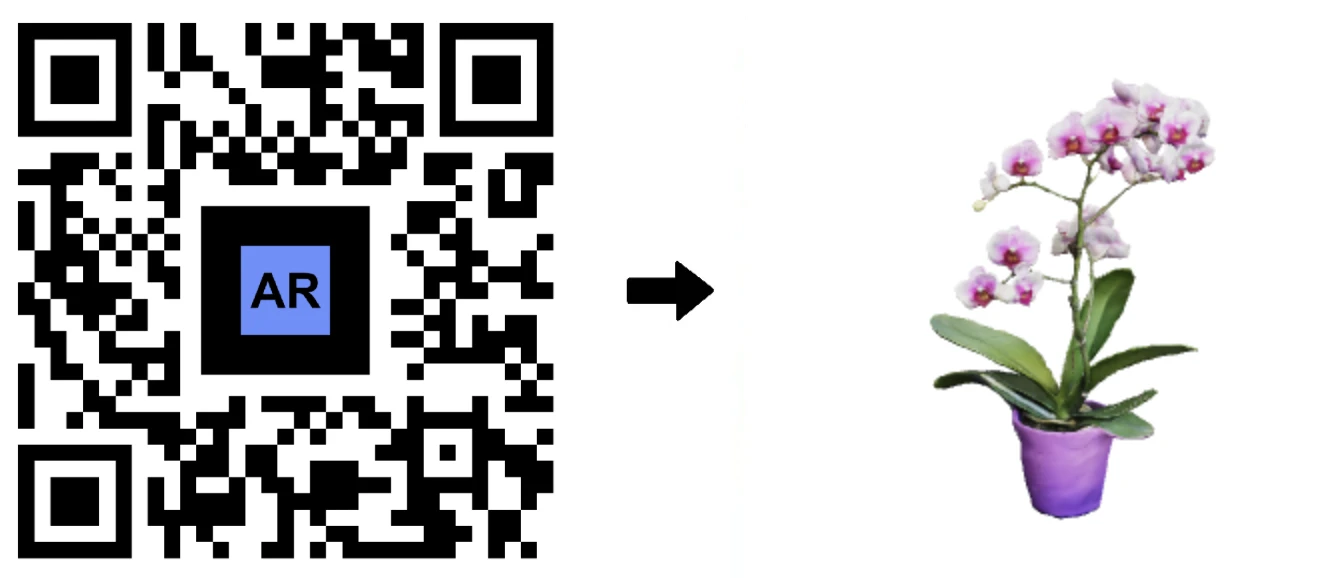From Video to 3D Modeling: Photogrammetry with AR Code Object Capture on MacBook M-Series
AR Code Tech | 04/02/2026 |
Empower your business growth with the innovative AR Code Object Capture app, the ultimate 3D scanning and augmented reality SaaS platform for enterprises. Purpose-built for MacBook M-series (macOS 15.0+), this app transforms physical products into engaging 3D models and AR QR Codes within minutes. Effortlessly sync across iPhone, iPad, and Apple Vision Pro to streamline your AR content workflow and scale your business. Create, deploy, and share immersive AR experiences using our intuitive app or web interface. The new AR GenAI solution lets you create a 3D AR experience from a single photo, further enhancing your AR content capabilities.
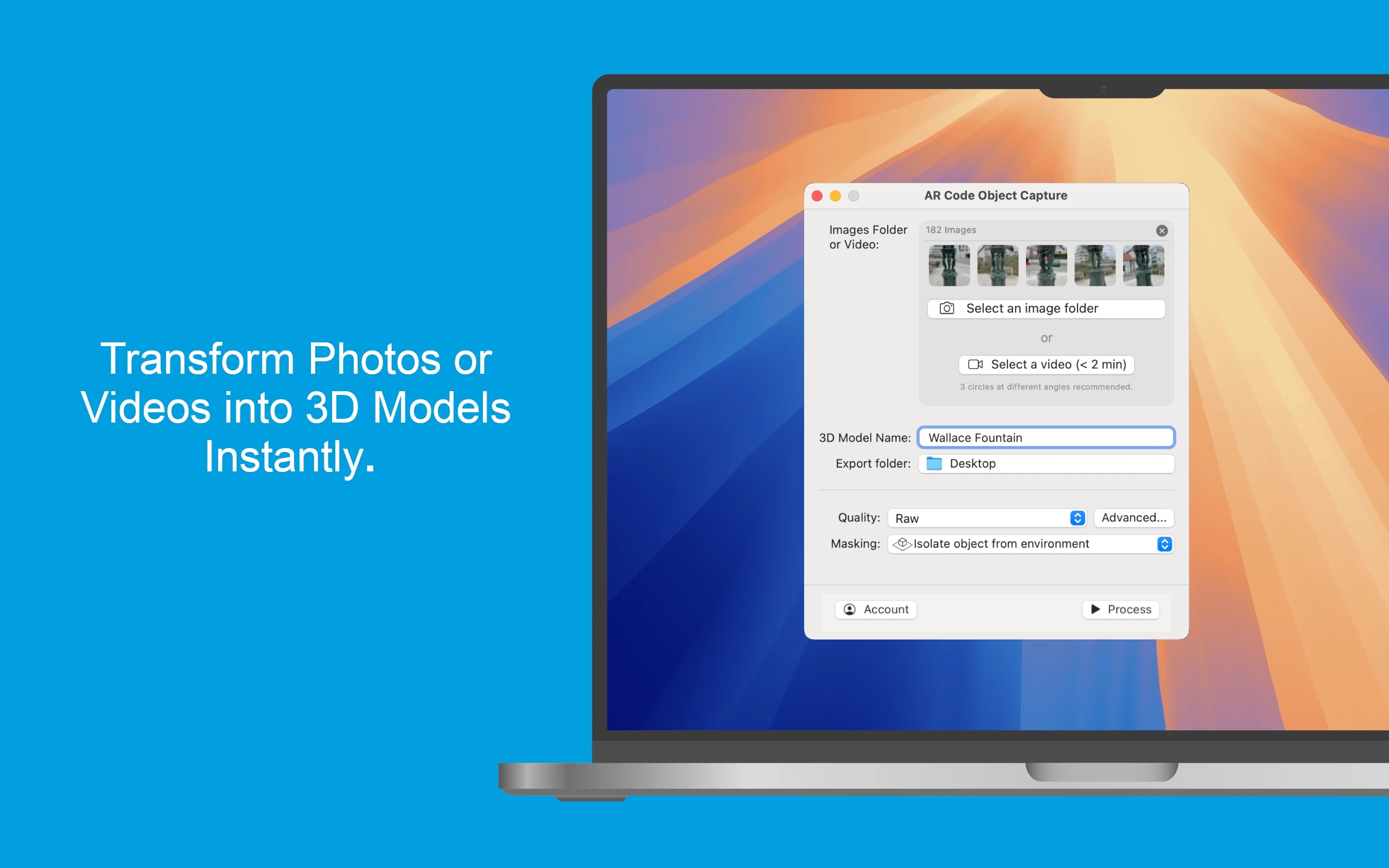

Boost Sales with Engaging 3D Product Displays
Transform your products into interactive 3D assets and increase sales conversions. AR Code empowers businesses to showcase products in augmented reality directly from your online store, driving user engagement and revenue. Brands like the Wallace Fountain saw over 10 million views from their AR 3D scan experience.
For crystal-clear scans of transparent or reflective objects, try our next-level AR Splat photogrammetry tool.
AR Code Object Capture for macOS: Features for Business
Photogrammetry Without LiDAR
Create high-quality 3D models using photos or videos with AR Code’s photogrammetry technology—no LiDAR necessary. Access this technology on macOS or the web interface and make 3D scanning simple for any business.
Apple M-Series Performance
Experience unmatched speed and security on Apple M-series Macs. Benefit from rapid local processing, AI-powered object extraction, and instant 3D asset creation to enhance both marketing and operations.
Industry-Proven AR SaaS
Leading organizations use AR Code to innovate: restaurants are digitalizing menus, museums are engaging visitors, agencies are launching interactive AR ads, and classrooms are enhancing learning. Our SaaS is compatible with iOS, Android, and Apple Vision Pro. Maximize reach with Low-Power SLAM—no app installation required.
Digital Transformation for Every Sector with AR Code
Every two minutes, a new AR Code is generated from a 3D scan on our platform. Industries succeeding with AR Code include:
- Cultural Heritage: Engage audiences with 3D AR exhibitions and artifact digitization.
- Retail and Marketing: Power up product visuals and launch interactive AR campaigns.
- Urban Planning: Enhance planning with AR for smarter city design. See how AR benefits smart city projects.
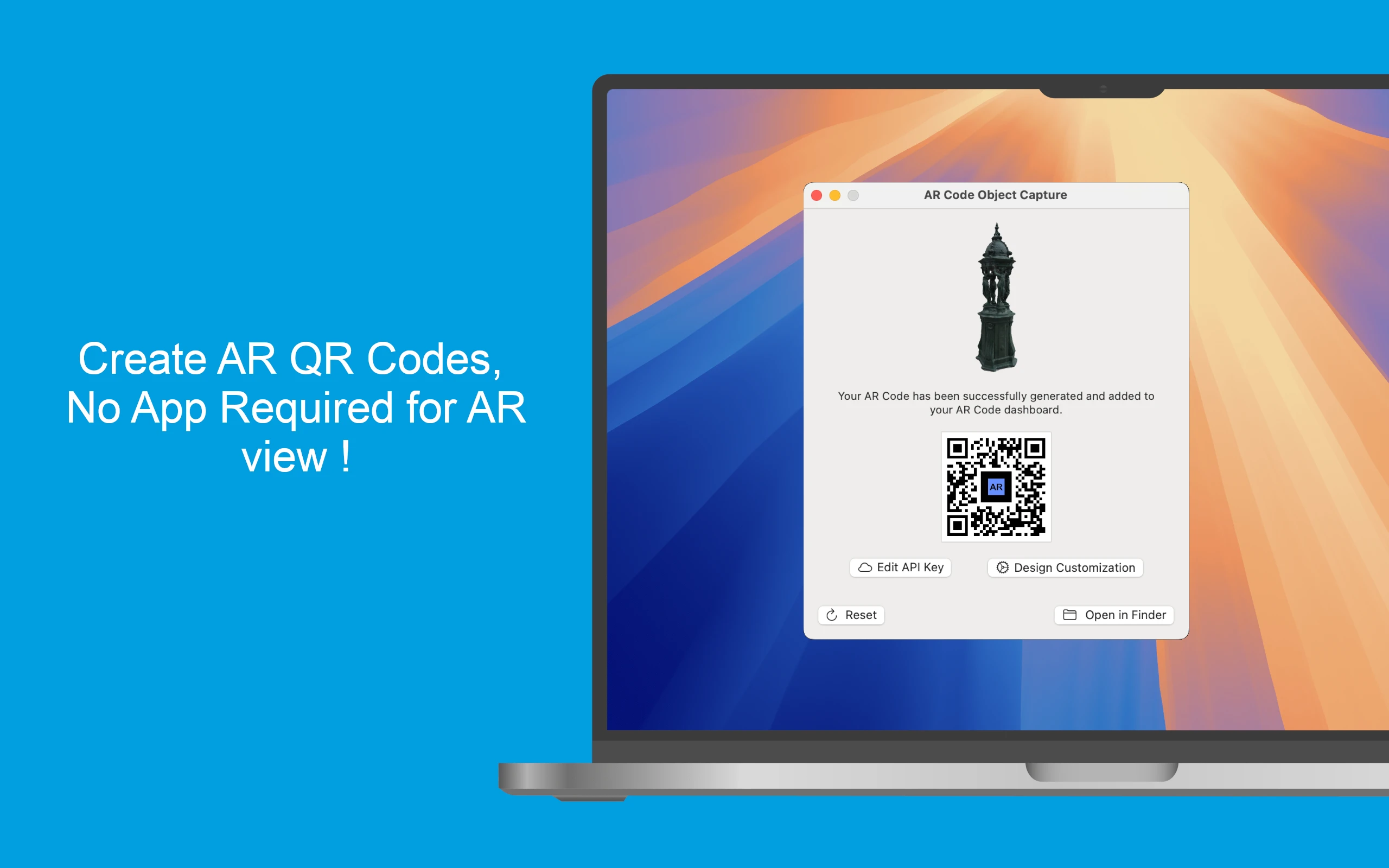
Use AR Code Object Capture for macOS to create high-precision 3D models from drone footage, revolutionizing workflows in environmental studies, infrastructure, and aerial surveying. Follow our video tutorial on 3D scanning from drone video for step-by-step guidance.
Turn Drone Footage into AR Experiences
Convert your drone videos into compelling AR models. With AR Code Object Capture, build detailed 3D representations of sites, monuments, or real estate, then share via AR QR Codes instantly. Deliver immersive AR experiences for architecture, real estate, or on-site asset management. Explore our AR Code Object Capture software for drones and aerial content.
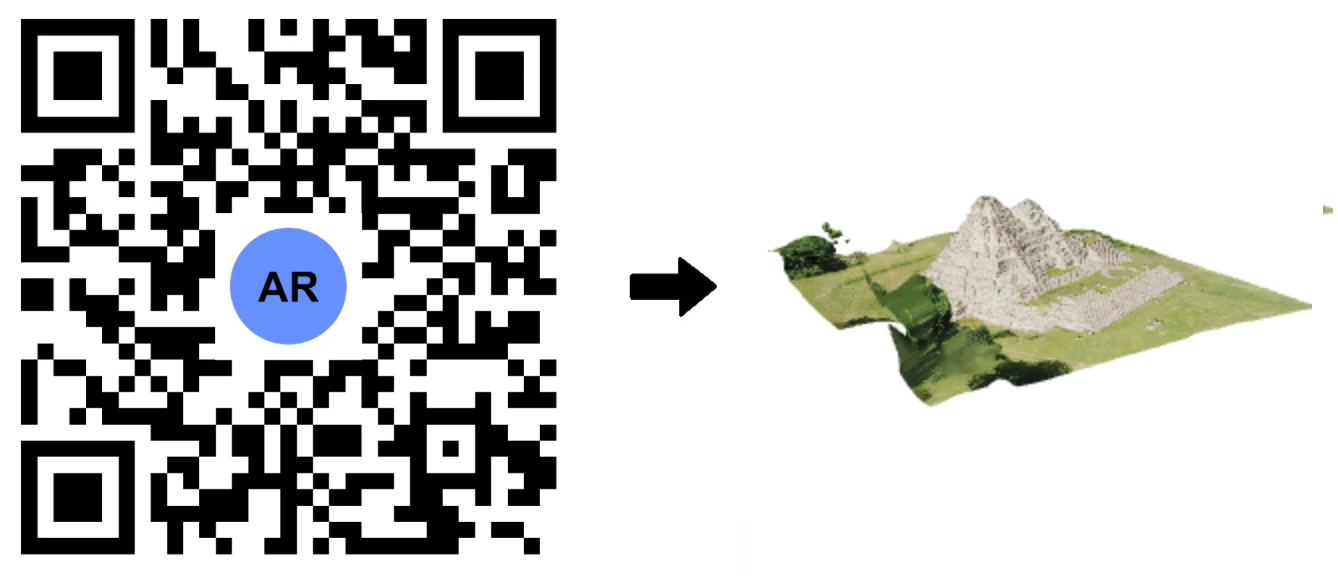
AR Code Object Capture Advantages for Your Business
AR Code Object Capture offers outstanding value for businesses:
- Instant 3D model creation from any Apple device—no specialized skill required.
- Custom branding with flexible AR QR Code designs for stronger brand impact.
- Effortless AR experiences accessible on any device and any operating system.
Accelerate your digital marketing and attract more customers with immersive AR. AR Code Object Capture delivers secure, scalable augmented reality for Mac, iPhone, and iPad. Instantly launch interactive AR QR Codes and grow your business—get started with AR Code now.
Elevate your visual strategy and connect with customers using AR Code Object Capture and the new AR GenAI single-photo-to-3D solution. Take your business into the future of augmented reality innovation.
Frequently Asked Questions
What are the system requirements for AR Code Object Capture on macOS?
AR Code Object Capture runs on MacBooks with M-series chips and macOS 15.0 or later, harnessing powerful processing for rapid 3D object scanning and creation without LiDAR.
How does the app create 3D models without LiDAR on MacBooks?
The AR Code macOS app uses advanced photogrammetry, leveraging your photos or videos and the M-series processor for precise 3D models—no extra hardware required.
How can I share my 3D scans once they’re created?
After your 3D model is finished, AR Code Object Capture automatically generates an AR QR Code. Simply scan to view your 3D experience in augmented reality—no additional app needed. Use AR QR Codes on marketing, digital, and print channels for maximum engagement. Learn more about using AR QR codes on business cards and print marketing.
AR Code Tech - Latest Blog Posts
AR GenAI: Turn a Single Photo into an AR-Ready 3D Model
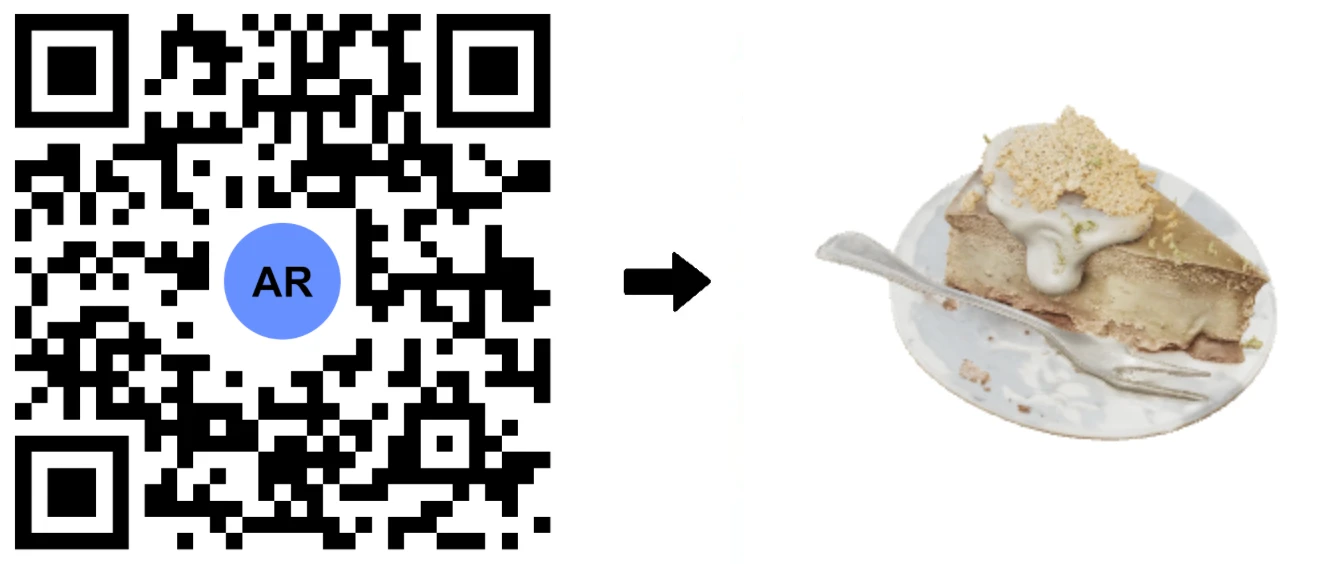
Unlock the power of AR GenAI, the groundbreaking Image to 3D solution from AR Code, now live within the AR Code SaaS platform. With AR GenAI, businesses can convert a single product photo into an interactive 3D model for instant display in Augmented Reality. There is no need for app downloads, 3D scanning, or expert...
AR Splat: A New 3D Scanning-to-Augmented Reality Solution Based on Gaussian Splatting
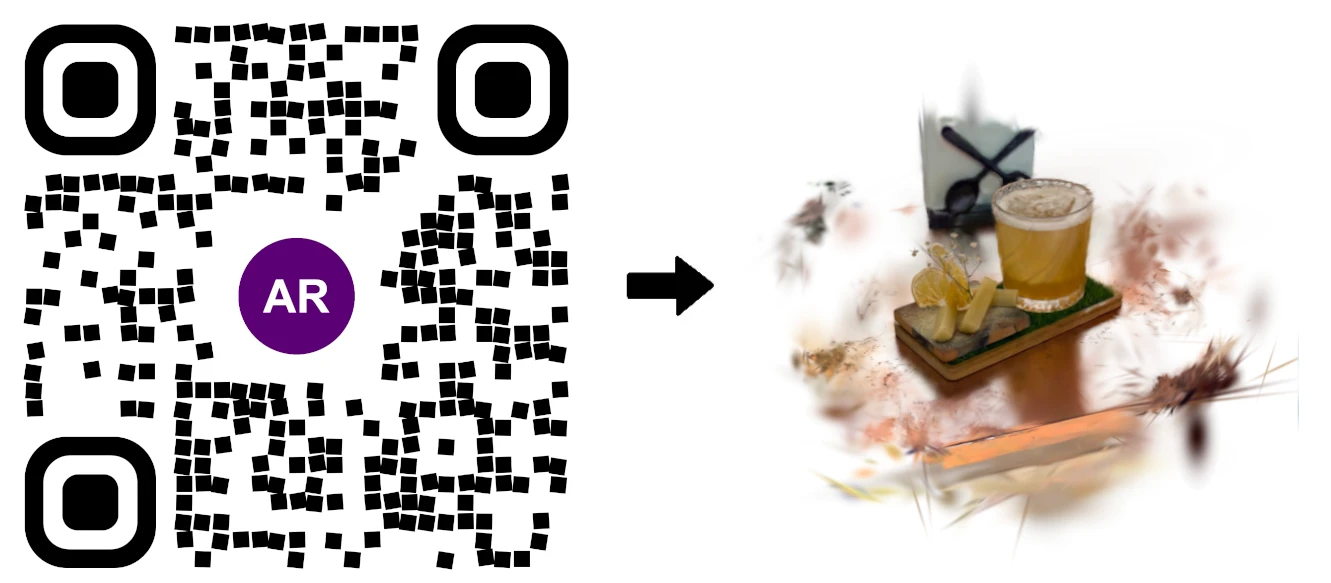
AR Splat by AR Code is the all-in-one SaaS solution for businesses seeking fast, immersive 3D content creation through web-based augmented reality. By uploading a simple walk-around video, AR Splat instantly generates a photo-realistic 3D scene using cutting-edge Gaussian Splatting technology. Each 3D scene is...
AI Code’s Image Generation Redefines Product Visualization Through a QR Code Scan
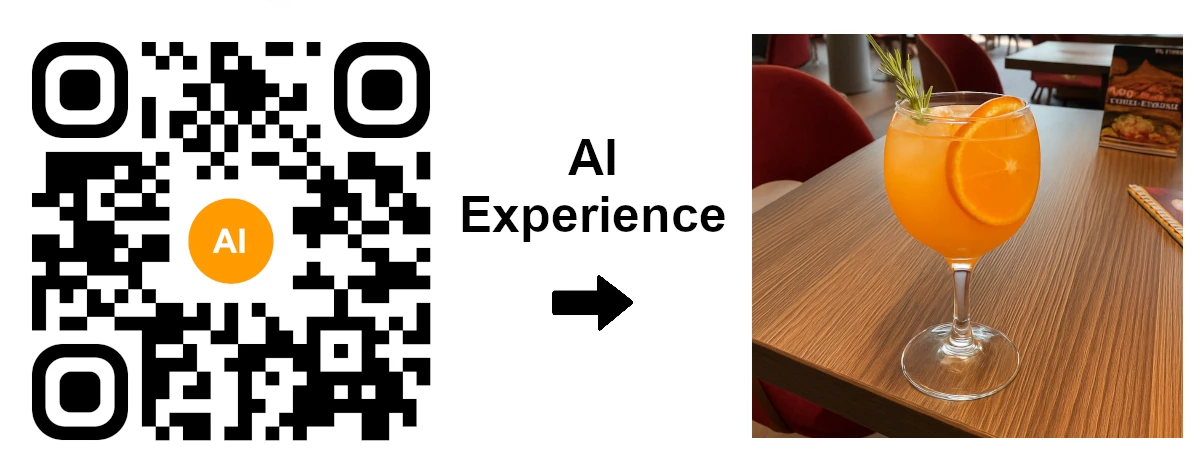
AR Code revolutionizes Augmented Reality (AR) and Artificial Intelligence (AI) for businesses with instant AI-generated visualizations accessible through a simple QR code scan. Maximize engagement with AI Code for your business and boost customer interaction using immersive, web-based AR experiences on any...
AR Code Object Capture Now Works on All iPhones and iPads No LiDAR Required

Supercharge your business with immersive augmented reality using the AR Code Object Capture app. Seamlessly capture and create 3D models along with AR QR Codes on any iPhone or iPad—no LiDAR necessary. Simplify digital workflows, boost customer engagement, and deliver interactive AR marketing, support, and product...
3D Scanning from Video Now Available on the AR Code Web Interface
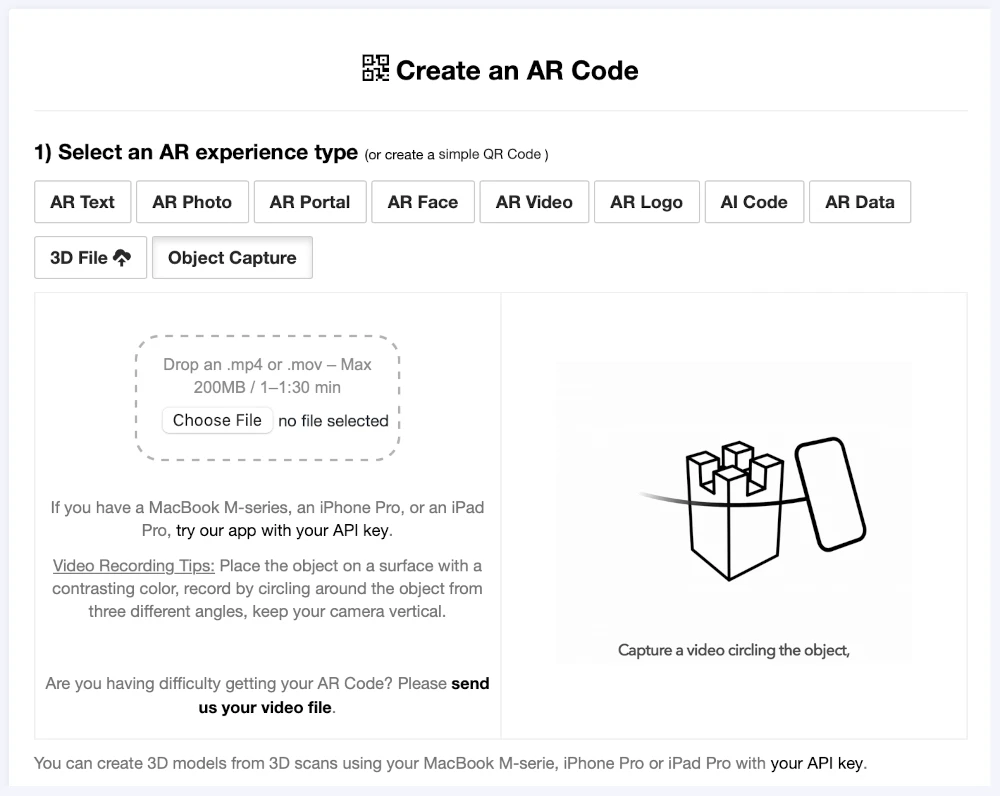
Accelerate your business growth with the powerful AR Code Object Capture solution, seamlessly available on our web platform. Instantly generate immersive augmented reality content from video-based 3D scans, driving brand engagement and digital transformation in minutes without technical barriers. ...
Guide to 3D Scanning with Our "AR Code Object Capture" Solution

Accelerate your business’s digital transformation with AR Code Object Capture, a powerful SaaS platform for 3D scanning and immersive augmented reality experiences. Trusted by leading organizations, AR Code delivers precise 3D model creation for marketing, e-commerce, manufacturing, and engaging product demos....
Personalize Your AR Codes with Innovative Design Options
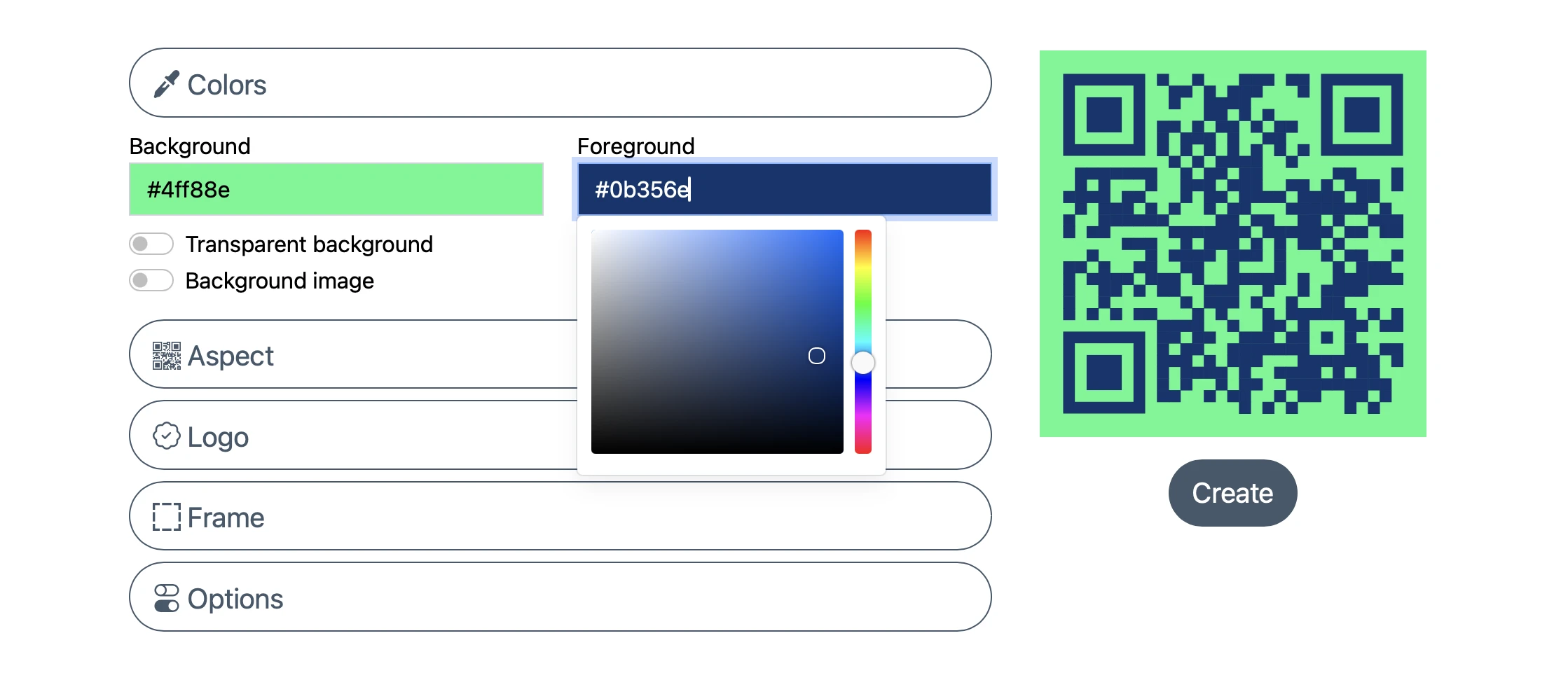
AR Codes are transforming how businesses engage customers by bridging physical products, printed materials, and digital content into dynamic augmented reality experiences. On the AR Code SaaS platform, AR Codes go beyond traditional QR codes with advanced visual customization. These next-generation codes become...
AR Code's Low-Power SLAM: Augmented Reality for Everyone, Everywhere
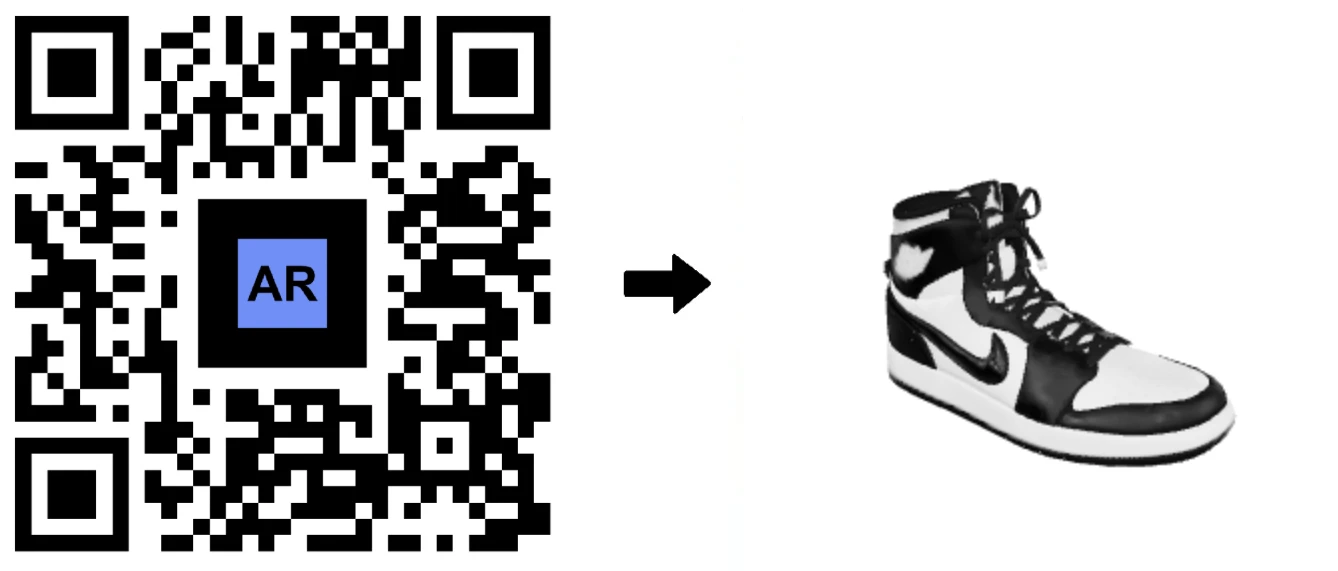
Accelerate your business growth with AR Code, the leading SaaS platform for web-based Augmented Reality. AR Code empowers companies to deliver dynamic AR experiences accessible on any device, from premium smartphones to budget Android models. Using advanced low-power SLAM (Simultaneous Localization and Mapping)...
Revolutionize Your Online Boutique with 3D Scans Using the AR Code Object Capture App

In today's evolving e-commerce market, delivering immersive, interactive shopping is essential for brands to thrive. Shoppers now expect to experience products virtually as vividly as in-store. AR Code empowers businesses to exceed expectations with cutting-edge Augmented Reality solutions. Through the intuitive AR...
AR Face Filter Creation Simplified: Boost Brand Engagement with AR QR Codes

Boost your brand visibility and supercharge your marketing campaigns with the AR Face Filter, an advanced augmented reality SaaS solution from AR Code. Effortlessly project your logo or images onto users' faces powered by cutting-edge AR and AI. Designed for sports teams, event organizers, entertainment brands, and...
166,748 AR experiences
584,840 Scans per day
133,545 Creators