AR Code Object Capture Now Works on All iPhones and iPads No LiDAR Required
AR Code Tech | 04/02/2026 |
Supercharge your business with immersive augmented reality using the AR Code Object Capture app. Seamlessly capture and create 3D models along with AR QR Codes on any iPhone or iPad—no LiDAR necessary. Simplify digital workflows, boost customer engagement, and deliver interactive AR marketing, support, and product experiences across all Apple devices to stand out in the marketplace.
AR Code Object Capture enables easy AR creation for organizations of any size. Whether you’re in retail, agencies, education, or enterprise, effortlessly integrate detailed 3D models into your digital marketing, sales, and training workflows. Accelerate digital transformation, drive engagement, and deliver compelling AR content that resonates with modern audiences and clients.
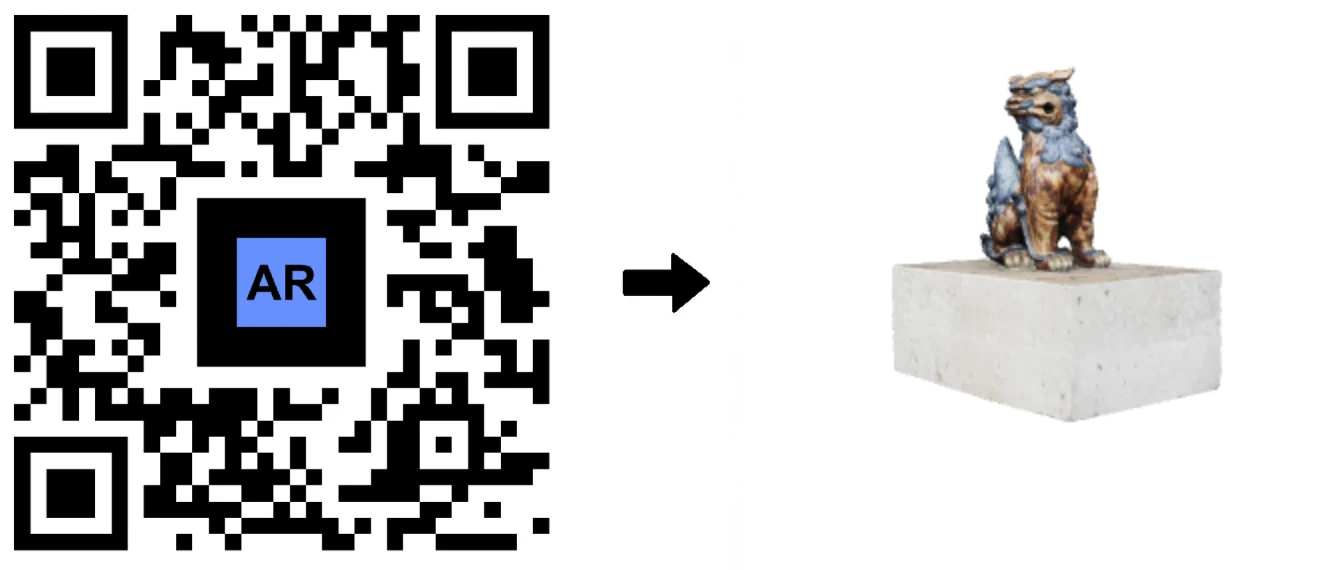
No LiDAR Needed: Instant 3D Scanning for Businesses
Revolutionize your business with advanced 3D scanning on any iPhone or iPad (iOS 17+). Follow our photogrammetry tutorial to upload scans, then share ready-to-use 3D models and AR QR Codes for sales, training, and creative projects. Take advantage of your existing devices and cut costs while boosting ROI through dynamic AR content.
AR GenAI is now available, allowing businesses to create a 3D AR experience from a single photo of any object. Explore this groundbreaking feature on AR Code for rapid AR model generation and deployment.


Businesses needing ultra-detailed results can use LiDAR-enabled iPhone Pro or iPad Pro for superior 3D models. Maximize value in manufacturing, product design, and architecture—all on device.
The app automatically adapts to your device, providing the optimal blend of processing speed and scan quality for your business needs.
MacOS and Web: Flexible Enterprise AR Solutions
Effortlessly model in 3D on Apple MacBook M-series (macOS 15+) with secure offline processes for sensitive projects. Maintain full control over your content and ensure confidentiality within your enterprise.
With over 100 million M-series MacBooks globally, your teams can create private, enterprise-ready 3D AR content for sales, training, and design—leveraging powerful desktop capabilities.
Prefer cloud solutions? Use the AR Code SaaS web interface for browser-based 3D scanning and AR deployment. Instantly embed AR models in your intranet, support portals, digital marketing, or anywhere you connect with customers online.
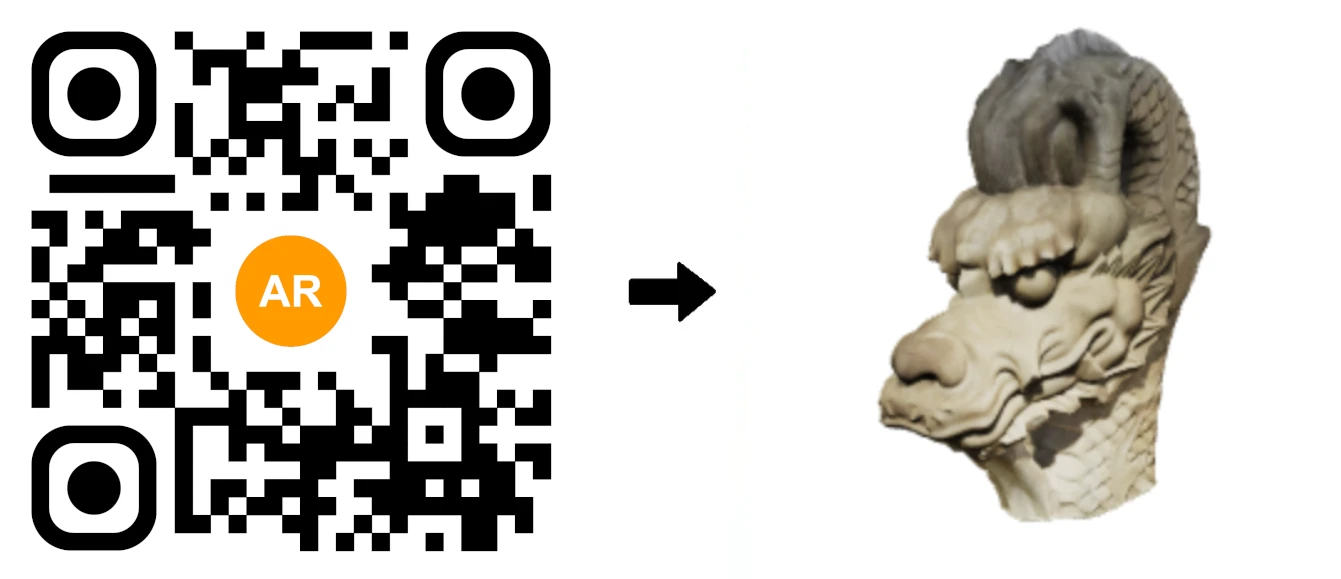
Transform Industries with AR Code Object Capture
Global organizations trust AR Code Object Capture to modernize workflows, elevate customer experience, and accelerate collaboration with real-time AR. Scan objects and launch interactive AR experiences in minutes—no specialized skills required. Empower your business with these proven AR solutions:

- Museums and Cultural Heritage – Digitally showcase exhibits and preserve history with immersive AR tours.
- Retail and E-commerce – Boost online sales and reduce returns through engaging 3D previews and AR try-ons.
- Architecture and Real Estate – Deliver interactive virtual tours and 3D project models from site scans or drone imagery.
- Education and Training – Empower students and staff with AR classroom tools modeled from real-world objects.
- Events and Marketing – Drive event, packaging, and advertising engagement with compelling AR QR Codes.
- Manufacturing and Prototyping – Accelerate product innovation and engineering through rapid 3D model sharing and collaboration.
Why Leading Businesses Choose AR Code Object Capture
AR Code Object Capture offers a fast, scalable way for businesses to generate interactive branded AR experiences with any camera or LiDAR device. Enhance product visualization, shorten sales cycles, and deepen customer connections with a user-friendly SaaS platform tailored for business growth.
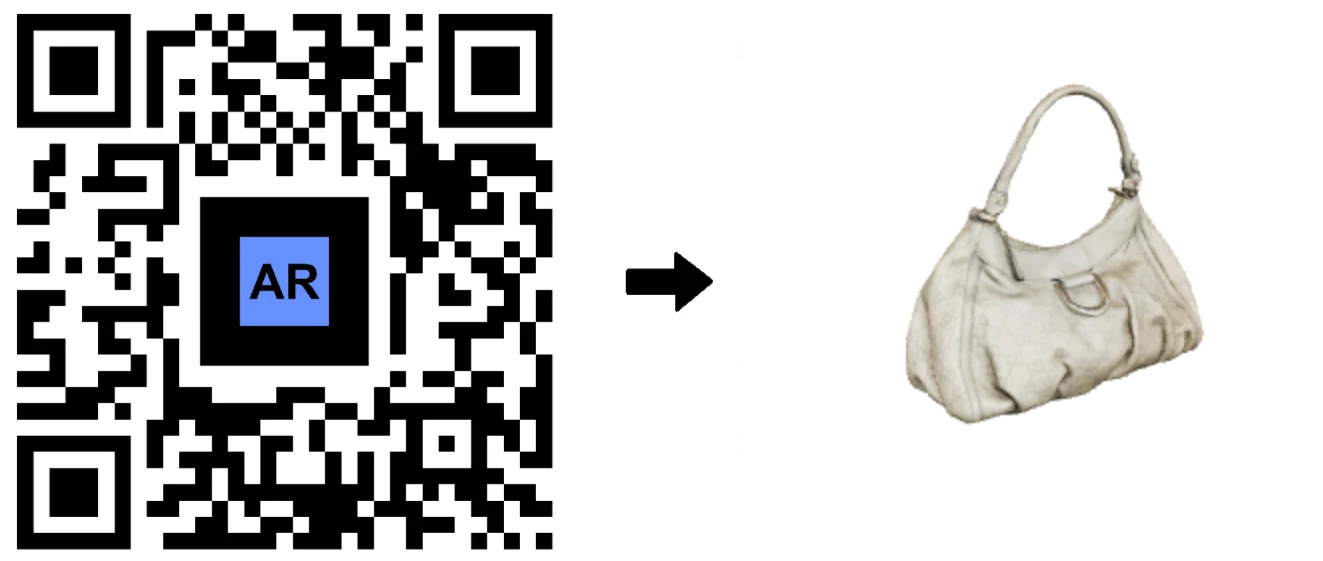
Each scan delivers a universal AR QR Code compatible with iOS, Android, PC, and AR/VR headsets. Easily integrate AR Codes in packaging, advertising, catalogs, and social media for maximum visibility. Learn more about AR interactive advertising and the benefits in corporate product catalogs.
From schools and museums to manufacturers and marketing agencies, AR Code Object Capture streamlines AR adoption and drives measurable results. The addition of AR GenAI gives your team instant AR from a single photo, further reducing time to market and cost.
Start Your AR Journey Today
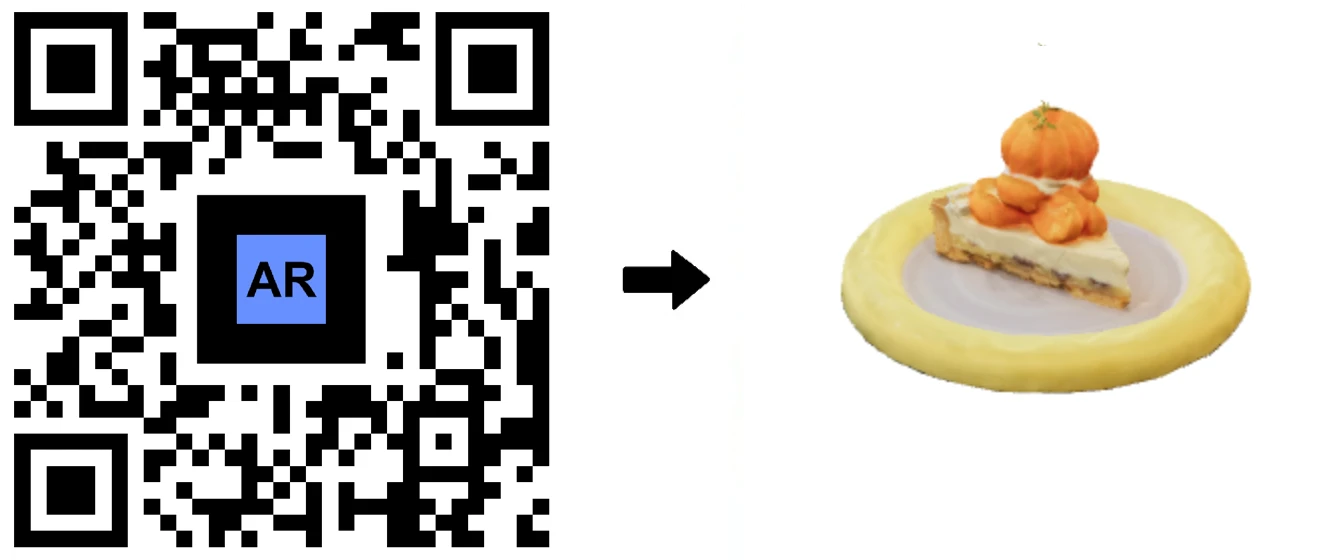
Instantly convert real-world products into 3D AR experiences and distribute them with AR QR Codes from one unified platform. AR Code Object Capture is built for every major device, ensuring rapid AR deployment without barriers.
Effortlessly digitize inventory, art, prototypes, or spaces and deliver the next level of AR engagement. The AR Code SaaS platform scales with your business and industry focus. Start a free AR Code SaaS trial now and lead your industry with the latest in 3D scanning and AR content creation powered by Object Capture and AR GenAI.
Frequently Asked Questions
Can I use AR Code Object Capture without a LiDAR-equipped device?
Yes. Any iPhone or iPad running iOS 17 or later can create high-quality 3D models with the built-in camera. AR GenAI is available for generating a 3D AR model from just a single photo. Scans are securely cloud-processed, producing AR QR Codes and enabling advanced AR content creation without the need for LiDAR.
What devices and platforms are supported by AR Code Object Capture?
AR Code Object Capture works on every iPhone, iPad, MacBook M-series (macOS 15+), and in any modern browser via the AR Code SaaS portal. The system optimizes the workflow—whether using device, cloud, or LiDAR options—to suit your project and business demands.
Who is AR Code Object Capture designed for?
Built for educators, marketers, designers, architects, and business professionals, AR Code Object Capture makes turning real objects into captivating AR content effortless. Strengthen your brand and compete with next-level AR solutions—all in one robust platform.
AR Code Tech - Latest Blog Posts
AR GenAI: Turn a Single Photo into an AR-Ready 3D Model
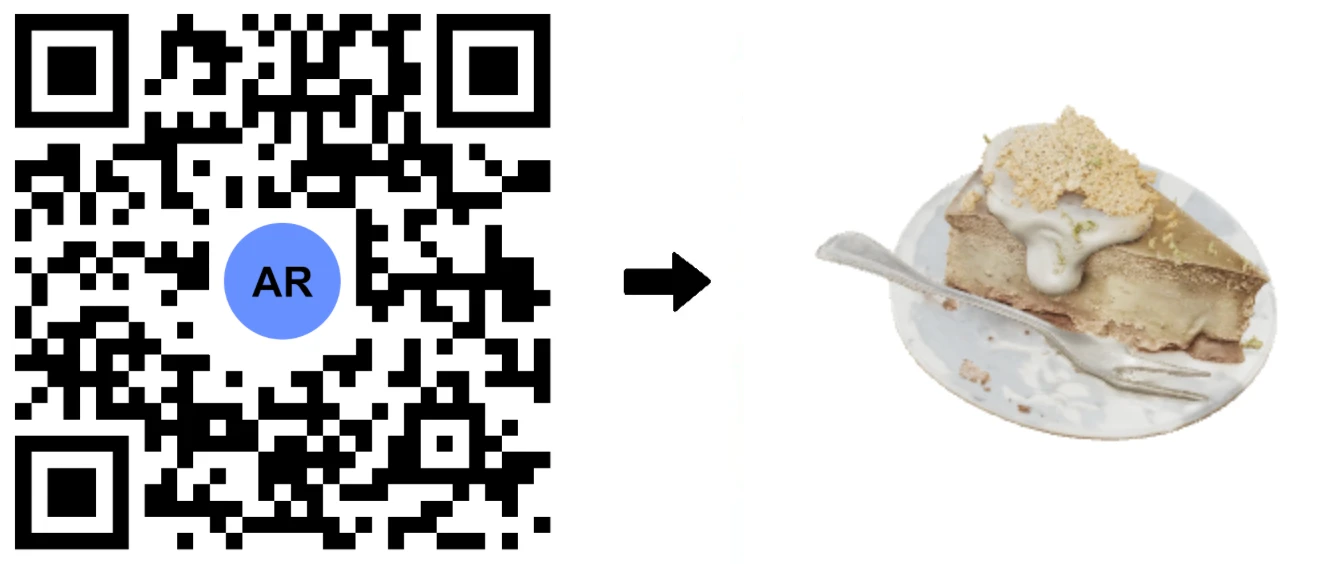
Unlock the power of AR GenAI, the groundbreaking Image to 3D solution from AR Code, now live within the AR Code SaaS platform. With AR GenAI, businesses can convert a single product photo into an interactive 3D model for instant display in Augmented Reality. There is no need for app downloads, 3D scanning, or expert...
AR Splat: A New 3D Scanning-to-Augmented Reality Solution Based on Gaussian Splatting
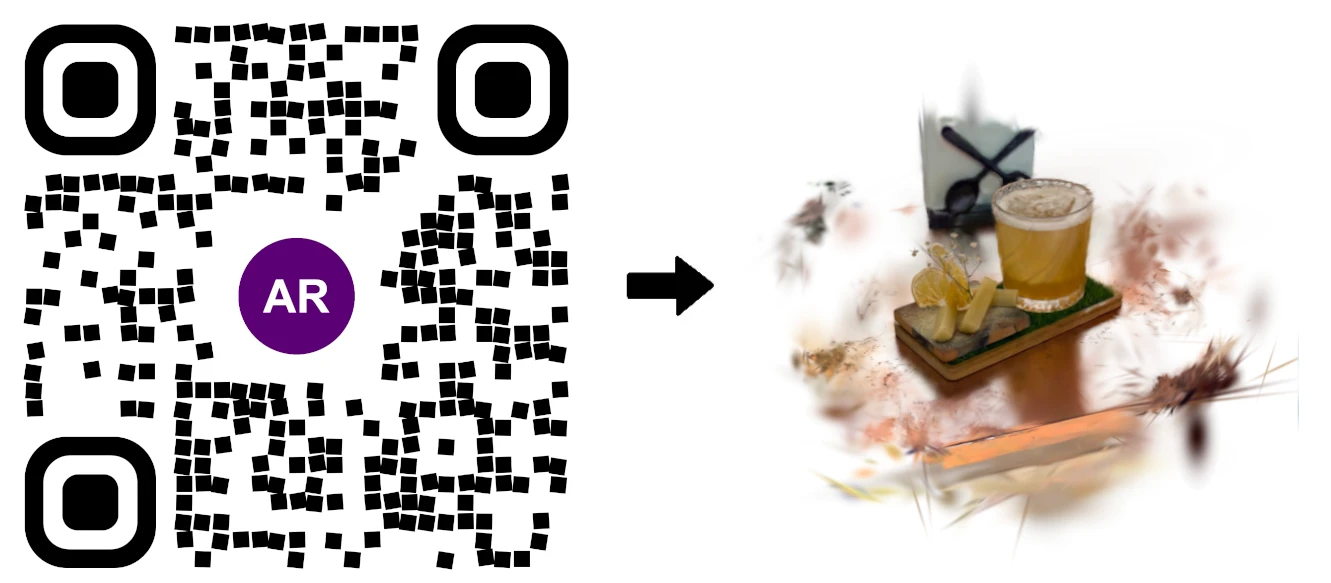
AR Splat by AR Code is the all-in-one SaaS solution for businesses seeking fast, immersive 3D content creation through web-based augmented reality. By uploading a simple walk-around video, AR Splat instantly generates a photo-realistic 3D scene using cutting-edge Gaussian Splatting technology. Each 3D scene is...
AI Code’s Image Generation Redefines Product Visualization Through a QR Code Scan
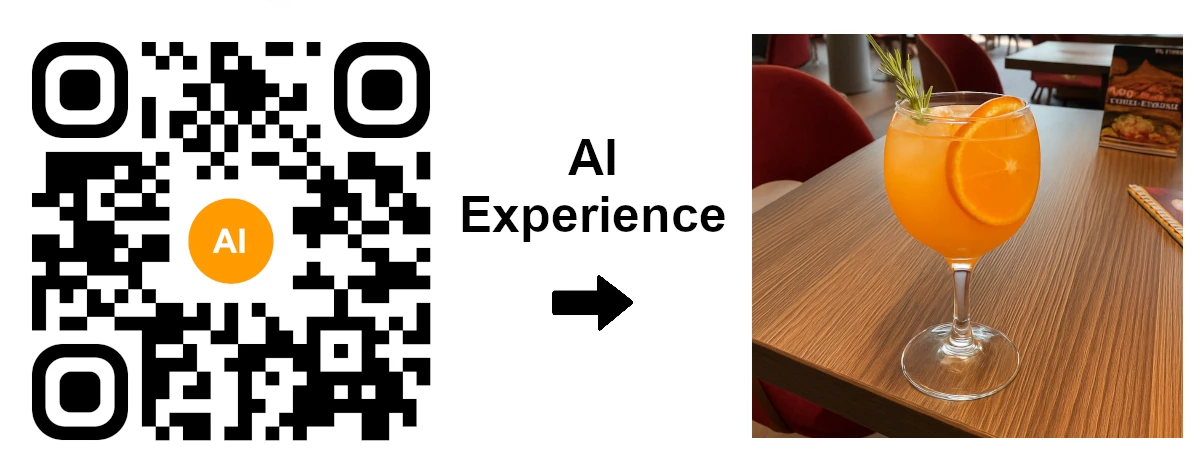
AR Code revolutionizes Augmented Reality (AR) and Artificial Intelligence (AI) for businesses with instant AI-generated visualizations accessible through a simple QR code scan. Maximize engagement with AI Code for your business and boost customer interaction using immersive, web-based AR experiences on any...
3D Scanning from Video Now Available on the AR Code Web Interface
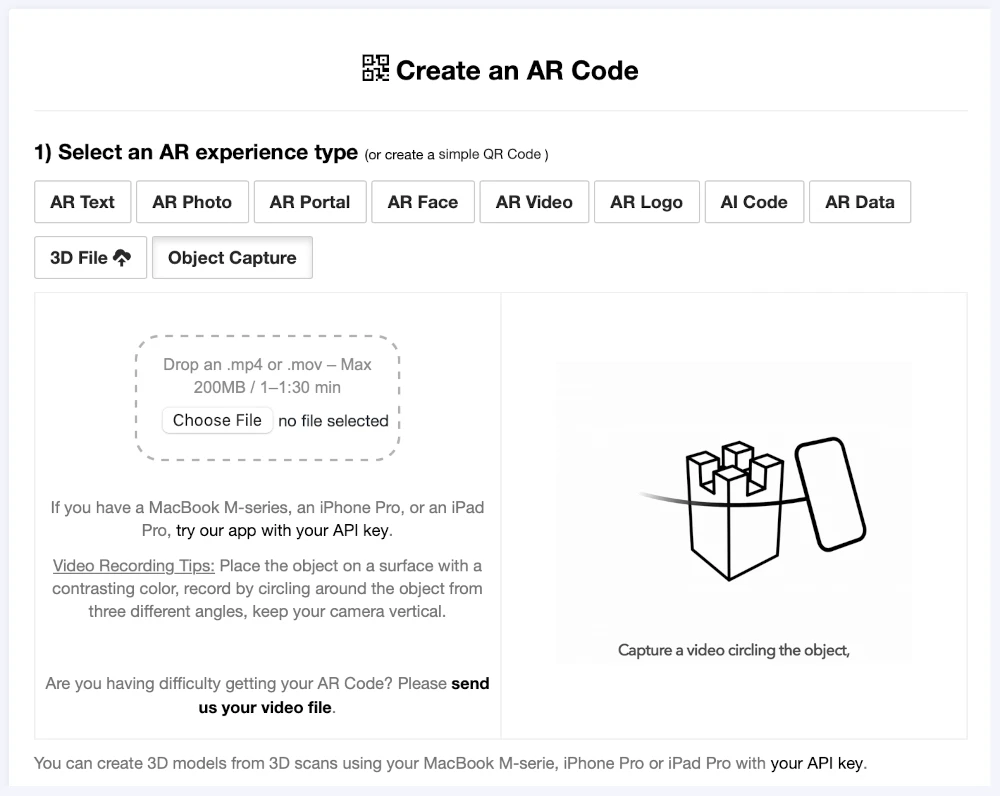
Accelerate your business growth with the powerful AR Code Object Capture solution, seamlessly available on our web platform. Instantly generate immersive augmented reality content from video-based 3D scans, driving brand engagement and digital transformation in minutes without technical barriers. ...
Guide to 3D Scanning with Our "AR Code Object Capture" Solution

Accelerate your business’s digital transformation with AR Code Object Capture, a powerful SaaS platform for 3D scanning and immersive augmented reality experiences. Trusted by leading organizations, AR Code delivers precise 3D model creation for marketing, e-commerce, manufacturing, and engaging product demos....
From Video to 3D Modeling: Photogrammetry with AR Code Object Capture on MacBook M-Series
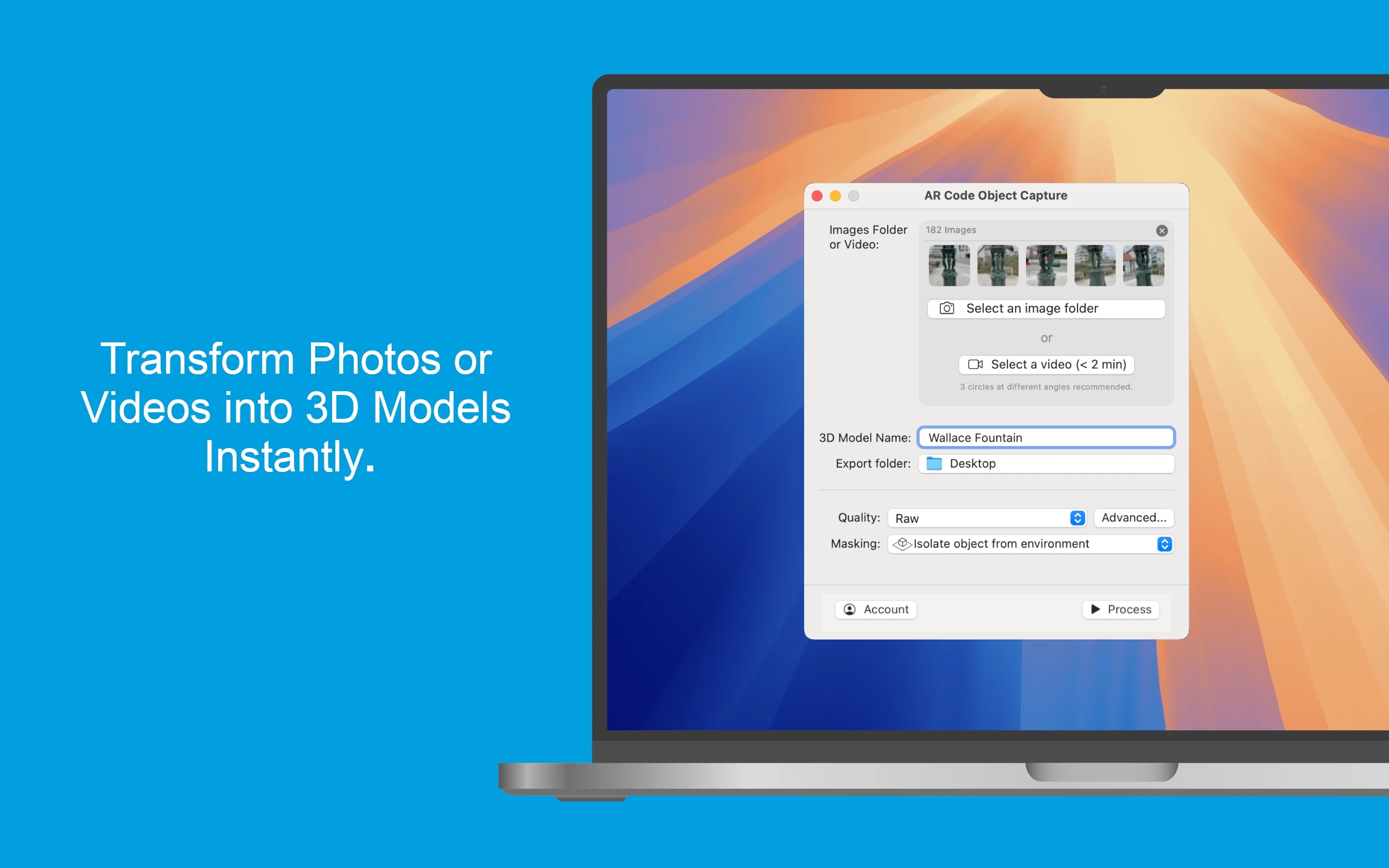
Empower your business growth with the innovative AR Code Object Capture app, the ultimate 3D scanning and augmented reality SaaS platform for enterprises. Purpose-built for MacBook M-series (macOS 15.0+), this app transforms physical products into engaging 3D models and AR QR Codes within minutes. Effortlessly sync...
Personalize Your AR Codes with Innovative Design Options
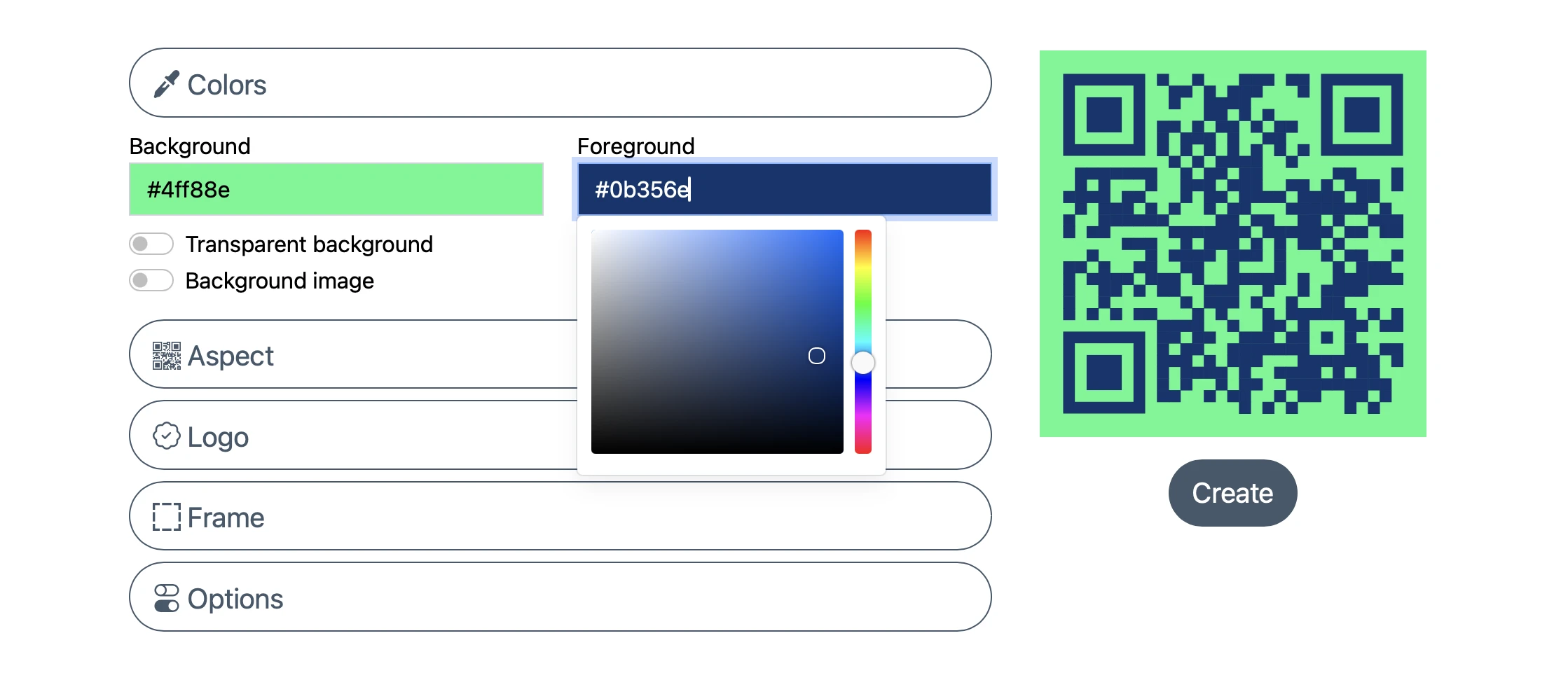
AR Codes are transforming how businesses engage customers by bridging physical products, printed materials, and digital content into dynamic augmented reality experiences. On the AR Code SaaS platform, AR Codes go beyond traditional QR codes with advanced visual customization. These next-generation codes become...
AR Code's Low-Power SLAM: Augmented Reality for Everyone, Everywhere
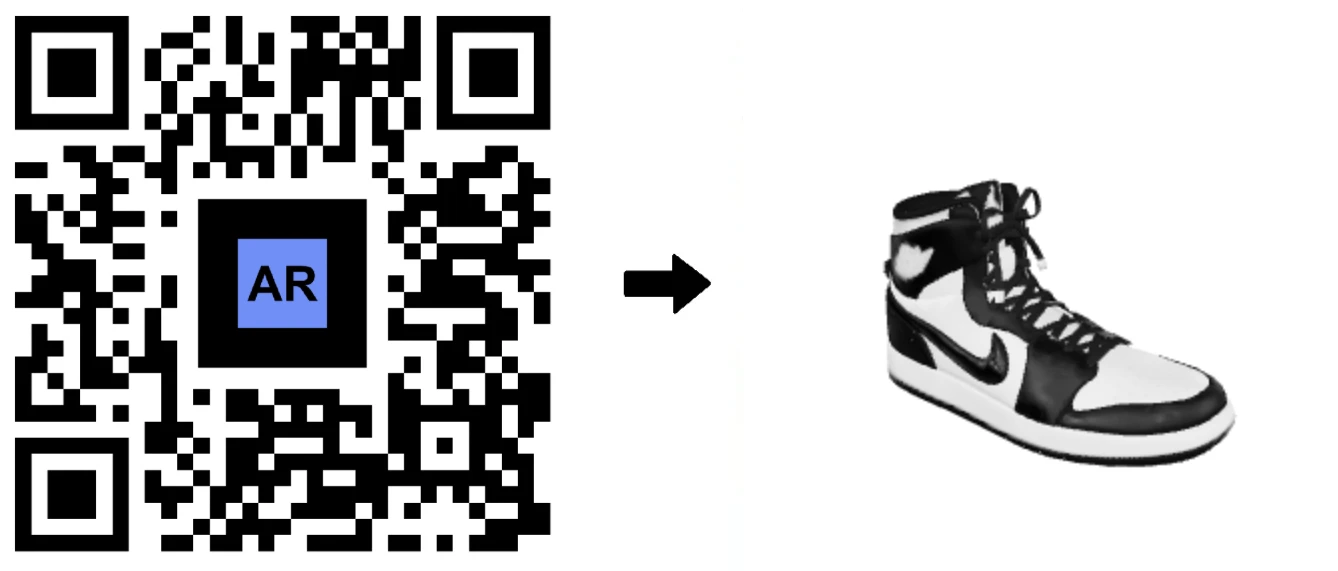
Accelerate your business growth with AR Code, the leading SaaS platform for web-based Augmented Reality. AR Code empowers companies to deliver dynamic AR experiences accessible on any device, from premium smartphones to budget Android models. Using advanced low-power SLAM (Simultaneous Localization and Mapping)...
Revolutionize Your Online Boutique with 3D Scans Using the AR Code Object Capture App

In today's evolving e-commerce market, delivering immersive, interactive shopping is essential for brands to thrive. Shoppers now expect to experience products virtually as vividly as in-store. AR Code empowers businesses to exceed expectations with cutting-edge Augmented Reality solutions. Through the intuitive AR...
AR Face Filter Creation Simplified: Boost Brand Engagement with AR QR Codes

Boost your brand visibility and supercharge your marketing campaigns with the AR Face Filter, an advanced augmented reality SaaS solution from AR Code. Effortlessly project your logo or images onto users' faces powered by cutting-edge AR and AI. Designed for sports teams, event organizers, entertainment brands, and...
166,876 AR experiences
585,362 Scans per day
133,576 Creators


















