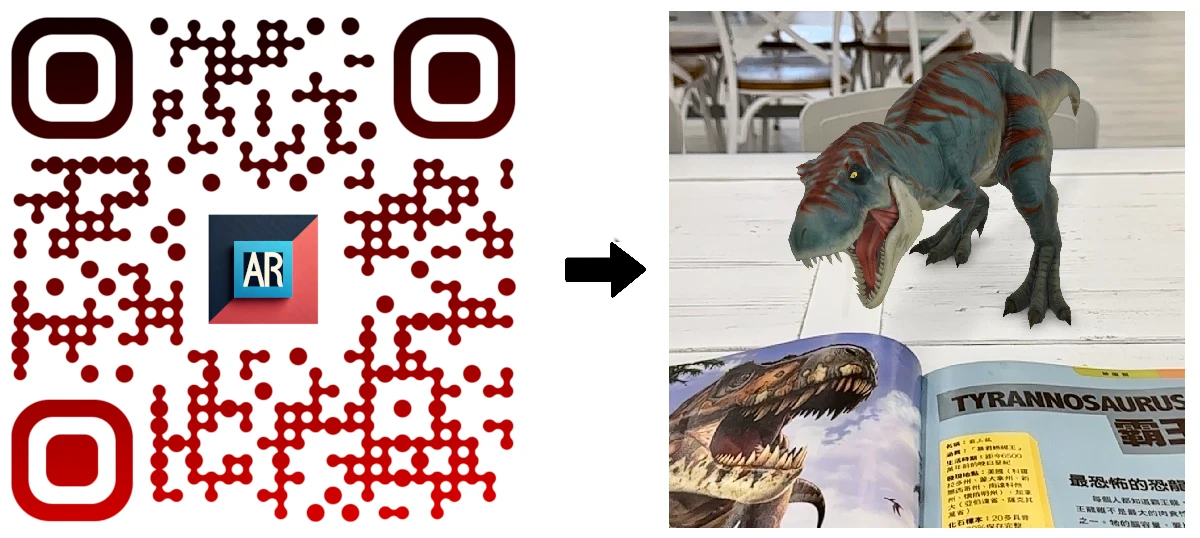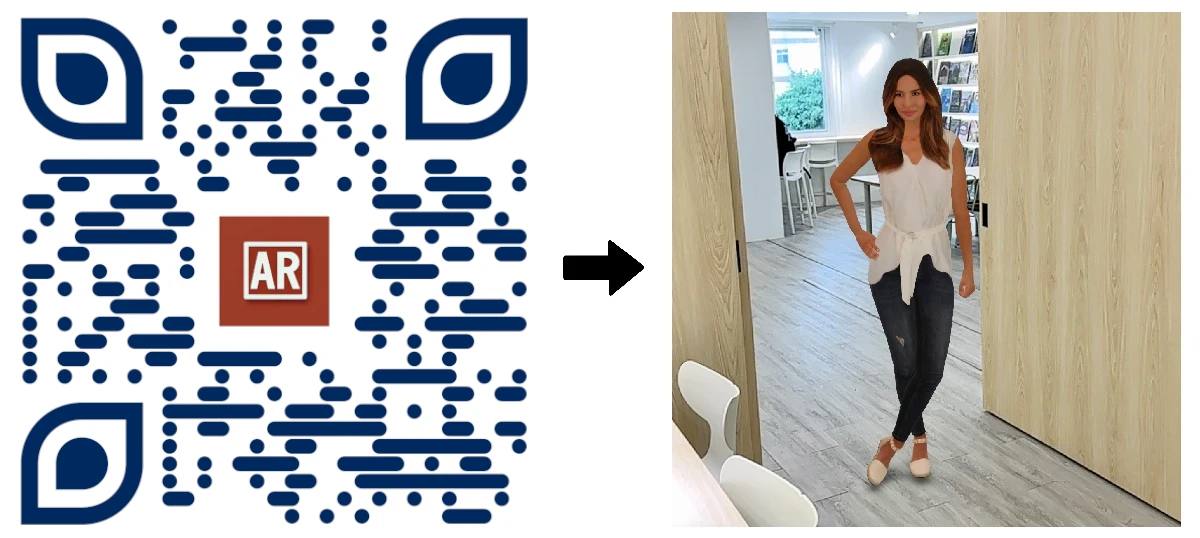How Do I Scan AR Codes?
Tutorials | 02/02/2026 |
Accelerate your business growth with AR Code SaaS solutions. AR Code makes it easy for businesses to launch compelling augmented reality experiences across marketing, education, real estate, retail, and more. These scalable AR tools help increase customer engagement, boost brand visibility, and drive measurable ROI. Get step-by-step instructions for scanning AR Codes and start deploying seamless AR campaigns across iOS, Android, and top AR headsets. Leverage AR Code to upgrade your business strategy and deliver industry-leading AR performance on any device.
Understand the key differences between AR QR Codes and standard QR codes to select the best augmented reality solution for your goals.
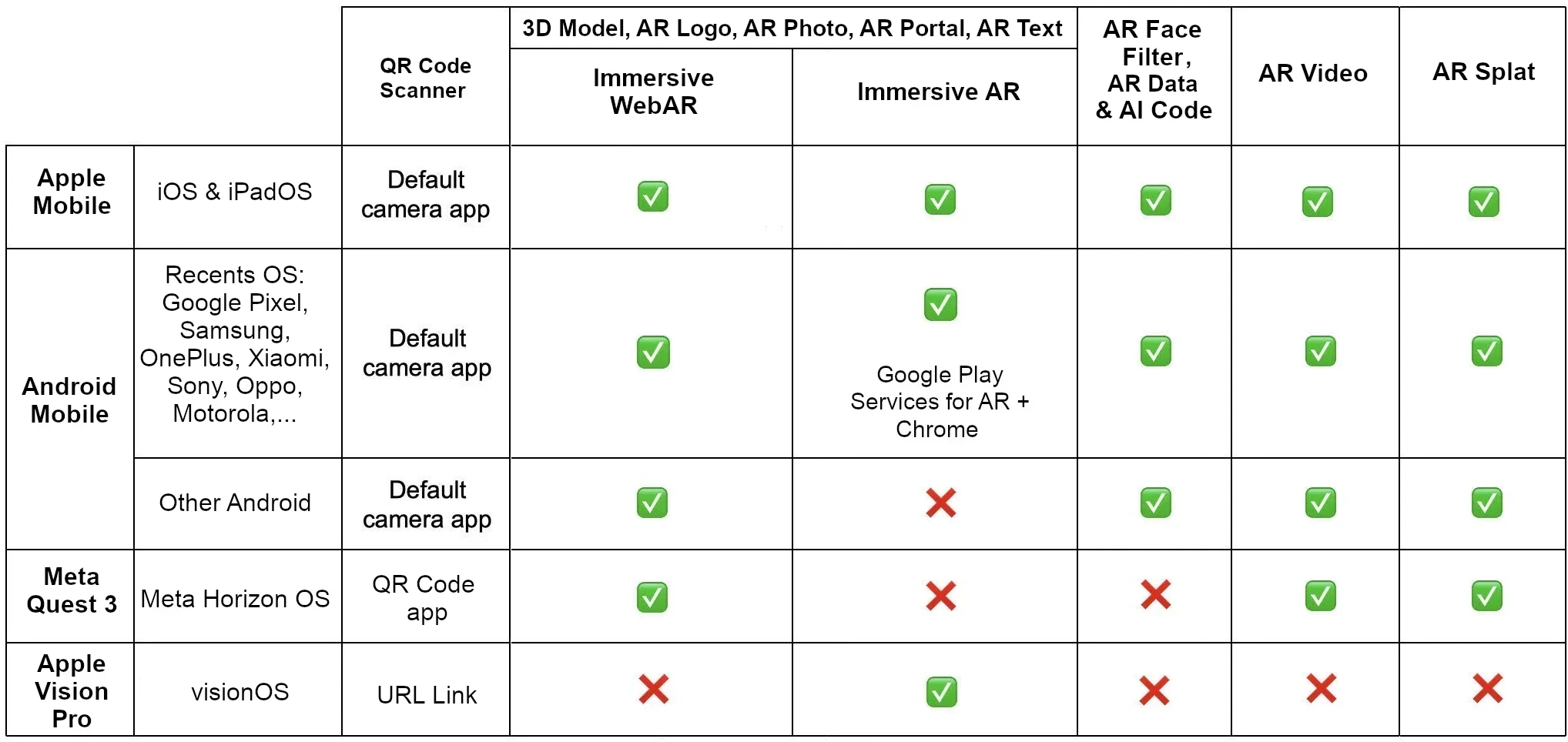
How to Scan AR Codes on Apple Devices (iPhone, iPad)
iOS devices empower fast AR Code scanning with the default camera app for instant, high-quality augmented reality content.
Supported AR Features on Apple:
- Immersive WebAR: Supported
- Immersive AR: Supported
- AR Face Filter, AR Data, and AI Code: Supported
- AR Video and AR Splat: Supported
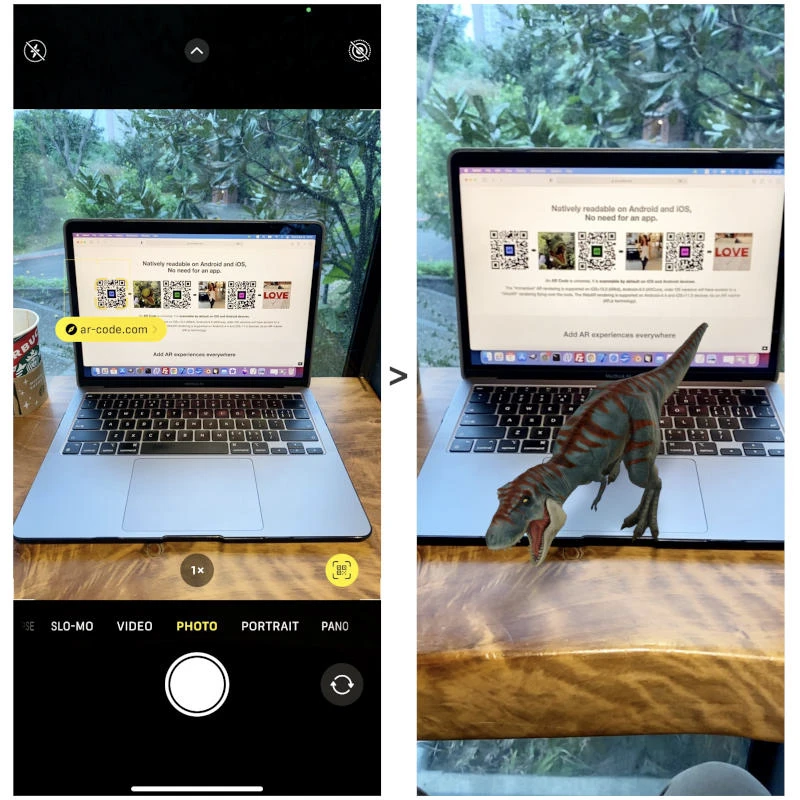
To scan AR Codes on iPhone or iPad:
- Open the camera app.
- Aim at the AR Code.
- Click the prompt to access the AR content.
- Deliver 3D models, face filters, AR videos, and interactive Flying Text experiences instantly to your customers.
How to Scan AR Codes on Android Devices with a Recent OS
Android's integrated camera enables simple AR Code scanning and opens dynamic AR experiences for your audience.
Supported AR Features on Android:
- Immersive WebAR: Supported
- Immersive AR: Supported when Google Play Services for AR and Chrome are installed
- AR Face Filter, AR Data, and AI Code: Supported
- AR Video and AR Splat: Supported
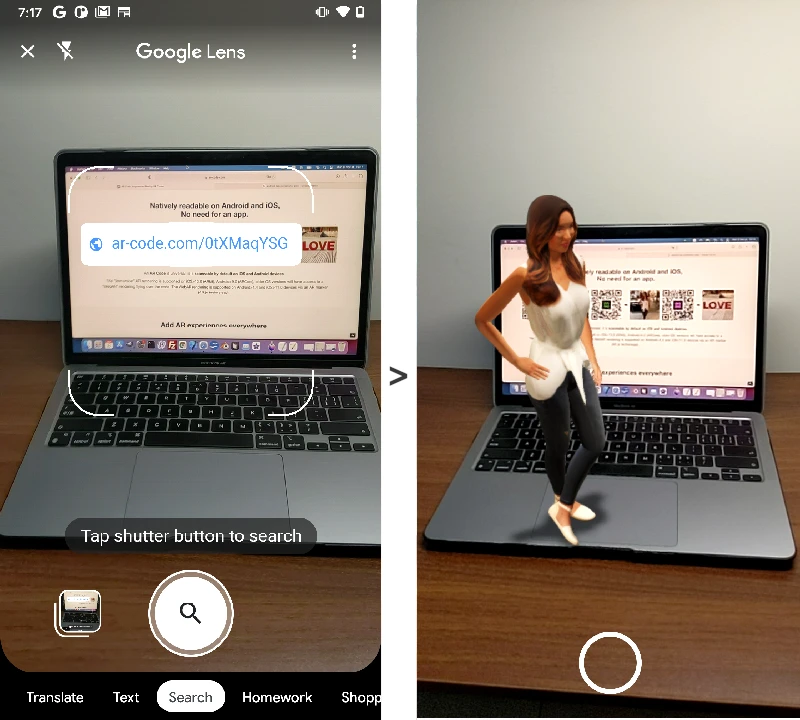
To activate AR Code content on Android:
- Verify Google Play Services for AR and Chrome are installed.
- Open the camera or QR Code scanner and scan the AR Code.
- Tap the link in the prompt.
- Showcase 3D assets, AR face filters, video content, and interactive AR experiences for business growth.
How to Scan AR Codes on Older Android Devices
Older Android smartphones can access AR Codes using reputable third-party QR scanning apps, expanding AR’s benefits to more users.
Supported AR Features:
- Immersive WebAR: Supported
- Immersive AR: Not supported
- AR Face Filter, AR Data, and AI Code: Supported
- AR Video and AR Splat: Supported
To use AR Codes on older Android devices:
- Install a trusted QR Code scanning app.
- Scan the AR Code and tap the link.
- Offer interactive AR product demos and marketing content to a wider customer base.
How to Scan AR Codes on the Meta Quest 3
Meta Quest 3 opens the door to immersive AR and VR business experiences. Scan AR Codes using apps like “QR Scanner” to present engaging 3D content and interactive experiences to your audience. Learn more about AR Code on Meta Quest 3.
Supported AR Features for Meta Quest 3:
- Immersive WebAR: Supported
- Immersive AR: Not supported
- AR Face Filter, and AI Code: Not supported
- AR Video, AR Data and AR Splat: Supported
How to use AR Codes on Meta Quest 3:
- Install a QR scanner app.
- Scan the AR Code and follow the displayed link.
- Select “AR” on the landing page to launch the experience in your headset.
How to Scan AR Codes on Apple Vision Pro
Apple Vision Pro, powered by visionOS, delivers advanced AR and VR experiences for businesses. You can launch immersive product presentations quickly by entering AR Code URLs directly in the browser. For in-depth insights, see AR Codes on Apple Vision Pro.
Supported Vision Pro Features:
- Immersive WebAR: Not supported
- Immersive AR: Supported
- AR Face Filter, AR Data, and AI Code: Not supported
- AR Video and Splat: Not supported
To use AR Codes on Apple Vision Pro:
- Type the AR Code URL into your Vision Pro browser to access rich AR experiences for enterprise.
Frequently Asked Questions for AR Code in Business
How can I enable immersive AR on my Android device if it doesn't display the AR experience?
Ensure Google Play Services for AR and the latest Chrome version are installed. Some devices may need manual configuration. Scan AR Codes with a QR scanner to launch powerful business AR content. Find out more in How to Scan AR Codes.
Can I use AR Codes with augmented reality glasses?
Yes, AR Codes are compatible with leading AR devices, including Meta Quest 3 and Apple Vision Pro. Scan AR Codes to unlock interactive 3D models and immersive product showcases. Review the recommended file size and format guidelines for AR Code 3D models.
Explore 3D scanning with AR Code. Try our new AR GenAI solution to generate a 3D AR experience from a single object photo.
How many devices are estimated to be AR Code compatible?
Over 2 billion iOS, iPadOS, and Android smartphones and tablets are AR Code-ready, enabling businesses to deliver AR engagement to users worldwide and maximize reach.
Tutorials - Latest Blog Posts
Tutorial on Leveraging the AR Code API Key
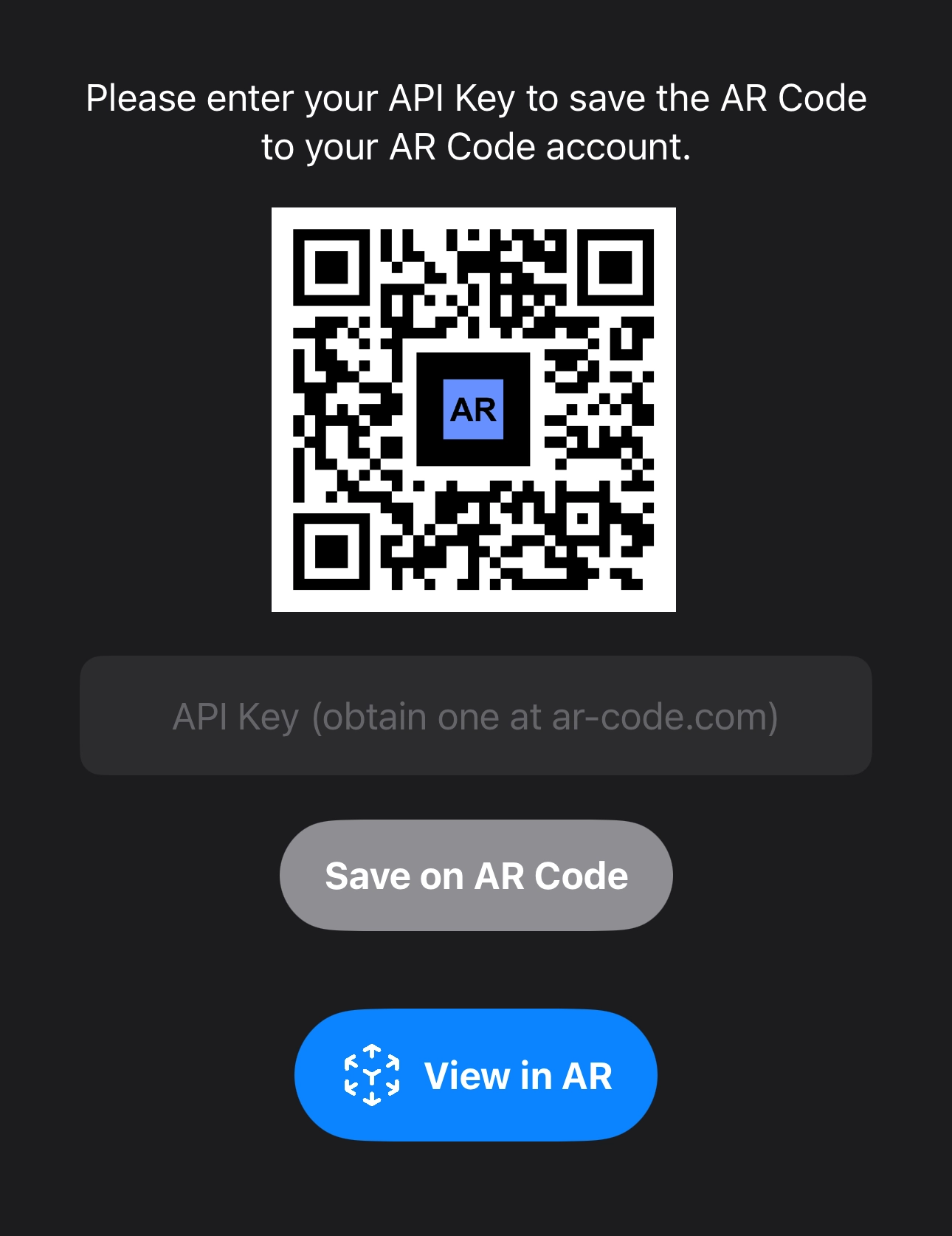
Accelerate business growth with AR Code SaaS solutions, the premier augmented reality platform for scalable AR integration. Streamline operations, boost marketing, and elevate customer experiences with features like AR Code API key integration. AR Code empowers businesses to automate AR workflows, deliver immersive...
How to Create a Customized AR Code Experience?
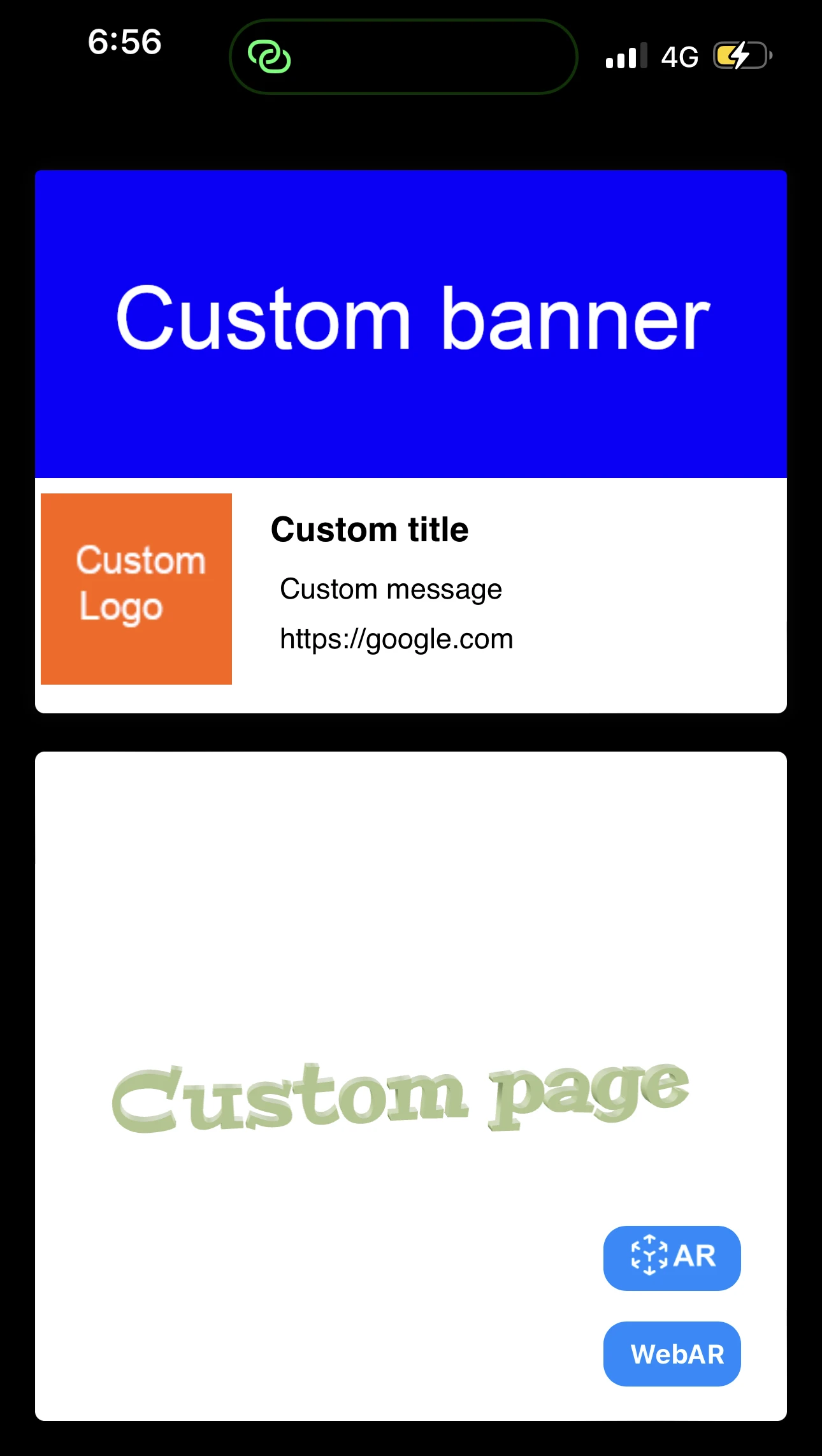
AR Codes transform customer engagement with immersive augmented reality experiences that distinguish your business in the digital marketplace. With AR Code’s advanced custom pages, your brand can showcase unique messaging, logos, and calls-to-action instantly when users scan the AR code, maximizing your brand’s...
How to Manage the File Size Limitation for 3D Models on AR Code ?

Accelerate your business growth and boost engagement with AR Code SaaS solutions. Instantly integrate immersive augmented reality and 3D experiences into your products, marketing strategies, and brand communication using AR Code. Empower your brand with interactive product demos, dynamic AR advertising, and more....
VIDEO TUTORIAL: How to make a 3D Model optimized for Augmented Reality with AR Code?
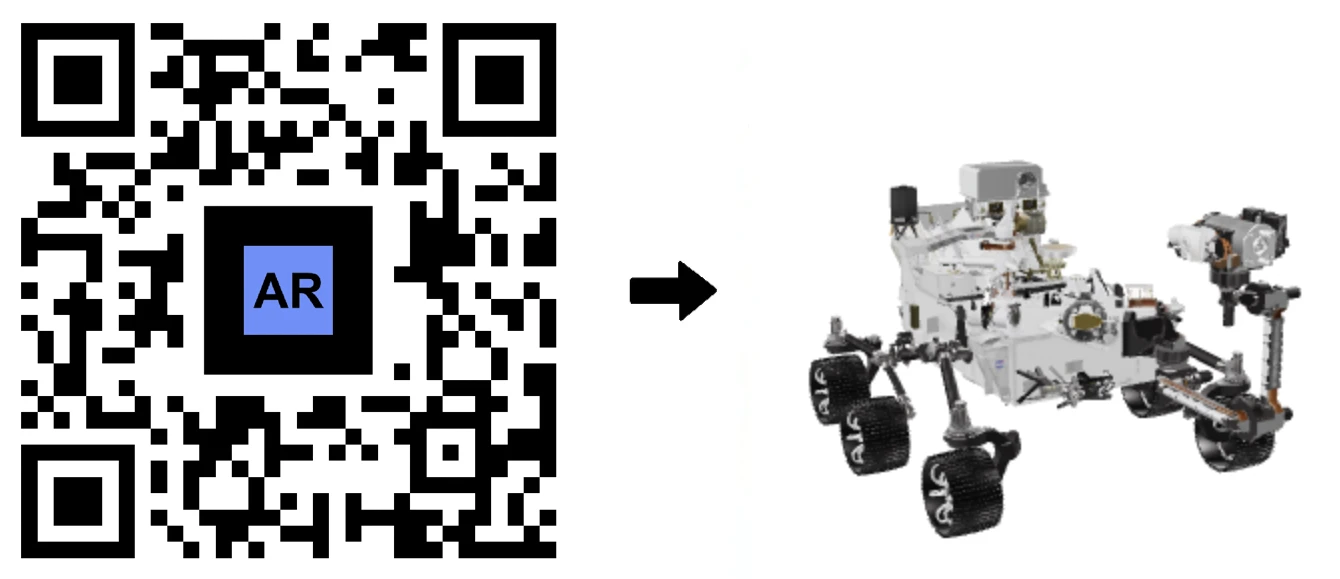
Boost your business marketing and customer interaction with AR Code SaaS solutions. Easily add immersive augmented reality to your brand by preparing high-performing, optimized 3D models in Blender. This guide reveals proven strategies for optimizing 3D assets, enabling your business to stand out with impactful AR...
VIDEO TUTORIAL: How to convert a 3D CAD model from STP STEP or IGS IGES formats to GLB or OBJ
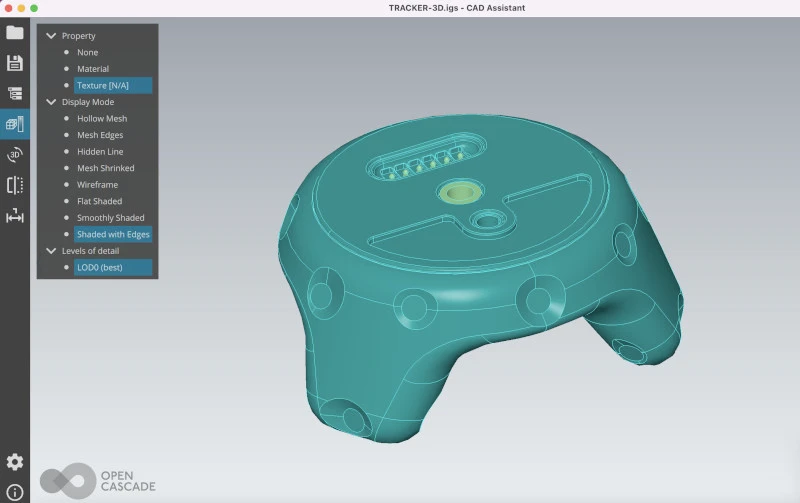
3D CAD models drive digital transformation for industries including industrial manufacturing, real estate, creative agencies, and product design. Today’s CAD platforms enable seamless project execution and collaboration. Integrating AR Code SaaS solutions lets businesses showcase 3D CAD models in interactive...
VIDEO TUTORIAL: How to compress / reduce the size of an industrial 3D CAD model with MeshLab and Blender?
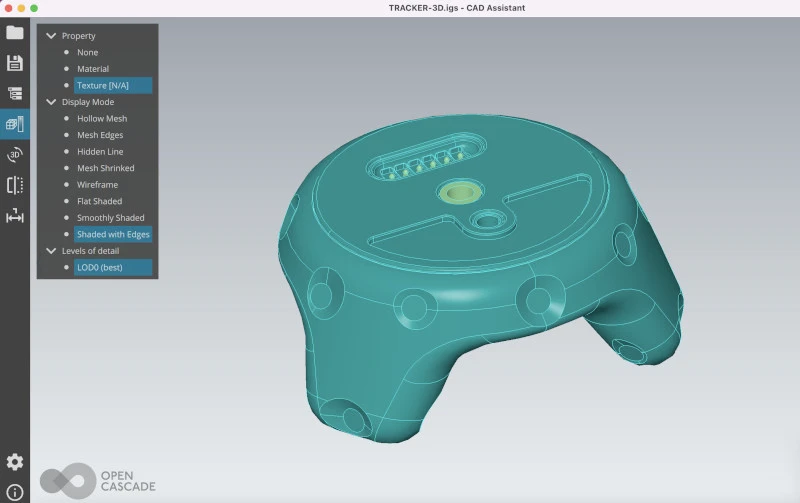
Accelerate your business growth and stand out in your industry by adopting AR Code SaaS solutions for advanced augmented reality. Harness high-quality 3D models, master 3D file size optimization with Blender, and deliver sharp, high-definition 3D CAD content to your AR experiences. To begin, follow our guide on how to...
VIDEO TUTORIAL: How to compress / reduce the size of a 3D model in Blender (GLB, GLTF, DAE, FBX, OBJ...)?
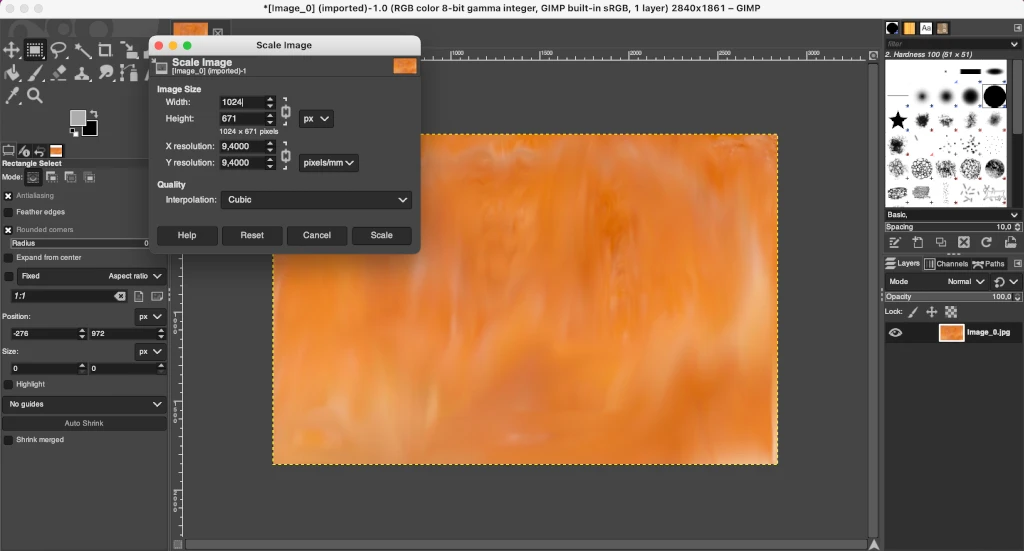
Blender is a top open-source 3D platform businesses use to create high-quality 3D graphics, animation, and visual effects. Its wide format support—GLB, GLTF, DAE, OBJ, ABC, USD, BVH, PLY, STL, FBX, and X3D—allows organizations to streamline 3D modeling, design, and augmented reality production....
VIDEO TUTORIAL: How to Display a 3D Scan Photogrammetry in Augmented Reality with an AR Code

Accelerate your business growth with AR Code’s SaaS solutions for seamless photogrammetry uploads and immersive augmented reality rendering. AR QR Codes transform customer engagement, increase conversion rates, and deliver interactive experiences that make your brand memorable. Boost your marketing strategy and...
VIDEO TUTORIAL: How to create an AR Portal and anchor it with an AR Code?

AR Portals revolutionize business engagement by delivering immersive augmented reality experiences that boost customer interaction and drive conversions. With AR Code SaaS solutions, present your products and services through dynamic digital presentations that inspire purchasing decisions and build brand...
VIDEO TUTORIAL: Generate 3D Text on AR Code

Boost your business marketing, communication, and educational strategies with AR Text from AR Code. Instantly turn any text into immersive 3D AR animations that engage audiences and strengthen your brand identity. AR Text is tailored for businesses, educators, and creative professionals, delivering interactive...
165,004 AR experiences
580,214 Scans per day
133,043 Creators