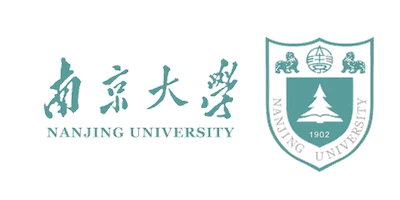Get expert answers to top questions about the AR Code SaaS platform. For details or support, contact us.
SUBSCRIPTION - Can I cancel my subscription at any time?
Yes, you can cancel your AR Code subscription anytime. Your premium access continues through your billing period. There are no fees for cancellation.
SUBSCRIPTION - Which payment methods are accepted by AR Code?
AR Code supports Mastercard, Visa, American Express, and Discover for premium plans. Pay monthly or annually for STANDARD and PRO subscriptions. Invoices are sent to your email.
SUBSCRIPTION - What is the licensing process for marketing agencies using AR Codes for commercial purposes?
Marketing agencies need a Reseller License plan to handle or resell AR Codes. Each client requires a Commercial License: use STANDARD for under 100 employees, PRO for up to 500, and DEDICATED above 500. This enables scalable agency AR solutions.
SUBSCRIPTION - Who owns the AR Code content?
You own the 3D models you create on AR Code. Third-party assets are owned by their creators. Ensure you have rights to use any external assets and follow the platform’s terms.
SUBSCRIPTION - What happens to my AR Codes if I cancel my premium subscription?
When you cancel, your plan shifts to Free Trial after the billing cycle. Free Trial content is not stored long-term, so your AR Codes may become inactive unless you renew.
SUBSCRIPTION - Is there a premium plan with unlimited scans?
Premium plans do not offer unlimited scans. AR Code delivers scalable, reliable AR services designed for business with secure resources and high-quality performance.
SUBSCRIPTION – What happens if I exceed the scan limits of my premium plan?
If you exceed scan limits, AR Codes (AR Scans) remain active but AI Codes (AI Scans) are restricted. Buy extra AR Scans at $0.10 each (STANDARD) or $0.05 (PRO). Receive alerts to upgrade or buy additional scans as needed.
AR RENDER - Can I control where an AR experience appears (geolocation)?
Geolocation targeting is not supported. AR Code automatically displays AR experiences on any device or environment when scanned for seamless precision.
AR RENDER - Can I use my own domain URL or host AR Code technology locally?
All AR Code content is hosted on ar-code.com. Local or custom domain hosting is unavailable. Use the Custom Page feature to personalize links. See the Custom Page guide for details.
AR RENDER - Can a 3D model within an AR Code include a clickable button?
Boost engagement by adding a Custom Link to your 3D model’s AR Code. Premium features such as Custom Pages support clickable URLs and interactive AR landing pages.
AR RENDER - Can I view AR Code experiences using Meta Quest or Apple Vision headsets?
View AR Code experiences with Meta Quest and Apple Vision Pro headsets. Access immersive AR Video and interactive 3D content for business, education, and product design.
AR RENDER - Can I modify the lighting settings for an immersive AR experience?
Direct lighting controls are not included. Lighting depends on your device’s ambient environment. For best visuals, set lighting in your 3D model before upload.
AR RENDER – What are AI Codes, and how do they differ from traditional QR Codes?
AI Codes are advanced AR QR Codes powered by artificial intelligence. Unlike standard QR Codes, AI Codes deliver dynamic, contextual AR experiences. See how AI-driven AR Codes transform business engagement.
AR RENDER - How should I prepare 3D models for mobile AR display?
Optimize 3D models before uploading to AR Code. Watch the optimization video tutorial to improve load time and display quality.
ACCOUNT - What happens to my data if I delete my AR Code account?
Deleting your AR Code account removes all data, experiences, and analytics. Active subscriptions are cancelled instantly for privacy and compliance.
ACCOUNT - Can sound or audio be added to an AR Code experience?
Audio is available in AR Video experiences. Sound support is not available in interactive 3D models, but AR Videos offer full multimedia AR.
ACCOUNT - Can I customize the AR experience, such as attaching it to a specific image or monument?
Image tracking and monument recognition are not supported. For scanning tips, read the AR Code scanning tutorial.
ACCOUNT - What 3D file formats are supported by the AR Code platform? What is the maximum file size for 3D model uploads on AR Code?
Supported formats include .GLB, .USDZ, .PLY, .STL, .FBX, .OBJ, .X3D, .GLTF, and .ZIP (with textures). For .DAE, .ABC, .USDZ, .STP, or .IGS, see the conversion guide. For files over 25MB, request support. Use the size reduction tutorial for optimization.
ACCOUNT - Can I customize the design of an AR Code?
With premium plans, customize AR QR Codes with your colors, logo, frame, and file type. Follow the custom design guide to boost your branding.
ACCOUNT - Can I display an AR experience in its full size at a 1:1 scale?
Show AR objects at true 1:1 scale by using the correct AR Code rendering settings. Ensure your 3D models use real-world dimensions.
ACCOUNT - Can I display multiple 3D models within one AR Code experience?
Each AR Code supports a single 3D model. To include more models, merge them in your 3D software before upload.
ACCOUNT - How can I update the video or 3D model content of an AR Code?
Update your AR Code content by selecting the code in your dashboard and uploading new video or 3D files. Keep your AR experiences current for users.
ACCOUNT – How can I keep my AR Code active when using AR Code Object Capture?
After scanning with the Object Capture app, click "Save on AR Code" and enter your API Key to activate it. For help, contact support or see the Object Capture guide.