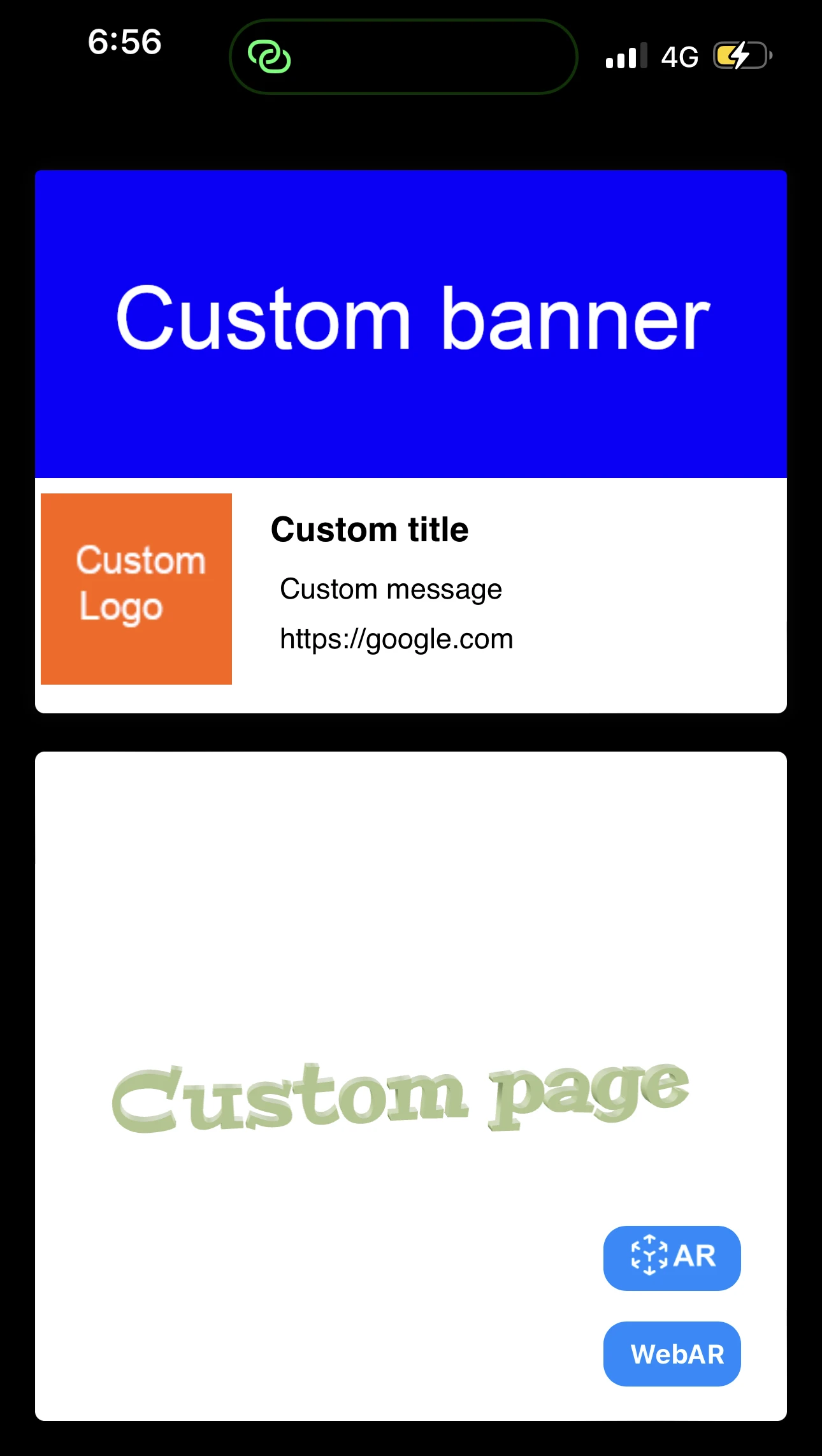What are Custom Pages & How to create one?
AR Code Tech | 01/02/2026 |
Accelerate your business growth and expand your digital footprint with Custom Pages from AR Code SaaS solutions. The AR Code platform empowers premium users to maximize branded visibility by featuring company banners, logos, clickable URLs, and focused messaging on personalized landing pages triggered by AR Code scans. This immersive branding tool elevates brand awareness, drives conversions, and fosters stronger customer relationships through effective augmented reality marketing. Explore the best webAR SaaS choices in our webAR SaaS comparison guide to identify which solution fits your business needs.
Custom Page Example
Discover the impact of a branded AR Custom Page designed to increase your business presence:
How to Create a Business-Ready Custom Page
Designing AR Custom Pages with AR Code SaaS is streamlined for business scalability. Premium users access "Custom Pages" in the dashboard, click "Add new", and input key branding elements: reference name, company URL, logo, banner, page title, and message. Standard plans include up to 100 custom pages, while PRO plans offer up to 1000, making AR Code the scalable solution for enterprises and agencies. Access our detailed Custom Pages tutorial for setup steps.
Image asset specifications:
- Logo: 100x100px, PNG or JPG, up to 300KB
- Banner: minimum 980px wide, 250-500px tall, PNG or JPG, up to 500KB
Essential information for each Custom Page:
- Reference name
- Website URL
- Logo upload
- Banner upload
- Custom title
- Business message
Link your Custom Page to any AR Code instantly through the creator or editing panel. For data-driven strategies, learn to track and retarget users from AR Code campaigns to gain valuable analytics and fuel AR marketing growth.
Supercharge User Engagement With Augmented Reality
Enhance business engagement using interactive AR Code solutions. Integrate 3D file uploads, object capture for AR, augmented reality videos, AR photos, AR face filters, and leverage the power of AR GenAI to generate a 3D AR experience from a single photo of an object. These solutions place your brand at the leading edge of digital transformation. Industries such as real estate, education, and event marketing are using AR Code features to boost customer engagement. Learn about low-power SLAM AR Codes for device-wide accessibility.
Maximize results with interactive AR advertising campaigns and see how top brands achieve significant ROI through AR Code SaaS.
Contact the AR Code Support Team
Need assistance with Custom Pages or want to amplify B2B marketing results using AR Code? Contact our customer support team today. Stay informed on Apple’s AR headset innovations and get inspired by how agencies are succeeding with AR Code. Transform your digital marketing and position your company as an industry leader with AR Code SaaS solutions.
AR Code Tech - Latest Blog Posts
AR GenAI: Turn a Single Photo into an AR-Ready 3D Model
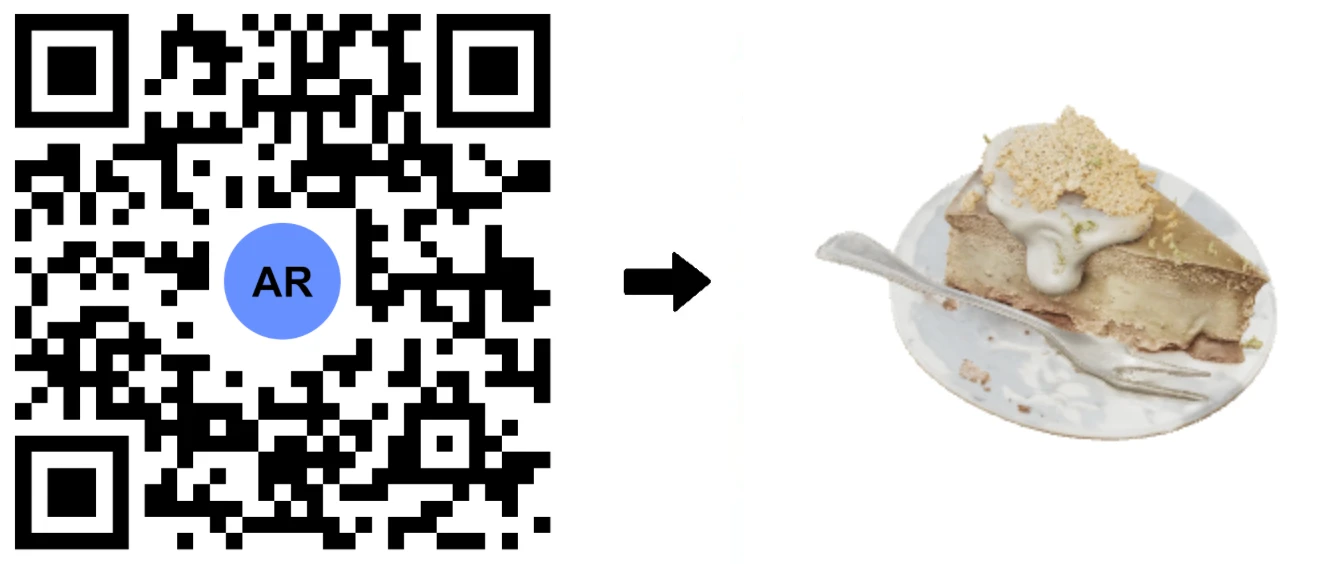
Unlock the power of AR GenAI, the groundbreaking Image to 3D solution from AR Code, now live within the AR Code SaaS platform. With AR GenAI, businesses can convert a single product photo into an interactive 3D model for instant display in Augmented Reality. There is no need for app downloads, 3D scanning, or expert...
AR Splat: A New 3D Scanning-to-Augmented Reality Solution Based on Gaussian Splatting
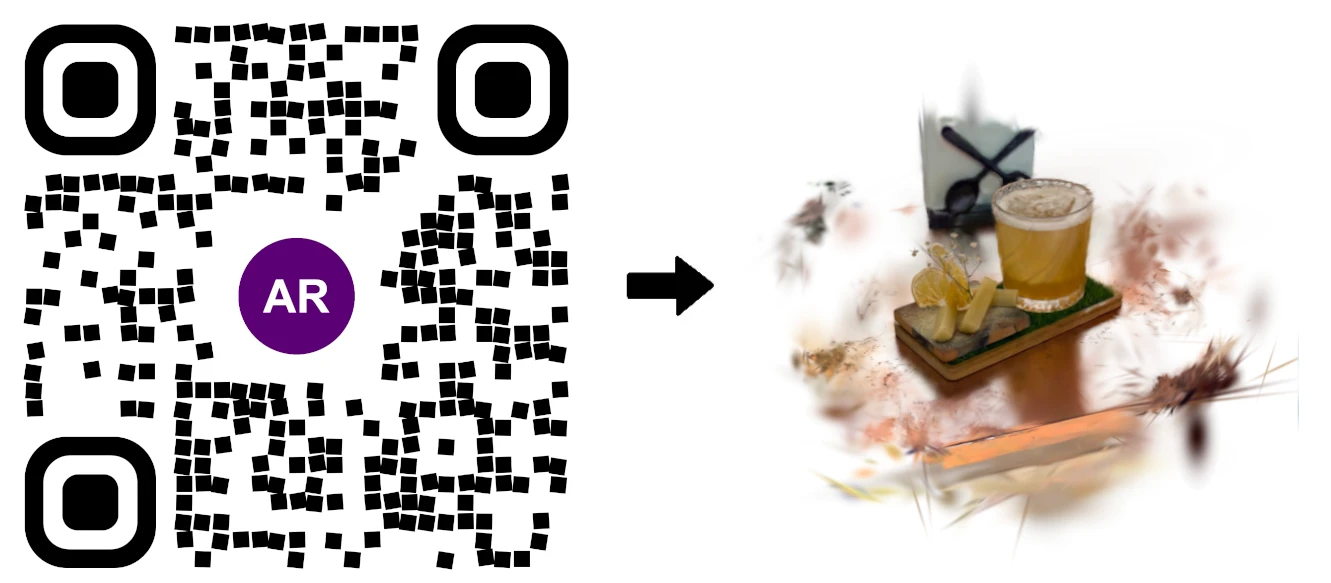
AR Splat by AR Code is the all-in-one SaaS solution for businesses seeking fast, immersive 3D content creation through web-based augmented reality. By uploading a simple walk-around video, AR Splat instantly generates a photo-realistic 3D scene using cutting-edge Gaussian Splatting technology. Each 3D scene is...
AI Code’s Image Generation Redefines Product Visualization Through a QR Code Scan
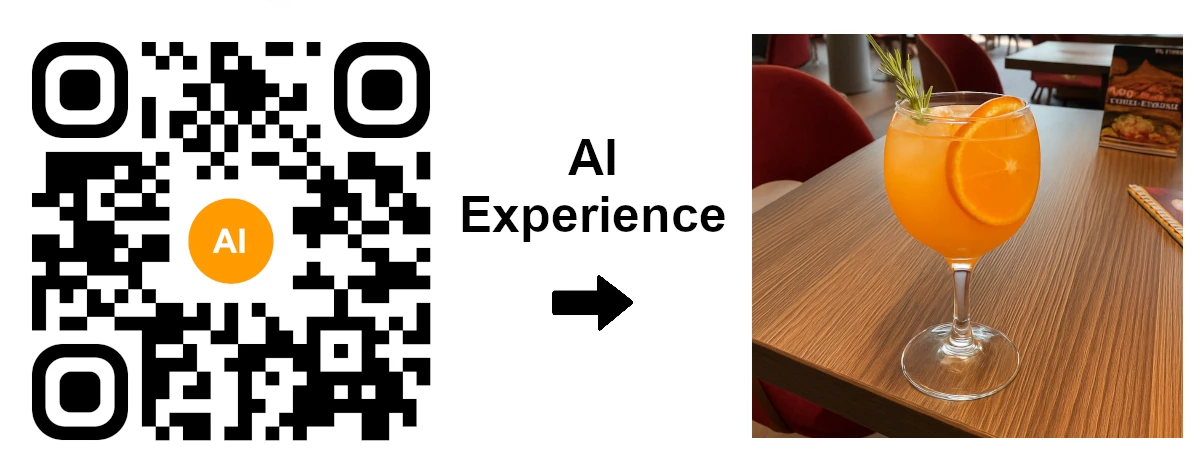
AR Code revolutionizes Augmented Reality (AR) and Artificial Intelligence (AI) for businesses with instant AI-generated visualizations accessible through a simple QR code scan. Maximize engagement with AI Code for your business and boost customer interaction using immersive, web-based AR experiences on any...
AR Code Object Capture Now Works on All iPhones and iPads No LiDAR Required

Supercharge your business with immersive augmented reality using the AR Code Object Capture app. Seamlessly capture and create 3D models along with AR QR Codes on any iPhone or iPad—no LiDAR necessary. Simplify digital workflows, boost customer engagement, and deliver interactive AR marketing, support, and product...
3D Scanning from Video Now Available on the AR Code Web Interface
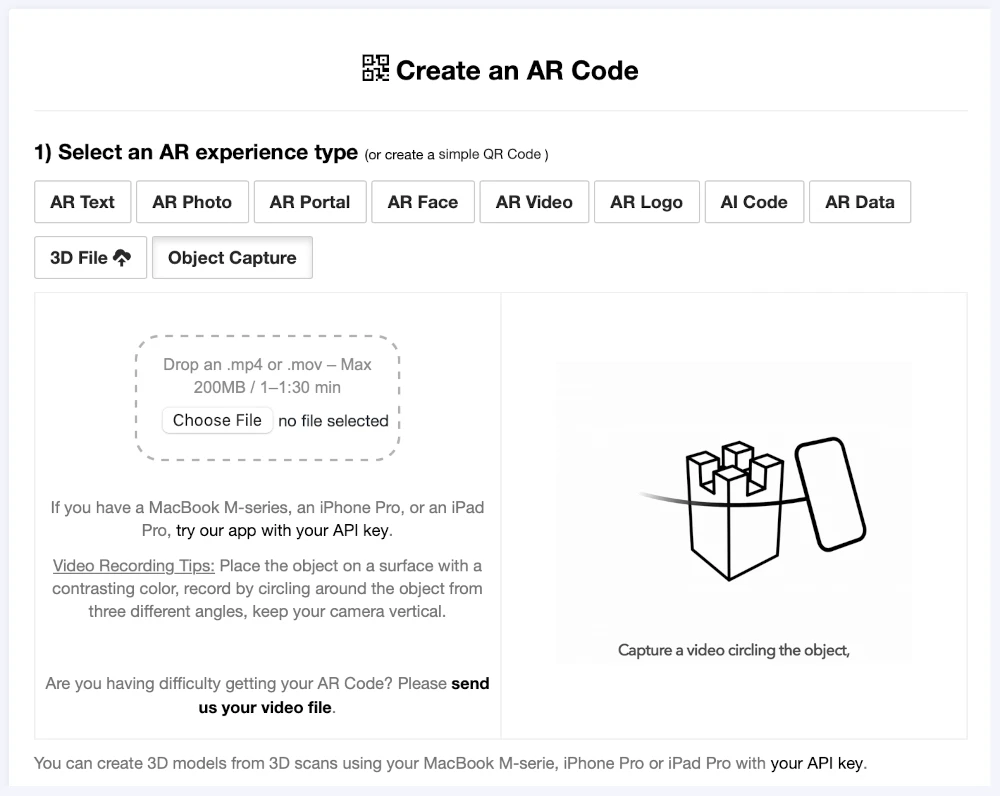
Accelerate your business growth with the powerful AR Code Object Capture solution, seamlessly available on our web platform. Instantly generate immersive augmented reality content from video-based 3D scans, driving brand engagement and digital transformation in minutes without technical barriers. ...
Guide to 3D Scanning with Our "AR Code Object Capture" Solution

Accelerate your business’s digital transformation with AR Code Object Capture, a powerful SaaS platform for 3D scanning and immersive augmented reality experiences. Trusted by leading organizations, AR Code delivers precise 3D model creation for marketing, e-commerce, manufacturing, and engaging product demos....
From Video to 3D Modeling: Photogrammetry with AR Code Object Capture on MacBook M-Series
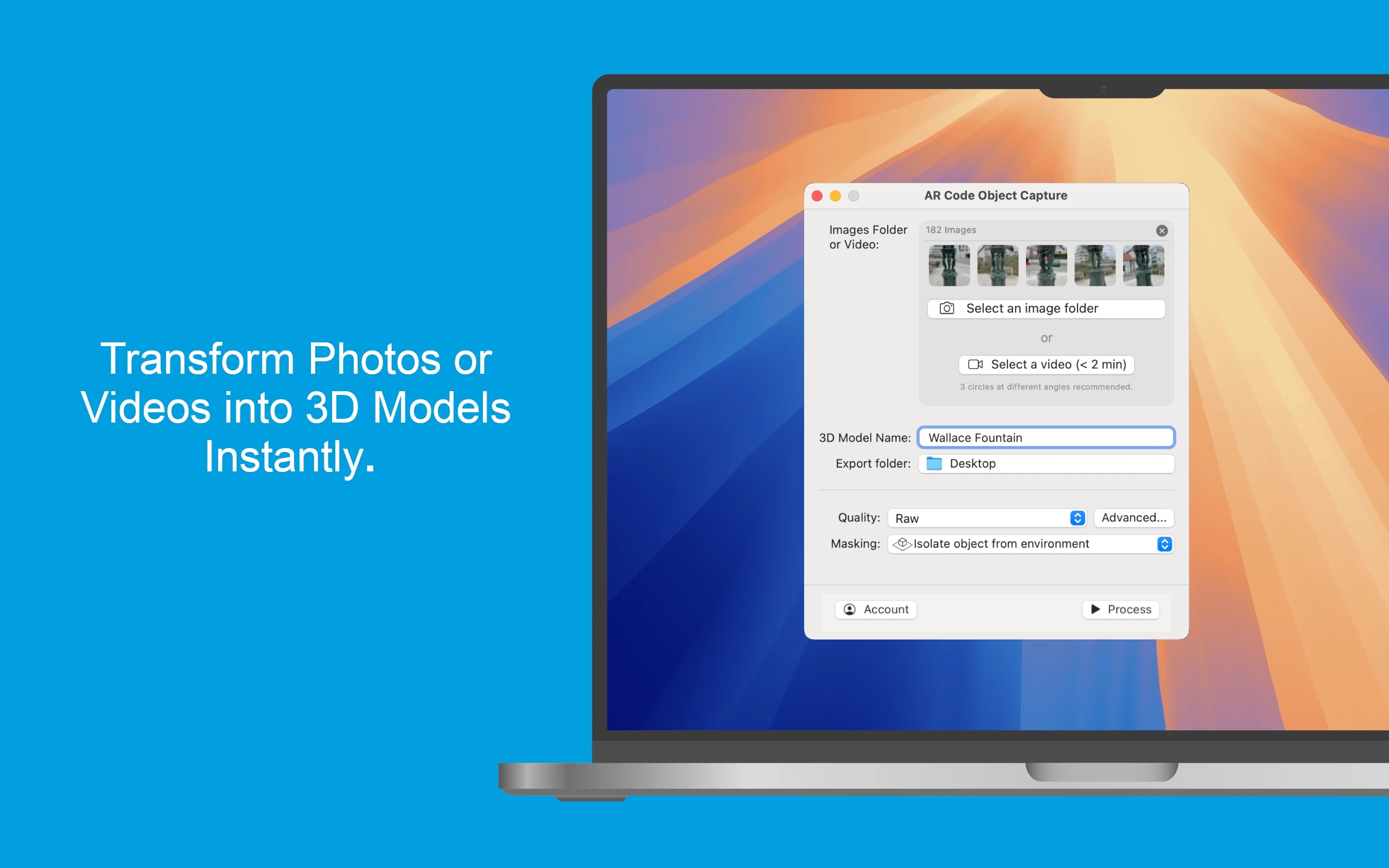
Empower your business growth with the innovative AR Code Object Capture app, the ultimate 3D scanning and augmented reality SaaS platform for enterprises. Purpose-built for MacBook M-series (macOS 15.0+), this app transforms physical products into engaging 3D models and AR QR Codes within minutes. Effortlessly sync...
Personalize Your AR Codes with Innovative Design Options
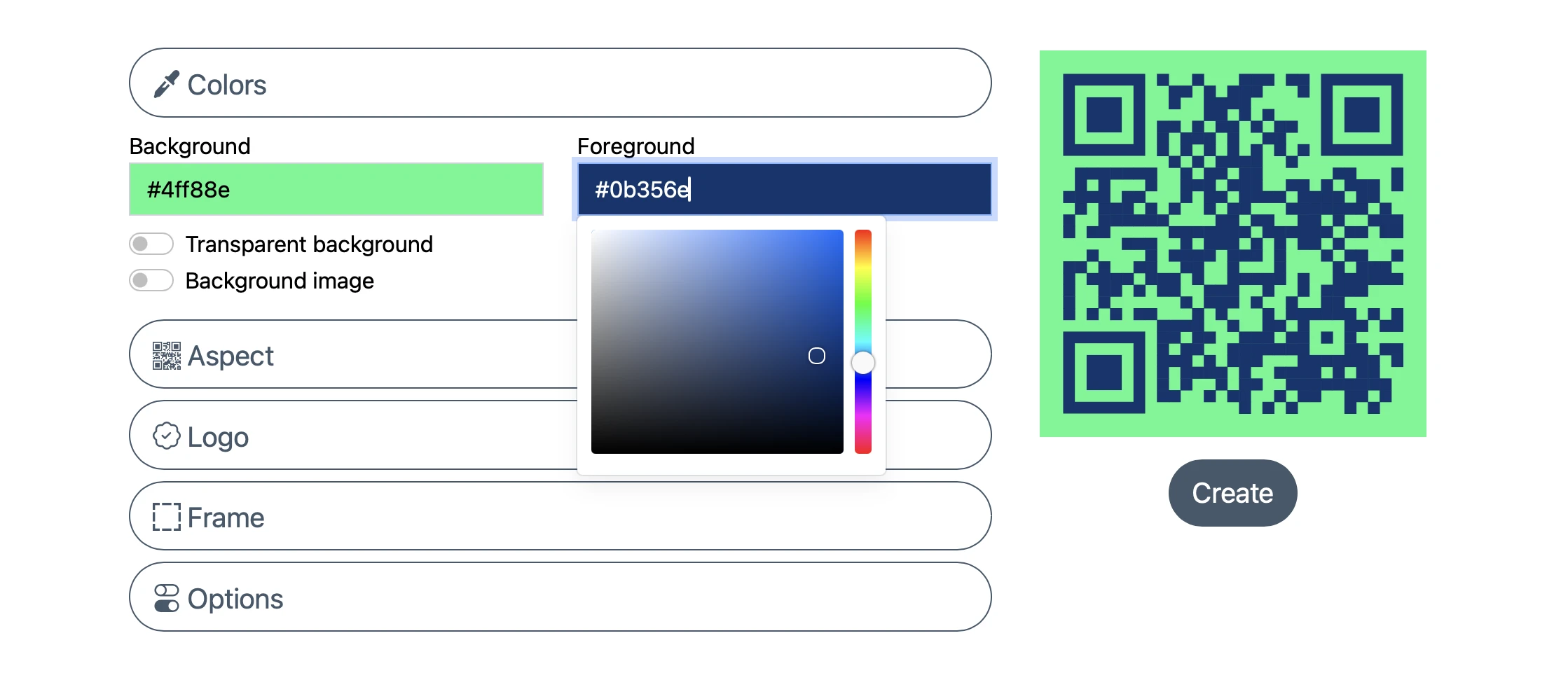
AR Codes are transforming how businesses engage customers by bridging physical products, printed materials, and digital content into dynamic augmented reality experiences. On the AR Code SaaS platform, AR Codes go beyond traditional QR codes with advanced visual customization. These next-generation codes become...
AR Code's Low-Power SLAM: Augmented Reality for Everyone, Everywhere
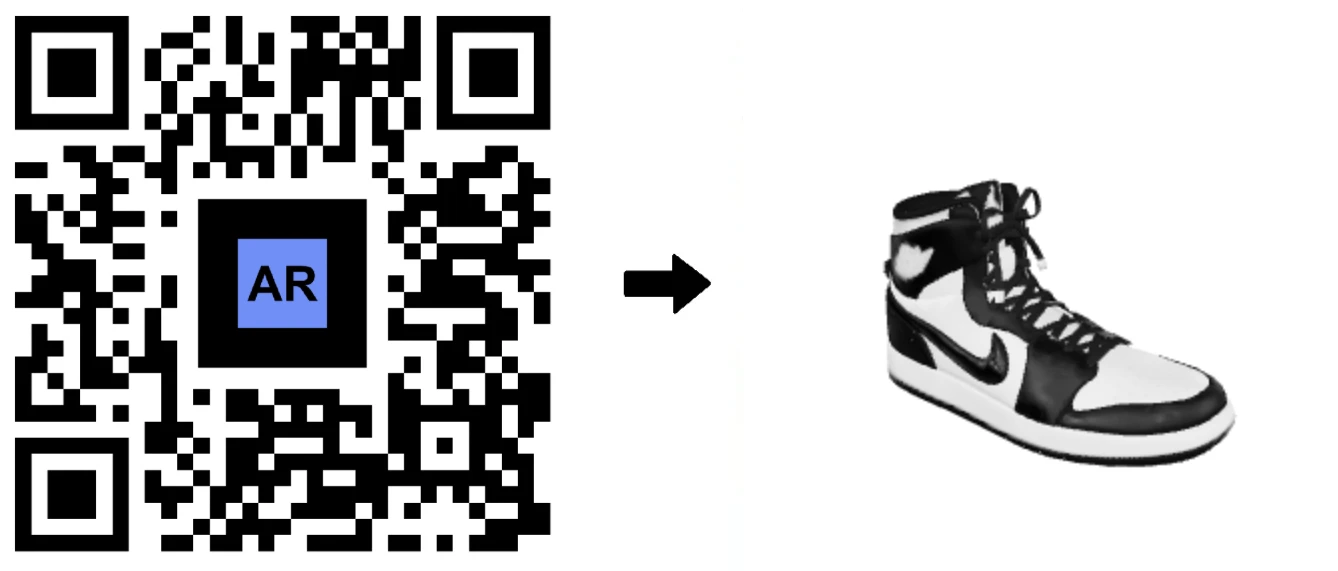
Accelerate your business growth with AR Code, the leading SaaS platform for web-based Augmented Reality. AR Code empowers companies to deliver dynamic AR experiences accessible on any device, from premium smartphones to budget Android models. Using advanced low-power SLAM (Simultaneous Localization and Mapping)...
Revolutionize Your Online Boutique with 3D Scans Using the AR Code Object Capture App

In today's evolving e-commerce market, delivering immersive, interactive shopping is essential for brands to thrive. Shoppers now expect to experience products virtually as vividly as in-store. AR Code empowers businesses to exceed expectations with cutting-edge Augmented Reality solutions. Through the intuitive AR...
162,808 AR experiences
575,213 Scans per day
132,507 Creators