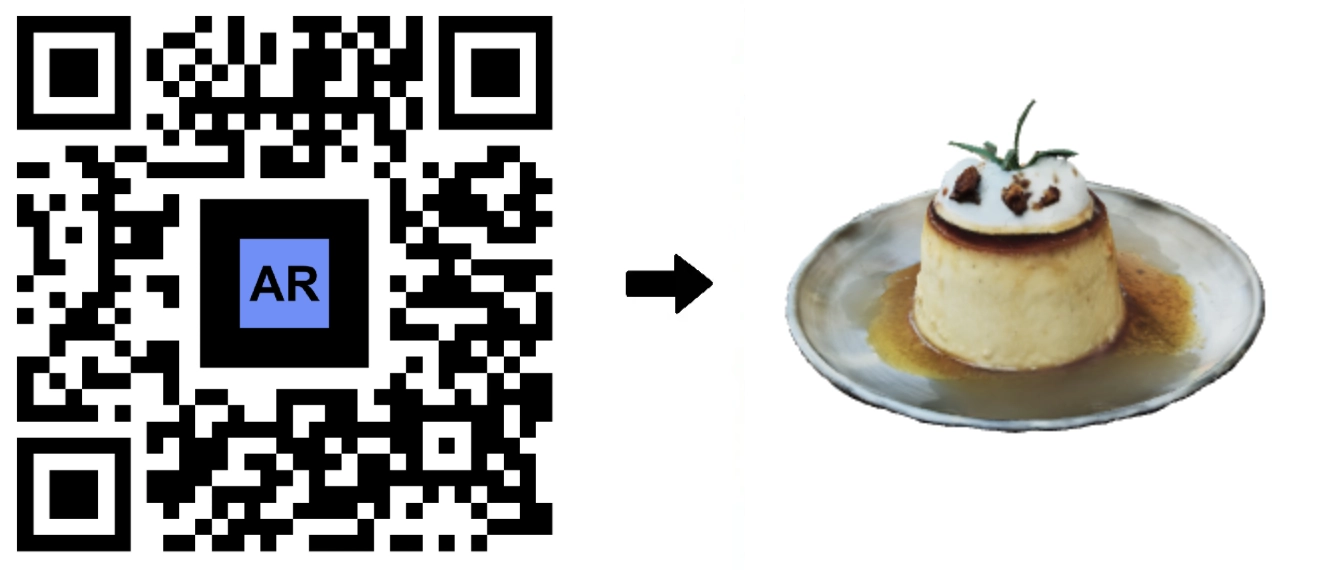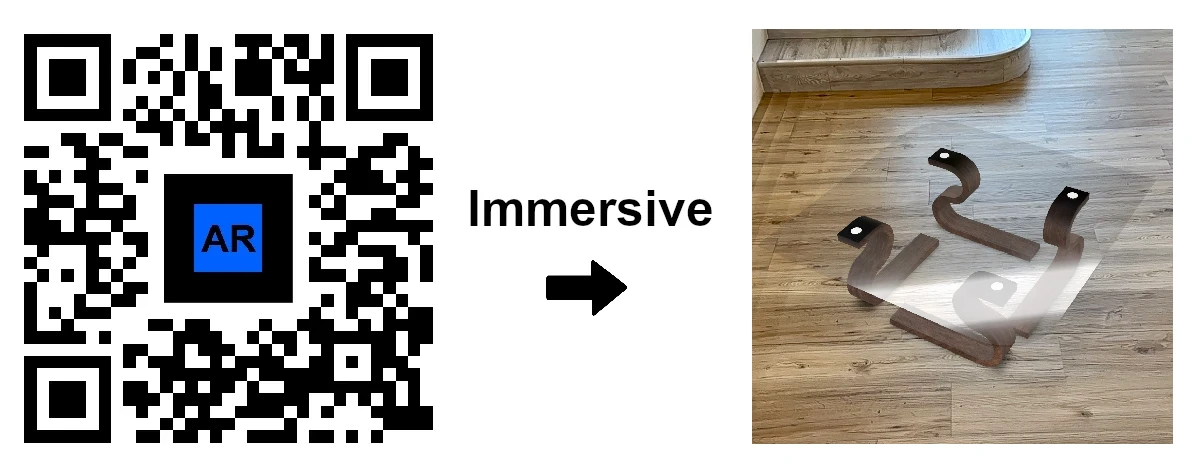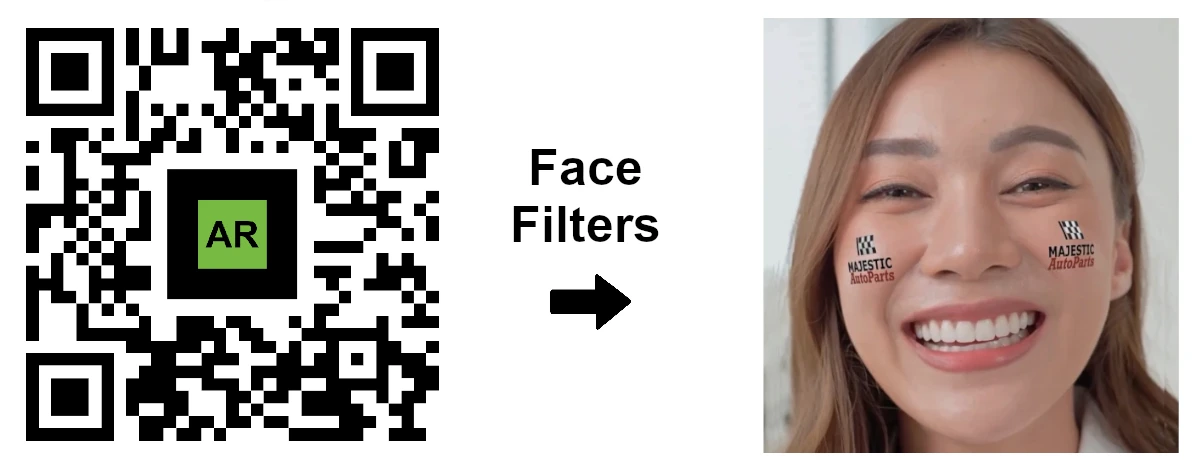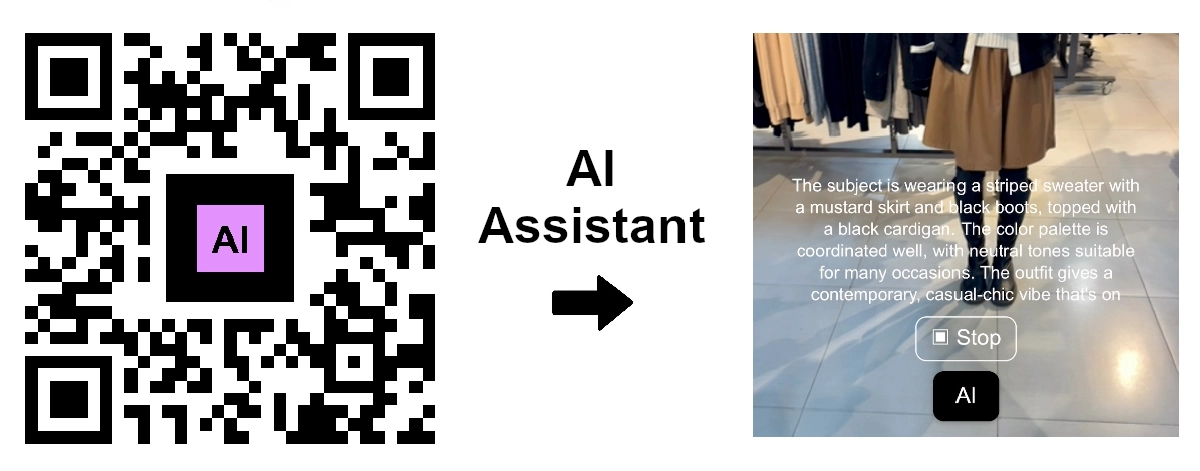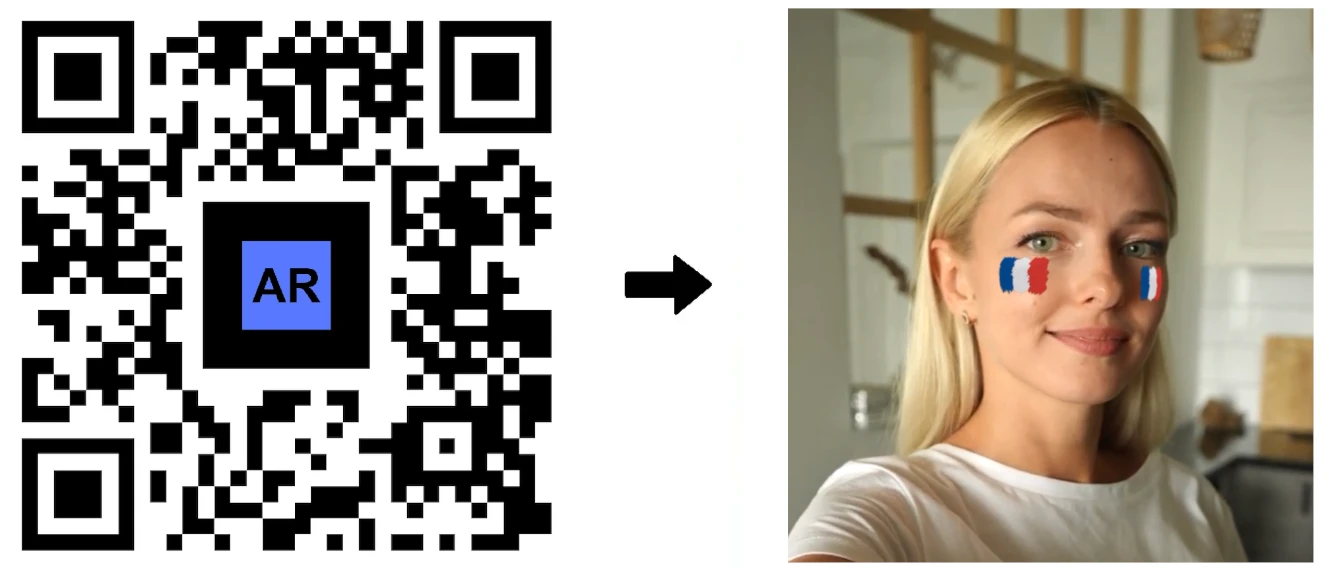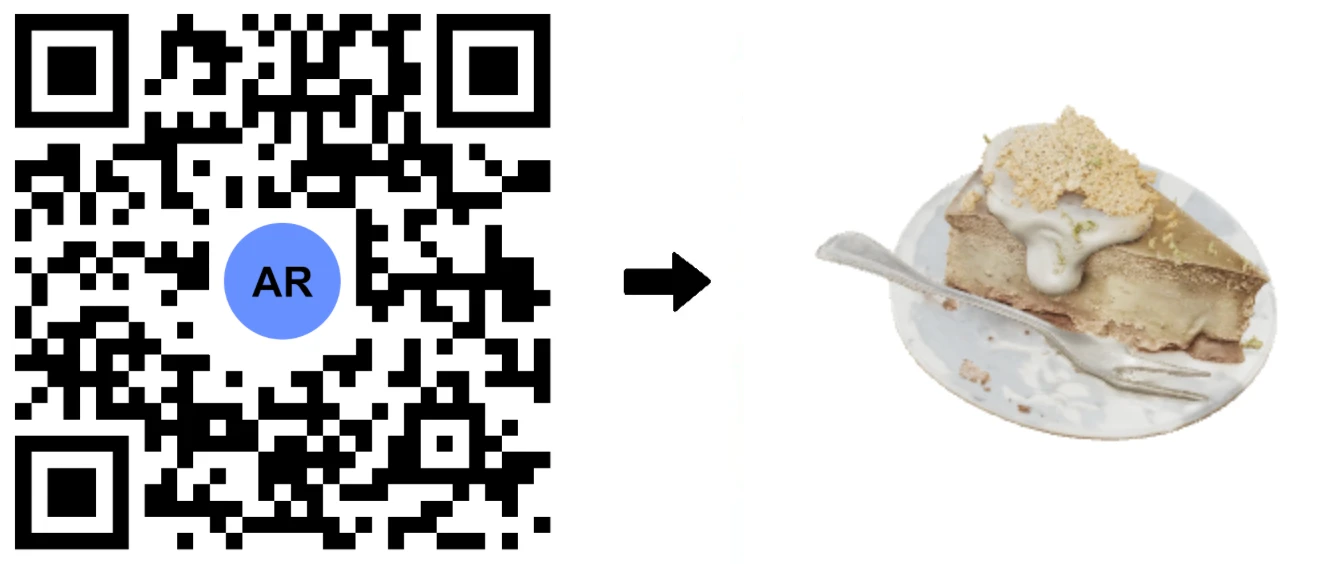
AR GenAI: Turn a Single Photo into an AR-Ready 3D Model
AR Code Tech | 04/02/2026
Unlock the power of AR GenAI, the groundbreaking Image to 3D solution from AR Code, now live within the AR Code SaaS platform. With AR GenAI, businesses can convert a single product photo into an interactive 3D model for instant display in Augmented Reality. There is no need for app downloads, 3D scanning, or expert modeling skills — just upload your photo and publish immersive AR experiences rapidly.
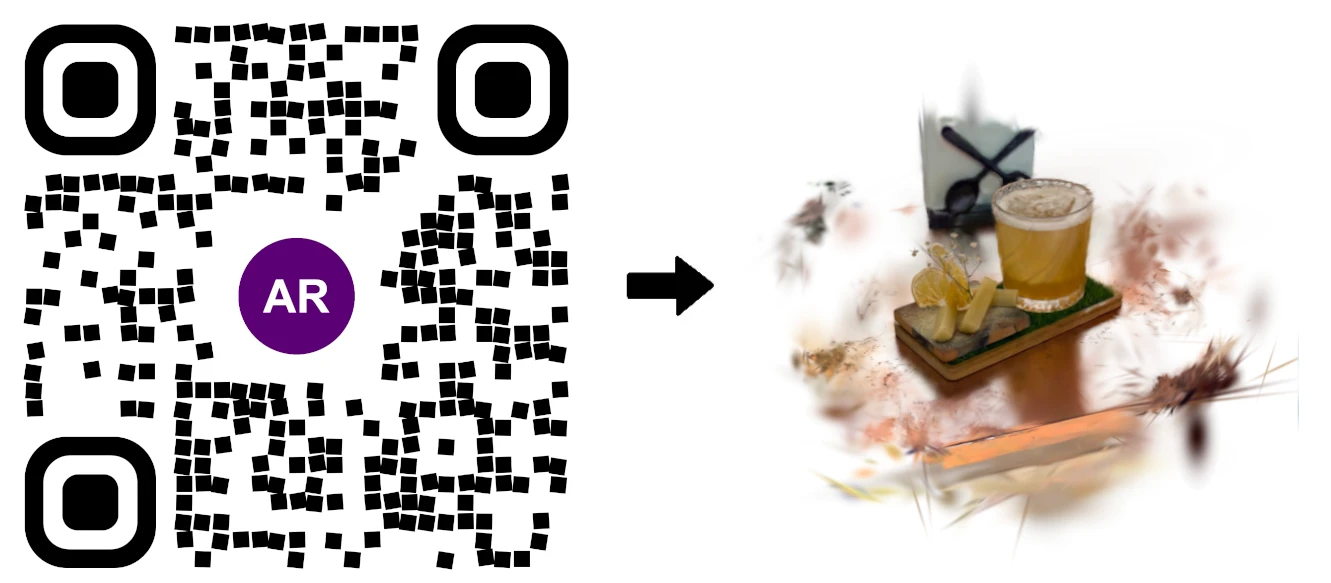
AR Splat: A New 3D Scanning-to-Augmented Reality Solution Based on Gaussian Splatting
AR Code Tech | 04/02/2026
AR Splat by AR Code is the all-in-one SaaS solution for businesses seeking fast, immersive 3D content creation through web-based augmented reality. By uploading a simple walk-around video, AR Splat instantly generates a photo-realistic 3D scene using cutting-edge Gaussian Splatting technology. Each 3D scene is shared via AR QR Codes, allowing seamless access on any device without app downloads. Boost customer engagement and internal collaboration with interactive AR experiences, all managed in the cloud by AR Code.
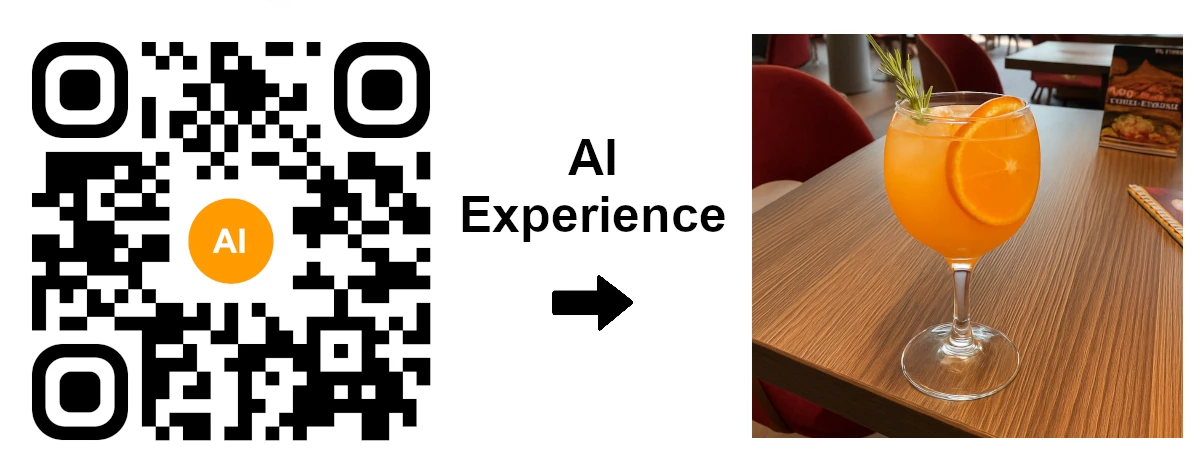
AI Code’s Image Generation Redefines Product Visualization Through a QR Code Scan
AR Code Tech | 04/02/2026
AR Code revolutionizes Augmented Reality (AR) and Artificial Intelligence (AI) for businesses with instant AI-generated visualizations accessible through a simple QR code scan. Maximize engagement with AI Code for your business and boost customer interaction using immersive, web-based AR experiences on any device.

AR Code Object Capture Now Works on All iPhones and iPads No LiDAR Required
AR Code Tech | 04/02/2026
Supercharge your business with immersive augmented reality using the AR Code Object Capture app. Seamlessly capture and create 3D models along with AR QR Codes on any iPhone or iPad—no LiDAR necessary. Simplify digital workflows, boost customer engagement, and deliver interactive AR marketing, support, and product experiences across all Apple devices to stand out in the marketplace.
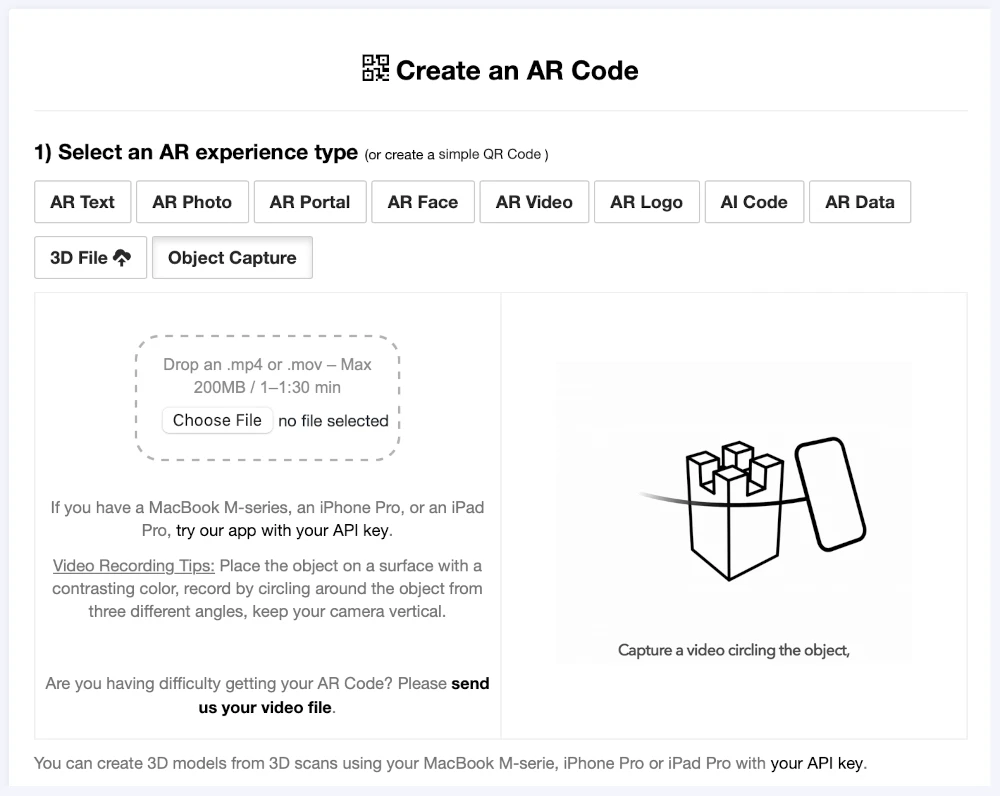
3D Scanning from Video Now Available on the AR Code Web Interface
AR Code Tech | 01/02/2026
Accelerate your business growth with the powerful AR Code Object Capture solution, seamlessly available on our web platform. Instantly generate immersive augmented reality content from video-based 3D scans, driving brand engagement and digital transformation in minutes without technical barriers.

Guide to 3D Scanning with Our "AR Code Object Capture" Solution
AR Code Tech | 04/02/2026
Accelerate your business’s digital transformation with AR Code Object Capture, a powerful SaaS platform for 3D scanning and immersive augmented reality experiences. Trusted by leading organizations, AR Code delivers precise 3D model creation for marketing, e-commerce, manufacturing, and engaging product demos. Dominate your market and boost engagement with interactive AR experiences through advanced, easy-to-use AR Code technology. Now, with the AR GenAI solution, you can instantly create a 3D AR experience from a single photo of any object, unlocking new possibilities for rapid content creation.
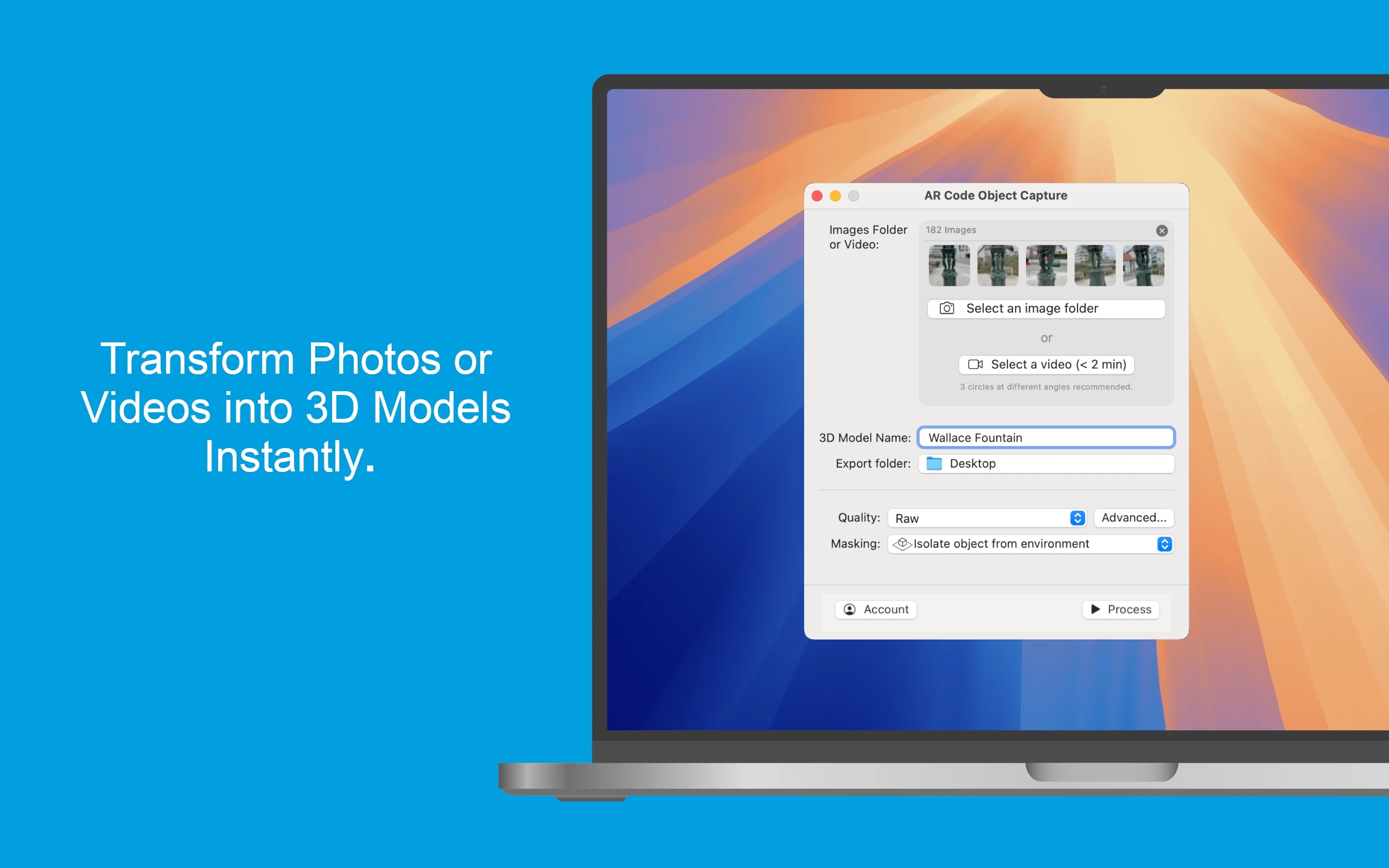
From Video to 3D Modeling: Photogrammetry with AR Code Object Capture on MacBook M-Series
AR Code Tech | 04/02/2026
Empower your business growth with the innovative AR Code Object Capture app, the ultimate 3D scanning and augmented reality SaaS platform for enterprises. Purpose-built for MacBook M-series (macOS 15.0+), this app transforms physical products into engaging 3D models and AR QR Codes within minutes. Effortlessly sync across iPhone, iPad, and Apple Vision Pro to streamline your AR content workflow and scale your business. Create, deploy, and share immersive AR experiences using our intuitive app or web interface. The new AR GenAI solution lets you create a 3D AR experience from a single photo, further enhancing your AR content capabilities.
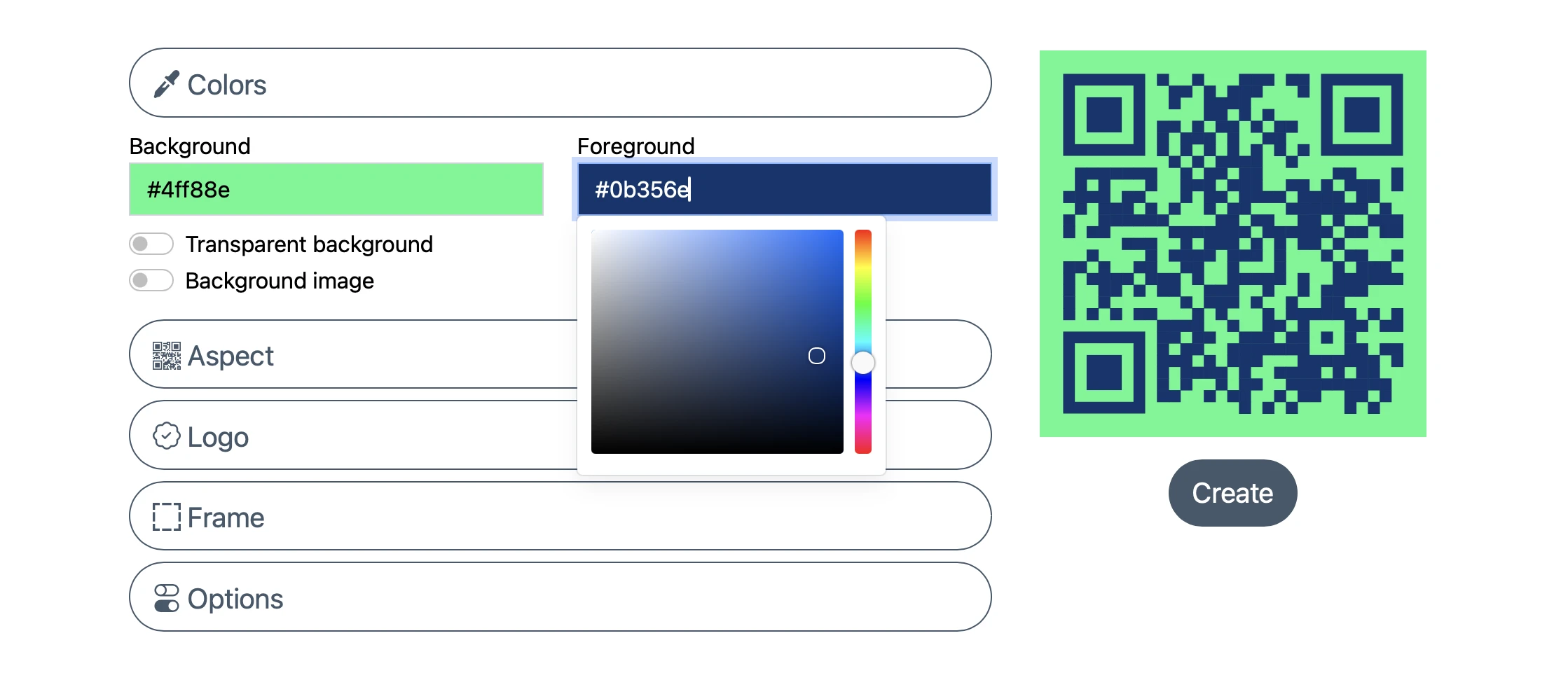
Personalize Your AR Codes with Innovative Design Options
AR Code Tech | 04/02/2026
AR Codes are transforming how businesses engage customers by bridging physical products, printed materials, and digital content into dynamic augmented reality experiences. On the AR Code SaaS platform, AR Codes go beyond traditional QR codes with advanced visual customization. These next-generation codes become interactive digital assets that build brand visibility and measurable user engagement. When customers scan an AR Code, they immediately access immersive AR content that enhances brand interaction and loyalty. For more information on how AR Codes compare to QR codes, read the key QR Code vs AR Code features.
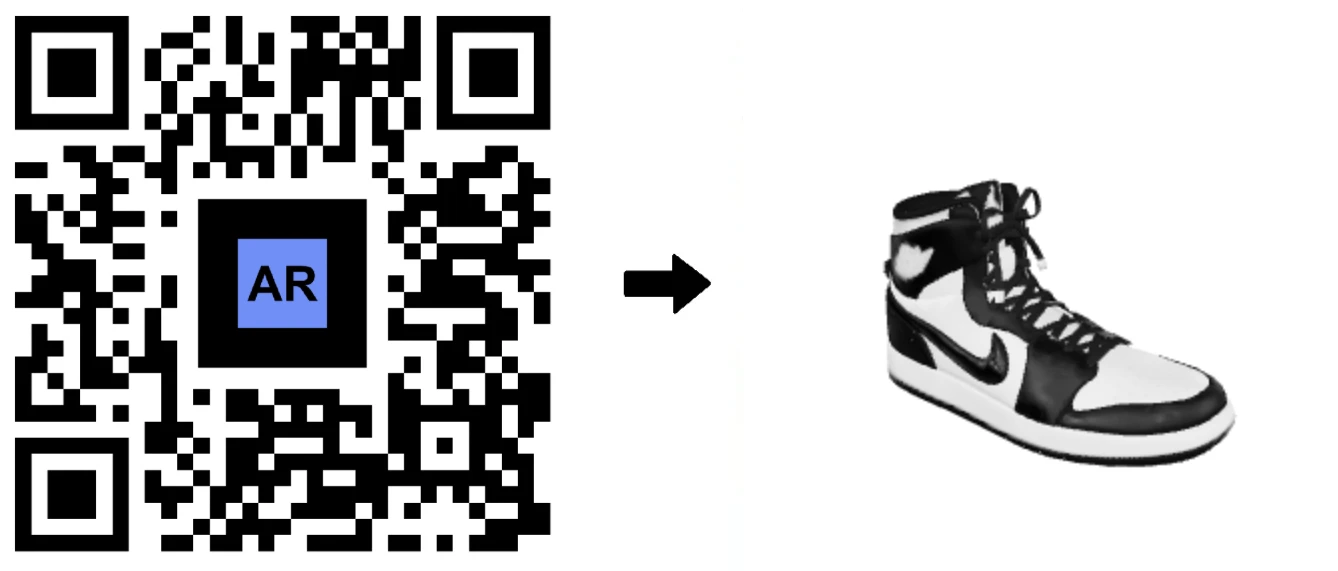
AR Code's Low-Power SLAM: Augmented Reality for Everyone, Everywhere
AR Code Tech | 04/02/2026
Accelerate your business growth with AR Code, the leading SaaS platform for web-based Augmented Reality. AR Code empowers companies to deliver dynamic AR experiences accessible on any device, from premium smartphones to budget Android models. Using advanced low-power SLAM (Simultaneous Localization and Mapping) technology, you can deploy instant browser-based AR without app downloads, extending reach and driving real results in customer engagement.

Revolutionize Your Online Boutique with 3D Scans Using the AR Code Object Capture App
AR Code Tech | 04/02/2026
In today's evolving e-commerce market, delivering immersive, interactive shopping is essential for brands to thrive. Shoppers now expect to experience products virtually as vividly as in-store. AR Code empowers businesses to exceed expectations with cutting-edge Augmented Reality solutions. Through the intuitive AR Code Object Capture app, online stores and retailers can quickly integrate AR-powered product visualization, enabling instant 3D shopping experiences. Customers simply scan an AR QR Code to view realistic 3D products in their environment, no app installation needed.

AR Face Filter Creation Simplified: Boost Brand Engagement with AR QR Codes
AR Code Tech | 04/02/2026
Boost your brand visibility and supercharge your marketing campaigns with the AR Face Filter, an advanced augmented reality SaaS solution from AR Code. Effortlessly project your logo or images onto users' faces powered by cutting-edge AR and AI. Designed for sports teams, event organizers, entertainment brands, and forward-thinking businesses, AR Face Filters are perfect for interactive audience engagement and require no app installation. Learn more about AR Face Filter solutions to unlock high-impact digital marketing for your brand.

Revolutionizing Restaurant Menus with AR Code Object Capture 3D Scanning and AR QR Codes
AR Code Tech | 04/02/2026
Elevate your restaurant and business with the AR Code Object Capture tool, a leading augmented reality SaaS platform for iPhone, iPad, and MacBook M-Series devices. AR Code empowers businesses and restaurants to capture vivid 3D scans of menu items and products, transforming customer engagement and digital interaction. Use immersive AR QR Codes to showcase your offerings, strengthen your brand, and stay ahead with cutting-edge AR technology.
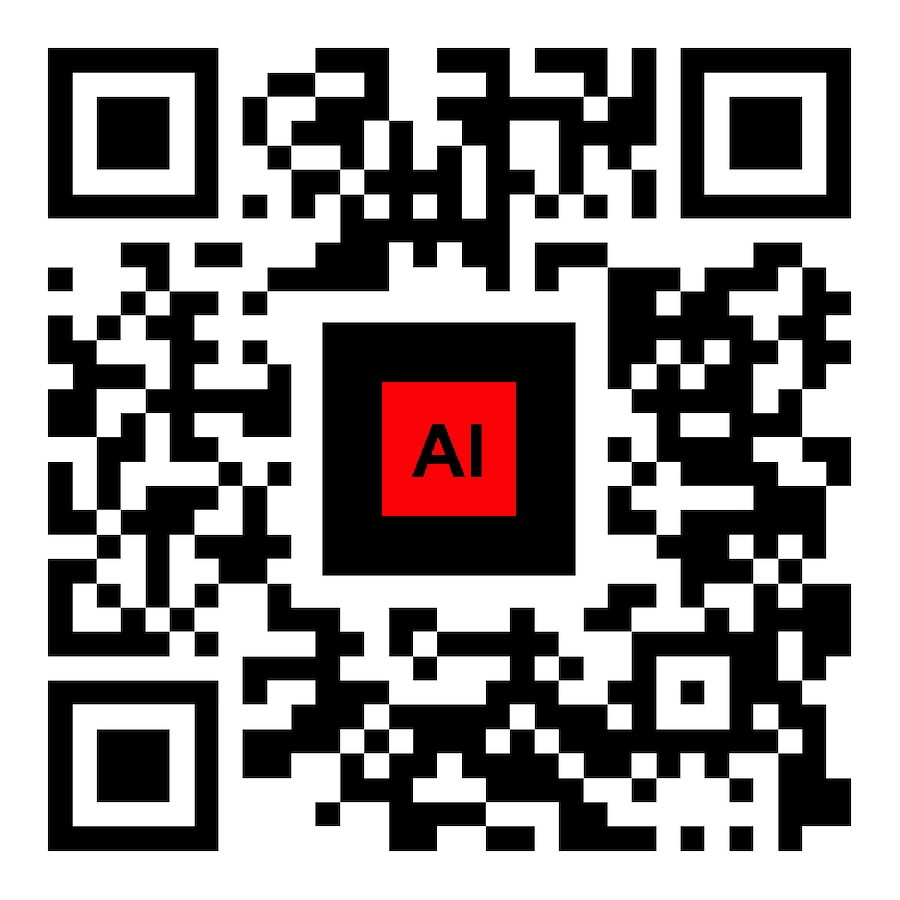
Digital Transformation of Museums with AI QR Codes
AR Code Tech | 04/02/2026
In today’s digital era, museums and cultural organizations are transforming visitor experiences with powerful Augmented Reality (AR) and Artificial Intelligence (AI) solutions. AI AR Codes are leading this evolution, allowing businesses to create interactive, personalized engagements that attract and retain audiences. The AR Code SaaS platform delivers innovative tools to elevate exhibitions and expand your business reach with immersive AR technology.
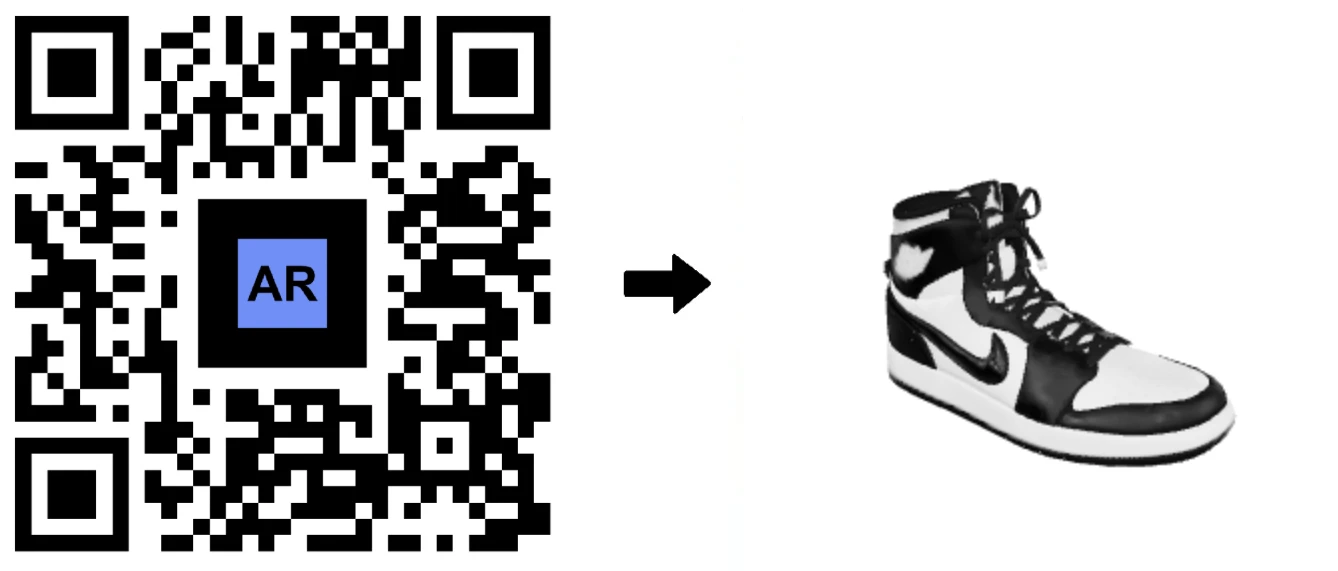
Comprehensive Guide to AR Code SaaS Plans and Licenses
AR Code Tech | 04/02/2026
Accelerate your business growth with AR Code, the leading augmented reality SaaS platform for professional use. With AR QR Codes from AR Code, businesses deliver interactive experiences that boost brand awareness, customer engagement, and sales. Explore flexible SaaS packages tailored for startups, SMBs, and global enterprises to future-proof your digital strategy.
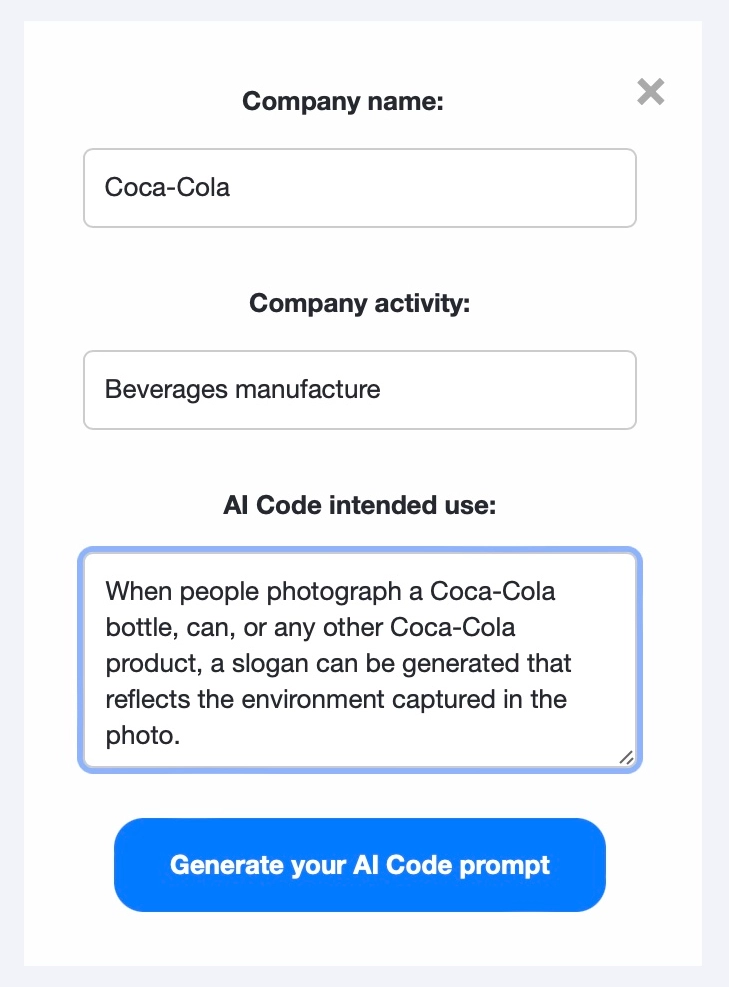
AI Code: Augment Reality Using AI Assistance and AI Virtual Try-on Through AR QR Codes
AR Code Tech | 04/02/2026
Today’s competitive landscape demands innovation. AR Code delivers advanced Augmented Reality (AR) and Artificial Intelligence (AI) SaaS solutions for businesses seeking growth, engagement, and digital transformation. With AI Code, your business can automate customer interactions, create immersive AR experiences, and harness data-driven insights across all industries.
AR Code technology empowers businesses to overlay digital assets such as 3D models, text, images, and videos onto real-world environments using smartphones, tablets, and AR headsets. As an advanced augmented reality SaaS platform, AR Code bridges physical and digital worlds for increased customer engagement and powerful brand interaction. Learn how to scan AR Codes for immediate augmented reality access.
AR Code fuses digital media with physical settings for immersive AR experiences that drive user engagement and brand loyalty. Leverage AR technology in virtual sports coaching and see the value of augmented reality in education. Get the details you need in the AR Code SaaS guide to select your ideal solution.
Business Applications for AR QR Codes
AR QR Codes transform industries with innovative augmented reality use cases. AR Code SaaS enhances marketing and operations through interactive digital upgrades. Explore AR Codes for interactive advertising and see how brands boost audience engagement and ROI.
Key industries using AR QR Codes for growth:
- Product Packaging: Boost product engagement and differentiation with 3D showcases, interactive video demos, and step-by-step instructions. See how AR QR Codes improve beverage packaging marketing.
- Event Marketing: Enrich banners, posters, and booths with AR-powered experiences to drive attendee participation. Discover how AR QR Codes enhance event promotional materials.
- Print Collateral: Make brochures, flyers, and business cards interactive by embedding portals to digital experiences. See AR QR Codes for business cards and elevate networking.
- Retail & Apparel: Offer virtual try-on and dynamic visuals in-store and on products to enhance interaction and boost sales.
- Education & Training: Engage learners with interactive AR modules for employee and student training. Visit AR Codes in Education for AR-powered learning tools.
- Publications & Guides: Enhance books, magazines, and guides with interactive 3D illustrations. Explore AR QR Codes transforming print publications.
- eCommerce & Websites: Provide 3D product previews, shoppable AR displays, and instant support. Enhance online retail with AR Codes and drive conversions.
Transform restaurant menus with AR Code by turning print menus into interactive 3D AR experiences. Utilize AR Code Object Capture for 3D scanning and digital restaurant menus, and discover the Object Capture solution for 3D modeling on any iPhone or iPad.
Versatile AR Rendering for Business
AR Code offers robust augmented reality rendering: interactive 3D models, photorealistic 3D scans, animations, and AI-driven effects. Elevate campaigns with AI Codes for advanced product visualization and personalize AR experiences for each audience. Our new AR GenAI solution lets you generate 3D AR experiences from a single photo of any object.
Complete Tools for Professional AR Creation
AR Code supplies businesses, marketers, and educators with a powerful AR creation toolkit:
- AR Code Object Capture – Scan real-world objects and build high-quality 3D models. Read our 3D scanning guide for tips and best practices.
- AR Text – Quickly design and insert 3D text in any AR scene. Use the Text3D app for easy AR text.
- AR Frame – Present photorealistic 3D photos for compelling AR experiences.
- AR Portal – Build immersive 360-degree walkthroughs. Watch the AR Portal video tutorial.
- AR Logo – Turn SVG files into interactive 3D logos. Design 3D AR logos quickly.
- AR Data API – Sync remote live data within AR content. See the AR Code Data API tutorial.
- AR Face Filters – Launch branded AR face filters and create memorable campaigns. Try AR QR code face filters to engage users.
- AI Codes – Use AI technology to offer responsive, intelligent augmented reality.
- AR Videos – Attach interactive videos to AR QR Codes for multi-media AR. See AR video capabilities for unique storytelling.
- AR GenAI – Instantly generate a 3D AR experience from a single object photo and streamline your AR creation workflow.
- AR Splat – Add playful and creative AR elements to your scenes for audience interaction.
Maximize Engagement with AR Code Marketing Tools
Boost customer engagement using Custom Links and Custom Pages for AR. Lead users to conversion with targeted calls-to-action and strategic content tailored for every audience.
The AR Code analytics suite tracks campaign results, user behavior, and reach in real time. Manage AR projects efficiently with scalable cloud hosting and robust team collaboration. Learn how to track and retarget users with AR QR Code campaigns for higher marketing ROI.
AR Code: Broad Device Compatibility
AR Code ensures seamless compatibility with Meta Quest 3, Apple Vision Pro, and over two billion iOS and Android devices. Reach wider audiences with AR marketing, educational resources, and campaigns across all devices. Discover how AR Code advances Meta Quest 3 AR experiences and works efficiently with Apple Vision Pro.
Unlock powerful augmented reality marketing and digital engagement with AR Code SaaS. Start your free AR Code trial to boost interaction, drive results, and position your brand at the forefront of AR innovation.
163,472 AR experiences
576,366 Scans per day
132,639 Creators