Guide to 3D Scanning with Our "AR Code Object Capture" Solution
AR Code Tech | 04/02/2026 |
Accelerate your business’s digital transformation with AR Code Object Capture, a powerful SaaS platform for 3D scanning and immersive augmented reality experiences. Trusted by leading organizations, AR Code delivers precise 3D model creation for marketing, e-commerce, manufacturing, and engaging product demos. Dominate your market and boost engagement with interactive AR experiences through advanced, easy-to-use AR Code technology. Now, with the AR GenAI solution, you can instantly create a 3D AR experience from a single photo of any object, unlocking new possibilities for rapid content creation.

Effortlessly generate secure AR QR Codes with AR Code to share 3D scans instantly worldwide. Connect interactive 3D models to products or environments using customizable AR QR Codes. Experience the impact of augmented reality in real estate to accelerate sales, and discover how interactive AR advertising transforms customer engagement. Marketing agencies can expand their offerings efficiently with our intuitive SaaS solutions—see how agencies thrive in our AR marketing success stories.
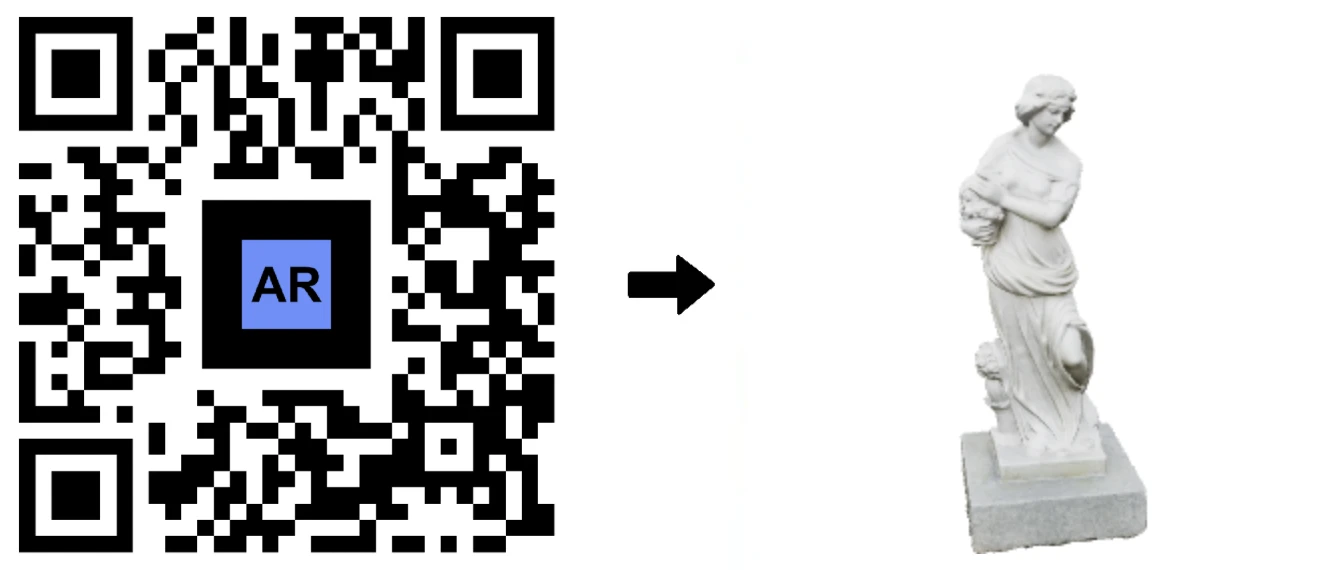
For reflective or transparent objects, leverage AR Splat for precise, detailed 3D scans, regardless of surface complexity.
Access AR Code Object Capture from the web interface, iPhone, iPad, and MacBook M-Series to ensure compatibility. Deploy AR anywhere in your workflow. Businesses use AR Code to digitally upgrade restaurant menus, enhance online stores with AR product visualization, and create immersive customer experiences for boutiques.

Best Practices for Scanning with AR Code Object Capture
- Select the Best Materials: Opt for opaque, textured items for ideal 3D scans. Visit our AR Code scanning guide for more tips.
- Capture All Perspectives: Move steadily around your object for complete coverage. See our auto parts scanning guide for details.
- Follow Recommended Size: Scan objects between 8 cm (3 in) and 180 cm (6 ft) for top performance.
- Optimize for Surface: Matte surfaces provide best results. Review how AR Splat manages complex surfaces for scanning shiny or transparent items.
Optimizing Your 3D Scanning Environment
- Utilize Consistent Lighting: Use soft, even lighting for clearer, high-quality scans.
- Maintain Ideal Conditions: Scan indoors with diffused light or outside on cloudy days for consistent results.
Expert Pro Tips for Maximum 3D Scan Quality
- Manual Photo Capture: Add extra images manually for superior detail. Reference our 3D file format and optimization guide.
- Contrast Object and Background: Use a contrasting background to clearly define your object.
- Post-Scan 3D Model Optimization: Download your .GLB file and edit in Blender or other 3D software. See our AR optimization tutorial for the best workflow.
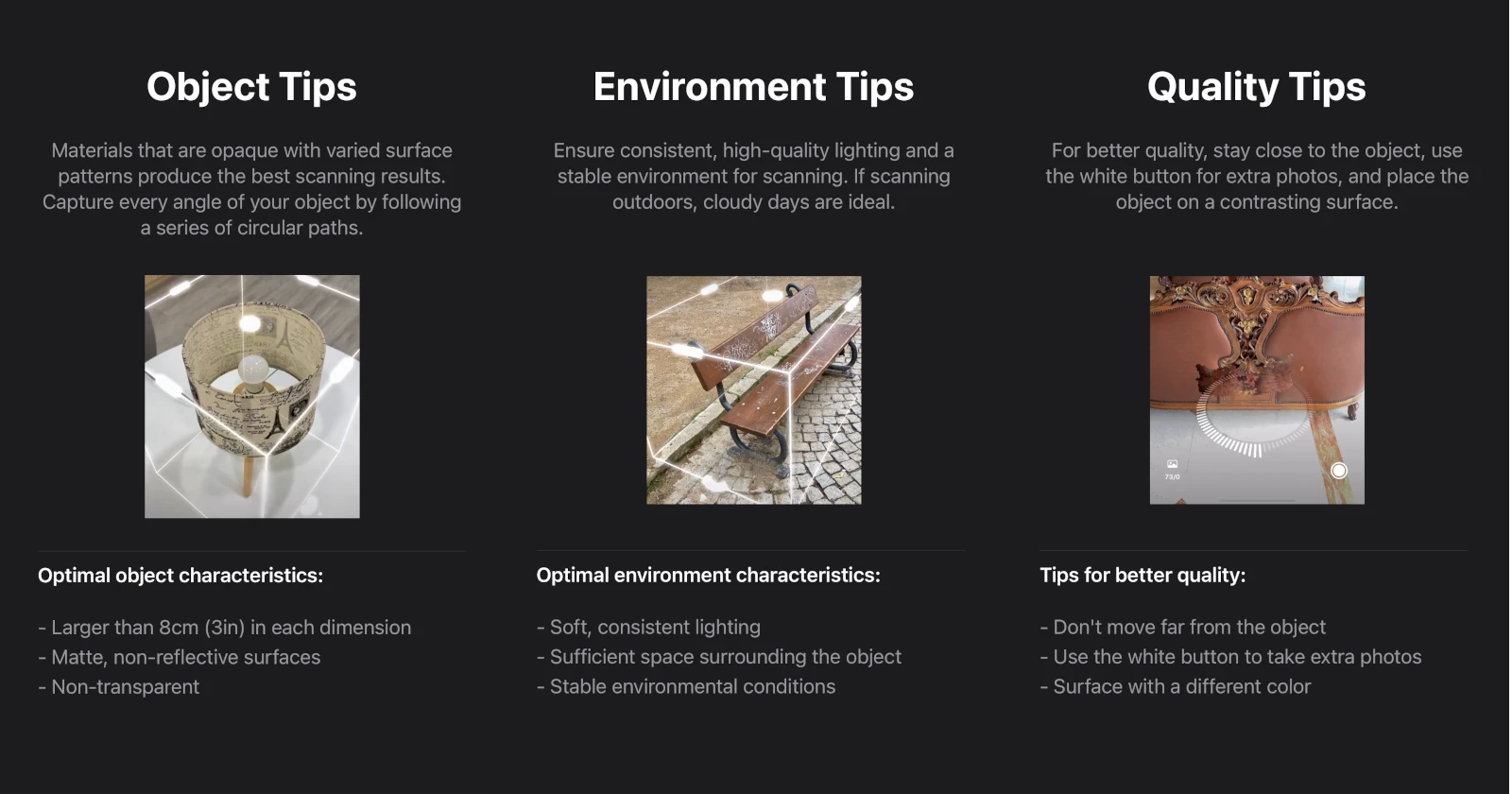
Unlock Business Value with AR Code’s 3D Scanning
Apply these expert strategies to produce top-tier 3D scans and deliver immersive AR experiences using AR Code Object Capture. Whether you are building attractive AR product catalogs, launching 3D automotive campaigns, or modernizing training, AR Code elevates conversions and customer engagement. The new AR GenAI tool lets you instantly create AR-ready 3D experiences from a single photo, speeding up your project cycle and expanding creative opportunities.

Begin creating effective AR and 3D content for your brand today. Try AR Code Object Capture on iPhone, iPad, MacBook, or in any web browser to scan, display, and share 3D models instantly. Increase engagement, sales, and brand visibility with a streamlined platform—no technical background required.

Frequently Asked Questions
Which devices are compatible with the AR Code Object Capture app?
AR Code Object Capture is available on iPhone, iPad, and MacBook M-Series for business-grade 3D scanning. Use the web version on any device and collaborate seamlessly with your team.
How do I get the best results when scanning an object?
• Choose Suitable Objects: Opaque, textured objects work best. Avoid reflective or transparent surfaces.
• Size Range: Scan items between 8 cm (3 in) and 180 cm (6 ft).
• Lighting and Environment: Use consistent, soft lighting and rotate fully around the subject for complete capture.
How can I share my 3D scans once completed?
Each scan produces a unique AR QR Code for instant sharing in augmented reality—no app required. Perfect for training, marketing, education, or cross-team collaboration. Visit our complete AR Code scanning guide for step-by-step instructions.
AR Code Tech - Latest Blog Posts
AR GenAI: Turn a Single Photo into an AR-Ready 3D Model
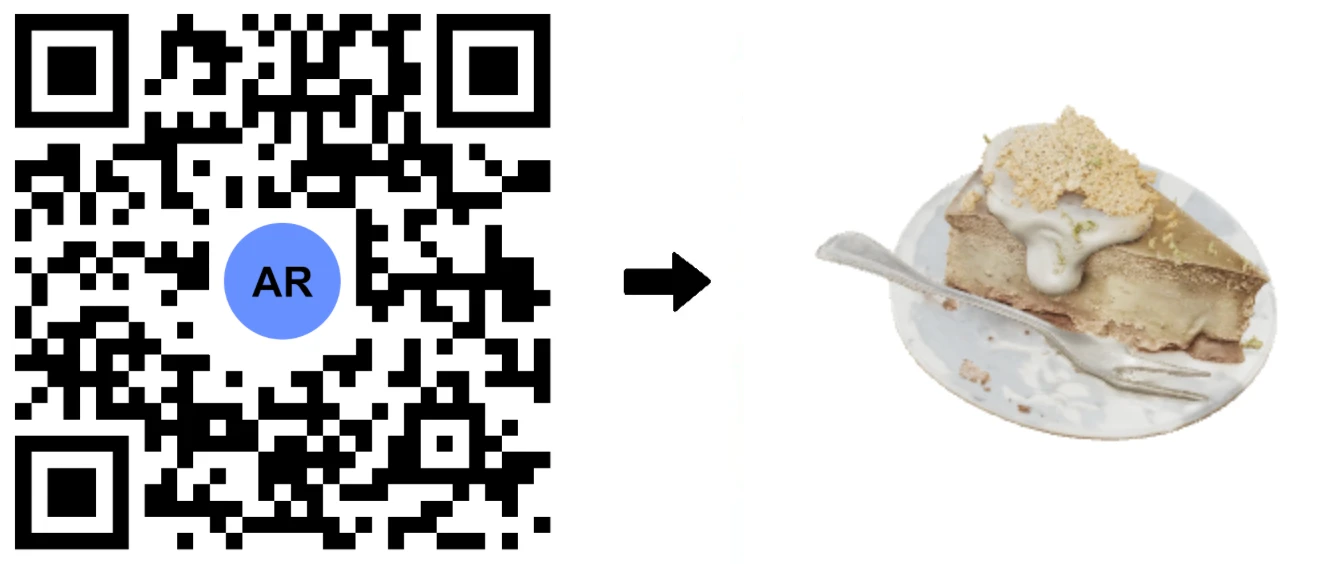
Unlock the power of AR GenAI, the groundbreaking Image to 3D solution from AR Code, now live within the AR Code SaaS platform. With AR GenAI, businesses can convert a single product photo into an interactive 3D model for instant display in Augmented Reality. There is no need for app downloads, 3D scanning, or expert...
AR Splat: A New 3D Scanning-to-Augmented Reality Solution Based on Gaussian Splatting
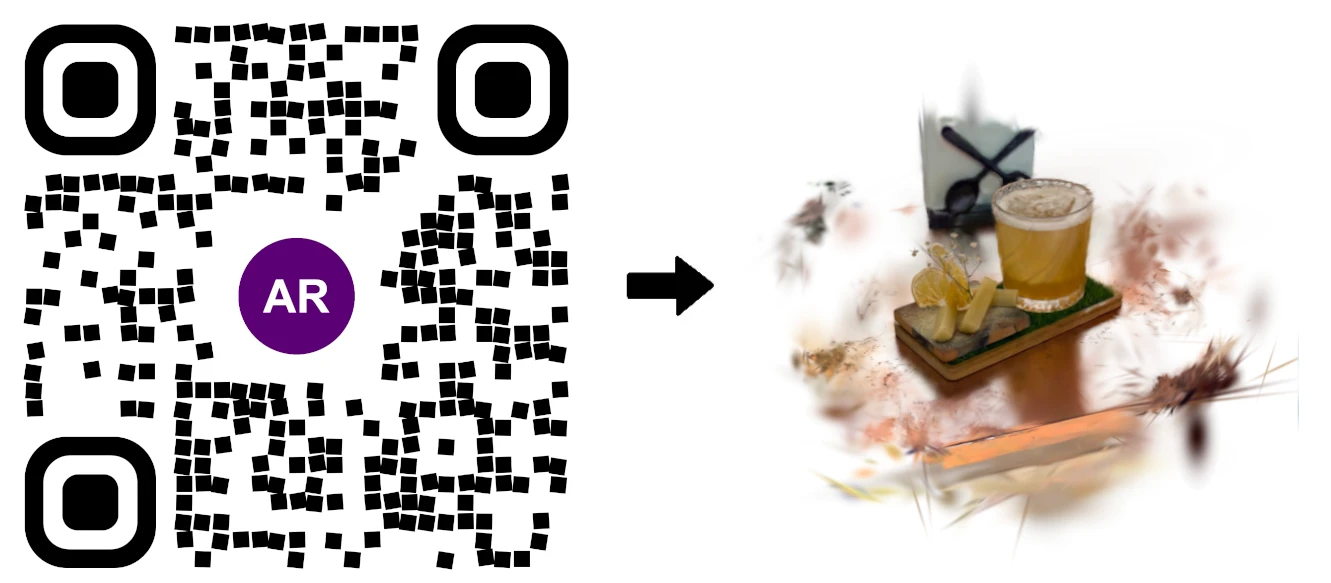
AR Splat by AR Code is the all-in-one SaaS solution for businesses seeking fast, immersive 3D content creation through web-based augmented reality. By uploading a simple walk-around video, AR Splat instantly generates a photo-realistic 3D scene using cutting-edge Gaussian Splatting technology. Each 3D scene is...
AI Code’s Image Generation Redefines Product Visualization Through a QR Code Scan
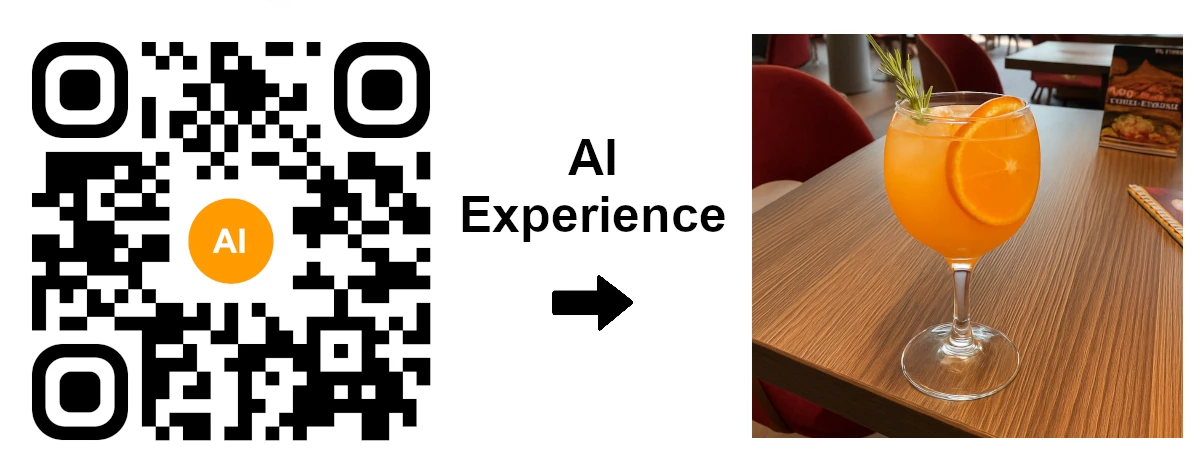
AR Code revolutionizes Augmented Reality (AR) and Artificial Intelligence (AI) for businesses with instant AI-generated visualizations accessible through a simple QR code scan. Maximize engagement with AI Code for your business and boost customer interaction using immersive, web-based AR experiences on any...
AR Code Object Capture Now Works on All iPhones and iPads No LiDAR Required

Supercharge your business with immersive augmented reality using the AR Code Object Capture app. Seamlessly capture and create 3D models along with AR QR Codes on any iPhone or iPad—no LiDAR necessary. Simplify digital workflows, boost customer engagement, and deliver interactive AR marketing, support, and product...
3D Scanning from Video Now Available on the AR Code Web Interface
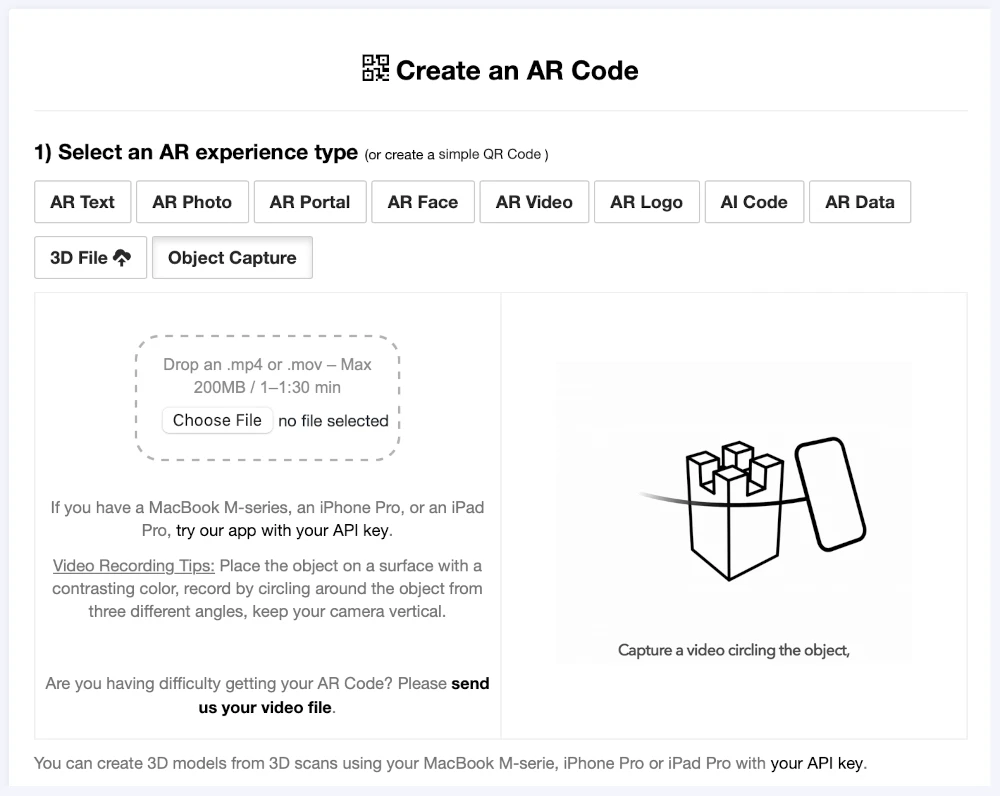
Accelerate your business growth with the powerful AR Code Object Capture solution, seamlessly available on our web platform. Instantly generate immersive augmented reality content from video-based 3D scans, driving brand engagement and digital transformation in minutes without technical barriers. ...
From Video to 3D Modeling: Photogrammetry with AR Code Object Capture on MacBook M-Series
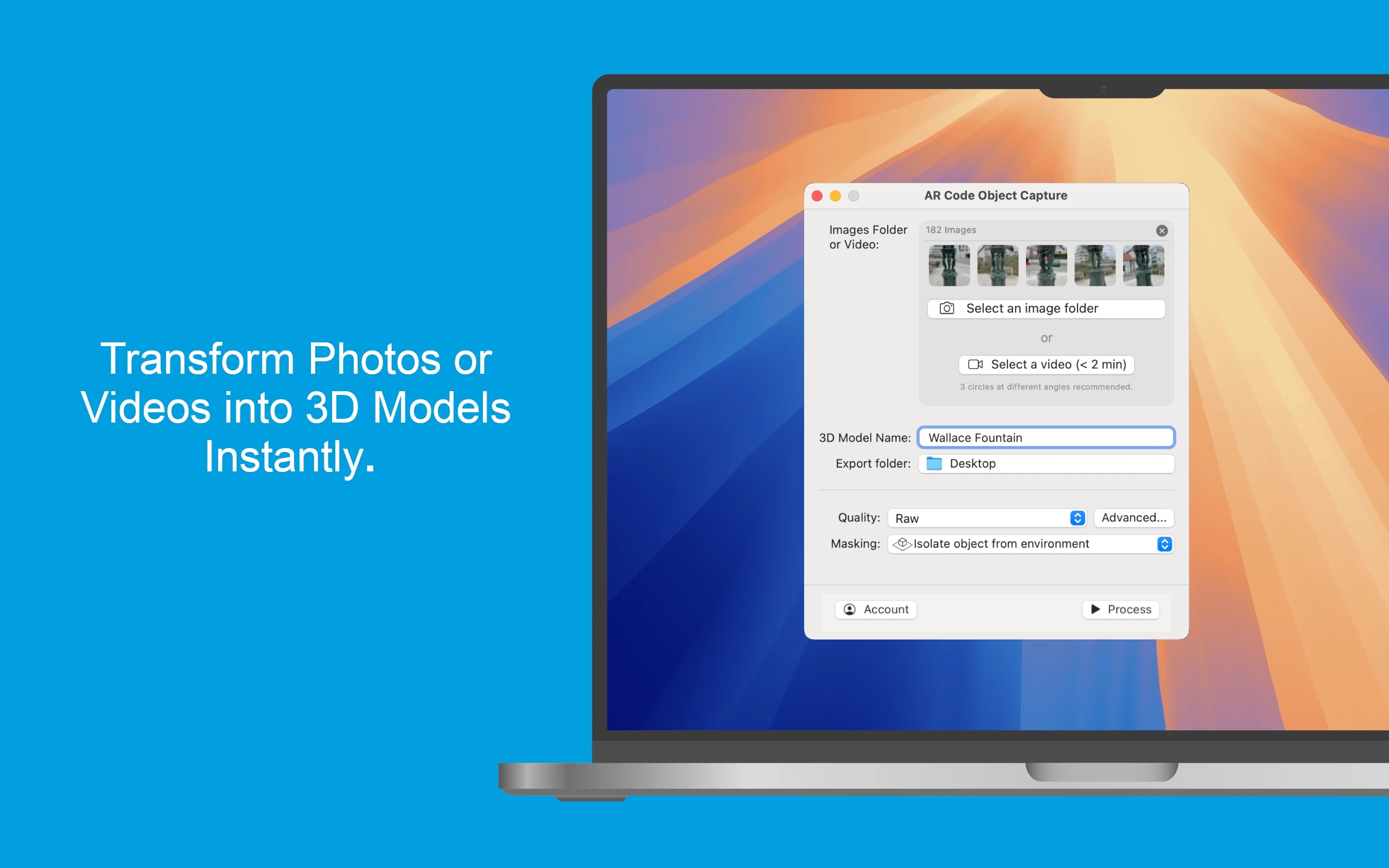
Empower your business growth with the innovative AR Code Object Capture app, the ultimate 3D scanning and augmented reality SaaS platform for enterprises. Purpose-built for MacBook M-series (macOS 15.0+), this app transforms physical products into engaging 3D models and AR QR Codes within minutes. Effortlessly sync...
Personalize Your AR Codes with Innovative Design Options
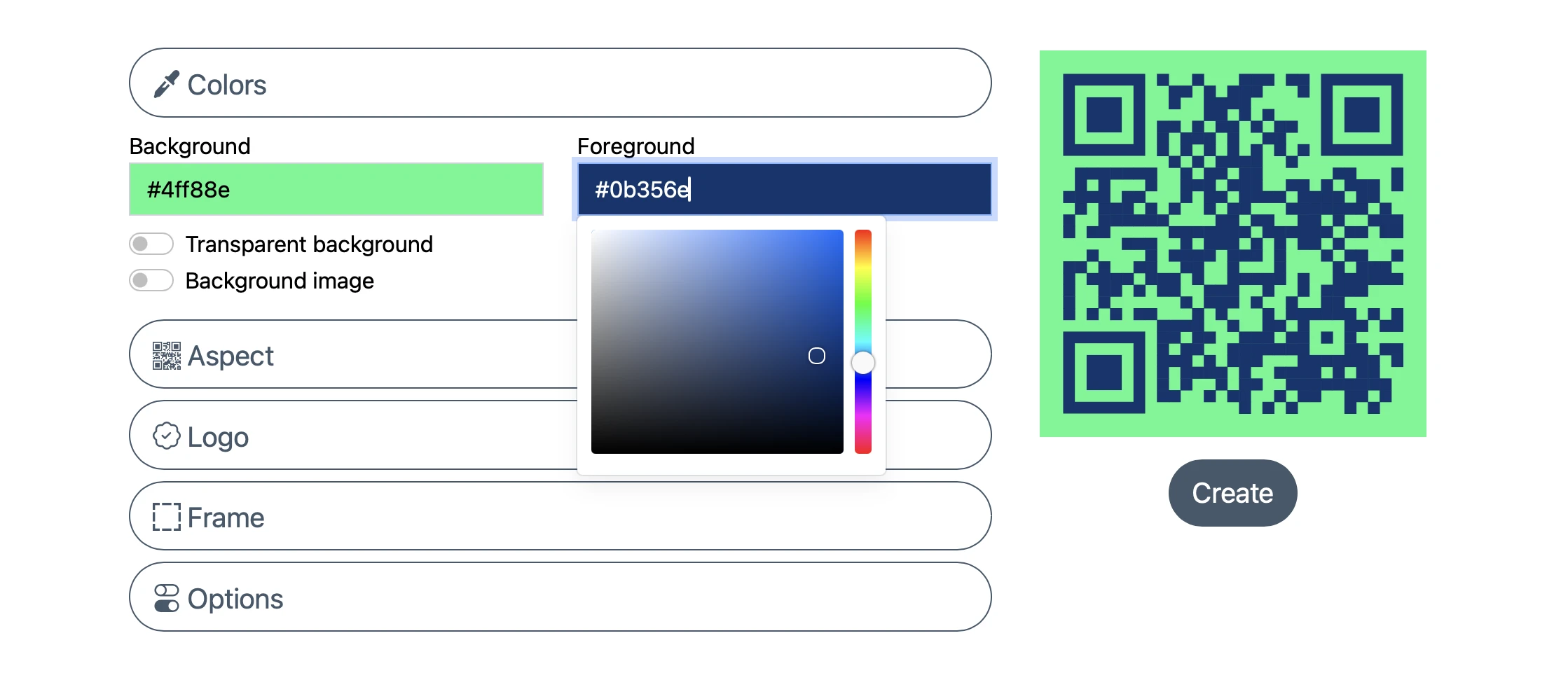
AR Codes are transforming how businesses engage customers by bridging physical products, printed materials, and digital content into dynamic augmented reality experiences. On the AR Code SaaS platform, AR Codes go beyond traditional QR codes with advanced visual customization. These next-generation codes become...
AR Code's Low-Power SLAM: Augmented Reality for Everyone, Everywhere
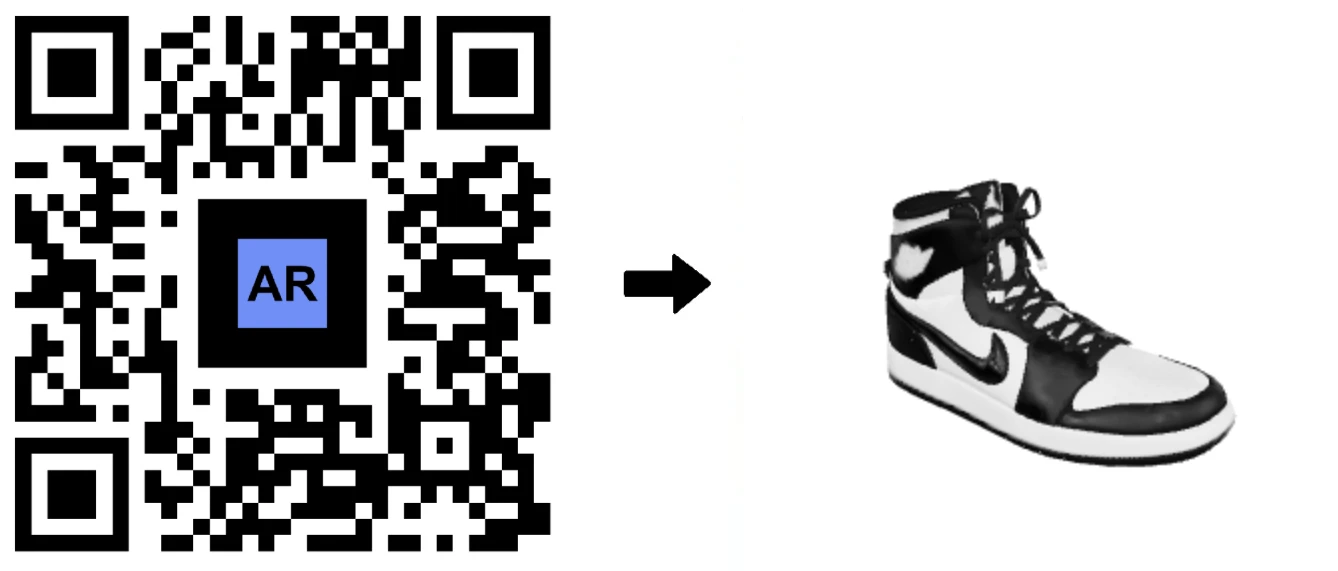
Accelerate your business growth with AR Code, the leading SaaS platform for web-based Augmented Reality. AR Code empowers companies to deliver dynamic AR experiences accessible on any device, from premium smartphones to budget Android models. Using advanced low-power SLAM (Simultaneous Localization and Mapping)...
Revolutionize Your Online Boutique with 3D Scans Using the AR Code Object Capture App

In today's evolving e-commerce market, delivering immersive, interactive shopping is essential for brands to thrive. Shoppers now expect to experience products virtually as vividly as in-store. AR Code empowers businesses to exceed expectations with cutting-edge Augmented Reality solutions. Through the intuitive AR...
AR Face Filter Creation Simplified: Boost Brand Engagement with AR QR Codes

Boost your brand visibility and supercharge your marketing campaigns with the AR Face Filter, an advanced augmented reality SaaS solution from AR Code. Effortlessly project your logo or images onto users' faces powered by cutting-edge AR and AI. Designed for sports teams, event organizers, entertainment brands, and...
163,466 AR experiences
576,355 Scans per day
132,637 Creators


















