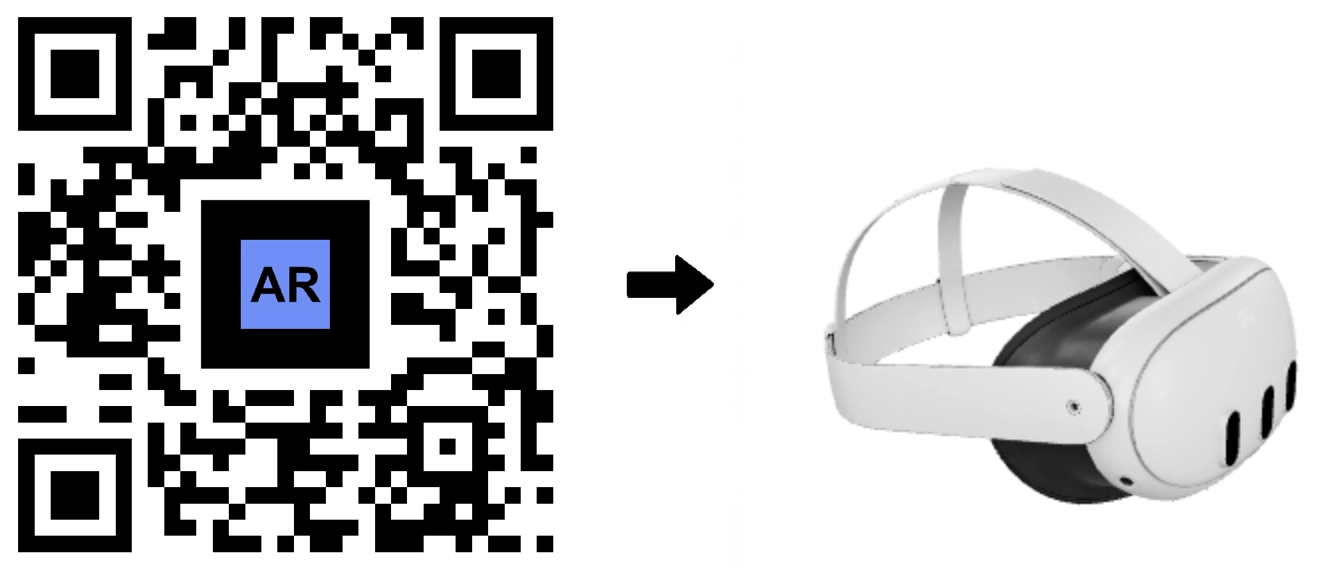8th Wall Is Shutting Down: Timeline, Impact, and the Best 8th Wall Alternative for WebAR
WebAR | 04/03/2026
The WebAR industry is rapidly evolving as the 8th Wall shutdown approaches, directly affecting businesses, digital agencies, and developers who rely on browser-based augmented reality to drive engagement. With 8th Wall operations ending after seven years, companies must migrate their AR campaigns and select a trusted 8th Wall alternative for stable, advanced AR experiences.
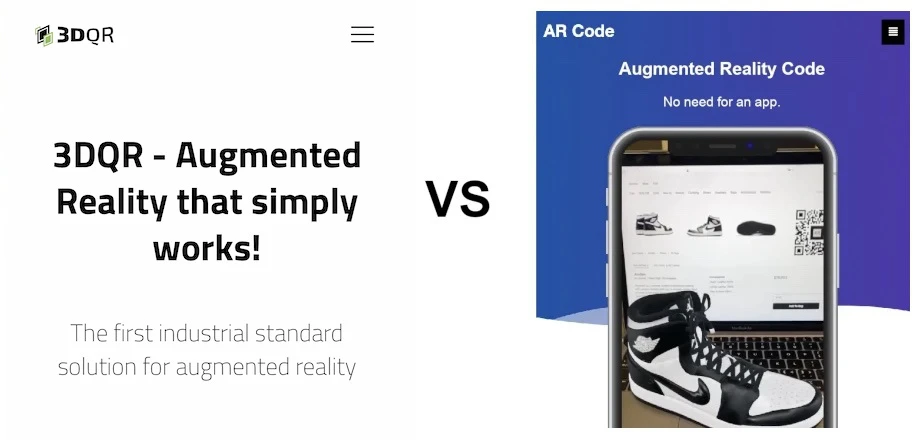
3DQR vs AR Code: A Comparative Study of QR Code-Based Augmented Reality Solutions
WebAR | 03/03/2026
Augmented Reality is revolutionizing business operations and customer engagement across industries. AR Code and 3DQR are top AR SaaS solutions designed to create immersive digital experiences, strengthen client connections, and maximize return on investment. This comparison highlights their features, business applications, and technical differences to help your company select the best AR platform.
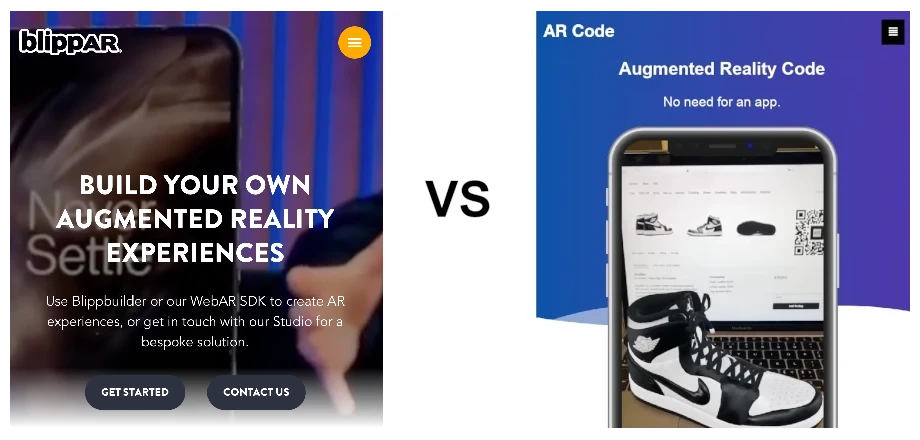
Blippar VS AR Code: WebAR SaaS Platforms Compared
WebAR | 03/03/2026
WebAR platforms such as AR Code and Blippar are transforming business engagement by delivering interactive augmented reality experiences directly in the browser, with no app downloads required. Brands can rapidly enhance marketing, packaging, retail, and event experiences by integrating AR at any customer touchpoint to increase digital engagement and conversion.
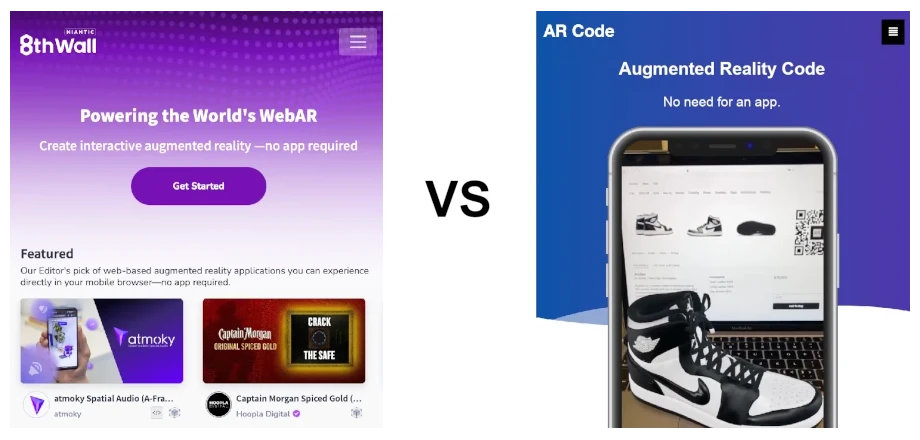
8thWall VS AR Code: Comparing WebAR SaaS for Your Business
WebAR | 03/03/2026
Web-based augmented reality (AR) is transforming how businesses engage customers and demonstrate products. Top WebAR platforms such as AR Code and 8thWall let companies launch interactive AR experiences instantly in any browser, no app required. This accessibility boosts AR marketing and customer connection across industries.
Web-based Augmented Reality (WebAR) is revolutionizing digital engagement, empowering businesses to deliver interactive solutions that run instantly in any web browser. With AR QR Codes, users access immersive AR experiences on smartphones without downloads. WebAR platforms enable brands to increase customer engagement, provide hands-on training, enhance product visualization, support marketing strategies, and improve education—all through a single link or AR QR Code.
Advanced WebAR Technology Stack
WebAR at AR Code harnesses cutting-edge web technologies such as AR.js, Three.js, WebGL, Google ARCore, and Apple ARKit. This robust stack ensures seamless real-time tracking, responsive 3D rendering, and reliable spatial mapping—all directly in compatible browsers. No app installations required, users connect instantly to engaging augmented reality experiences.
How to Launch WebAR Experiences With AR QR Codes
Access immersive WebAR immediately with AR Codes:
- Open your device’s camera and scan the AR QR Code.
- Tap the screen prompt to enter the AR experience.
- Connect directly to AR Code Cloud and stream secure, real-time 3D AR content.
- Allow camera permissions to enable Apple ARKit or Google ARCore. Supported devices launch WebAR in browsers like Chrome.
WebAR: Innovative Solutions for Businesses
Businesses in retail, marketing, education, manufacturing, and healthcare harness WebAR for interactive product demos, virtual events, branded activations, AR marketing, and advanced packaging. Solutions such as augmented reality in education and AR Codes for smart cities reveal how scalable, download-free AR drives customer engagement and boosts conversion rates across mobile and desktop platforms.
Industry Use Cases: Enhance Results with AR QR Codes
AR Codes enable brands to deliver engaging 3D and augmented reality on print, packaging, and digital channels. Instantly accessible on smartphones, tablets, and AR headsets, AR QR Codes enhance marketing, education, product visualization, and user engagement. Key AR Code use cases include:
- Retail & Packaging: Add AR demos, user guides, or AR videos to packages and labels. Discover AR packaging solutions.
- Events & Exhibitions: Upgrade event signage, booths, and displays with AR portals, branded 3D content, or gamified experiences. Explore AR at events.
- Sales & Networking: Transform business cards and flyers into interactive experiences with 3D AR Splat content and direct CTAs. Learn business card AR.
- Education & Training: Offer immersive learning with 3D models and AR onboarding. See AR for education and training.
- Publishing & Media: Embed AR overlays to boost reader engagement. Learn about AR in publishing.
- Web & E-Commerce: Let customers preview products in 3D AR straight from online stores. View AR shopping solutions.
Easily create custom AR Code experiences with 3D File Upload or capture real-world objects via Object Capture. Experience the latest in AR creation with AR GenAI, allowing you to generate 3D AR from just a single object photo. Personalize AR marketing with:
- AR Logos and AR Photos for strong branding (AR photo tutorial)
- AR Text for interactive messages in promotions or educational materials (make 3D text)
- AR Portals to transport audiences to virtual spaces (portal video guide)
- AR Video and AR Face Filters for interactive, viral AR campaigns (experience AR video)
- AI Code and AR Data API for real-time data, analytics, and personalized AR content
Our new AR GenAI solution enables quick 3D AR generation from a single image, making 3D scanning and AR content creation accessible for all users.
WebAR Compatibility Across New and Older Devices
AR Code WebAR works on most smartphones, including older models, via updated Chrome and Firefox browsers. Brands can reach broader audiences thanks to WebAR support for new and legacy hardware. For AR QR Code usage, see our step-by-step AR Code scanning guide.
Core Technologies Powering WebAR and AR QR Codes
WebAR solutions integrate leading technology for secure, real-time 3D rendering and browser compatibility. Key components include:
Frequently Asked Questions
What is WebAR and how does it work?
WebAR brings augmented reality to web browsers with technologies like AR.js, ARKit, ARCore, WebGL, and JavaScript. No app installation is needed. For a full demonstration, visit our AR Code scanning tutorial.
Is WebAR compatible with older smartphones?
Yes. WebAR works on devices running modern Chrome or Firefox browsers. Performance varies, but both new and legacy smartphones are supported.
What technologies power WebAR?
WebAR uses ARCore, ARKit, WebGL, HTML5, JavaScript, and AR.js for instant camera access, 3D augmented reality content, and accurate spatial mapping in major browsers.
What is an AR marker?
An AR marker is a code, like an AR QR code, scanned to launch augmented reality. AR.js technology recognizes markers to place 3D content. Learn more about the difference between QR Codes and AR Codes.
168,744 AR experiences
590,007 Scans per day
134,080 Creators