AR Code's 3D Modeling Apps for the Apple Vision Pro
AR Glasses & Headsets | 03/02/2026 |
Accelerate business innovation and customer engagement with powerful AR Code SaaS augmented reality solutions made for the Apple Vision Pro AR/VR headset and fully supported on iPhone and iPad. The launch of the Apple Vision Pro on February 2, 2024 brings your business next-level mixed reality for better product demos, interactive marketing, employee training, and enhanced workflows. Vision Pro and visionOS offer intuitive gestures, eye tracking, and speech recognition, unlocking immersive spatial computing across all industries.

Transform Your Business with AR Frame, AR Text, and AR Portal
AR Code’s advanced 3D apps for Apple Vision Pro work across all iOS devices, helping businesses modernize product visualization, branding, and interactive marketing. With AR Frame, AR Text, and AR Portal, your business can launch engaging augmented reality experiences that increase your reach, deepen customer connections, and generate new revenue.
Convert static media into interactive AR instantly and maximize customer engagement using AR Code. From marketing agencies and retailers to real estate businesses, museums, and educators, AR Code enables every sector to create dynamic AR experiences that capture attention and streamline operations.
AR Frame: Immersive AR Photo Galleries for Business
AR Frame transforms business presentations and launches with engaging AR photo galleries. Display visual portfolios, present products, or elevate real estate listings to attract potential buyers with memorable experiences that drive sales and client satisfaction.
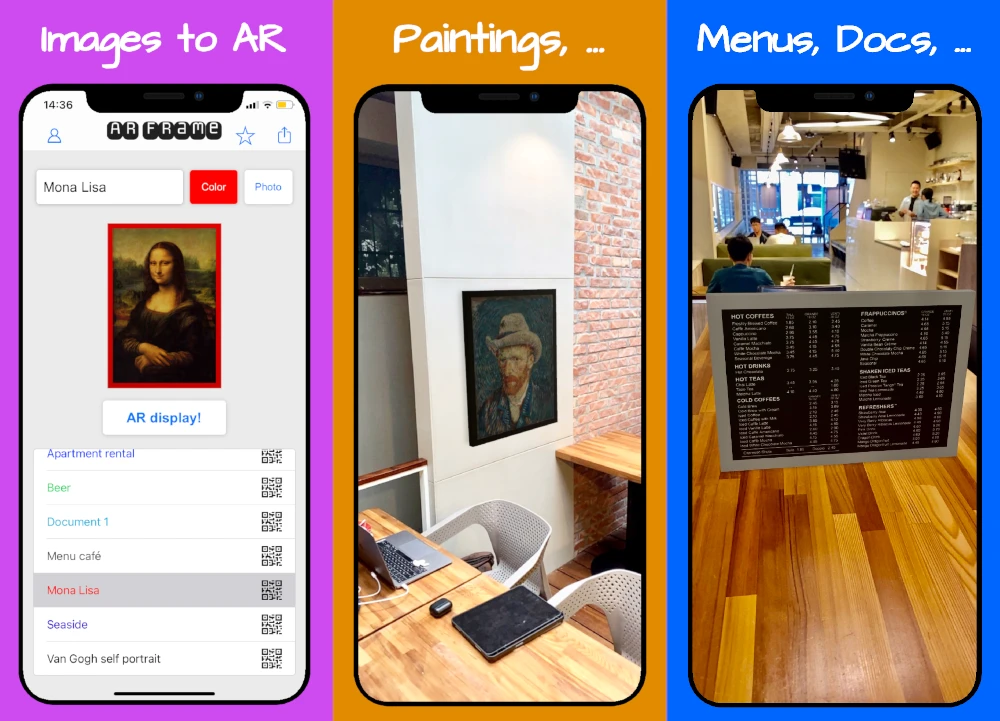
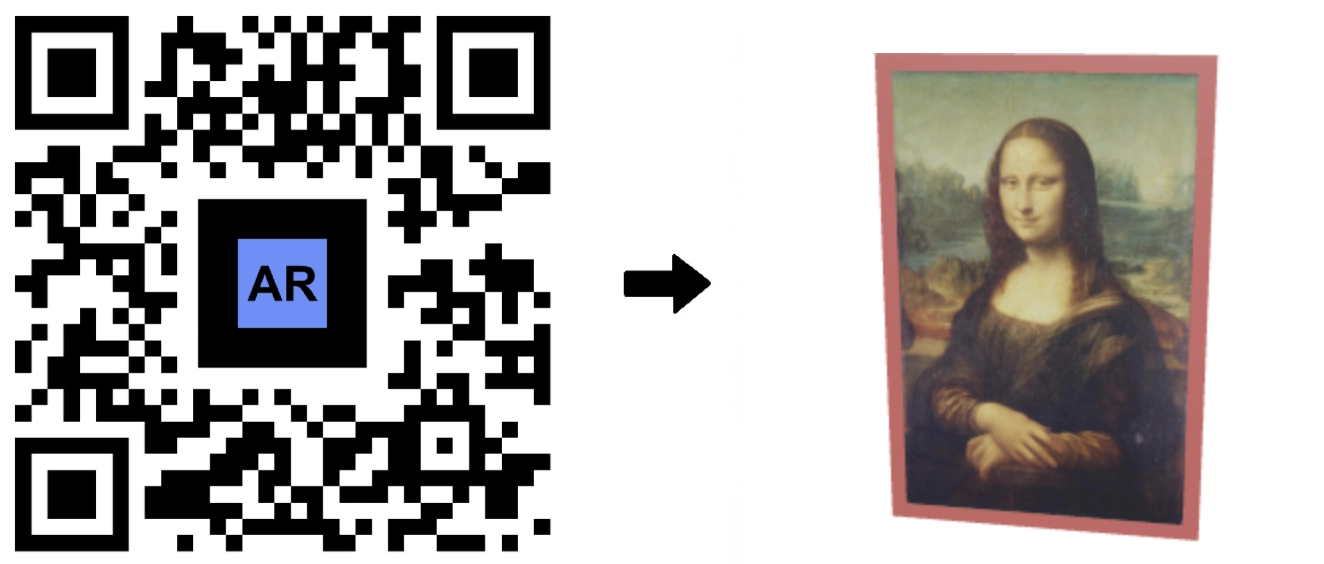

AR Portal: Immersive Virtual Tours and Marketing Campaigns
AR Portal lets businesses deliver immersive virtual tours, destination marketing, and 360° AR environments. Transport clients to properties, launch virtual product events, or create educational AR journeys from anywhere. For more, discover our augmented reality solutions for the real estate sector.
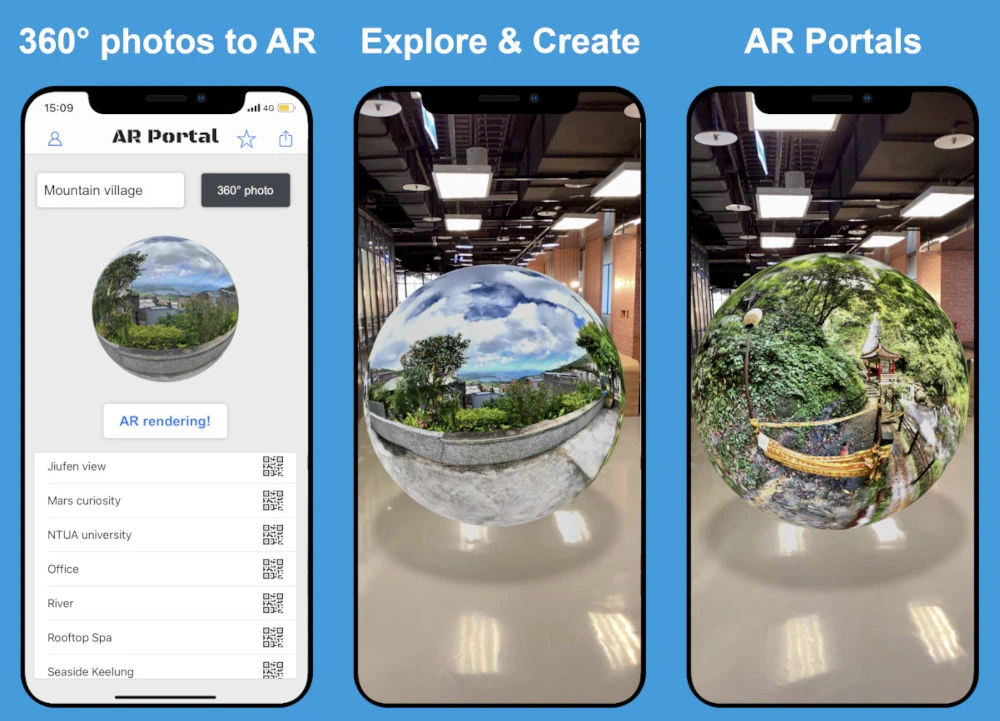


AR Text: Customizable 3D Messaging in AR
AR Text delivers customizable 3D text experiences in augmented reality. Select from 155 fonts and dynamic colors to launch eye-catching signage, promotions, instructions, and event highlights that boost interaction and brand recognition. Learn how to create effective text-to-AR experiences and elevate your communication strategy.



AR QR Codes: Effortless Sharing and Widespread Engagement
Share your AR content instantly with AR QR Codes from AR Code’s SaaS platform. Launch interactive product demos, 3D visualizations, and training modules from packaging, print, event materials, or digital channels—ready for any device. AR QR codes fully support GLB and USDZ 3D models, transforming corporate communication and marketing. See top use cases in corporate catalogs, AR packaging, and event marketing.
AR Code offers a scalable SaaS suite for creating and managing limitless AR experiences. The platform includes:
- AI Code
- AR GenAI — generate 3D AR experiences from a single photo
- Object Capture
- AR Text
- AR Photo
- AR Portal
- AR Logo
- AR Flying Text and its API
- AR Filter
- AR Video
- 3D Model Upload Tool

AR Code makes it possible for companies to unlock augmented reality at scale, whether for marketing, sales, training, or education. With advanced analytics, measure AR engagement, optimize campaigns, and drive business growth. For teams working with 3D scanning, the new AR GenAI solution lets you create a 3D AR experience from a single photo—enabling rapid AR content generation for any business need.
Experience the AR Code Advantage
Start your digital transformation today with AR Code’s SaaS platform. Access complete AR Code tutorials and business support from the AR Code team. For innovative marketing, efficient onboarding, and memorable customer engagement, AR Code provides all the essential tools to launch interactive AR experiences for your business.
Frequently Asked Questions
What are the new 3D modeling applications introduced by AR Code for the Apple Vision Pro?
AR Code offers three leading 3D modeling apps for the Apple Vision Pro, iPhone, and iPad. AR Frame creates immersive AR photo galleries, AR Text powers interactive 3D messaging, and AR Portal delivers engaging virtual tours—making it easy for businesses to upgrade marketing and operations using augmented reality.
How do AR Code's applications integrate with the Apple Vision Pro's features?
AR Code applications leverage Vision Pro’s motion gestures, eye tracking, and speech recognition within visionOS. Businesses can present interactive AR environments that attract and engage customers, fueling business outcomes.
Can AR Code's applications share creations using AR QR Codes?
Yes, AR Code lets businesses share AR creations through AR QR Codes with support for USDZ and GLB 3D models. Review our AR Code scanning guide for step-by-step instructions.
What support does AR Code offer to its community of users?
AR Code provides a complete library of tutorials, business guides, and personal support. Access resources and industry expertise to design and implement successful AR strategies, ensuring seamless onboarding and rapid business growth with AR Code SaaS solutions.
AR Glasses & Headsets - Latest Blog Posts
AR Videos on the Meta Quest 3 with AR Code: A New Dimension of Immersive Advertising
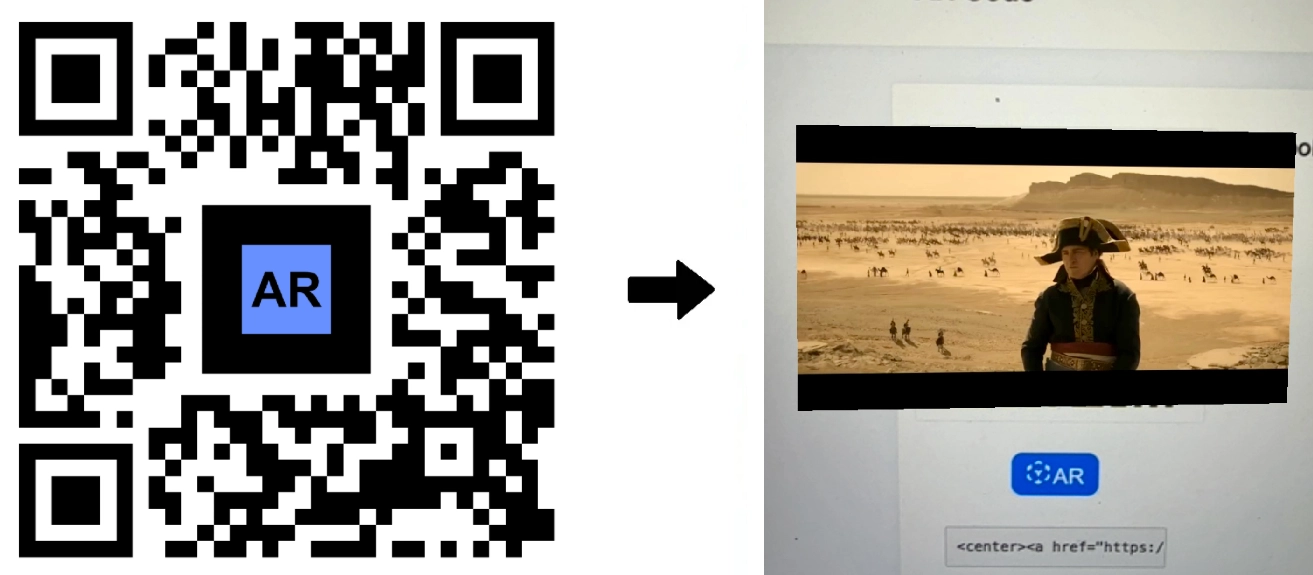
Meta Quest 3 transforms the augmented reality space for businesses, enabling immersive AR video campaigns that boost user engagement and drive measurable business results. Companies ready to elevate brand awareness can leverage Meta Quest 3 with the powerful AR Code SaaS platform to deliver interactive, meaningful...
AR Code on the Meta Quest 3: Enhancing Visualization of 3D Models in Augmented Reality

Meta Quest 3 is transforming augmented reality and virtual reality for businesses. Unveiled at Connect 2023, this advanced headset features a slim design, high-performance Snapdragon XR2 Gen 2 processor, and up to 512GB storage. Meta Quest 3 delivers unmatched immersive AR and VR business solutions, making it the...
AR Codes are Automatically Compatible with the Apple Vision Pro and its VisionOS

Enter the world of augmented reality for business with AR Code SaaS solutions, where you connect physical products to immersive digital experiences. Capture new customers and boost brand recognition by leveraging Apple Vision Pro and the AR Code SaaS platform, proven to accelerate ROI and provide a significant edge in...
Apple Vision Pro Headset Details and its 3D Models USDZ & GLB via an AR Code

Empower your business to lead the immersive technology revolution with the Apple Vision Pro headset. Launching February 2, 2024, this groundbreaking device features the high-performance M2 chip, fast Wi-Fi, and dual 4K micro OLED displays. Apple Vision Pro is redefining enterprise AR and VR, equipping organizations to...
AR FaceTime on the Apple Vision Pro Headset

Apple Inc. is leading digital innovation with immersive augmented reality technologies. The Apple Vision Pro headset and visionOS introduce a new era of business interactions, transforming FaceTime into an interactive tool for enterprise communication. Amplify your company’s digital impact by leveraging scalable AR...
App Clip Codes and Apple Vision Codes: anchoring Augmented Reality Experiences on iOS 17 and visionOS
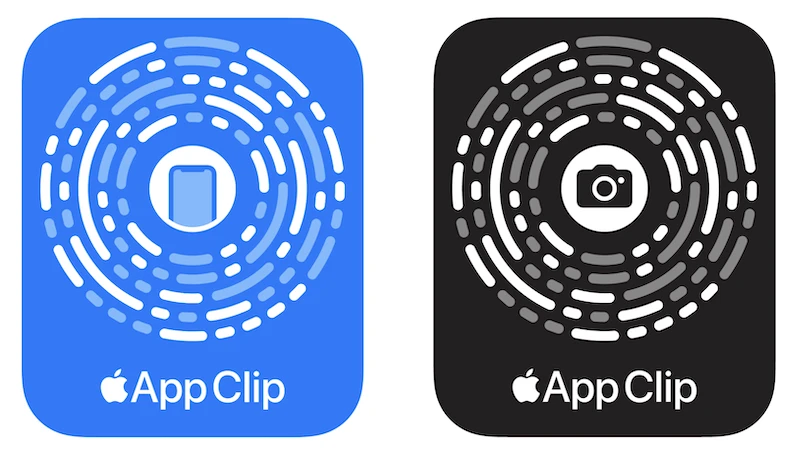
Apple is transforming business augmented reality with App Clip Codes and the Apple Vision Pro Headset. Introduced with iOS 14 and enhanced in iOS 17, these technologies help enterprises deliver engaging AR experiences that increase customer interaction and boost ROI. Direct Vision Pro and visionOS compatibility...
Apple Vision Code: The Future of AR and QR Codes on visionOS

The Apple Vision Pro headset, launched on February 2, 2024, is changing the way businesses use augmented reality (AR) and virtual reality (VR). This state-of-the-art AR/VR device lets organizations deliver immersive, interactive AR experiences that enhance customer engagement, product visualization, and digital...
Metaverse, Virtual Reality, and Augmented Reality: Apple's and Meta's plans

Augmented reality (AR) and virtual reality (VR) are transforming business operations and digital marketing. Organizations use AR and VR to create immersive customer experiences, increase conversions, and build brand loyalty. Adopting these technologies drives innovation and sets your business apart in the digital...
Augmented Reality Glasses to Replace Smartphones Within 10 Years ?

Over the next decade, augmented reality glasses will revolutionize how businesses connect with customers and teams. Advanced AR glasses and headsets fuse digital content with the real world, enhancing communication, engagement, and real-time data access. Early adopters of AR Code SaaS solutions can achieve market...
Apple Vision Pro Headset: A New Era of Augmented Reality
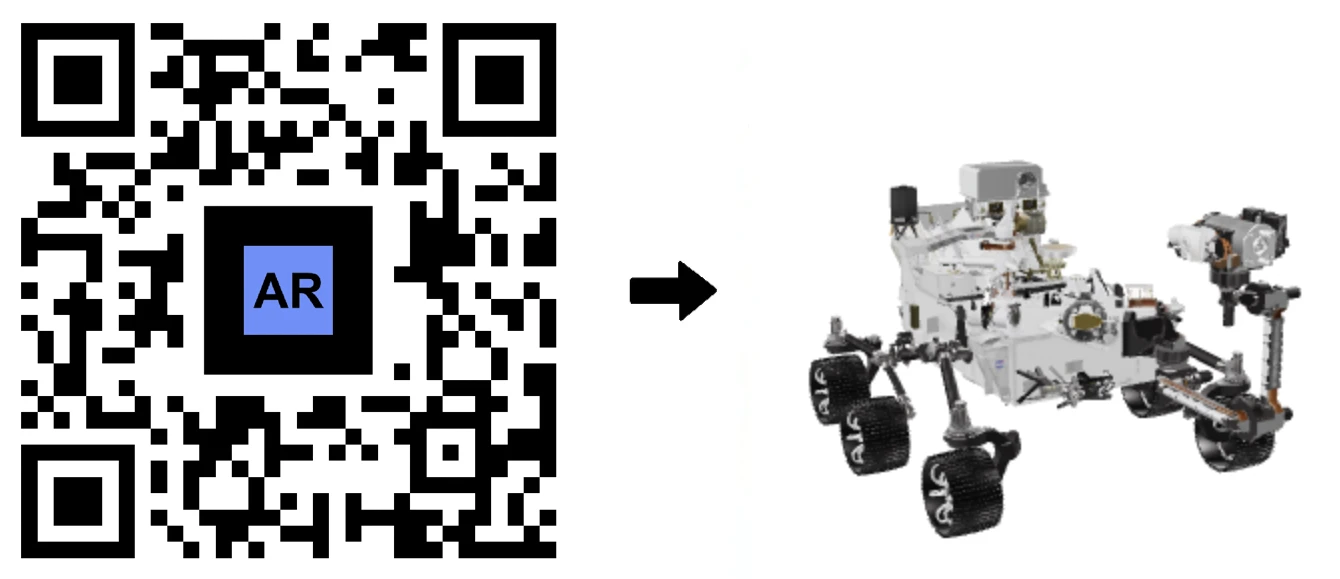
On June 5, 2023, Apple introduced the Apple Vision Pro, a next-generation augmented reality headset setting new standards for enterprise innovation. Released in the US on February 2, 2024, Vision Pro brings advanced AR to transform how businesses engage clients, streamline workflows, and drive digital...
163,466 AR experiences
576,354 Scans per day
132,637 Creators


















