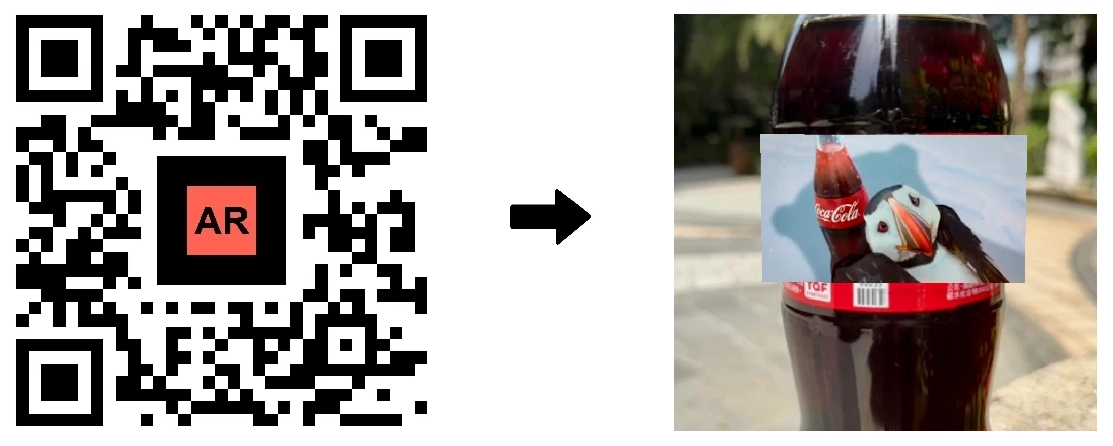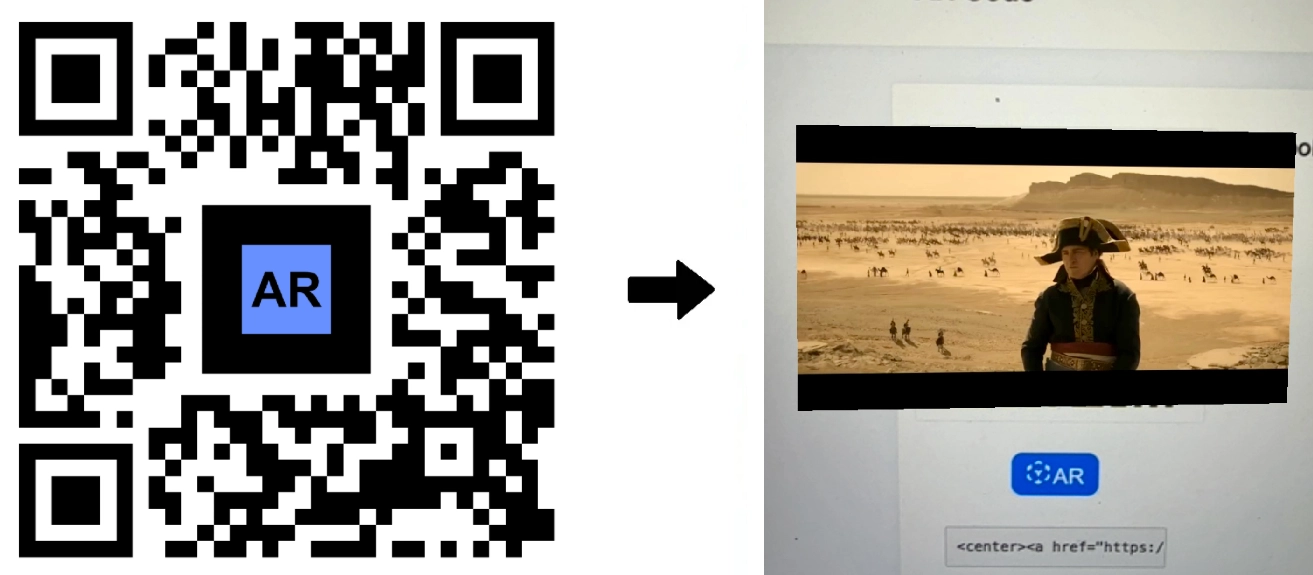AR Video: Play Videos Over Augmented Reality QR Codes
AR Code Tech | 01/02/2026 |
Augmented Reality (AR) is transforming how businesses engage customers by bringing interactive digital experiences directly into real-world environments. With universal smartphone access and the fast adoption of AR glasses, AR Code provides organizations with cutting-edge AR business solutions. Industries such as retail, education, real estate, and entertainment use AR to boost product demos, create immersive advertising, and grow customer loyalty.
With modern AR tools, businesses can deliver rich 3D models, interactive games, and animated content directly onto physical products and spaces. Engage users instantly—turning simple text, images, or videos into powerful AR campaigns. Learn how to scan AR Codes for effortless access to brand-building immersive content and higher customer satisfaction.
AR Videos for Business: Maximize Customer Engagement
In 2024, AR continues to accelerate in digital marketing, gaming, and interactive branding. Technology leaders, including Meta, empower businesses to deliver unique AR experiences that elevate customer engagement and brand growth.
Leading companies leverage AR Video to launch unforgettable campaigns on both smartphones and AR glasses. Enhance your video marketing with AR Code’s retargeting and analytics tools for measurable returns and powerful insights.
Key Benefits of AR Video for Business:
- Deliver interactive, memorable video experiences instantly
- Increase ad performance and customer retention
- Easily share AR Codes to multiply your brand’s reach
- Attach demos, ads, or tutorials for captivating engagement
App-Free AR Videos: Simplified Business Integration
AR Code’s SLAM-based technology delivers high-quality AR videos directly to smartphones and tablets, all without requiring a separate app. This frictionless experience broadens your reach and connects instantly with customers.
A quick scan launches AR video content into any environment, allowing customers to interact, move, scale, and position branded experiences with touch gestures—amplifying your brand impact on the spot.
The AR Code SaaS solution manages .mp4 and .mov uploads, automatically optimizing videos for fast, reliable streaming—ideal for marketing campaigns, product demos, and live events.
AR Code and Meta Quest 3: Enhanced Enterprise Marketing
Utilize Meta Quest 3 with AR Code for advanced AR video deployments across Apple, Google, Samsung, and Meta devices. Ensure maximum visibility and engagement for your business AR content on any major platform.
Meta Quest 3 AR Video campaigns elevate product storytelling, customer demos, and brand advertising—driving higher engagement and measurable results.
Create Engaging AR Videos Instantly
AR Code enables businesses to launch AR videos for marketing, sales, training, and events in minutes. Reach more customers and add interactive value to every campaign:
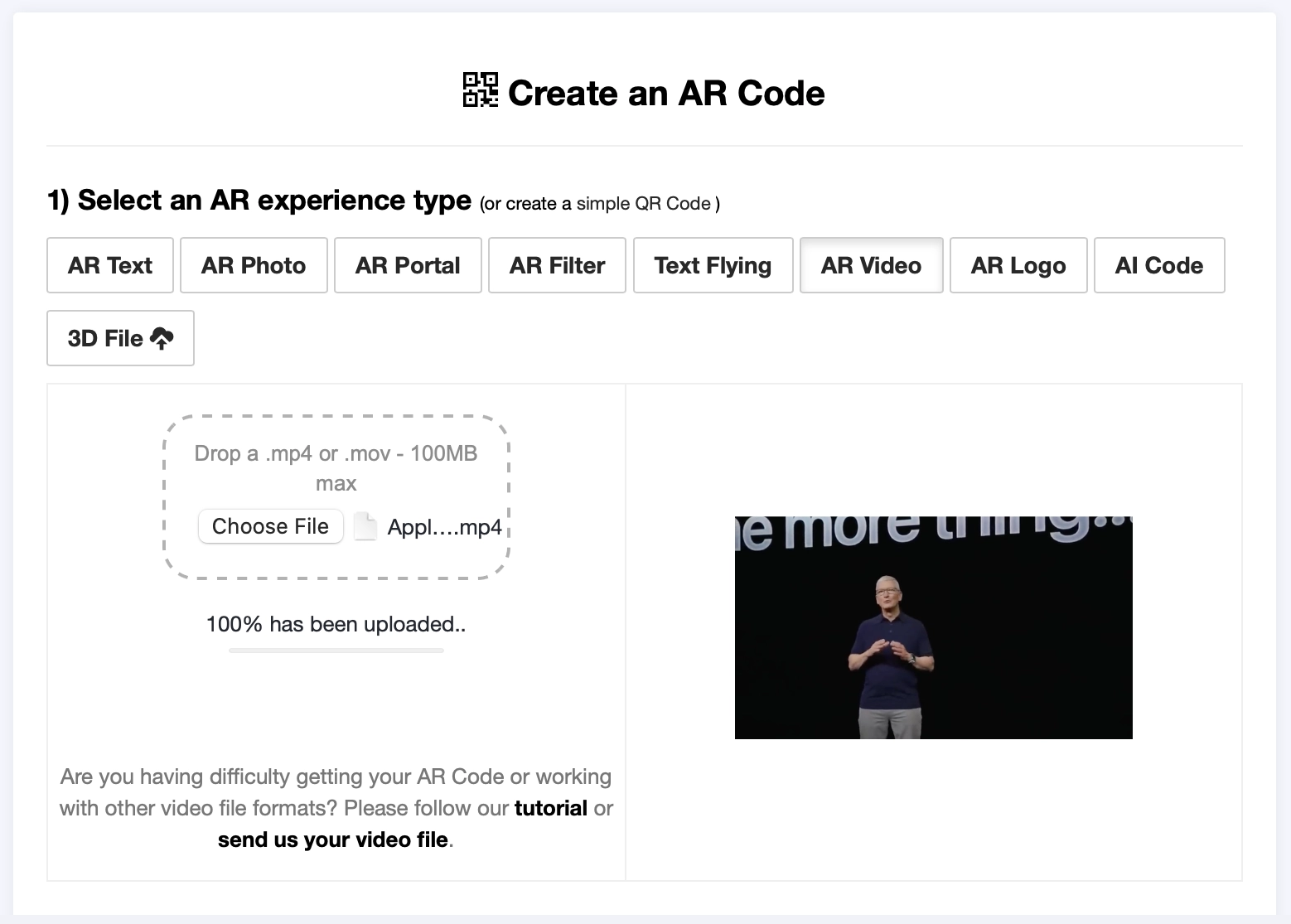
How to Get Started:
- Select "AR Video" in your AR Code dashboard
- Upload a .mp4 or .mov video (250MB max suggested)
- Click "Create" to generate your branded AR Code
Advance your AR strategy with best practices using our SaaS plans and licenses guide.
Expand Your AR Strategy: Object Capture, 3D Models, and GenAI
Help your business stand out with Object Capture and 3D Model Upload tools to display interactive products and scenes. These tools serve retailers, real estate professionals, manufacturers, and educators, fueling sales and customer understanding with engaging AR scans. Our latest AR GenAI feature enables you to create a 3D AR experience from just a single object photo, simplifying immersive content creation.
Easily access 3D scanning from any device to produce dynamic AR content for education, product showcases, or engaging promotions.
AR QR Codes: Transforming Marketing and Customer Experience
AR Codes seamlessly link your physical brand touchpoints to digital content like AR videos, 3D models, and live messages across packaging, print, and retail environments. Customers engage instantly, boosting brand reach and loyalty. Discover proven AR packaging campaigns and drive similar success in your marketing efforts.
Enhance campaigns with AR Code’s advanced AR features:
- AR Text for promos, live updates, and instant instructions
- AR Photo for 3D catalogs and interactive images
- AR Portal for virtual tours and experiential marketing
- AR Data API to visualize live business KPIs in AR
- AR Filter to engage with interactive face filters
- AR Video for dynamic campaign launches
- AR Logo to animate 3D branding
- 3D file upload to provide immersive product visualization
AR Code offers advanced tracking, in-depth analytics, and complete customization, giving you the ability to measure, optimize, and expand your digital customer touchpoints. See how to tailor AR Code for your brand and lead digital transformation in your market.
Frequently Asked Questions
How do AR Videos function on AR Code?
AR Videos are supported on Android 4.4+ and iOS 11.0+ devices with advanced WebAR technology like AR.js, THREE.js, and A-Frame. Simply scan an AR Code and the interactive experience starts. Learn how to scan AR Codes and implement AR-driven marketing for your business.
How do I create an AR Video anchored with an AR Code?
After signing up for a STANDARD or PRO AR Code account, upload your .mp4 or .mov file under 250MB, then click "Create" to get your AR Code. For optimal results, print AR Codes in sizes suitable for your campaign targets and usage scenarios.
AR Code Tech - Latest Blog Posts
AR GenAI: Turn a Single Photo into an AR-Ready 3D Model
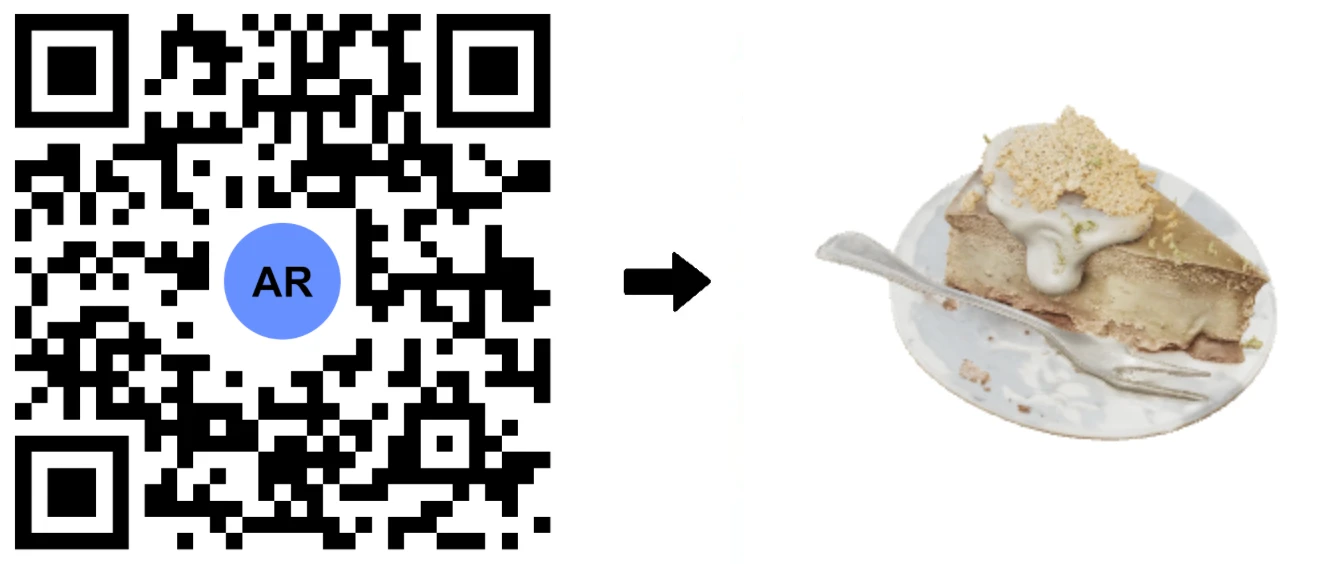
Unlock the power of AR GenAI, the groundbreaking Image to 3D solution from AR Code, now live within the AR Code SaaS platform. With AR GenAI, businesses can convert a single product photo into an interactive 3D model for instant display in Augmented Reality. There is no need for app downloads, 3D scanning, or expert...
AR Splat: A New 3D Scanning-to-Augmented Reality Solution Based on Gaussian Splatting
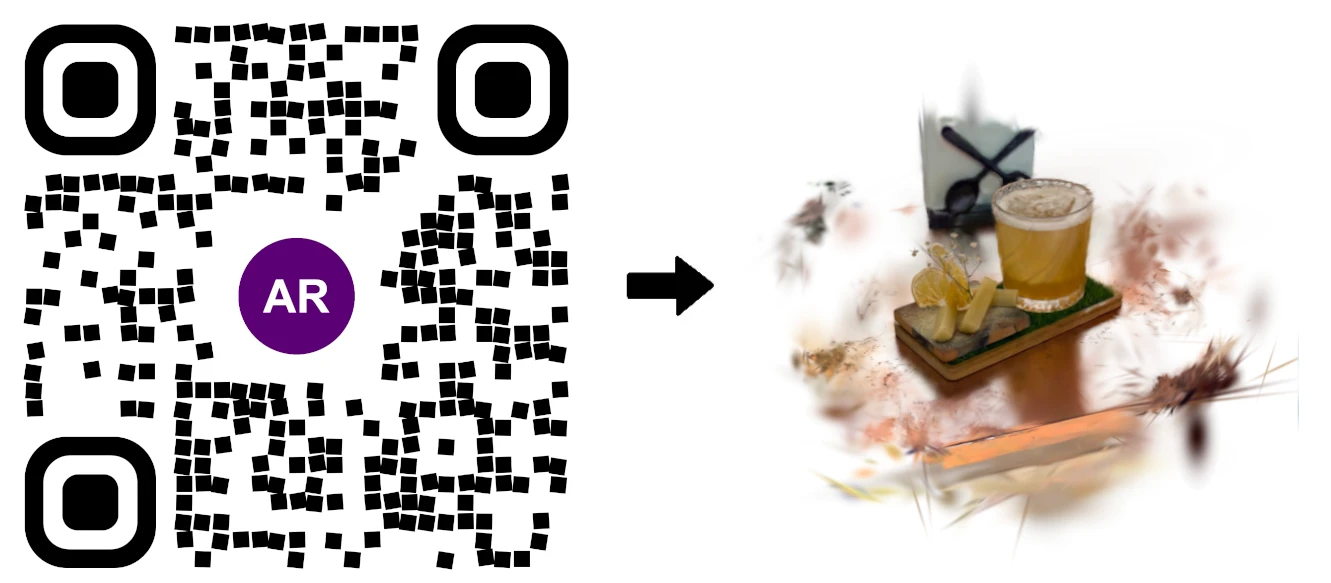
AR Splat by AR Code is the all-in-one SaaS solution for businesses seeking fast, immersive 3D content creation through web-based augmented reality. By uploading a simple walk-around video, AR Splat instantly generates a photo-realistic 3D scene using cutting-edge Gaussian Splatting technology. Each 3D scene is...
AI Code’s Image Generation Redefines Product Visualization Through a QR Code Scan
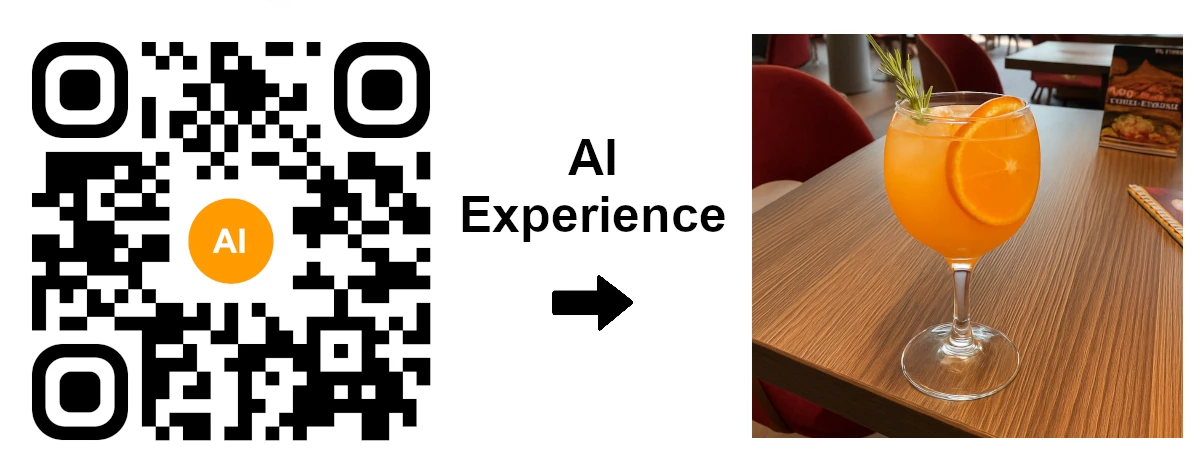
AR Code revolutionizes Augmented Reality (AR) and Artificial Intelligence (AI) for businesses with instant AI-generated visualizations accessible through a simple QR code scan. Maximize engagement with AI Code for your business and boost customer interaction using immersive, web-based AR experiences on any...
AR Code Object Capture Now Works on All iPhones and iPads No LiDAR Required

Supercharge your business with immersive augmented reality using the AR Code Object Capture app. Seamlessly capture and create 3D models along with AR QR Codes on any iPhone or iPad—no LiDAR necessary. Simplify digital workflows, boost customer engagement, and deliver interactive AR marketing, support, and product...
3D Scanning from Video Now Available on the AR Code Web Interface
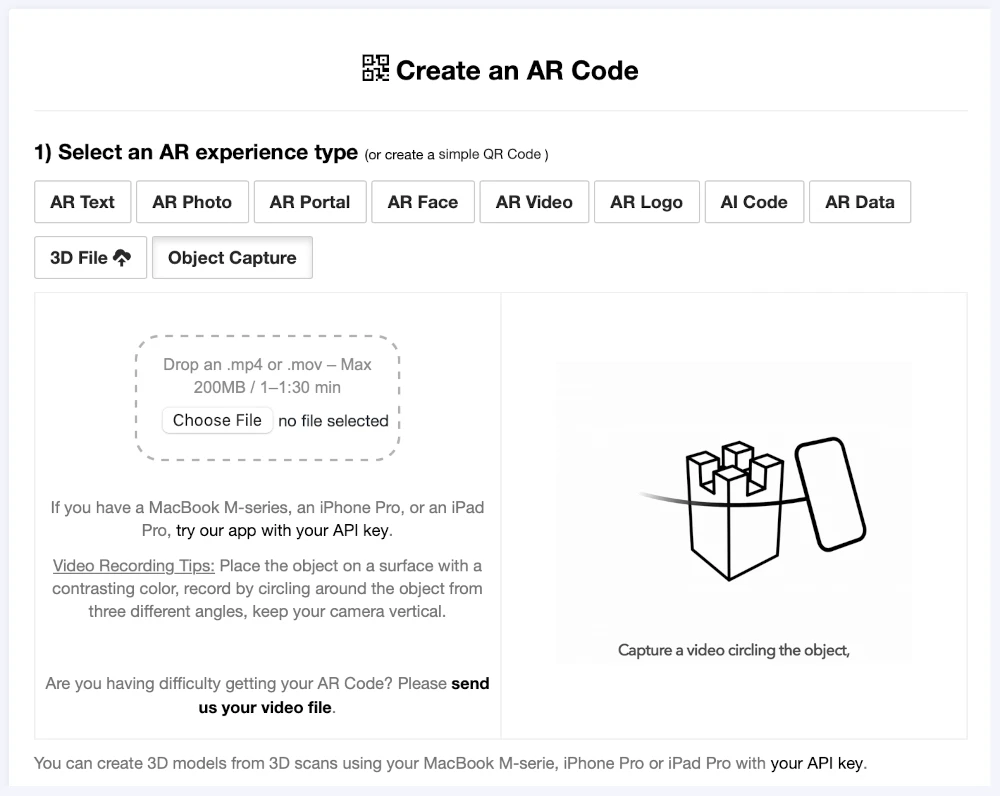
Accelerate your business growth with the powerful AR Code Object Capture solution, seamlessly available on our web platform. Instantly generate immersive augmented reality content from video-based 3D scans, driving brand engagement and digital transformation in minutes without technical barriers. ...
Guide to 3D Scanning with Our "AR Code Object Capture" Solution

Accelerate your business’s digital transformation with AR Code Object Capture, a powerful SaaS platform for 3D scanning and immersive augmented reality experiences. Trusted by leading organizations, AR Code delivers precise 3D model creation for marketing, e-commerce, manufacturing, and engaging product demos....
From Video to 3D Modeling: Photogrammetry with AR Code Object Capture on MacBook M-Series
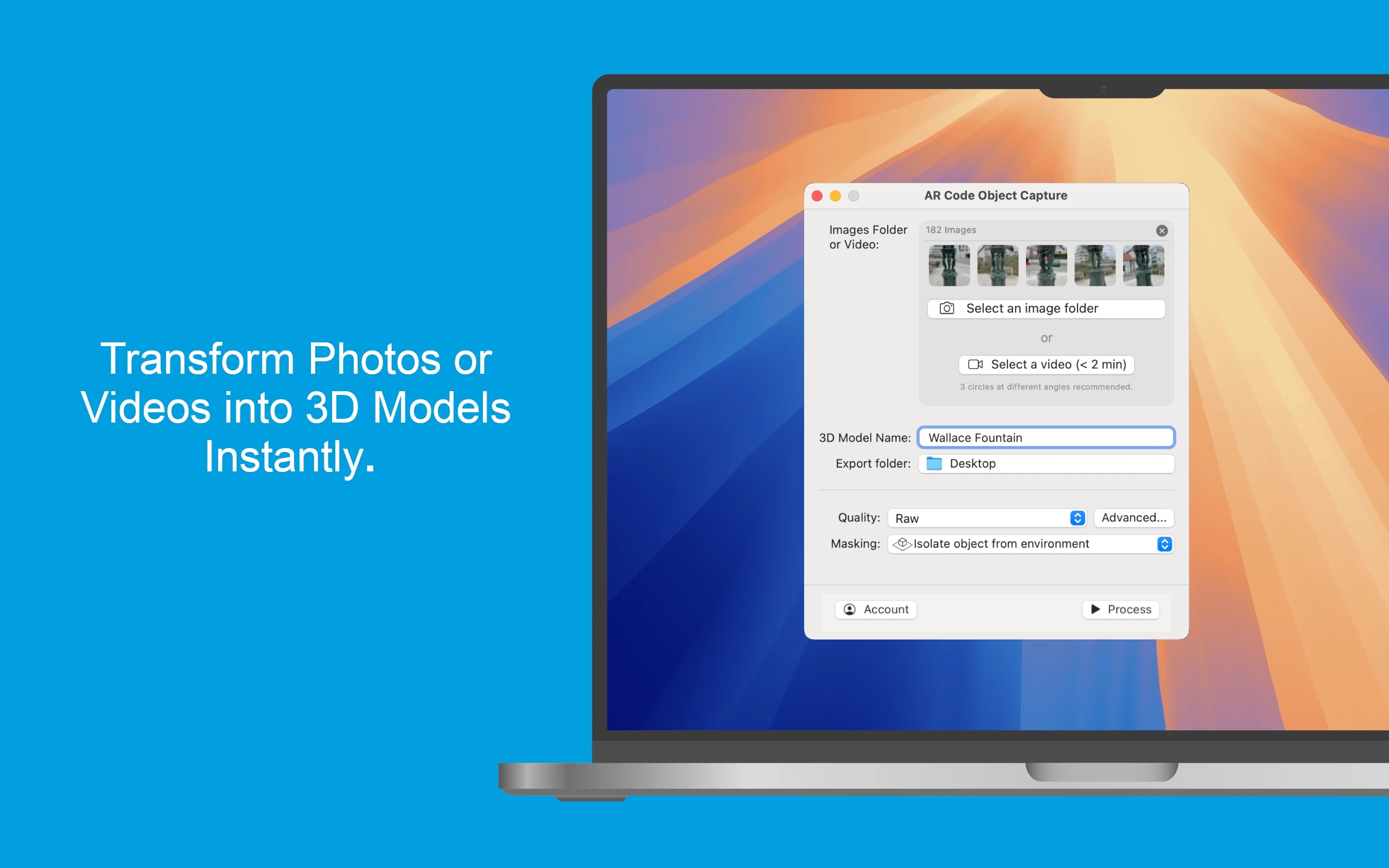
Empower your business growth with the innovative AR Code Object Capture app, the ultimate 3D scanning and augmented reality SaaS platform for enterprises. Purpose-built for MacBook M-series (macOS 15.0+), this app transforms physical products into engaging 3D models and AR QR Codes within minutes. Effortlessly sync...
Personalize Your AR Codes with Innovative Design Options
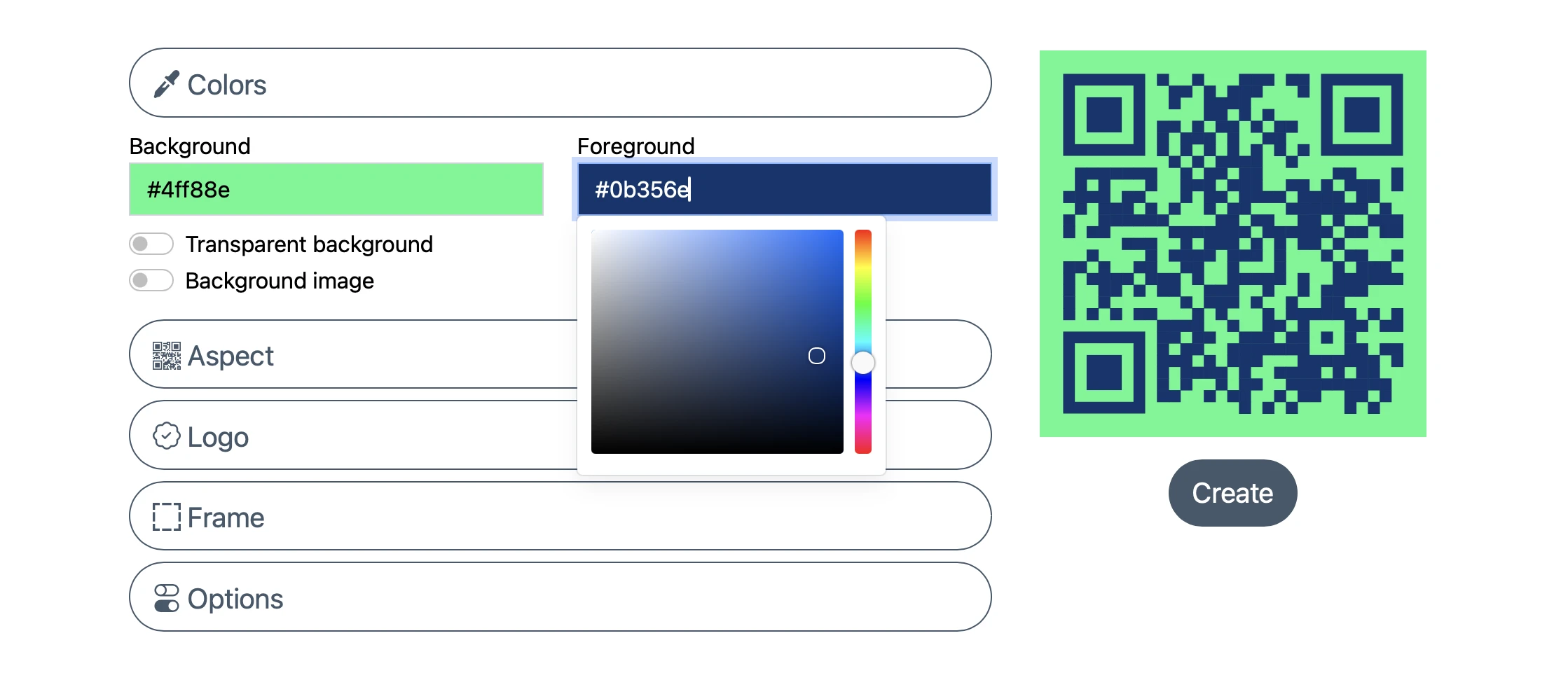
AR Codes are transforming how businesses engage customers by bridging physical products, printed materials, and digital content into dynamic augmented reality experiences. On the AR Code SaaS platform, AR Codes go beyond traditional QR codes with advanced visual customization. These next-generation codes become...
AR Code's Low-Power SLAM: Augmented Reality for Everyone, Everywhere
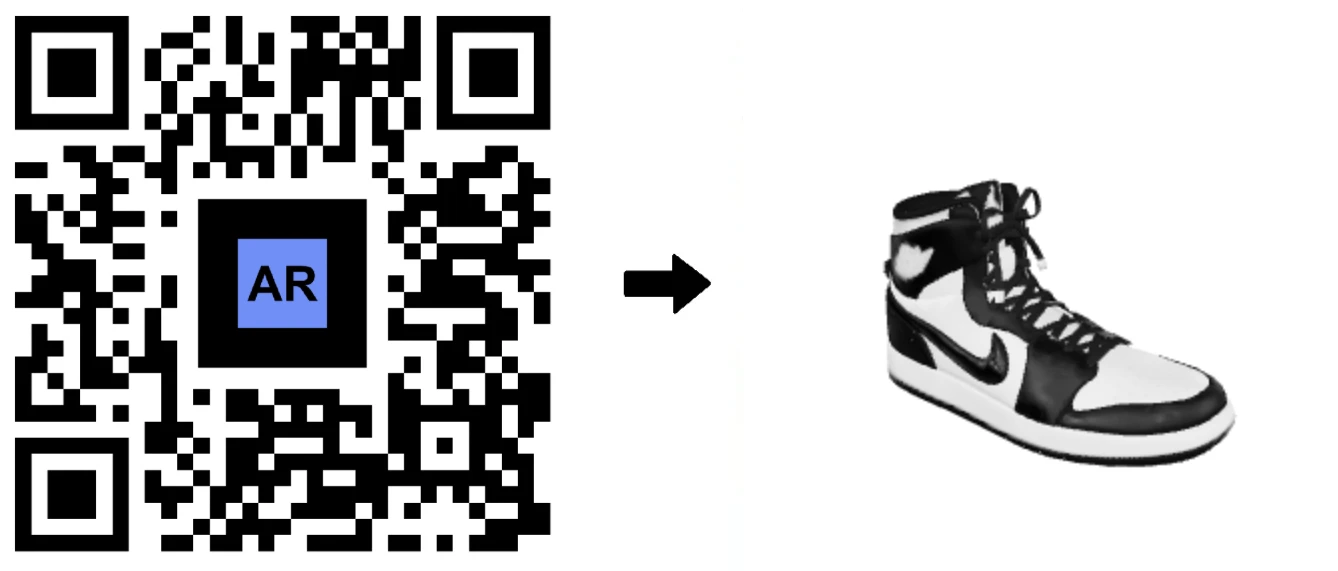
Accelerate your business growth with AR Code, the leading SaaS platform for web-based Augmented Reality. AR Code empowers companies to deliver dynamic AR experiences accessible on any device, from premium smartphones to budget Android models. Using advanced low-power SLAM (Simultaneous Localization and Mapping)...
Revolutionize Your Online Boutique with 3D Scans Using the AR Code Object Capture App

In today's evolving e-commerce market, delivering immersive, interactive shopping is essential for brands to thrive. Shoppers now expect to experience products virtually as vividly as in-store. AR Code empowers businesses to exceed expectations with cutting-edge Augmented Reality solutions. Through the intuitive AR...
162,996 AR experiences
575,533 Scans per day
132,542 Creators