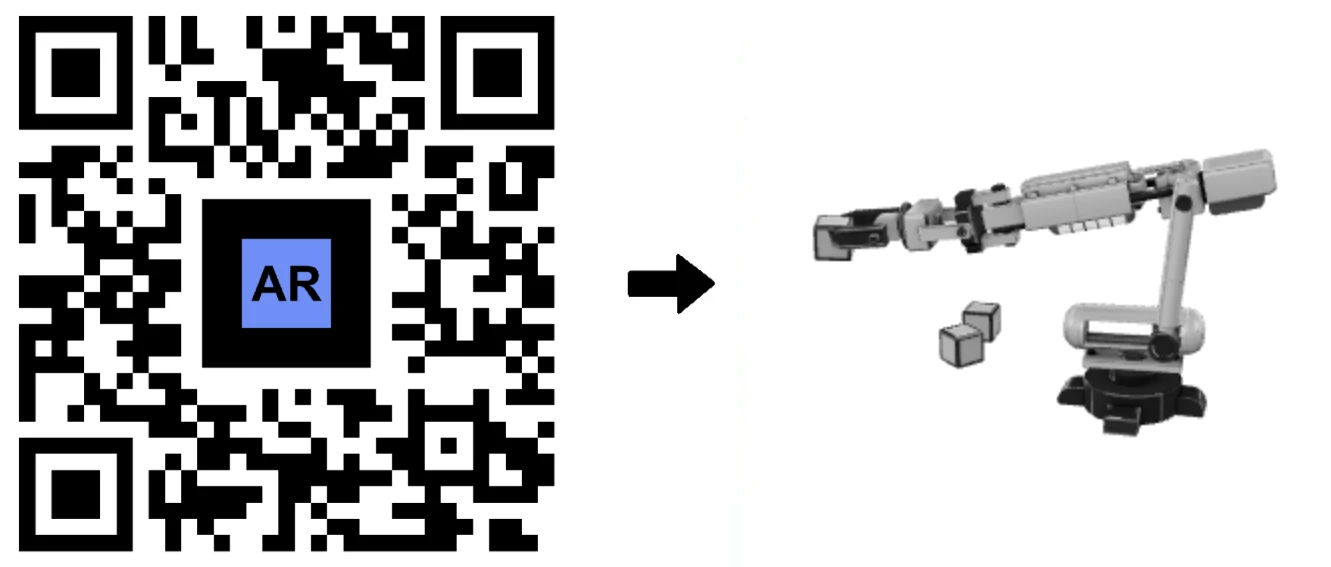Uploading 3D Models on AR Code, What File Size and Format?
AR Code Tech | 01/02/2026 |
Accelerate your business with AR Code’s leading SaaS platform, designed for efficient 3D file management and advanced augmented reality integrations. Quickly launch interactive AR marketing campaigns, dynamic product demos, and impactful presentations through a streamlined dashboard that captivates audiences and elevates your brand.
Uploading 3D files with AR Code is fast, user-friendly, and works on any device. Instantly build custom AR experiences accessible to your audience by simply scanning an AR code. No app downloads are required, boosting reach and adoption of your AR content.
Effortless 3D File Uploads with AR Code
AR Code Premium provides unlimited 3D file uploads to break limits on content creation. For files above 25MB, our dedicated support team accelerates onboarding so your AR experiences become available to your audience rapidly, increasing engagement and driving business growth.
Optimize your 3D workflow by following detailed tutorials like reducing 3D model file size in Blender.
Our SaaS platform supports all major 3D file formats, including .GLB, .USDZ, .PLY, .STL, .FBX, .OBJ, .X3D, .GLTF, and .ZIP, as well as a full range of 3D textures. For specialized files such as .DAE, .ABC, .IFC, .STEP, .IGES, .3DM, .BREP, or .JT, our experts can provide tailored industry solutions.
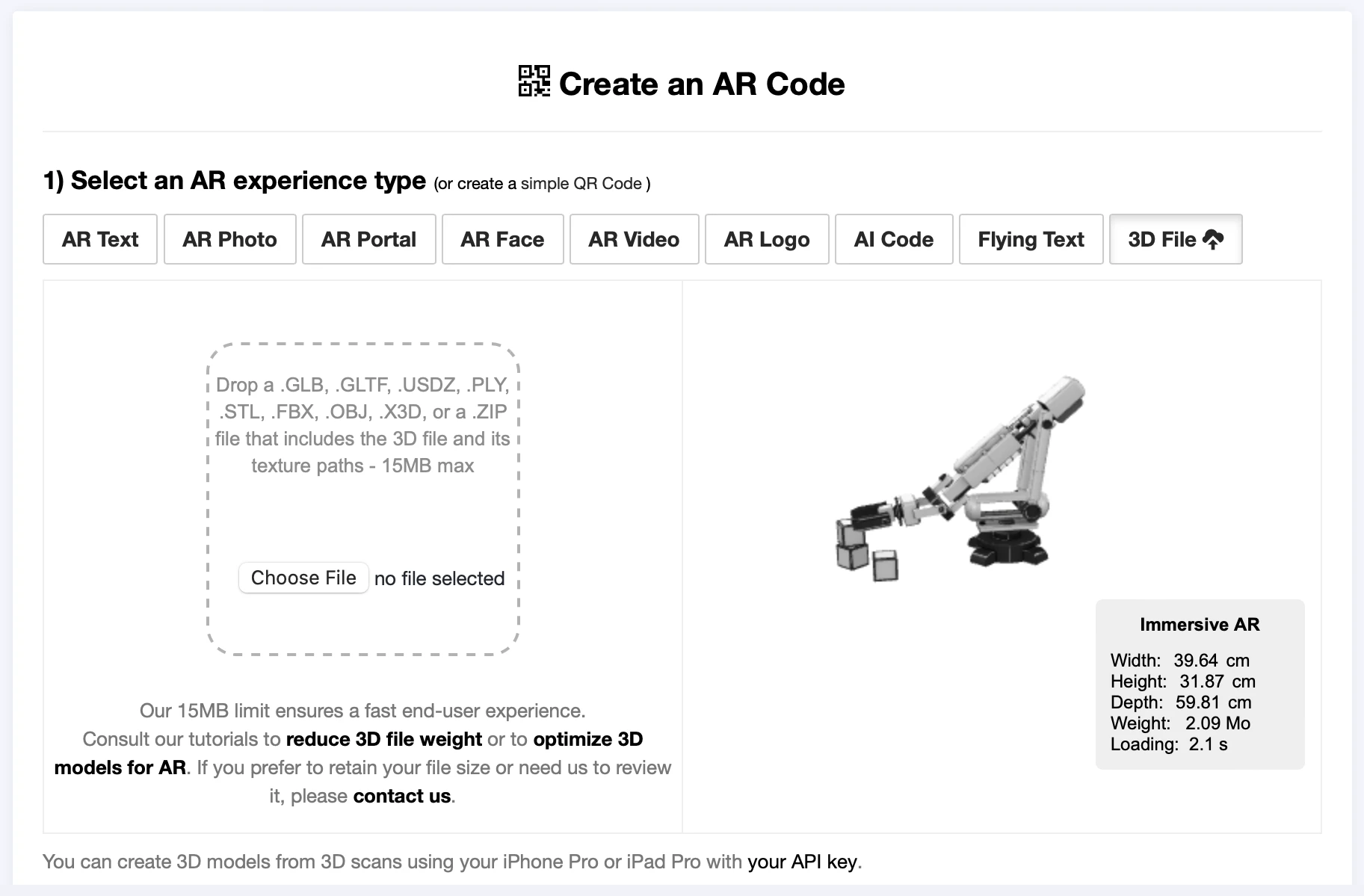
Experience the power of AR GenAI, now available on AR Code. Instantly generate a 3D augmented reality experience from a single photo of any object, saving time and enabling rapid deployment of innovative AR assets for your business.
Speed Up AR Interactions with Optimized 3D Uploads
Deliver lightning-fast augmented reality experiences by keeping 3D model file sizes under 25MB for instant loading on 4G, 5G, or Wi-Fi. Maximize user engagement with interactive AR content that loads immediately, strengthening your brand’s presence.
Elevate AR performance by compressing textures and minimizing vertex count before uploading. If your assets exceed 25MB, our optimization specialists will help you achieve efficient, high-quality AR deployments tailored to your business requirements.
Leverage AR Code to extract maximum value from your assets and ensure consistent, high-impact AR experiences that fuel your business objectives. Review our comprehensive SaaS plans and licenses overview to choose the right option for your company.
Drive Business Success with AR Code SaaS for Marketing and Communication
AR Code empowers digital marketing, product packaging, and business communications with robust augmented reality solutions. Effortlessly generate AR QR codes to boost sales, enhance customer interactions, and nurture brand loyalty.
Explore how AR Code elevates business strategies:
- Product Packaging: Integrate interactive 3D animations and AR content on packaging. Let customers unlock engaging experiences, increasing brand impact and driving conversions.
- Event Banners: Increase event participation with AR codes that link to live demos, schedules, or exclusive promotions for superior attendee engagement.
- Business Cards: Stand out with AR business cards that enable seamless contact sharing and showcase portfolios in 3D on any smartphone.
- Brochures & Menus: Enhance printed marketing materials with interactive AR overlays to boost conversions and customer engagement. Learn more in our guide on digital restaurant menus.
- Labels & Stickers: Transform unboxing with AR codes offering exclusive content and immersive product discovery experiences.
Maximize your AR marketing ROI using advanced tools like 3D file upload, AR logo generator, and AR video integration. Utilize analytics and user tracking and retargeting to refine campaigns. Learn more about the benefits of AR Codes compared to QR Codes to stay ahead in digital engagement.
Frequently Asked Questions
Are there any restrictions on the size of 3D files that can be uploaded to AR Code?
With a Premium AR Code account, there are no limits on 3D file uploads. For assets over 25MB, our support team provides hands-on assistance and optimizes uploads for hassle-free AR experiences.
What file formats does AR Code support for automatic uploads?
Supported file formats include .GLB, .USDZ, .PLY, .STL, .FBX, .OBJ, .X3D, .GLTF, and .ZIP for instant uploads. For specialized formats like .DAE or .ABC, follow our conversion guide or contact support for assistance.
What are the recommended size and format for uploading 3D models on AR Code?
Keep 3D models under 10MB by compressing textures and reducing the vertex count for optimal performance. For models above 25MB, refer to our video tutorial for compression or contact support for expert optimization.
AR Code Tech - Latest Blog Posts
AR GenAI: Turn a Single Photo into an AR-Ready 3D Model
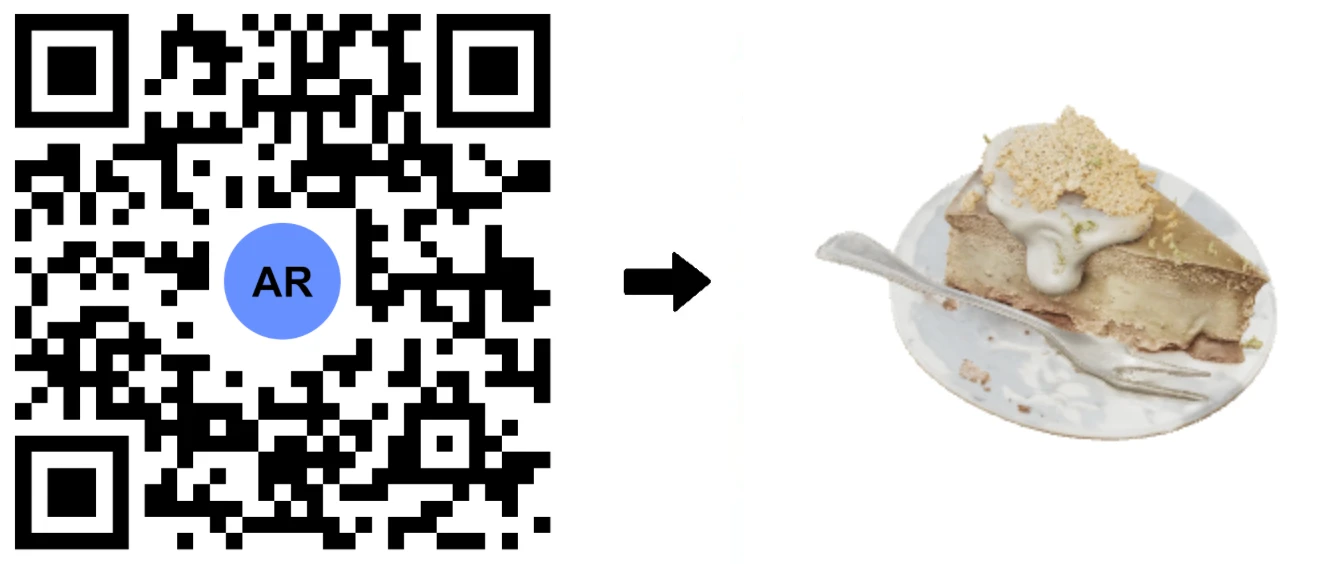
Unlock the power of AR GenAI, the groundbreaking Image to 3D solution from AR Code, now live within the AR Code SaaS platform. With AR GenAI, businesses can convert a single product photo into an interactive 3D model for instant display in Augmented Reality. There is no need for app downloads, 3D scanning, or expert...
AR Splat: A New 3D Scanning-to-Augmented Reality Solution Based on Gaussian Splatting
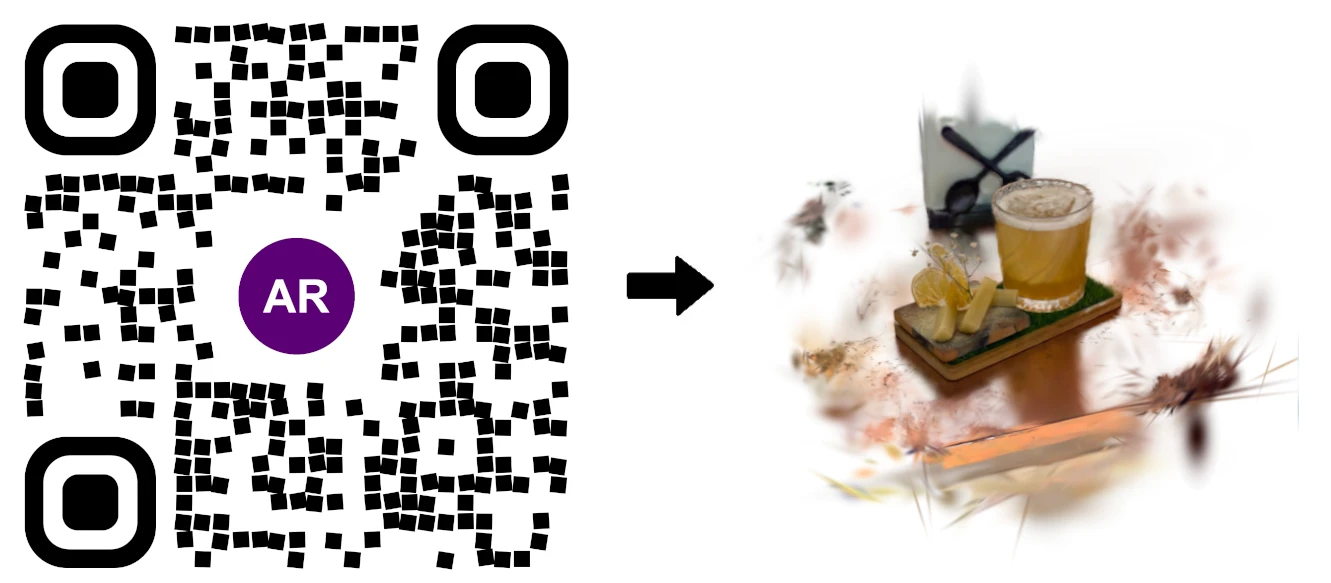
AR Splat by AR Code is the all-in-one SaaS solution for businesses seeking fast, immersive 3D content creation through web-based augmented reality. By uploading a simple walk-around video, AR Splat instantly generates a photo-realistic 3D scene using cutting-edge Gaussian Splatting technology. Each 3D scene is...
AI Code’s Image Generation Redefines Product Visualization Through a QR Code Scan
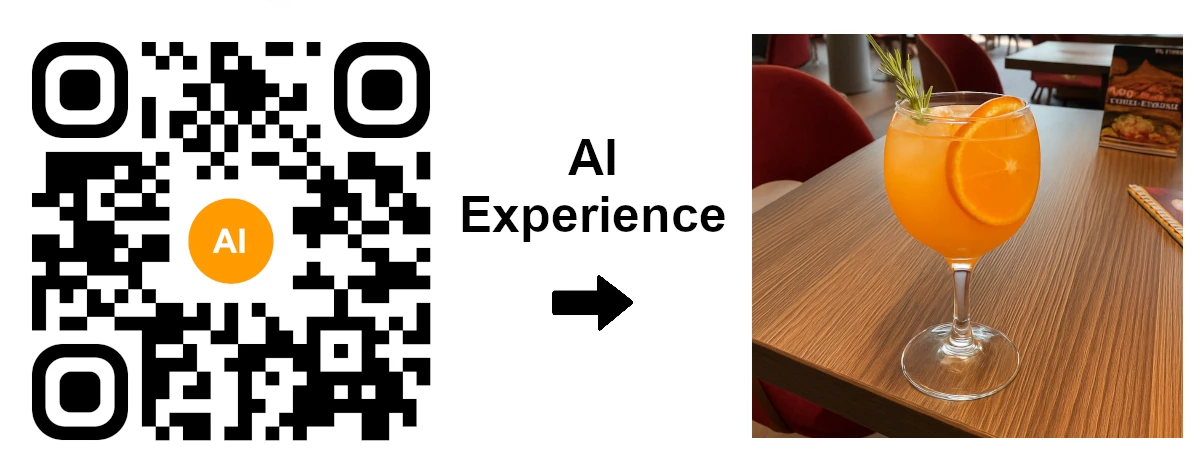
AR Code revolutionizes Augmented Reality (AR) and Artificial Intelligence (AI) for businesses with instant AI-generated visualizations accessible through a simple QR code scan. Maximize engagement with AI Code for your business and boost customer interaction using immersive, web-based AR experiences on any...
AR Code Object Capture Now Works on All iPhones and iPads No LiDAR Required

Supercharge your business with immersive augmented reality using the AR Code Object Capture app. Seamlessly capture and create 3D models along with AR QR Codes on any iPhone or iPad—no LiDAR necessary. Simplify digital workflows, boost customer engagement, and deliver interactive AR marketing, support, and product...
3D Scanning from Video Now Available on the AR Code Web Interface
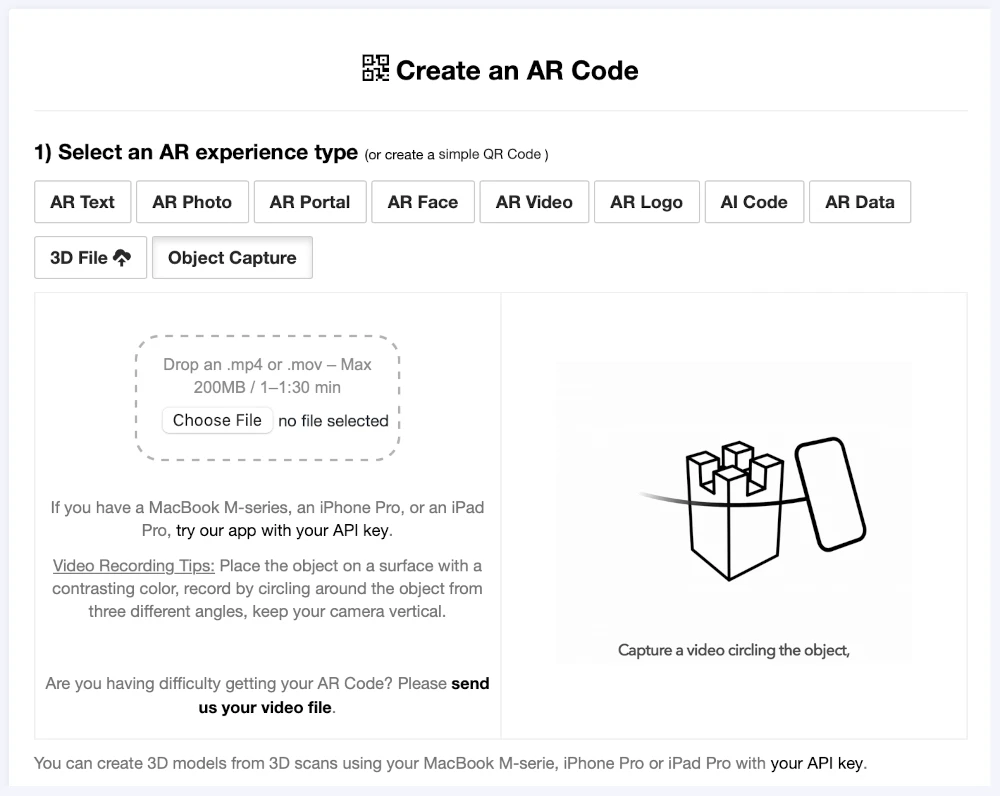
Accelerate your business growth with the powerful AR Code Object Capture solution, seamlessly available on our web platform. Instantly generate immersive augmented reality content from video-based 3D scans, driving brand engagement and digital transformation in minutes without technical barriers. ...
Guide to 3D Scanning with Our "AR Code Object Capture" Solution

Accelerate your business’s digital transformation with AR Code Object Capture, a powerful SaaS platform for 3D scanning and immersive augmented reality experiences. Trusted by leading organizations, AR Code delivers precise 3D model creation for marketing, e-commerce, manufacturing, and engaging product demos....
From Video to 3D Modeling: Photogrammetry with AR Code Object Capture on MacBook M-Series
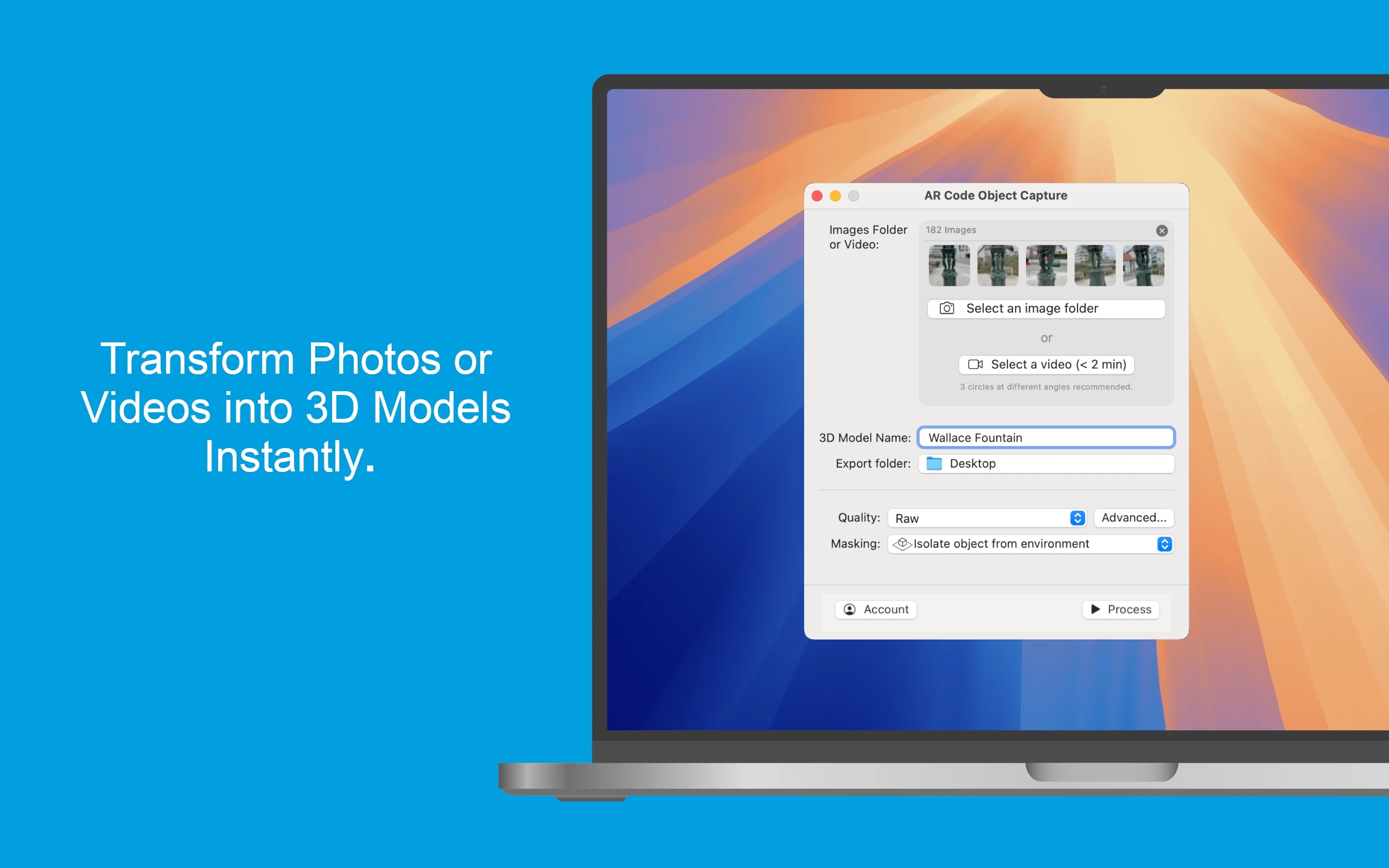
Empower your business growth with the innovative AR Code Object Capture app, the ultimate 3D scanning and augmented reality SaaS platform for enterprises. Purpose-built for MacBook M-series (macOS 15.0+), this app transforms physical products into engaging 3D models and AR QR Codes within minutes. Effortlessly sync...
Personalize Your AR Codes with Innovative Design Options
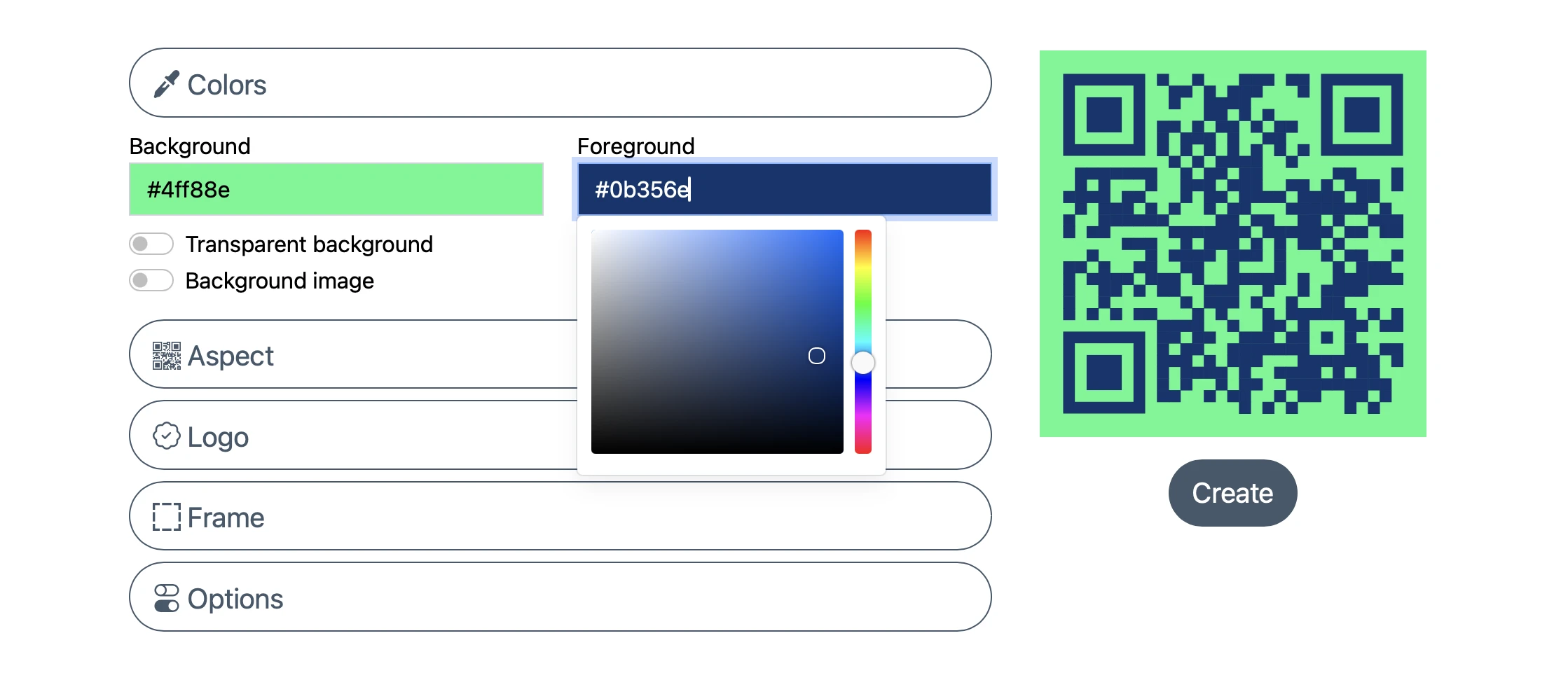
AR Codes are transforming how businesses engage customers by bridging physical products, printed materials, and digital content into dynamic augmented reality experiences. On the AR Code SaaS platform, AR Codes go beyond traditional QR codes with advanced visual customization. These next-generation codes become...
AR Code's Low-Power SLAM: Augmented Reality for Everyone, Everywhere
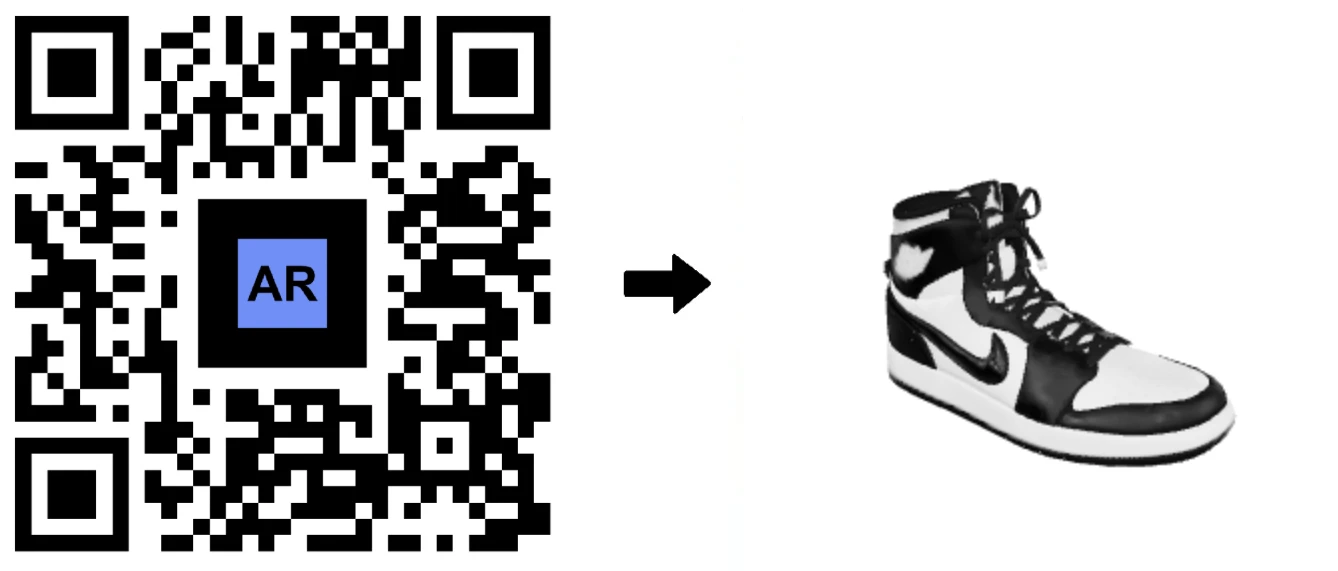
Accelerate your business growth with AR Code, the leading SaaS platform for web-based Augmented Reality. AR Code empowers companies to deliver dynamic AR experiences accessible on any device, from premium smartphones to budget Android models. Using advanced low-power SLAM (Simultaneous Localization and Mapping)...
Revolutionize Your Online Boutique with 3D Scans Using the AR Code Object Capture App

In today's evolving e-commerce market, delivering immersive, interactive shopping is essential for brands to thrive. Shoppers now expect to experience products virtually as vividly as in-store. AR Code empowers businesses to exceed expectations with cutting-edge Augmented Reality solutions. Through the intuitive AR...
162,862 AR experiences
575,341 Scans per day
132,515 Creators