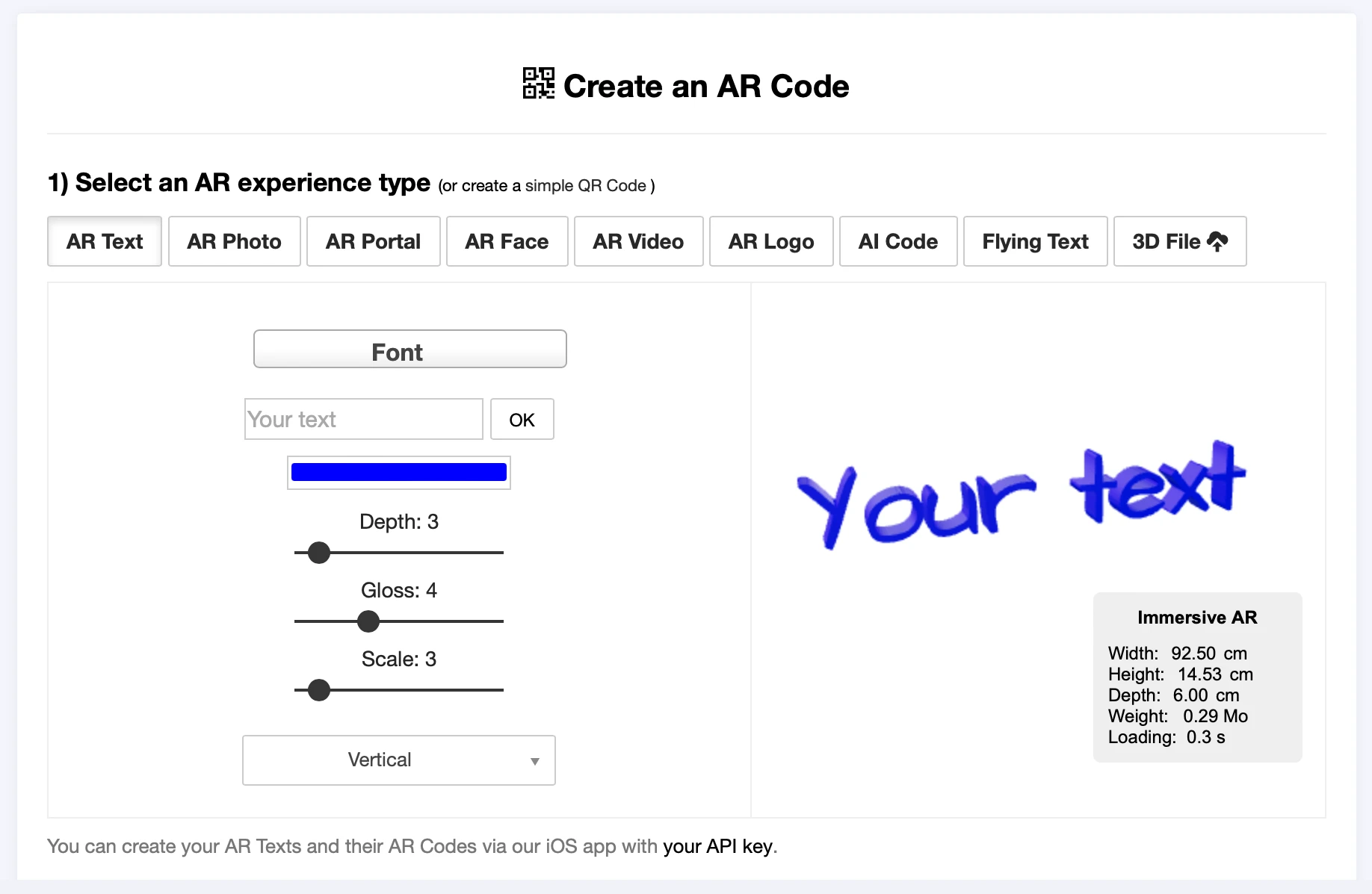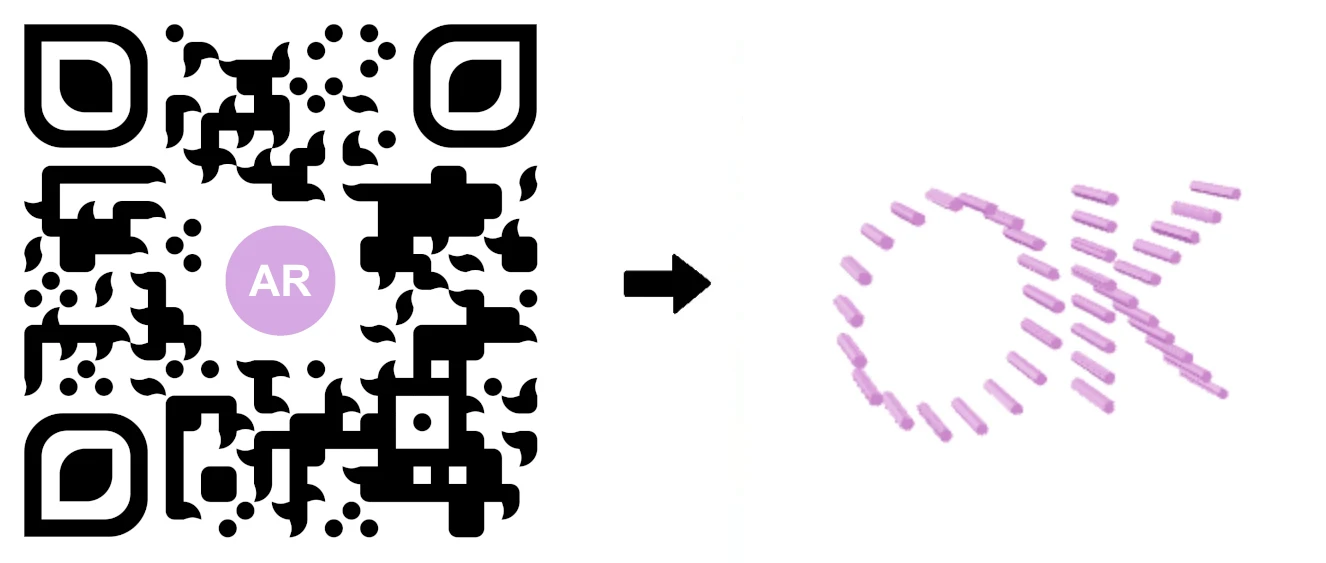VIDEO TUTORIAL: Generate 3D Text on AR Code
Tutorials | 01/02/2026 |
Boost your business marketing, communication, and educational strategies with AR Text from AR Code. Instantly turn any text into immersive 3D AR animations that engage audiences and strengthen your brand identity. AR Text is tailored for businesses, educators, and creative professionals, delivering interactive messaging across digital and physical touchpoints.
The AR Text iOS App
Easily build “Text to AR” experiences in seconds on your iOS device. The AR Text iOS app empowers businesses to create branded AR content, making it accessible for customer interaction and employee engagement on any mobile platform.
Ready to elevate your messaging? Our step-by-step Text3D mobile app guide walks you through creating interactive 3D text AR experiences on your iPhone or iPad.
The AR Code Web Interface
Design custom 3D text AR experiences and convert 3D models for AR display directly online. The intuitive AR Code web platform accelerates AR creation for marketing campaigns, staff training, product catalogs, and virtual events, all in minutes.
See how quickly you can generate 3D text in AR with our detailed video tutorial.
AR Text Web Tool Demo
AR Text iOS App Demo
Tutorial: First AR Code Experience with Our Free Trial
Unlock the power of AR Code’s SaaS platform by registering for a free trial. This quick-start guide enables you to create and deploy your first AR QR Code experience to support product demos, interactive training, and customer engagement with ease.
- Sign Up for a Free Trial: Visit https://ar-code.com and create your free trial account.
- Access Your Dashboard: Log in instantly to use AR Text 3D modeling and AR tools.
- Enter the Text: Add your message in the 3D modeling interface for instant AR conversion.
- Choose the Font: Select a font that matches your brand identity or campaign style.
- Select the Color: Use your brand colors or eye-catching themes.
- Preview and Create: Preview your 3D AR text, name it for analytics tracking, and click “Create” to generate your AR Code.
Download and share your AR QR Code. Recipients instantly interact by scanning the AR Code with any smartphone camera.
To extend your AR projects for maximum business impact, upgrade your account for premium features. Unlock advanced 3D modeling, custom 3D file uploads, enhanced analytics, and more. Review all plan options in our comprehensive guide to AR Code SaaS plans and licenses.
Exploring AR Code Compatibility Across Devices
Engage with audiences on over 2 billion devices using AR Code, delivering seamless augmented reality experiences with no device barriers. Learn how to scan AR Codes on iOS, Android, and next-gen AR headsets for efficient and accessible AR deployment.
Modern smartphones unlock AR Code features such as AR Photo, AR Portal, AR Face Filters, AR Text, AI Code, and AR Video by scanning AR Codes through their native camera apps. Even older devices remain fully compatible, ensuring your AR campaigns reach every customer.
Leverage AR Code’s optimization for advanced platforms like the Meta Quest 3 and Apple Vision Pro to enhance your AR marketing and staff training. For a full comparison of top AR SaaS platforms, check the 8th Wall vs AR Code comparison guide.
Frequently Asked Questions
What are 3D AR photos?
3D AR photos use 3D modeling to showcase products or artwork in interactive augmented reality environments. Enhance online shopping, branding, and customer engagement with digital objects that users can view from any angle. Discover how to create your own with our step-by-step AR photo tutorial.
How can I create my own AR Text experience?
Generate AR Text experiences quickly with the AR Text iOS app or the web interface. Enter a message, pick your preferred font and color, preview it in 3D, and publish. People scan your AR Code to engage with your content instantly. For full guides, visit our mobile app instructions or follow the web interface video tutorial.
What is the compatibility of AR Code technology across devices?
AR Code is compatible with billions of iOS and Android devices, as well as advanced AR headsets. Users scan AR Codes through phone cameras or AR glasses for easy access in marketing, event promotions, catalogs, and employee training. Learn about AR Codes vs QR Codes and see the scanning guide for details.
What additional features can I access with a premium AR Code account?
Unlock advanced business features with a premium AR Code account, including bulk AR Code creation, analytics, user retargeting, and custom 3D file uploads. Upgrade for more powerful AR campaigns in marketing, education, and product demos. View all upgrade options in our guide to AR Code SaaS plans and licenses.
Tutorials - Latest Blog Posts
Tutorial on Leveraging the AR Code API Key
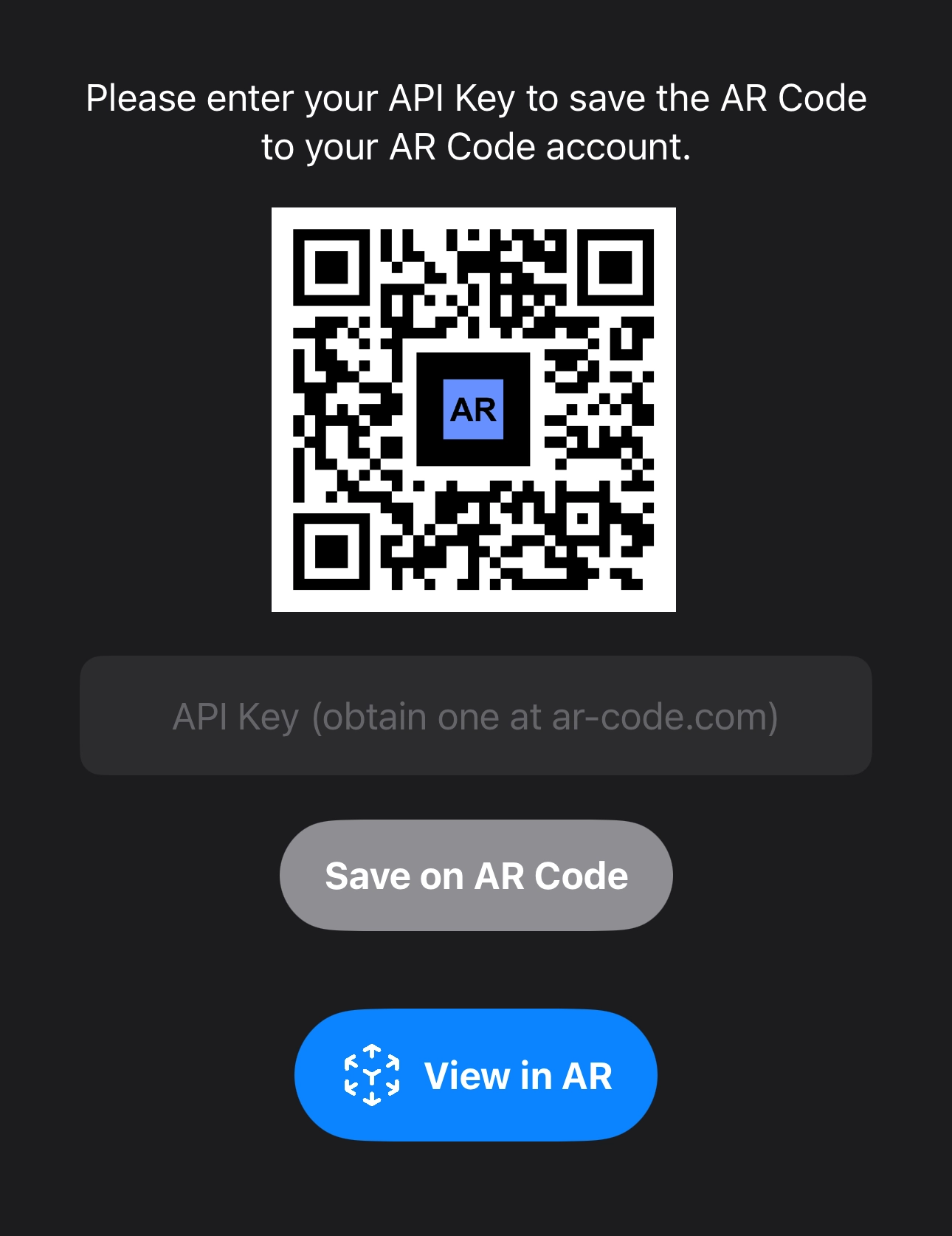
Accelerate business growth with AR Code SaaS solutions, the premier augmented reality platform for scalable AR integration. Streamline operations, boost marketing, and elevate customer experiences with features like AR Code API key integration. AR Code empowers businesses to automate AR workflows, deliver immersive...
How to Create a Customized AR Code Experience?
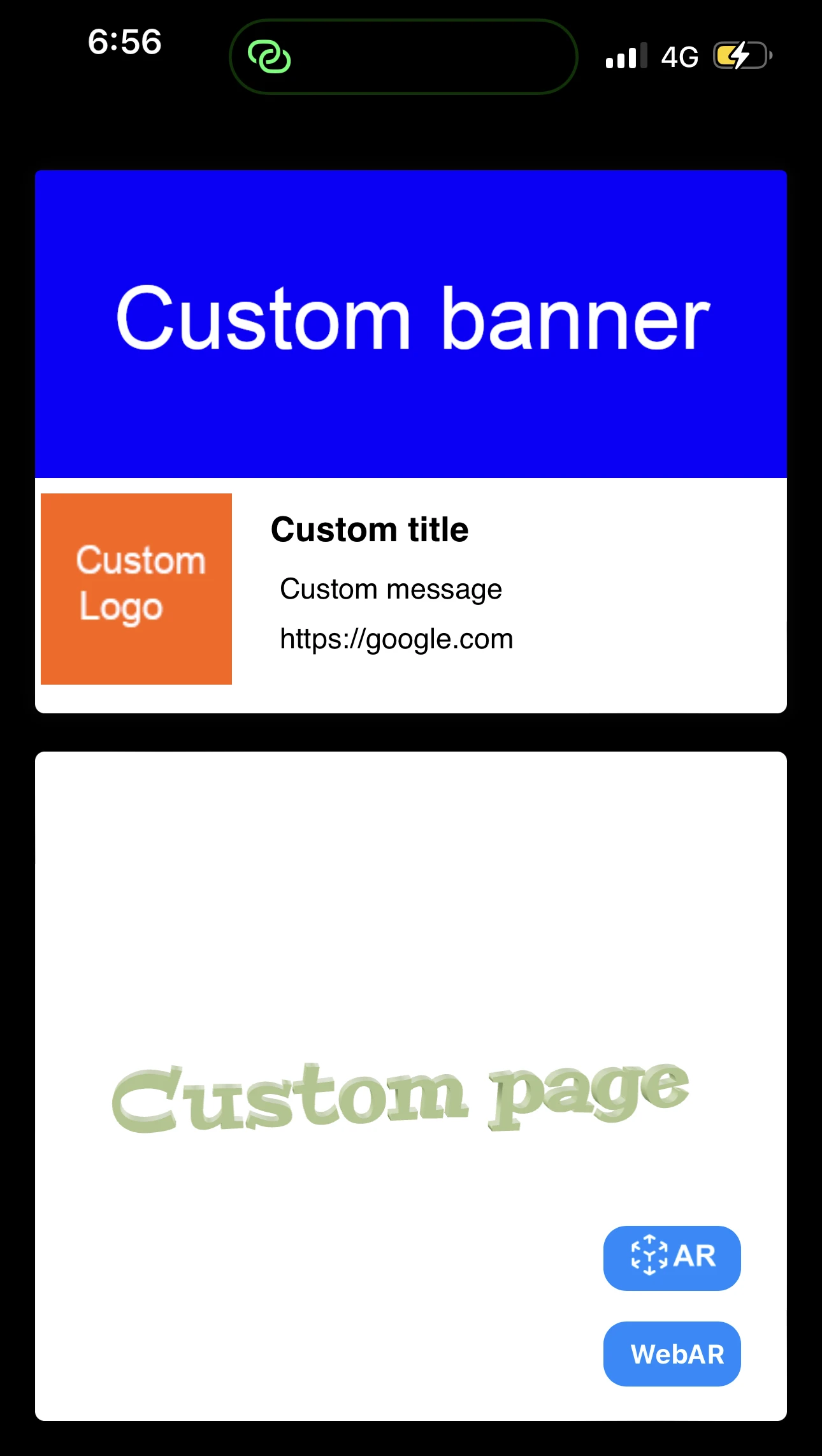
AR Codes transform customer engagement with immersive augmented reality experiences that distinguish your business in the digital marketplace. With AR Code’s advanced custom pages, your brand can showcase unique messaging, logos, and calls-to-action instantly when users scan the AR code, maximizing your brand’s...
How to Manage the File Size Limitation for 3D Models on AR Code ?

Accelerate your business growth and boost engagement with AR Code SaaS solutions. Instantly integrate immersive augmented reality and 3D experiences into your products, marketing strategies, and brand communication using AR Code. Empower your brand with interactive product demos, dynamic AR advertising, and more....
VIDEO TUTORIAL: How to make a 3D Model optimized for Augmented Reality with AR Code?
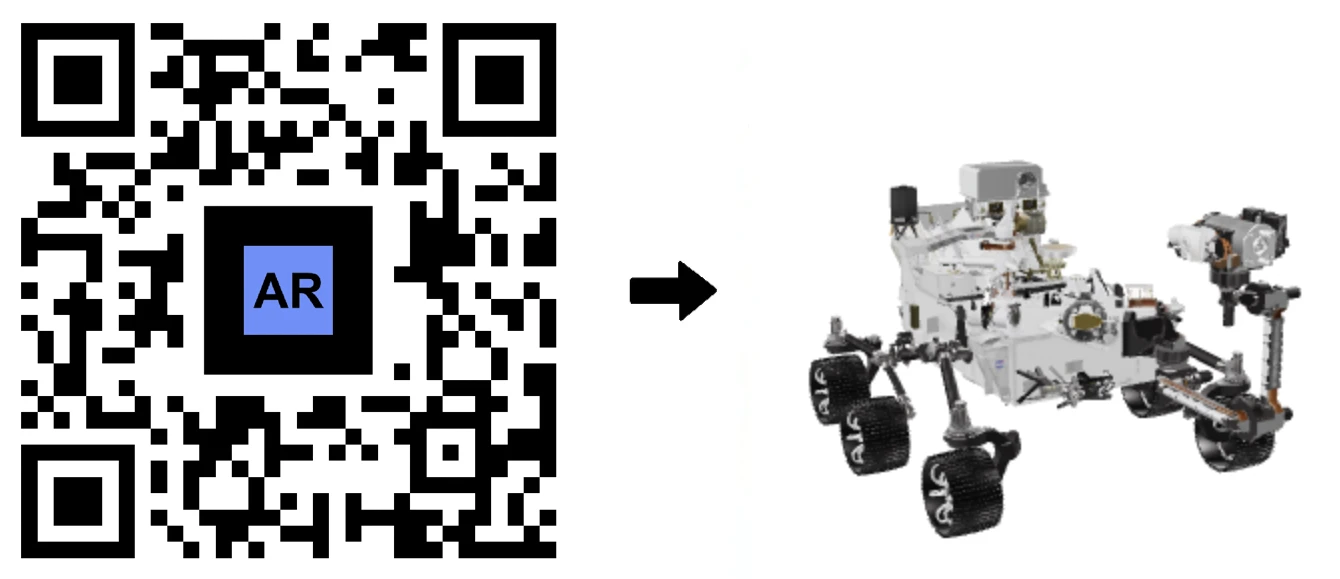
Boost your business marketing and customer interaction with AR Code SaaS solutions. Easily add immersive augmented reality to your brand by preparing high-performing, optimized 3D models in Blender. This guide reveals proven strategies for optimizing 3D assets, enabling your business to stand out with impactful AR...
VIDEO TUTORIAL: How to convert a 3D CAD model from STP STEP or IGS IGES formats to GLB or OBJ
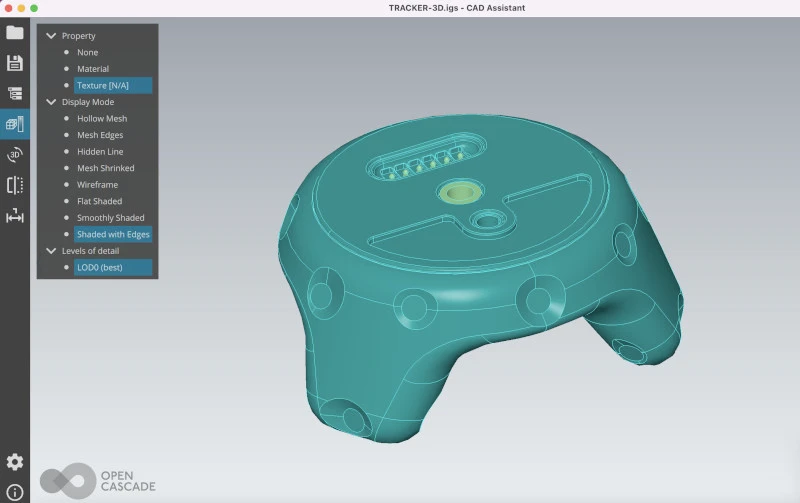
3D CAD models drive digital transformation for industries including industrial manufacturing, real estate, creative agencies, and product design. Today’s CAD platforms enable seamless project execution and collaboration. Integrating AR Code SaaS solutions lets businesses showcase 3D CAD models in interactive...
VIDEO TUTORIAL: How to compress / reduce the size of an industrial 3D CAD model with MeshLab and Blender?
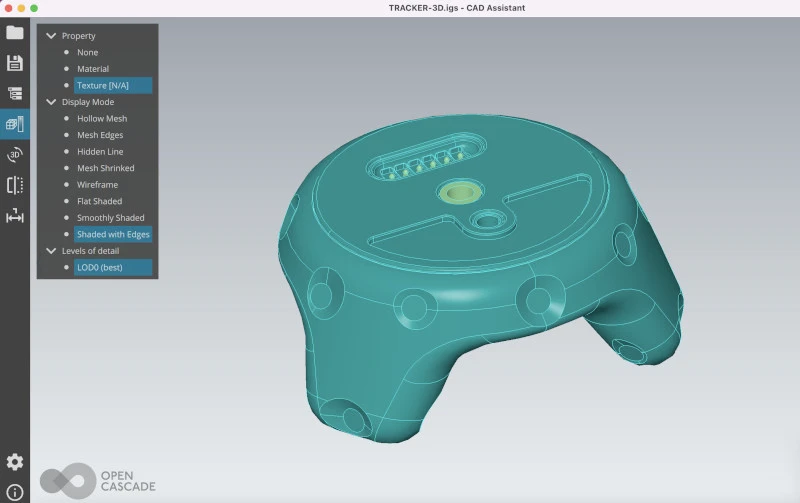
Accelerate your business growth and stand out in your industry by adopting AR Code SaaS solutions for advanced augmented reality. Harness high-quality 3D models, master 3D file size optimization with Blender, and deliver sharp, high-definition 3D CAD content to your AR experiences. To begin, follow our guide on how to...
VIDEO TUTORIAL: How to compress / reduce the size of a 3D model in Blender (GLB, GLTF, DAE, FBX, OBJ...)?
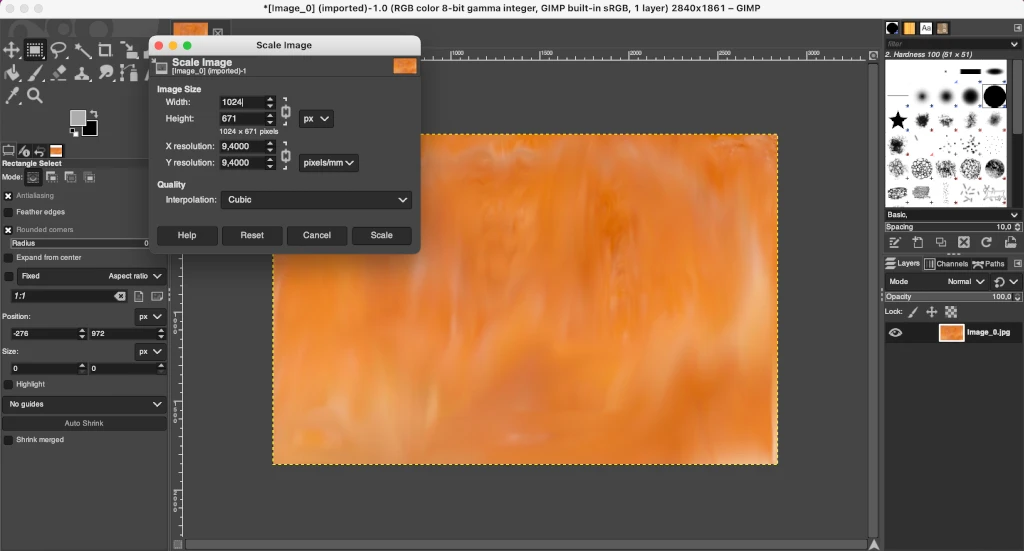
Blender is a top open-source 3D platform businesses use to create high-quality 3D graphics, animation, and visual effects. Its wide format support—GLB, GLTF, DAE, OBJ, ABC, USD, BVH, PLY, STL, FBX, and X3D—allows organizations to streamline 3D modeling, design, and augmented reality production....
VIDEO TUTORIAL: How to Display a 3D Scan Photogrammetry in Augmented Reality with an AR Code

Accelerate your business growth with AR Code’s SaaS solutions for seamless photogrammetry uploads and immersive augmented reality rendering. AR QR Codes transform customer engagement, increase conversion rates, and deliver interactive experiences that make your brand memorable. Boost your marketing strategy and...
VIDEO TUTORIAL: How to create an AR Portal and anchor it with an AR Code?

AR Portals revolutionize business engagement by delivering immersive augmented reality experiences that boost customer interaction and drive conversions. With AR Code SaaS solutions, present your products and services through dynamic digital presentations that inspire purchasing decisions and build brand...
VIDEO TUTORIAL: Create an AR 3D Photo on AR Code
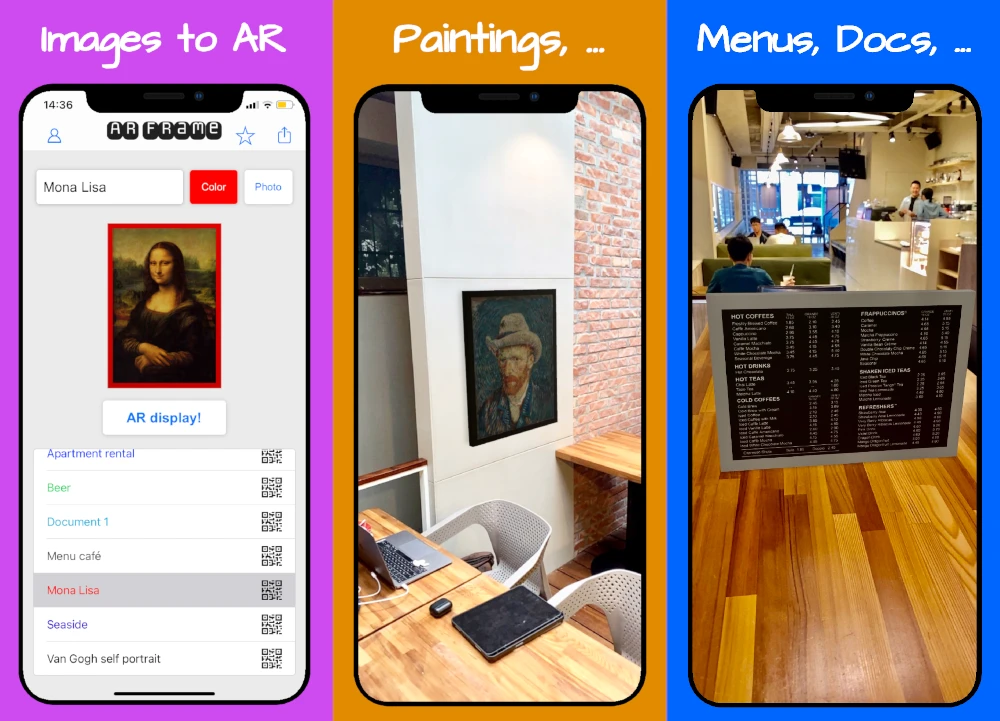
AR Code transforms business marketing with cutting-edge 3D Augmented Reality photography and seamless AR experiences. With AR Code SaaS, companies quickly generate and share engaging AR QR Codes to boost customer interaction and enhance brand visibility. The AR Code platform is the ideal solution for brands seeking...
166,858 AR experiences
585,268 Scans per day
133,569 Creators