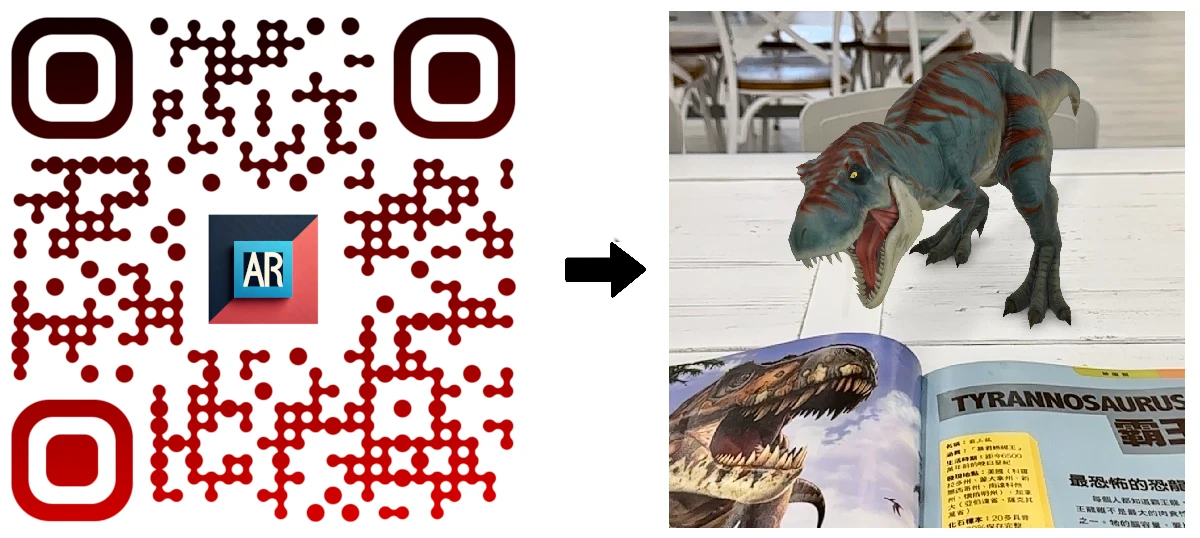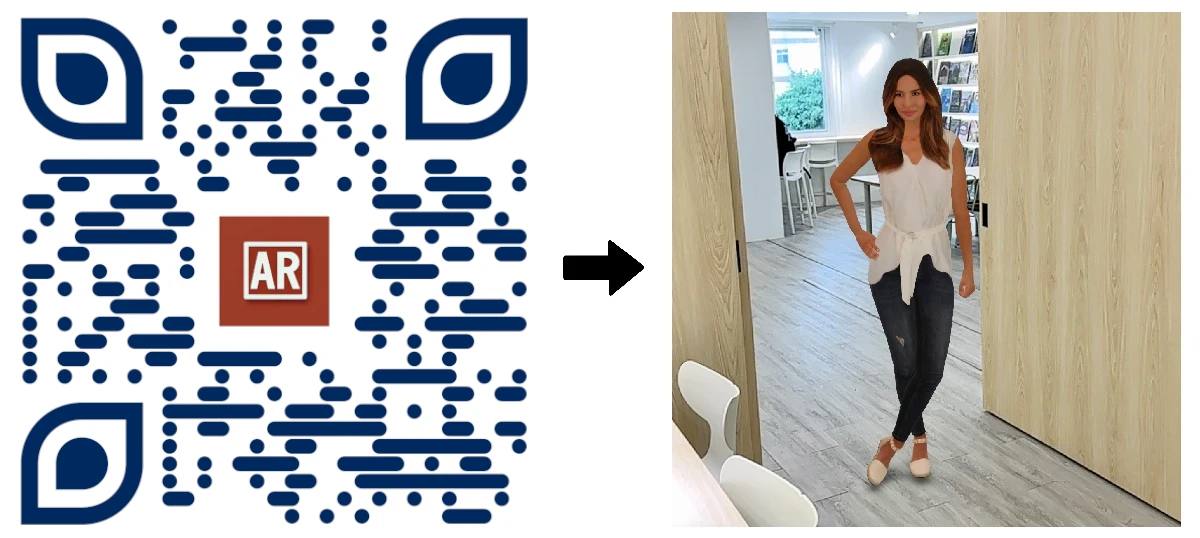How Do I Scan AR Codes?
Tutorials | 01/09/2025 |
Unlock the power of scanning AR Codes with your iOS, Android devices, and AR headsets through this comprehensive guide. Discover how AR Codes offer a multitude of Augmented Reality experiences tailored specifically for your device's operating system and browser. Follow these expert tips for optimal AR performance and transform your business approach with AR solutions that captivate audiences and enhance engagement.
Gain deeper insights into the comparison of AR QR Codes by reading: Key Differences Between QR Codes and AR Codes
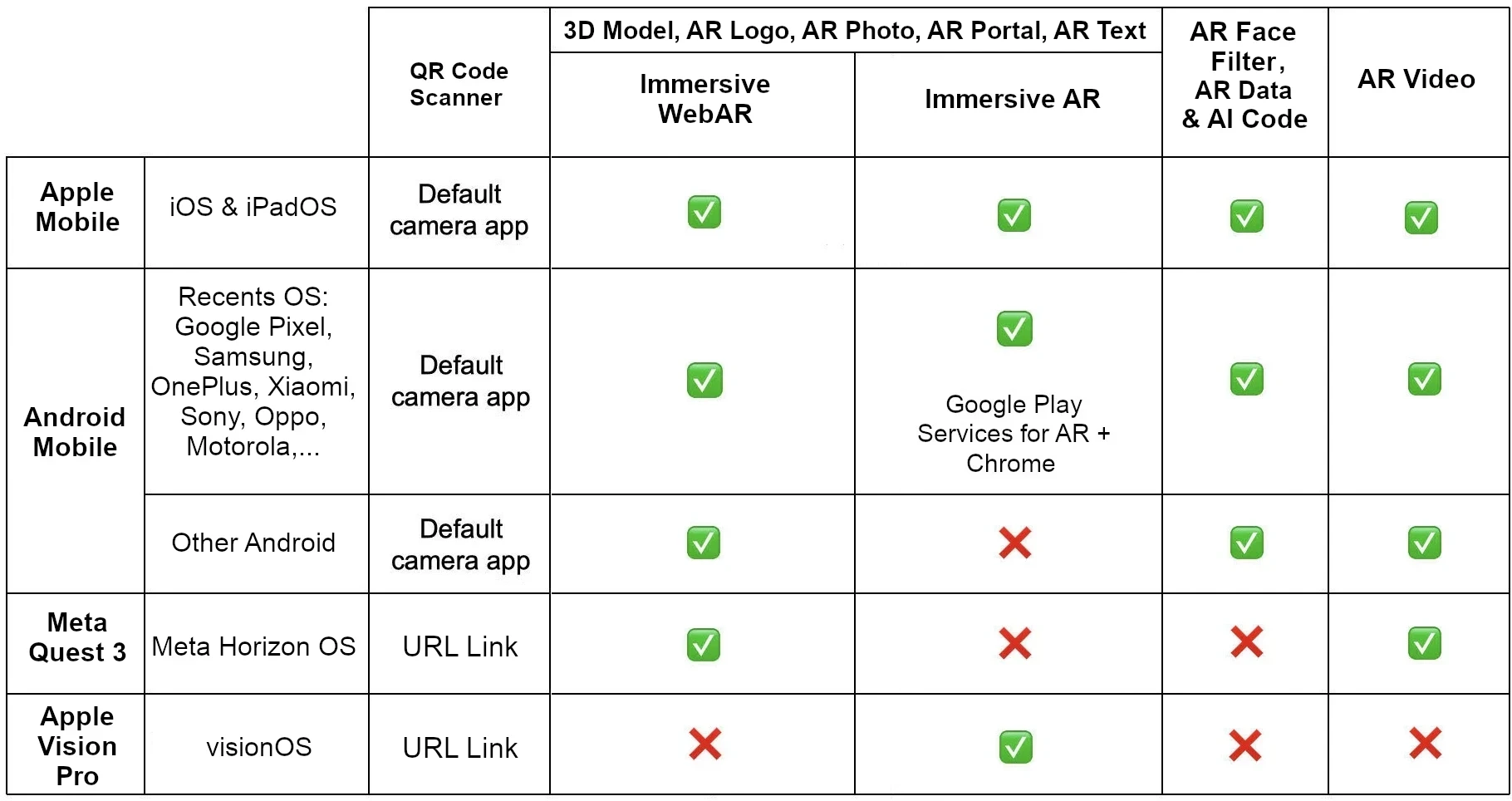
Seamless AR Code Scanning on Apple Devices (iPhone, iPad)
Utilize your device's default camera app for the ultimate QR Code scanning experience.
Experience these Enhanced AR Features:
- Fully Immersive WebAR unlocking new dimensions.
- Full Immersive AR support elevates experiences.
- AR Face Filter, Flying Text, and AI Code support bring innovation.
- AR Video is fully supported for dynamic storytelling.
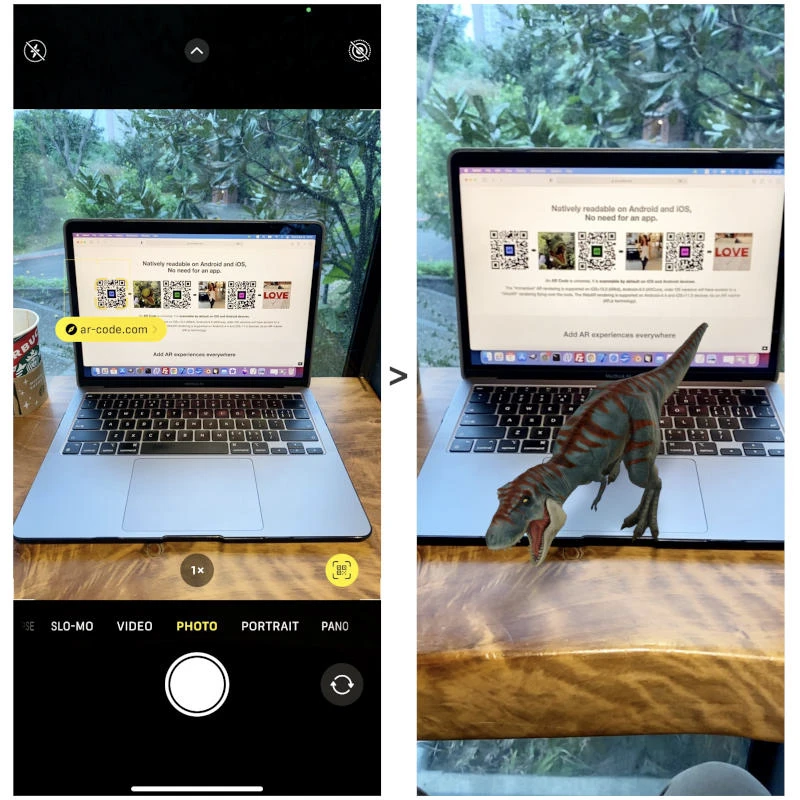
Quick Guide to Scanning AR Codes:
- Begin with your default camera app.
- Focus it on the AR Code for seamless access.
- Follow the prompt to unveil exclusive content.
- Engage with AR content featuring 3D models, AR Face Filters, and AR Videos with Flying Texts.
AR Code Scanning for Current Android OS Devices
Switch to your default camera application for optimum QR Code scanning experiences.
Discover the Range of Supported AR Features:
- Complete Immersive WebAR support opening new possibilities.
- Immersive AR support (requires Google Play Services for AR and Chrome) for full engagement.
- AR Face Filter, Flying Text, and AI Code are fully supported.
- AR Video enjoys full support for engaging narratives.
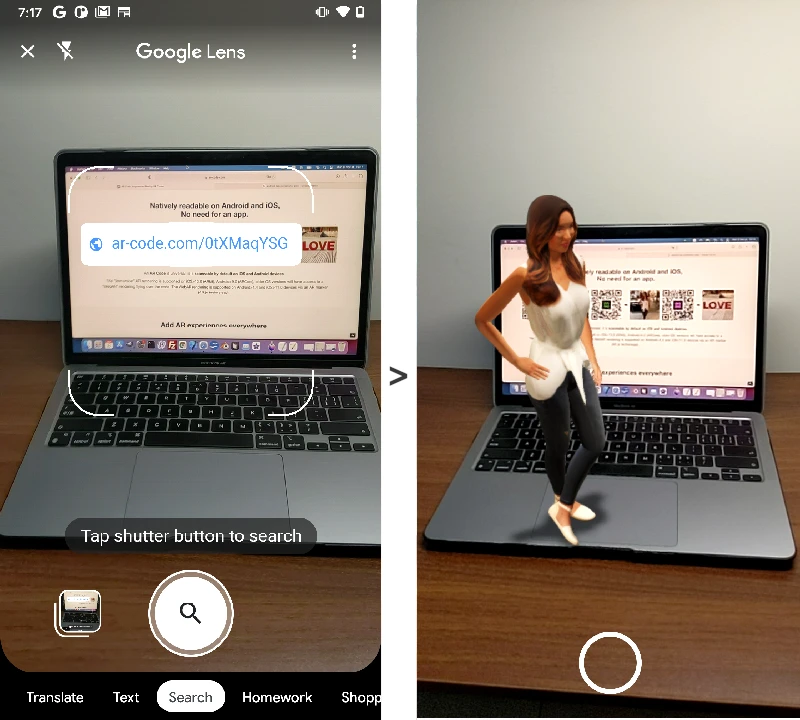
How to Scan AR Codes Effectively:
- Ensure installation of "Google Play Services for AR" and "Chrome" for full compatibility.
- Activate the default camera app or a QR Code scanner for seamless operation.
- Position it towards the AR Code to unlock content.
- Follow the prompt to explore linked AR content.
- Delve into AR content with 3D models, apply AR Face Filters, view AR Videos and Flying Texts.
Scanning AR Codes on Older Android Devices
Get a reliable QR Code scanner app to facilitate effective scanning.
Available AR Features to Explore:
- Enjoy available Immersive WebAR experiences.
- Note: Immersive AR not available.
- AR Face Filter, Flying Text, and AI Code enhance user interaction.
- AR Video is not available.
Steps to Scan AR Codes:
- Install a dependable QR Code scanner app for easy access.
- Open the app and align it with the AR Code.
- Follow the instructions to reach the intended content immediately.
- Feel the interaction with AR content, including 3D models and AR Filters.
Meta Quest 3 and AR Codes: An Immersive Experience
With Meta Horizon OS, dive into captivating AR and VR experiences that redefine immersion.
Best Practice: Use a URL Link for enhanced connection.
Access These AR Features:
- Available Immersive WebAR for cutting-edge engagement.
- Immersive AR: Currently not supported.
- AR Face Filter, Flying Text, and AI Code: Currently not supported.
- AR Video: Available for dynamic storytelling.
Steps to Engage with AR Codes:
- Access AR content seamlessly via the AR Code URL link.
Apple Vision Pro and AR Codes: Enhancing Your Experience
Experience visionOS, elevating Apple's AR and VR offerings for a richer engagement that transforms perceptions.
Preferred Access: Use a URL Link for reliable engagement.
Unlock These AR Features:
- Immersive WebAR: Not presently supported.
- Immerse with Immersive AR to redefine user interaction.
- AR Face Filter, Flying Text, and AI Code: Not presently supported.
- AR Video: Fully accessible for enhanced user connection.
Interact with AR Codes effortlessly:
- Use the AR Code URL link for an immersive content experience that captivates.
Frequently Asked Questions
How do I enable immersive AR if it's not displaying on my Android device?
Ensure both "Google Play Services for AR" and "Chrome" are installed. Some versions may have these services disabled by default. Install the necessary AR service and use a QR Code scanner app to access AR Codes seamlessly.
Are AR Codes compatible with augmented reality glasses?
Absolutely, access the AR Code URL link through an AR headset. Both the Meta Quest 3 and Apple Vision Pro support AR Code 3D models for an immersive experience.
How many devices support AR Code technology globally?
Globally, over 2 billion smartphones and tablets on Android and iOS platforms support AR Code technology, revolutionizing interactive experiences and transforming business potential.
Tutorials - Latest Blog Posts
Tutorial on Leveraging the AR Code API Key
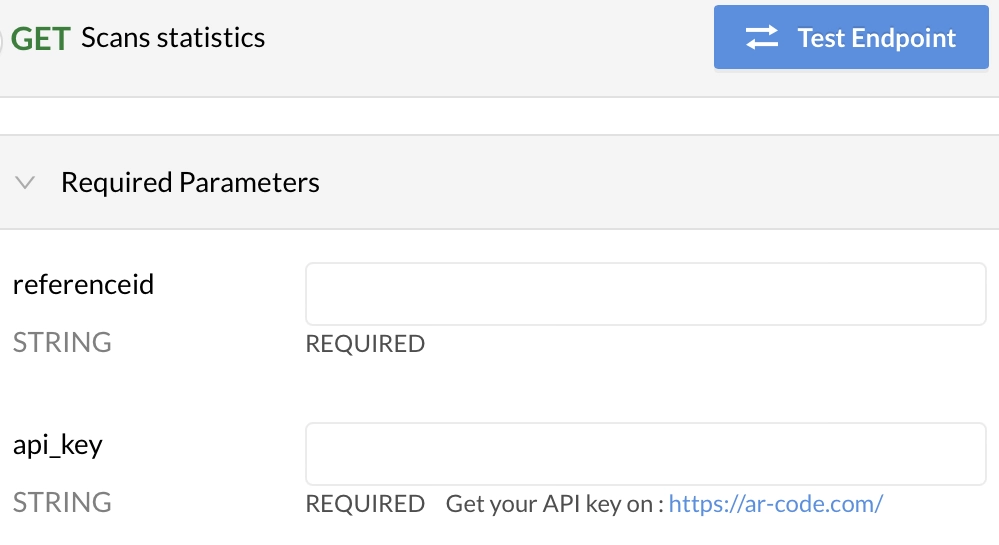
Unlock the potential of AR Code SaaS solutions with our comprehensive guide on utilizing the AR Code API key. Enhance your augmented reality experience creation, streamline the process, and easily generate AR Codes using our robust tools. Discover the possibilities with tracking and retargeting users through powerful...
VIDEO TUTORIAL: How to make a 3D Model optimized for Augmented Reality with AR Code?
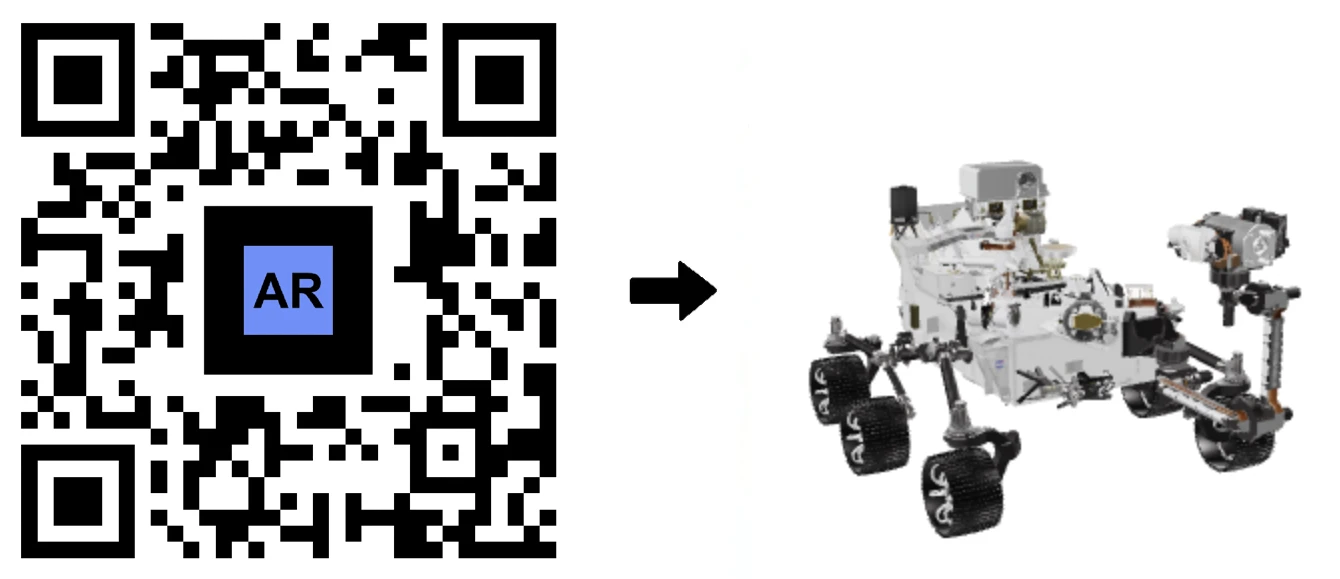
Explore the exciting world of Augmented Reality (AR) and learn how to integrate digital content effortlessly into real-world environments. Preparing 3D models for AR applications may seem daunting, but our comprehensive guide simplifies the process using Blender, the free 3D modeling software, to prepare your models...
VIDEO TUTORIAL: How to convert a 3D CAD model from STP STEP or IGS IGES formats to GLB or OBJ
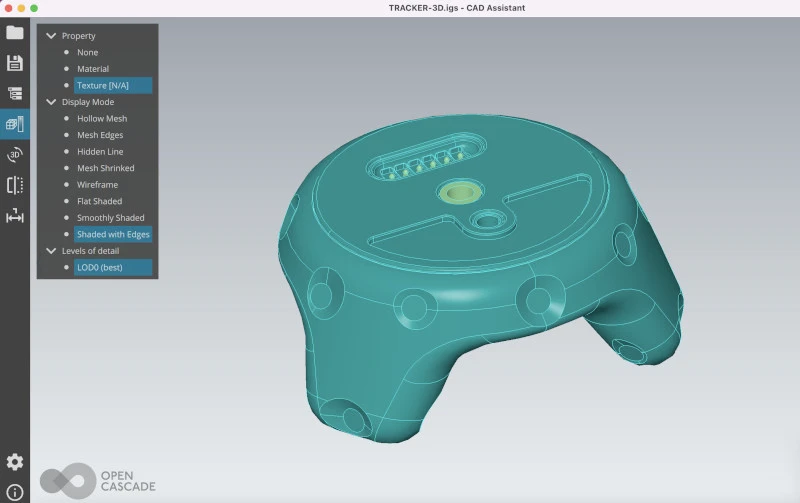
3D CAD models are crucial in various professional industries such as industrial and manufacturing sectors, architecture firms, and design studios. These expertly crafted models are developed using advanced CAD software, enhancing efficiency and precision in project execution. Leading CAD Software for...
VIDEO TUTORIAL: How to compress / reduce the size of an industrial 3D CAD model with MeshLab and Blender?
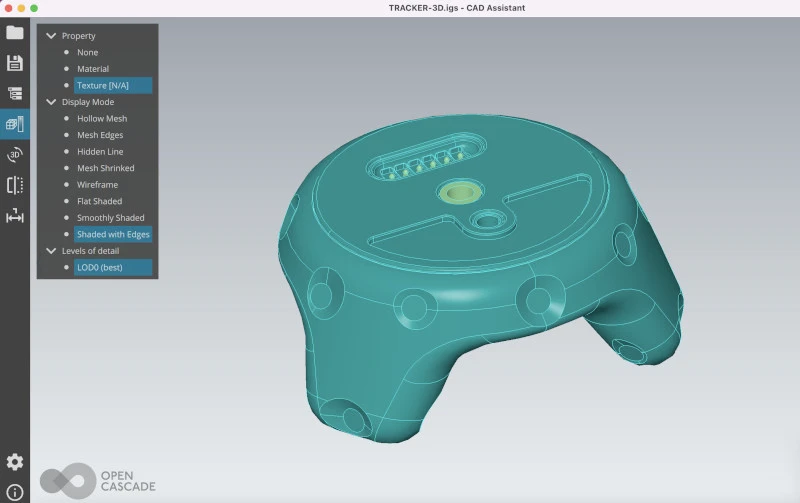
Discover the power of AR Code SaaS solutions and revolutionize your augmented reality (AR) experience. Learn to elevate your AR Code experience by effectively utilizing high-performance 3D models. Explore different methods, like our tutorial on optimizing 3D model file sizes with Blender, to enhance your AR...
VIDEO TUTORIAL: How to compress / reduce the size of a 3D model in Blender (GLB, GLTF, DAE, FBX, OBJ...)?
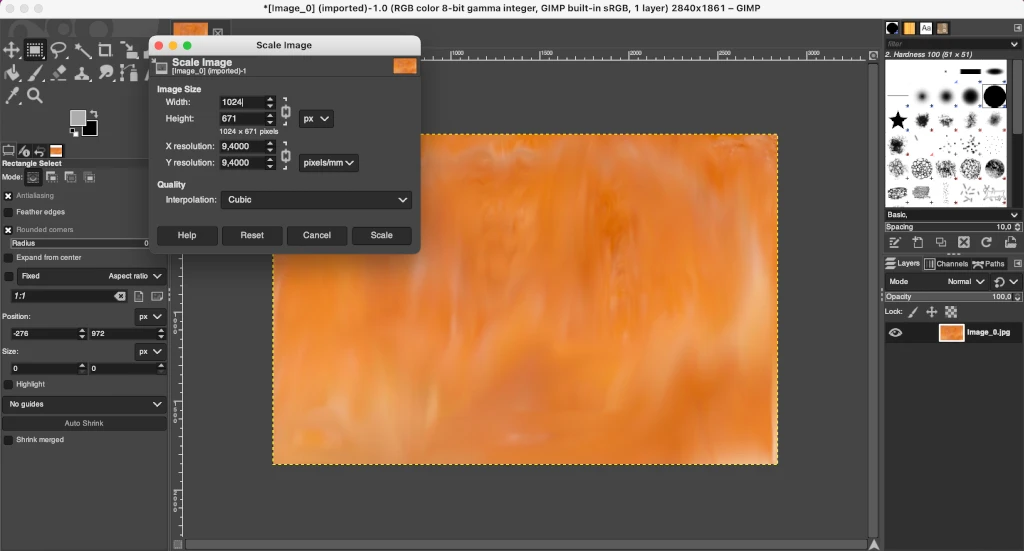
Blender is a robust open-source software designed for creating 3D graphics, animations, and visual effects. Its extensive support for file formats such as GLB, GLTF, DAE, OBJ, ABC, USD, BVH, PLY, STL, FBX, and X3D makes it an essential tool for a wide range of 3D projects and workflows....
VIDEO TUTORIAL: How to Display a 3D Scan Photogrammetry in Augmented Reality with an AR Code

Discover the expansive capabilities of AR Code in seamlessly uploading and rendering photogrammetric scans within augmented reality. Utilize AR QR Codes to share these captivating experiences, offering a unique digital journey. Photogrammetry stands out in capturing 3D models by transforming photos into intricate...
VIDEO TUTORIAL: How to create an AR Portal and anchor it with an AR Code?

AR Portals are revolutionizing customer engagement by delivering immersive augmented reality experiences. This pioneering technology helps businesses present products and services interactively, empowering buyers to make well-informed choices. Industries like real estate, tourism, museums, leisure venues, online...
VIDEO TUTORIAL: Generate 3D Text on AR Code

The AR Text feature is transforming the world of augmented reality by providing dynamic and interactive text experiences. With the ability to change simple text into compelling 3D AR presentations, AR Text redefines communication, advertising, and education. This state-of-the-art technology turns static text into...
VIDEO TUTORIAL: Create an AR 3D Photo on AR Code
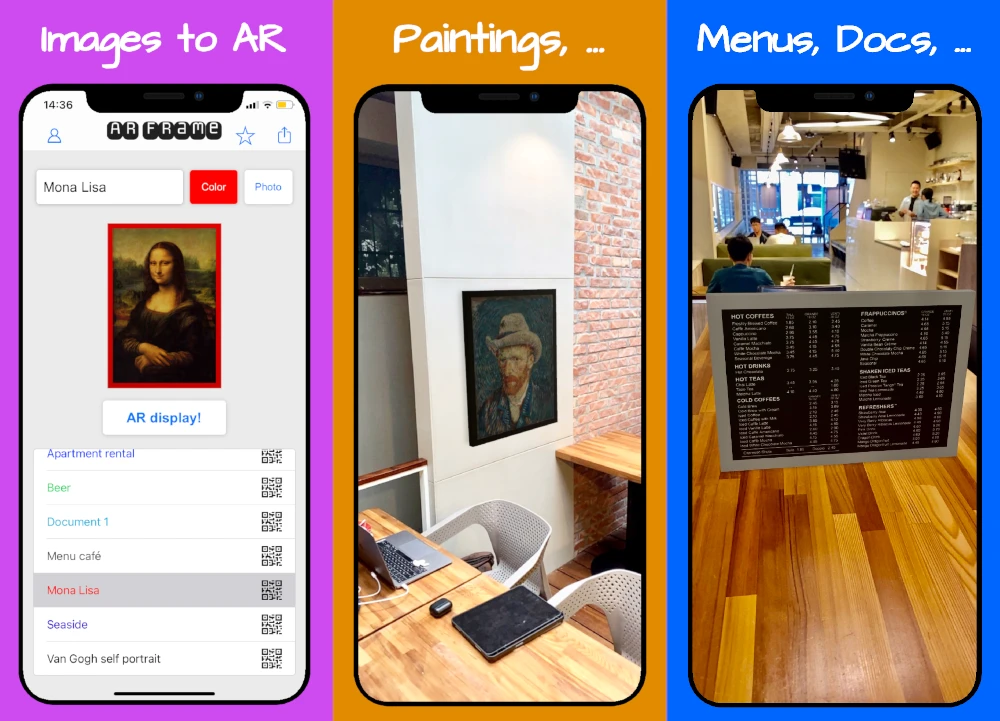
AR Code is pioneering in the realm of 3D Augmented Reality photography with two revolutionary interfaces that are designed for user-friendliness. These state-of-the-art tools democratize access to AR photo technology, enabling businesses worldwide to effortlessly create and distribute AR QR Codes. AR Frame iOS...
154,050 AR experiences
486,039 Scans per day
118,488 Creators