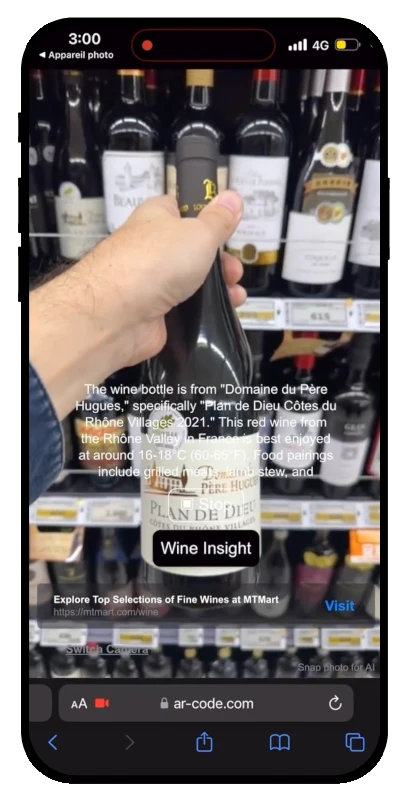How to Track and Retarget Users from your AR QR Code Experiences?
AR Code Tech | 04/05/2024 |
Leverage conversion tracking tools from leading ad platforms like Facebook Ads and Google AdWords to gather valuable data on your AR Code experiences. Use this data to generate retargeted ads and effectively monitor the performance of your AR Codes.
Optimize Your Marketing Campaigns with AR Code Tracking
Gaining insights into the profiles of your AR Code scanners is crucial for enhancing your marketing efforts. By incorporating a tracking conversion code into your AR Code campaigns, you can efficiently track and retarget your scanners using your preferred advertising platform.
Incorporate your tracking code from any of the platforms listed below to create personalized ads for your scanners and gain deeper insights about their behavior.
Supported Ad Platforms for AR Code Tracking
The AR Code interface accommodates tracking codes from the following advertising platforms:
- Facebook Pixel: A powerful tracking and analytics tool that allows you to measure the effectiveness of your Facebook advertising campaigns by monitoring user actions on your website, such as conversions, page views, and other valuable events.
- Google Ads Conversion Pixel: A tracking tool that allows you to monitor and measure the performance of your Google Ads campaigns by tracking user actions on your website, such as form submissions, purchases, and other significant conversions.
- LinkedIn Insight Tag: A lightweight tracking code that enables you to gather valuable insights about your LinkedIn advertising campaigns, such as user demographics, conversion rates, and other essential data to optimize your marketing efforts.
- Twitter Pixel Tag: A tracking tool that helps you measure the effectiveness of your Twitter advertising campaigns by capturing user interactions on your website, including page views, conversions, and other significant events.
- AdRoll Pixel Tag: A tracking code that allows you to monitor user actions on your website after they have interacted with your AdRoll ads, enabling you to gather insights and optimize your retargeting campaigns for better performance.
- Quora Pixel Tag: A tracking tool designed to measure the success of your Quora advertising campaigns by capturing user actions on your website, such as conversions, page views, and other key events, to optimize your marketing strategy.
Check out the AR Code tracking creation interface:
Please note that tracking and retargeting features are only available for AR Code premium accounts (STANDARD and PRO plans).
Enhance Your AR Code Campaigns with Advanced AR Features
Our AR Code platform offers a range of advanced features to enhance your augmented reality experiences. You can create immersive 3D models, interactive AR logos, and more. Utilize our tools like 3D File Upload and Object Capture to bring your AR visions to life.
For instance, you can easily create and manage AR photos, texts, and videos using our intuitive interface. Explore the possibilities with features such as AR Photo and AR Video, and enhance user engagement through interactive AR Face Filters.
Our AI Code functionality allows you to incorporate AI-driven interactions within your AR experiences, making them more personalized and engaging for your audience.
Universal Compatibility with AR Code
AR Codes are designed to work universally across all mobile devices and AR/VR headsets, including Apple Vision Pro, without needing a dedicated app. This ensures a seamless and immersive AR experience on iOS, iPadOS, visionOS, and Android devices. Older Android devices can access AR rendering via WebAR using A-Frame technology, making AR Codes accessible to a wide audience.
With advanced features like AR Photo, AR Text, and AR Video, users can create interactive and engaging experiences on a variety of platforms. The integration of AI Code further enhances these experiences, providing personalized and dynamic AR interactions.
Frequently Asked Questions
How Can I Use Conversion Tracking Tools to Optimize My AR Code Campaigns?
To optimize your AR Code campaigns, you can leverage conversion tracking tools from leading ad platforms like Facebook Ads, Google AdWords, and others. Incorporate the tracking conversion code into your AR Code campaigns, and you will be able to track and retarget your scanners using your preferred advertising platform. This enables you to create personalized ads and gain deeper insights into the behavior of your scanners, ultimately enhancing your marketing efforts.
Which Advertising Platforms are Supported by the AR Code Interface?
The AR Code interface supports tracking codes from several advertising platforms, including Facebook Pixel, Google Ads Conversion Pixel, LinkedIn Insight Tag, Twitter Pixel Tag, AdRoll Pixel Tag, and Quora Pixel Tag. By incorporating the respective tracking codes, you can monitor user actions on your website and gather valuable insights to optimize your marketing campaigns.
Are Tracking and Retargeting Features Available for All AR Code Accounts?
Tracking and retargeting features are only available for AR Code premium accounts, specifically the STANDARD and PRO plans. Users with these plans can leverage the tracking tools offered by the supported ad platforms to optimize their AR Code campaigns and improve their marketing efforts.
105,182 AR experiences
371,922 Scans per day
103078 Creators