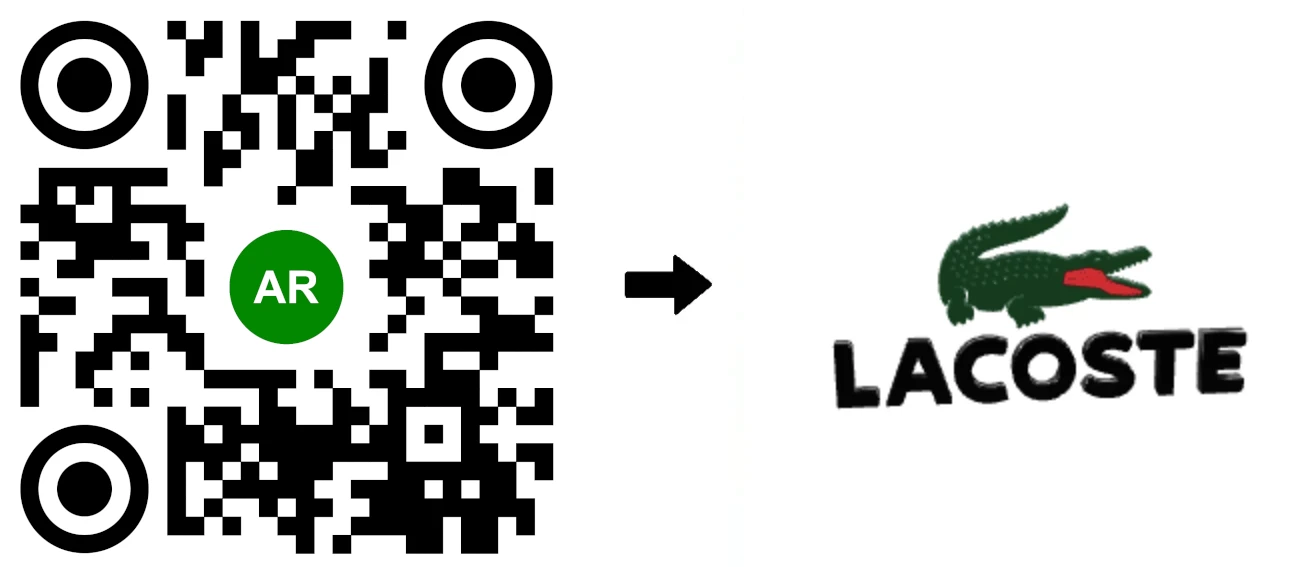AR Logo, to Automatically Design 3D logos from SVG image files
AR Code Tech | 01/02/2026 |
Augmented Reality is revolutionizing business marketing by transforming each customer interaction into a highly interactive experience. As AR technology surges on Snapchat, Instagram, and TikTok, brands can leverage AR filters and effects to drive social engagement and expand reach. Discover how AR Codes for social media engagement make every campaign shareable and memorable.
Transform Marketing and Branding with Augmented Reality
With Augmented Reality, brands create immersive digital experiences that elevate customer loyalty and maximize engagement. Integrate AR into your marketing to stand out from competitors and forge lasting connections. Use AR Code’s interactive advertising solutions to convert static content into engaging digital assets. Turn your company logo into a 3D AR experience and set your brand apart in the market.
Create 3D AR Logos for Superior Business Identity
AR Code gives you the tools to easily launch unique AR experiences directly from smartphones. Create bold AR logos to break through market noise and drive brand recall. Explore top AR logo examples and discover how AR transforms brands beyond traditional visuals.
Transform your existing SVG logo into a shareable, 3D AR experience with a custom AR Code for enhanced engagement.
Access AR Code, select "Create an AR Code," choose "AR Logo," and upload your SVG. Your interactive 3D asset is ready in seconds.
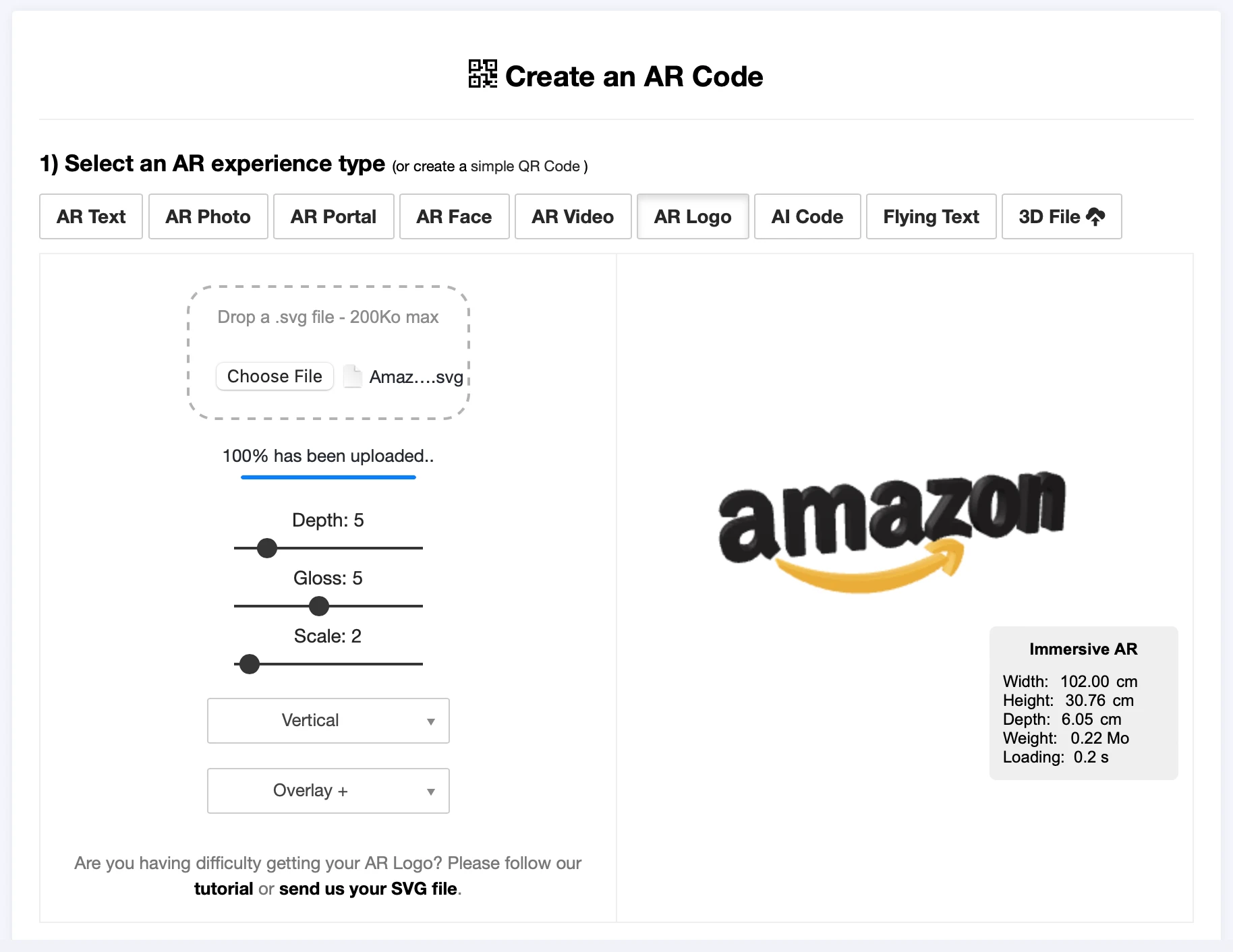
Innovative Case Studies: Augmented Reality Logos in Action
Put your AR logo on business cards or add AR Codes to packaging to create standout customer experiences. Businesses use AR Codes to bring engagement to print, packaging, and events. For live activations, AR QR codes on event materials make every interaction more impactful.
How to Create a 3D AR Logo: Step-by-Step Guide
To make an AR logo using AR Code, follow these steps:
- Sign in and select "AR Logo"
- Upload your SVG logo for 3D instant display
- Adjust depth (1-30) for custom 3D styling
- Modify glossiness (up to 10) for enhanced finish
- Scale the logo (up to 30) for visibility
- Select vertical or horizontal orientation
- Apply overlay effects
- Publish and share your unique AR Code
Tutorial Video:
Unlock the Power of AR Code SaaS Solutions for Business Growth
The AR Code SaaS platform offers robust solutions to power business marketing with cutting-edge AR. Instantly create interactive experiences like:
- AR Text for 3D dynamic business messaging
- AR Photo to deliver interactive images and event content
- AR Portal for branded immersive environments
- AI Code for advanced Q&A and chat via QR code
- AR Face Filters to spark viral marketing
- AR Video for dynamic video integration
- 3D File Upload to feature your custom AR models
- AR Logo for interactive branded assets
- AR GenAI to generate a 3D AR experience from a single photo
Launch AR campaigns in minutes—no technical skills required. Track performance and engagement using AR user analytics and retargeting tools. Personalize experiences with custom AR pages and streamline integration using the AR Code API key. Find the best plan for your business in our complete SaaS guide.
Augment Your Product Packaging with Interactive AR Codes
Empower your packaging with interactive AR Codes to increase customer engagement and drive conversions. Every scan can reveal 3D animations, videos, or exclusive content, providing analytics to measure ROI.
Retail, technology, and consumer brands use AR Codes for compelling experiences that build loyalty. Learn how to scan AR Codes on any device and expand your audience. Transform product interaction using AR Logo, explore AR GenAI for easy 3D model creation, and take advantage of the complete AR Code SaaS solution suite for your business advancement.
Frequently Asked Questions
What is the purpose of using AR in marketing and branding?
Augmented Reality in marketing creates immersive, memorable brand moments, increases customer interaction, and strengthens brand identity in a digital world.
How does AR Code help in creating an AR Logo?
AR Code lets you upload your SVG logo and instantly generate a 3D interactive AR Code, ready for marketing materials, events, and packaging.
What file format is needed for creating an AR Logo?
SVG files work best for AR Logo creation with AR Code. Request your logo from your designer in SVG format for optimal results.
Where can I use my AR Logo?
Use your AR Logo on business cards, product packaging, trade show displays, brochures, and digital campaigns to create interactive brand touchpoints everywhere.
AR Code Tech - Latest Blog Posts
AR GenAI: Turn a Single Photo into an AR-Ready 3D Model
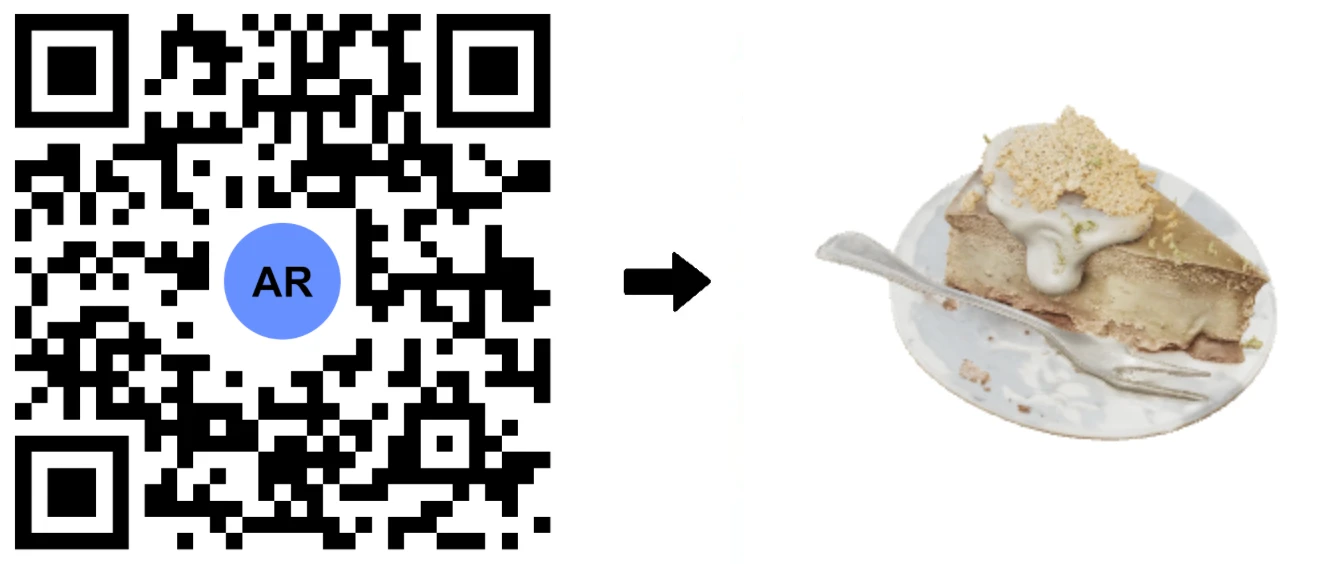
Unlock the power of AR GenAI, the groundbreaking Image to 3D solution from AR Code, now live within the AR Code SaaS platform. With AR GenAI, businesses can convert a single product photo into an interactive 3D model for instant display in Augmented Reality. There is no need for app downloads, 3D scanning, or expert...
AR Splat: A New 3D Scanning-to-Augmented Reality Solution Based on Gaussian Splatting
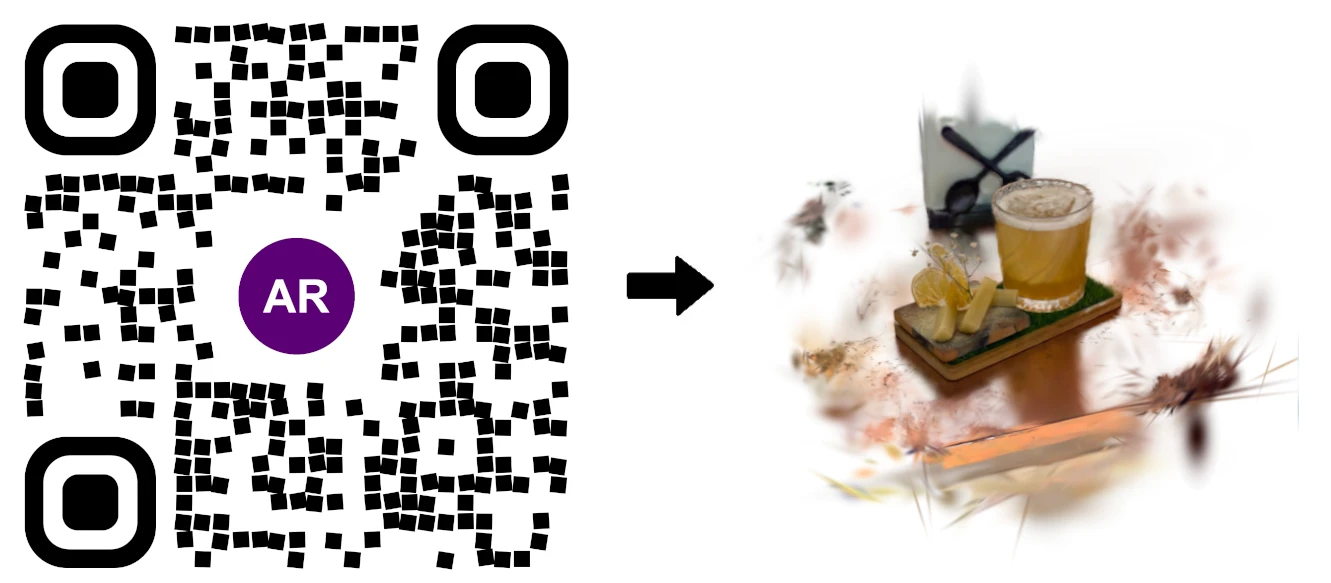
AR Splat by AR Code is the all-in-one SaaS solution for businesses seeking fast, immersive 3D content creation through web-based augmented reality. By uploading a simple walk-around video, AR Splat instantly generates a photo-realistic 3D scene using cutting-edge Gaussian Splatting technology. Each 3D scene is...
AI Code’s Image Generation Redefines Product Visualization Through a QR Code Scan
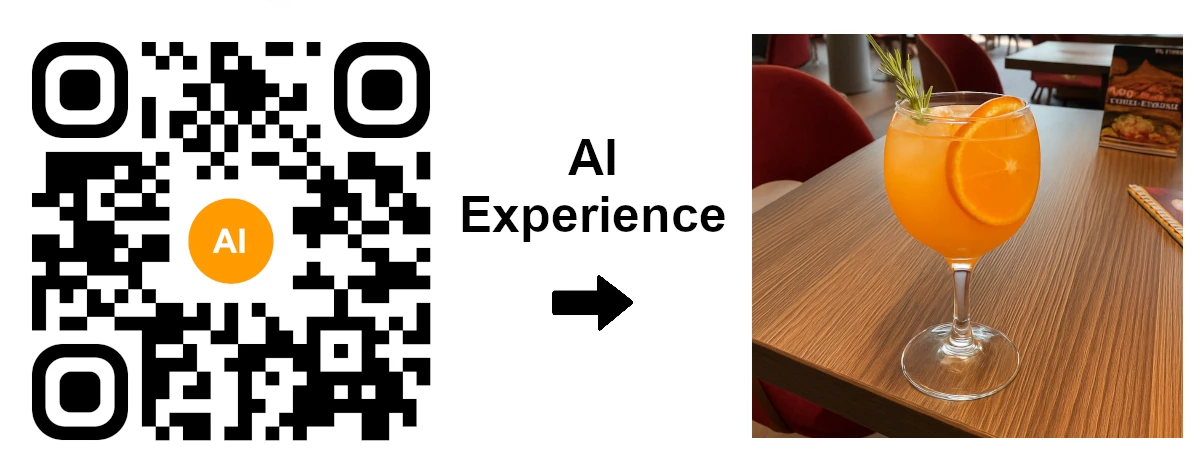
AR Code revolutionizes Augmented Reality (AR) and Artificial Intelligence (AI) for businesses with instant AI-generated visualizations accessible through a simple QR code scan. Maximize engagement with AI Code for your business and boost customer interaction using immersive, web-based AR experiences on any...
AR Code Object Capture Now Works on All iPhones and iPads No LiDAR Required

Supercharge your business with immersive augmented reality using the AR Code Object Capture app. Seamlessly capture and create 3D models along with AR QR Codes on any iPhone or iPad—no LiDAR necessary. Simplify digital workflows, boost customer engagement, and deliver interactive AR marketing, support, and product...
3D Scanning from Video Now Available on the AR Code Web Interface
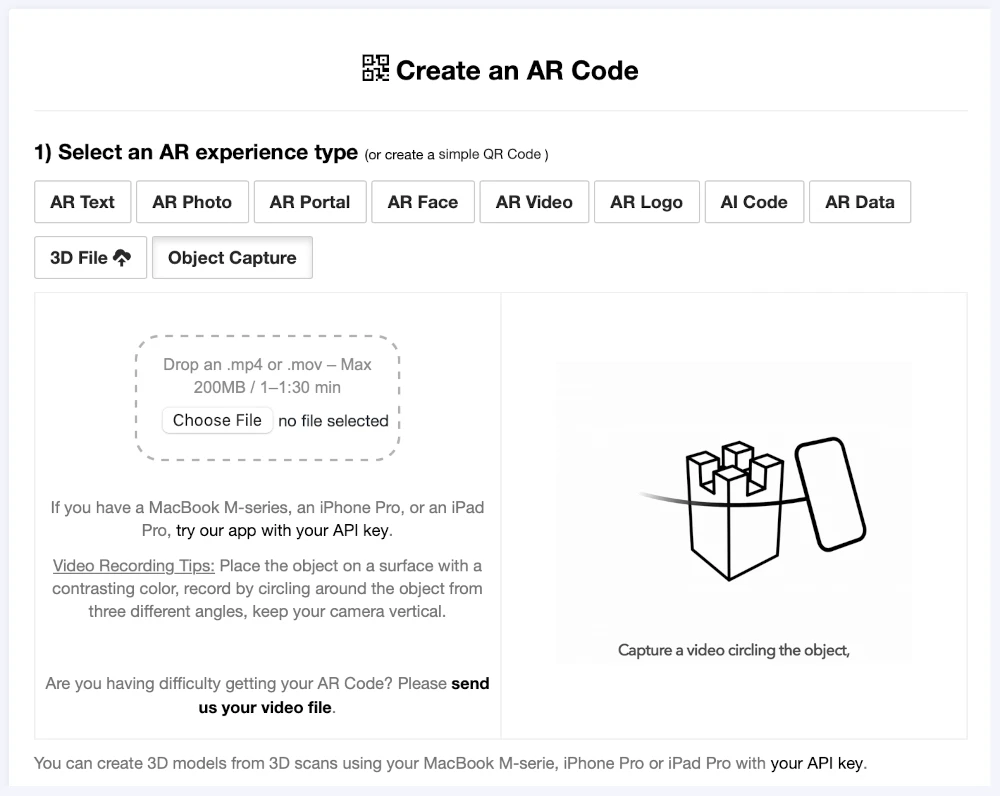
Accelerate your business growth with the powerful AR Code Object Capture solution, seamlessly available on our web platform. Instantly generate immersive augmented reality content from video-based 3D scans, driving brand engagement and digital transformation in minutes without technical barriers. ...
Guide to 3D Scanning with Our "AR Code Object Capture" Solution

Accelerate your business’s digital transformation with AR Code Object Capture, a powerful SaaS platform for 3D scanning and immersive augmented reality experiences. Trusted by leading organizations, AR Code delivers precise 3D model creation for marketing, e-commerce, manufacturing, and engaging product demos....
From Video to 3D Modeling: Photogrammetry with AR Code Object Capture on MacBook M-Series
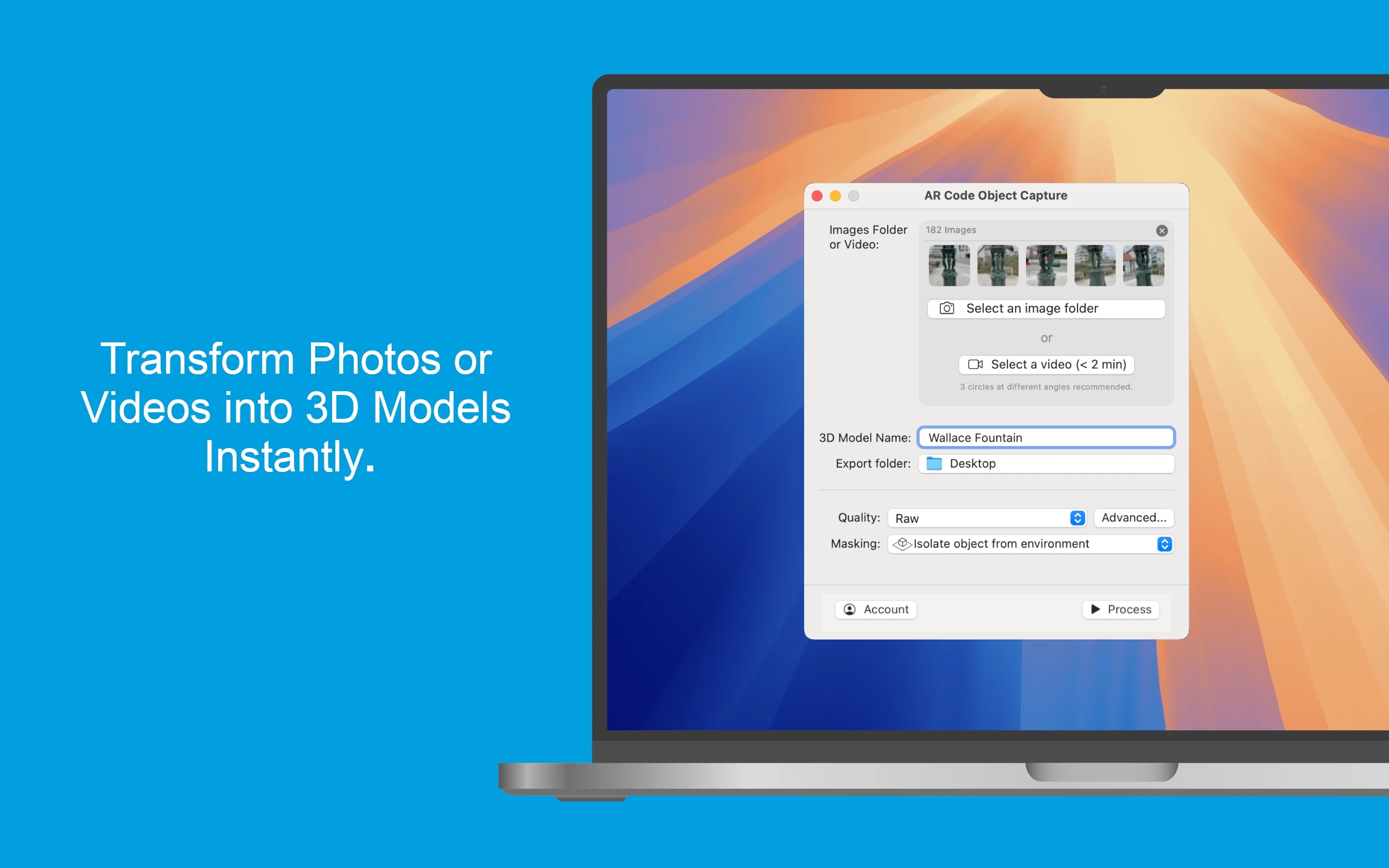
Empower your business growth with the innovative AR Code Object Capture app, the ultimate 3D scanning and augmented reality SaaS platform for enterprises. Purpose-built for MacBook M-series (macOS 15.0+), this app transforms physical products into engaging 3D models and AR QR Codes within minutes. Effortlessly sync...
Personalize Your AR Codes with Innovative Design Options
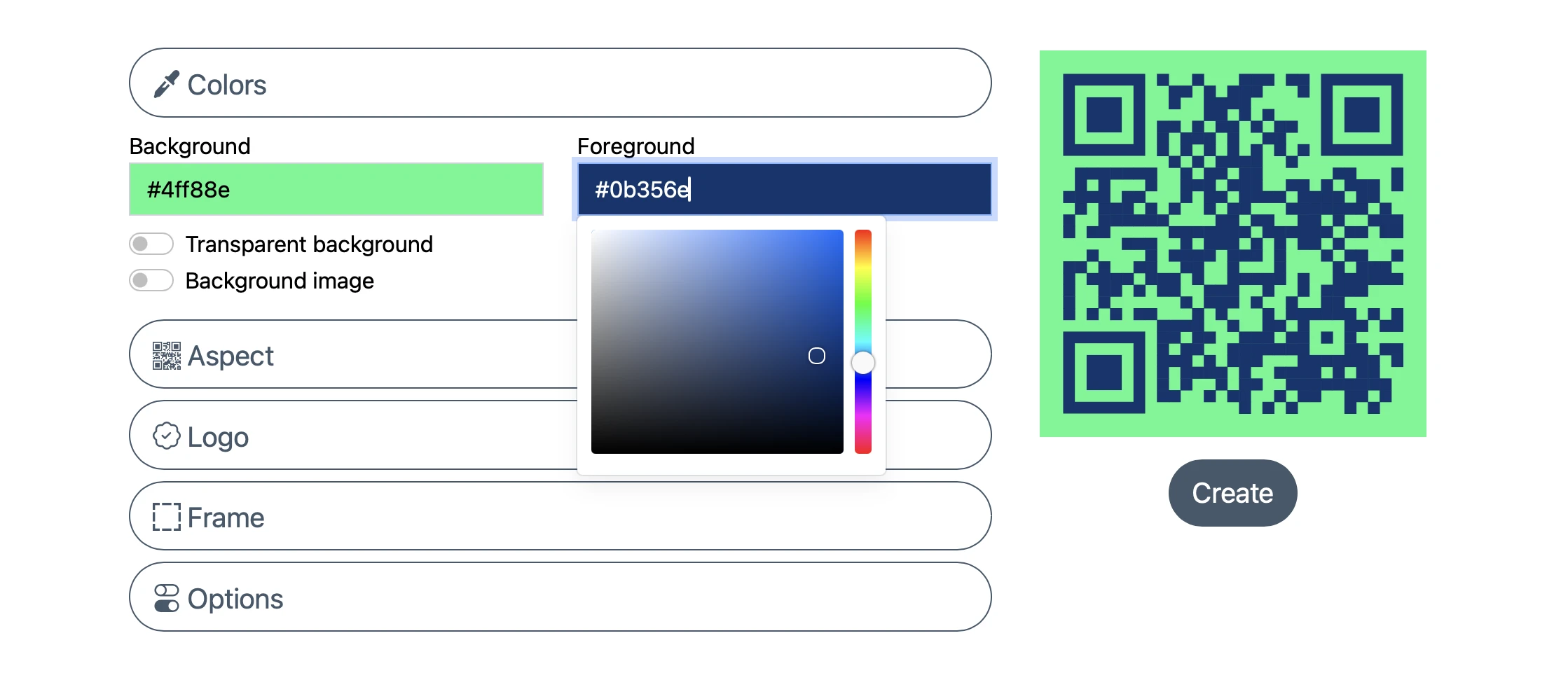
AR Codes are transforming how businesses engage customers by bridging physical products, printed materials, and digital content into dynamic augmented reality experiences. On the AR Code SaaS platform, AR Codes go beyond traditional QR codes with advanced visual customization. These next-generation codes become...
AR Code's Low-Power SLAM: Augmented Reality for Everyone, Everywhere
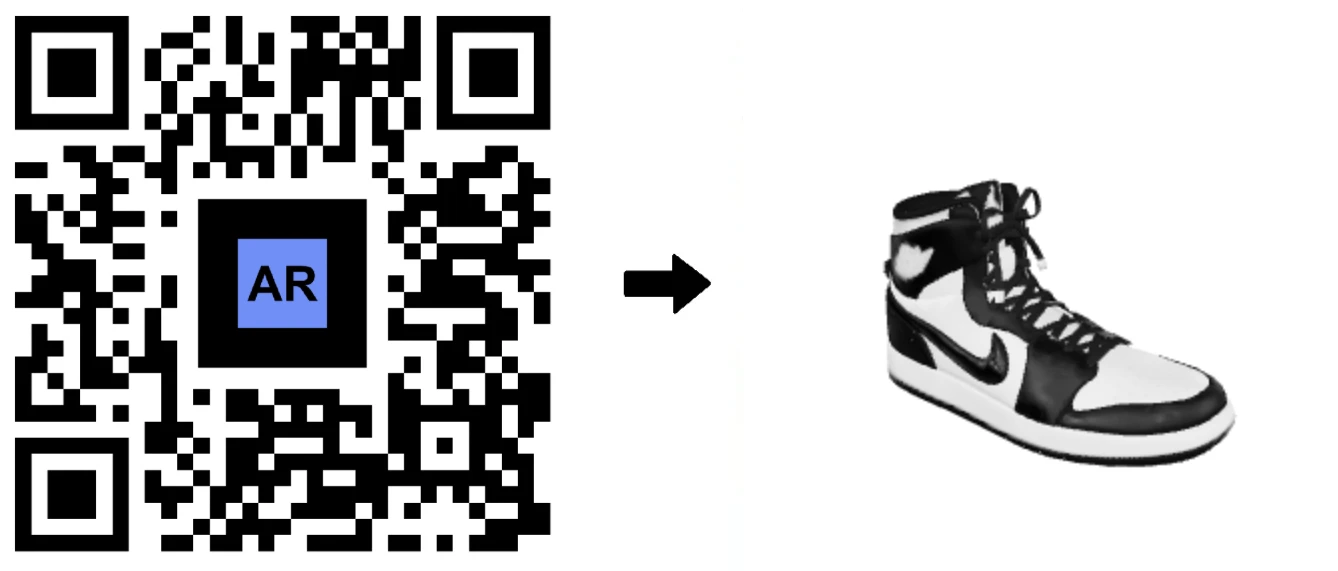
Accelerate your business growth with AR Code, the leading SaaS platform for web-based Augmented Reality. AR Code empowers companies to deliver dynamic AR experiences accessible on any device, from premium smartphones to budget Android models. Using advanced low-power SLAM (Simultaneous Localization and Mapping)...
Revolutionize Your Online Boutique with 3D Scans Using the AR Code Object Capture App

In today's evolving e-commerce market, delivering immersive, interactive shopping is essential for brands to thrive. Shoppers now expect to experience products virtually as vividly as in-store. AR Code empowers businesses to exceed expectations with cutting-edge Augmented Reality solutions. Through the intuitive AR...
162,104 AR experiences
574,014 Scans per day
132,330 Creators