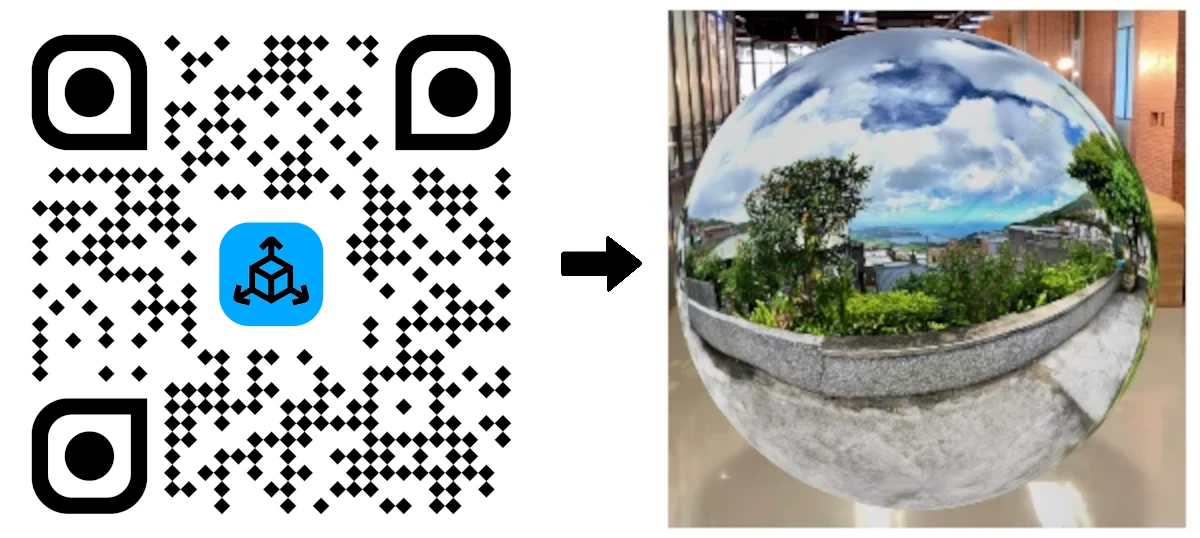VIDEO TUTORIAL: How to create an AR Portal and anchor it with an AR Code?
Tutorials | 01/02/2026 |
AR Portals revolutionize business engagement by delivering immersive augmented reality experiences that boost customer interaction and drive conversions. With AR Code SaaS solutions, present your products and services through dynamic digital presentations that inspire purchasing decisions and build brand loyalty.
Industries such as real estate, tourism, museums, leisure, online retail, and smart cities leverage AR Portals to enhance marketing, deliver standout AR experiences, and outpace competitors in a digital-first economy.
Immersive Augmented Reality Experiences That Accelerate Customer Engagement
Augmented Reality (AR) overlays digital elements onto real-world settings, creating memorable customer experiences. With widespread smartphone use and the emergence of AR glasses and headsets, companies can craft interactive engagements that guide audiences and boost brand connection.
Unlock AR marketing strategies with interactive face filters, 3D branding, and AR content within the metaverse. Grow brand awareness and differentiate your business with engaging, shareable AR content.
What Are AR Portals? Unlock New Dimensions for Your Business
An AR Portal is a digital entryway that transports users into immersive spaces such as showrooms, branded experiences, or interactive product demos. This innovation brings your narrative to life, enabling instant immersion and compelling brand storytelling. See a live AR Portal example below:
Easy Integration and Instant Customer Access With AR Code
Integrating an AR Portal is seamless. Customers scan an AR Code with any AR-enabled device for instant access to your digital content.
Launch AR Portals using location-based triggers, image markers, or by having users scan an AR Code with their smartphone or tablet. There is no need for app downloads, ensuring a frictionless customer journey and immediate interaction.
Experience AR Code firsthand by scanning a portal into a spa or room:
As AR glasses adoption grows, businesses gain even more exposure by deploying AR Codes on packaging, displays, and marketing assets for wearable-ready 3D experiences.
How to Create AR Portals for Your Business
AR Code’s intuitive web platform and dedicated iOS app enable fast deployment of AR Portal campaigns. Get started with these methods:
AR Portal iOS Mobile App
Design custom portals using the iOS app: https://apps.apple.com/us/app/ar-portal/id1585482493.
- Download and launch the app
- Tap the "360 photo" download button
- Upload your selected photo
- Tap the "AR Rendering" button
- After your AR Portal is generated, access your AR Code by tapping the QR Code icon
AR Portal Web Interface
Easily build AR Portals at https://ar-code.com:
- Register for a free or premium AR Code account
- Choose the AR Portal experience option
- Upload your 360-degree image
- Generate and download your unique AR Code
Advanced AR Marketing Solutions to Boost Results
AR Codes for business unlock robust augmented reality marketing with cross-platform compatibility. Reach audiences on AR glasses, Apple Vision Pro, and smartphones. Elevate your campaigns with interactive AR face filters, AI-powered experiences, and AR video features to drive higher customer engagement.
Transform packaging, brochures, signage, and business cards into interactive AR experiences. Use AR Code’s analytics dashboard to measure campaign ROI and optimize performance. Explore more about AR Codes for packaging and AR business cards for creative audience connections.
Revolutionize Business Marketing With AR Portals
AR Portals empower businesses of all sizes to redefine customer experience and digital marketing. Accelerate property sales, enhance venues, and drive ecommerce results by leading your industry with interactive AR. Choose AR Code’s SaaS solutions to elevate your brand’s digital engagement.
Frequently Asked Questions
What are AR Portals, and how can they benefit businesses?
AR Portals are immersive augmented reality spaces that immerse users in virtual environments or the metaverse. Businesses can showcase products and experiences interactively for greater customer understanding and conversion. Sectors like real estate, tourism, museums, leisure, and retail use AR Portals to enhance engagement, drive marketing, and win new customers. Discover how AR transforms real estate, museums, and advertising.
What is an immersive augmented reality experience?
Immersive augmented reality places users in a digital environment, creating the sensation of stepping into a new world. Businesses use it to offer virtual spaces for customers to explore products and interact with branded content.
How do AR Portals work?
AR Portals open via AR-enabled devices including smartphones or AR glasses. Built from 360-degree imagery, they use location data, image recognition, or an AR Code anchor for interactive access. Learn how to launch an AR Portal step by step with this AR Portal video tutorial.
What are the different ways to access an AR Portal?
Users access AR Portals by scanning an AR Code or engaging with AR anchors using their smartphones or smart headsets. Portals launch from location markers, images, or QR Codes, with no apps required. See detailed instructions on how to scan AR Codes and start your AR experience.
How can businesses create their own AR Portals?
Businesses get started with AR Portals through the AR Code web platform at https://ar-code.com or the AR Portal iOS app at https://apps.apple.com/us/app/ar-portal/id1585482493. Both solutions are step by step for building branded portals and generating AR Codes. Watch this video tutorial for a complete walkthrough.
Tutorials - Latest Blog Posts
Tutorial on Leveraging the AR Code API Key
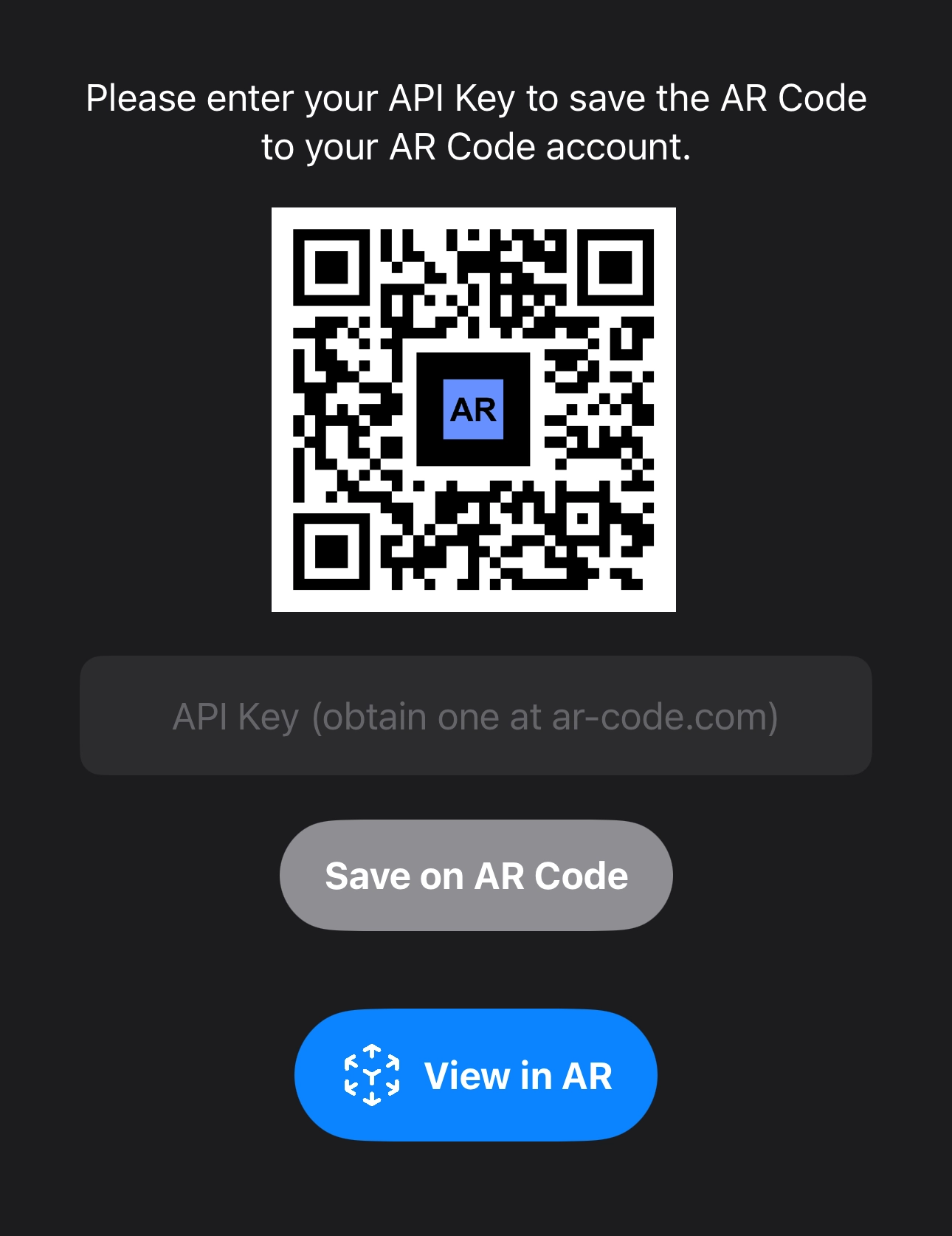
Accelerate business growth with AR Code SaaS solutions, the premier augmented reality platform for scalable AR integration. Streamline operations, boost marketing, and elevate customer experiences with features like AR Code API key integration. AR Code empowers businesses to automate AR workflows, deliver immersive...
How to Create a Customized AR Code Experience?
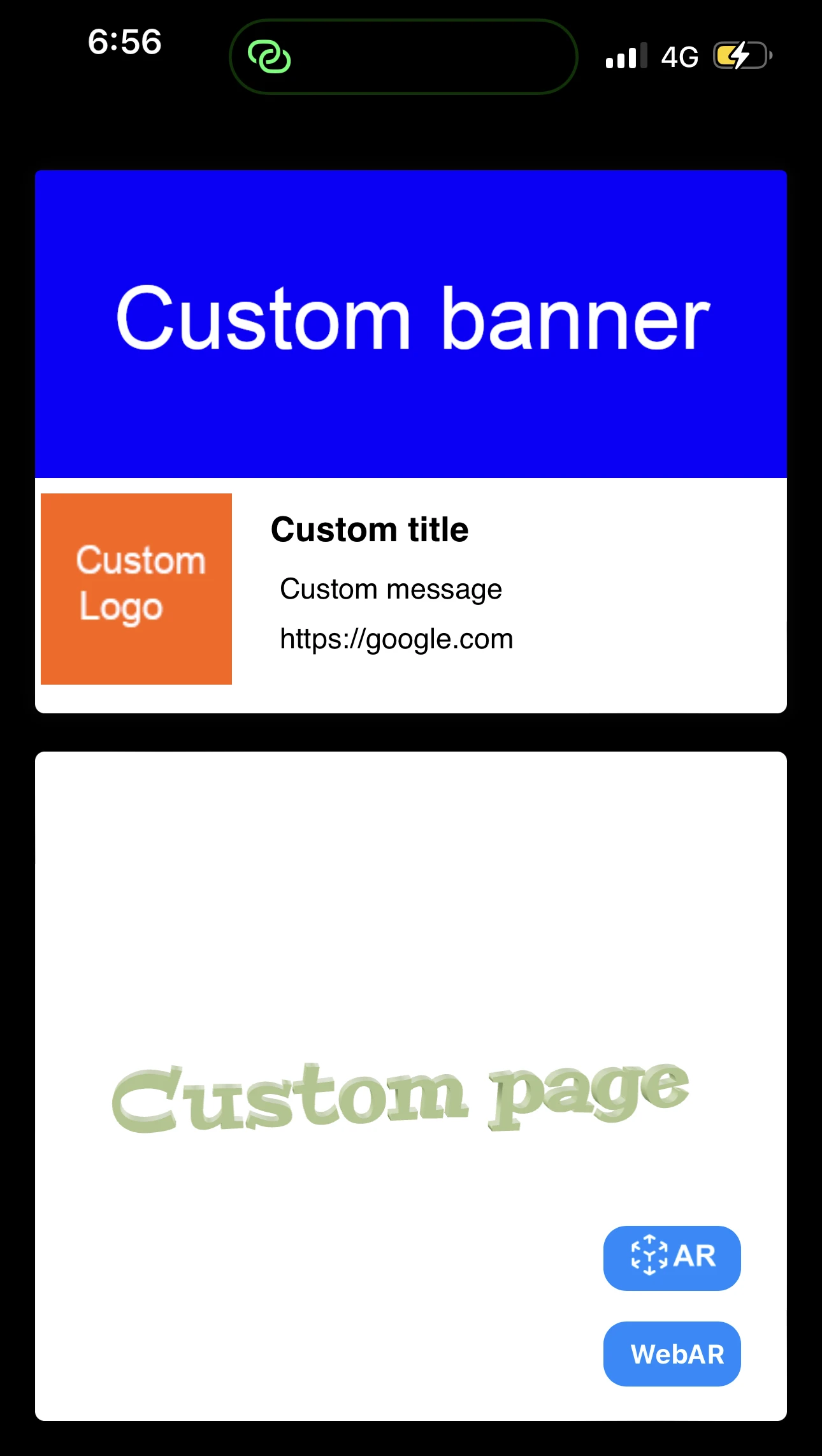
AR Codes transform customer engagement with immersive augmented reality experiences that distinguish your business in the digital marketplace. With AR Code’s advanced custom pages, your brand can showcase unique messaging, logos, and calls-to-action instantly when users scan the AR code, maximizing your brand’s...
How to Manage the File Size Limitation for 3D Models on AR Code ?

Accelerate your business growth and boost engagement with AR Code SaaS solutions. Instantly integrate immersive augmented reality and 3D experiences into your products, marketing strategies, and brand communication using AR Code. Empower your brand with interactive product demos, dynamic AR advertising, and more....
VIDEO TUTORIAL: How to make a 3D Model optimized for Augmented Reality with AR Code?
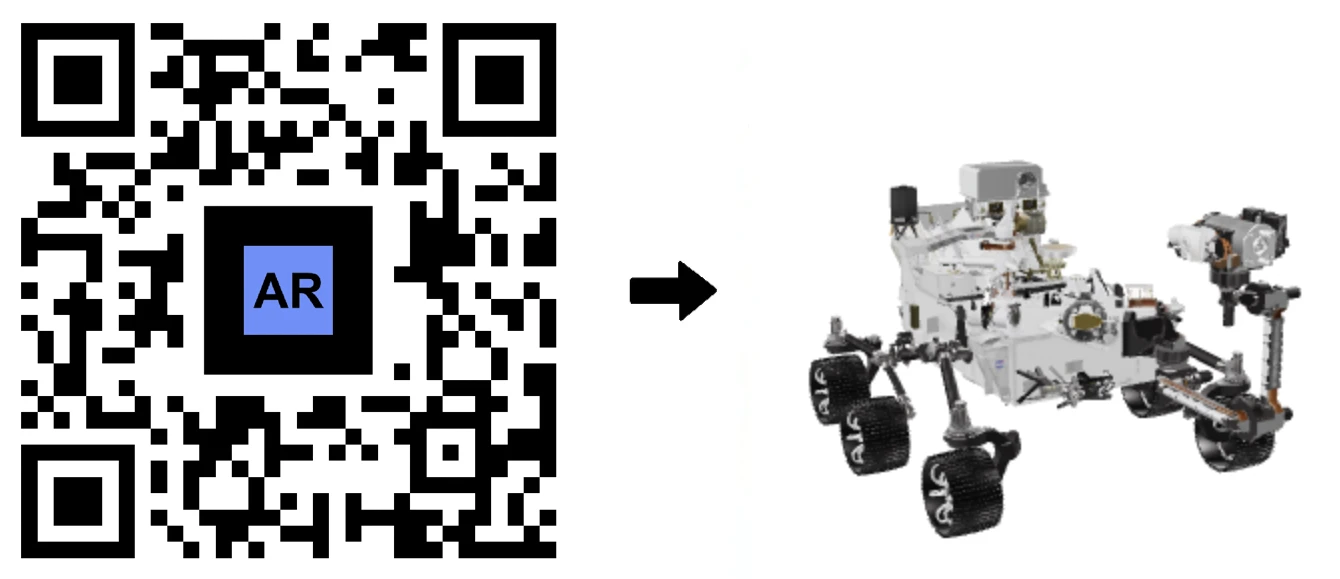
Boost your business marketing and customer interaction with AR Code SaaS solutions. Easily add immersive augmented reality to your brand by preparing high-performing, optimized 3D models in Blender. This guide reveals proven strategies for optimizing 3D assets, enabling your business to stand out with impactful AR...
VIDEO TUTORIAL: How to convert a 3D CAD model from STP STEP or IGS IGES formats to GLB or OBJ
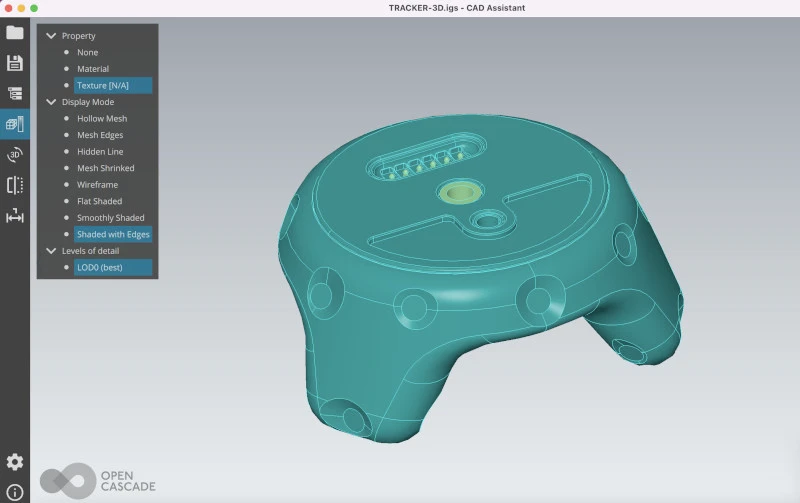
3D CAD models drive digital transformation for industries including industrial manufacturing, real estate, creative agencies, and product design. Today’s CAD platforms enable seamless project execution and collaboration. Integrating AR Code SaaS solutions lets businesses showcase 3D CAD models in interactive...
VIDEO TUTORIAL: How to compress / reduce the size of an industrial 3D CAD model with MeshLab and Blender?
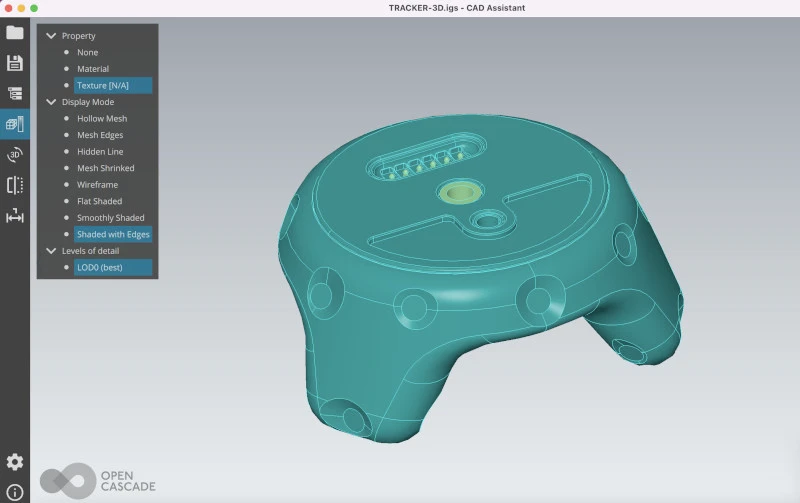
Accelerate your business growth and stand out in your industry by adopting AR Code SaaS solutions for advanced augmented reality. Harness high-quality 3D models, master 3D file size optimization with Blender, and deliver sharp, high-definition 3D CAD content to your AR experiences. To begin, follow our guide on how to...
VIDEO TUTORIAL: How to compress / reduce the size of a 3D model in Blender (GLB, GLTF, DAE, FBX, OBJ...)?
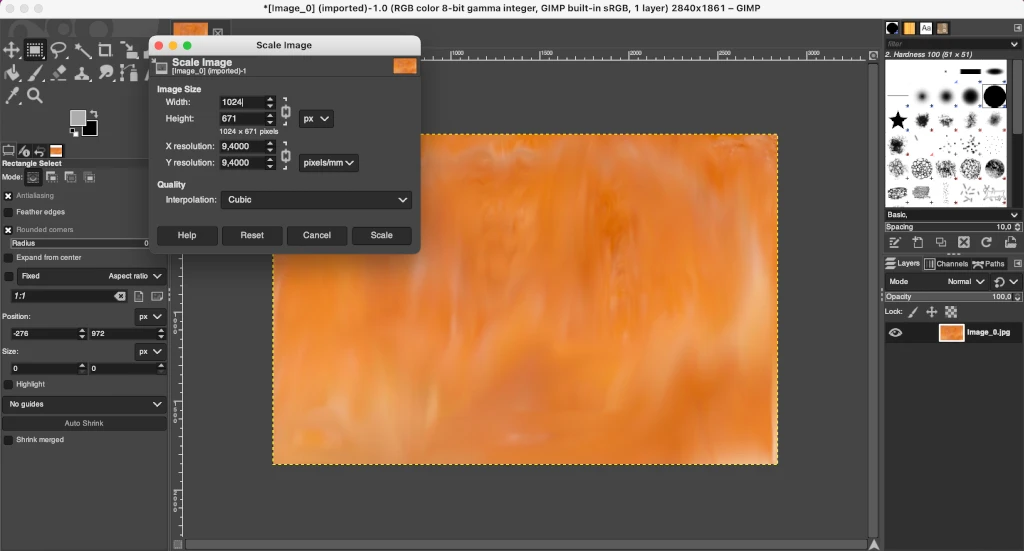
Blender is a top open-source 3D platform businesses use to create high-quality 3D graphics, animation, and visual effects. Its wide format support—GLB, GLTF, DAE, OBJ, ABC, USD, BVH, PLY, STL, FBX, and X3D—allows organizations to streamline 3D modeling, design, and augmented reality production....
VIDEO TUTORIAL: How to Display a 3D Scan Photogrammetry in Augmented Reality with an AR Code

Accelerate your business growth with AR Code’s SaaS solutions for seamless photogrammetry uploads and immersive augmented reality rendering. AR QR Codes transform customer engagement, increase conversion rates, and deliver interactive experiences that make your brand memorable. Boost your marketing strategy and...
VIDEO TUTORIAL: Generate 3D Text on AR Code

Boost your business marketing, communication, and educational strategies with AR Text from AR Code. Instantly turn any text into immersive 3D AR animations that engage audiences and strengthen your brand identity. AR Text is tailored for businesses, educators, and creative professionals, delivering interactive...
VIDEO TUTORIAL: Create an AR 3D Photo on AR Code
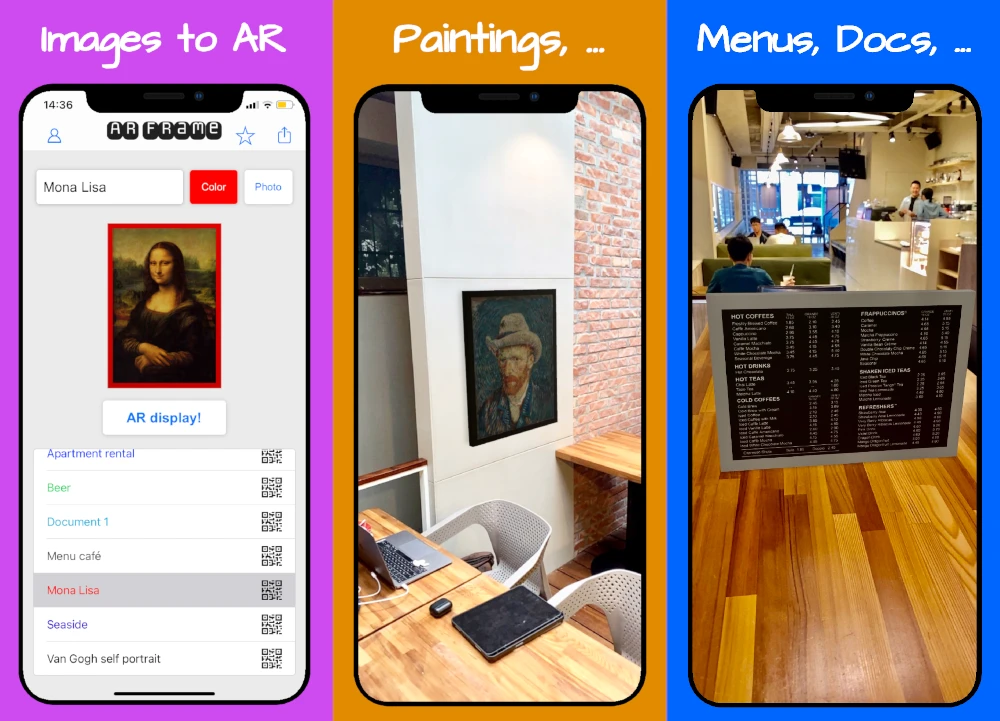
AR Code transforms business marketing with cutting-edge 3D Augmented Reality photography and seamless AR experiences. With AR Code SaaS, companies quickly generate and share engaging AR QR Codes to boost customer interaction and enhance brand visibility. The AR Code platform is the ideal solution for brands seeking...
165,980 AR experiences
582,877 Scans per day
133,282 Creators