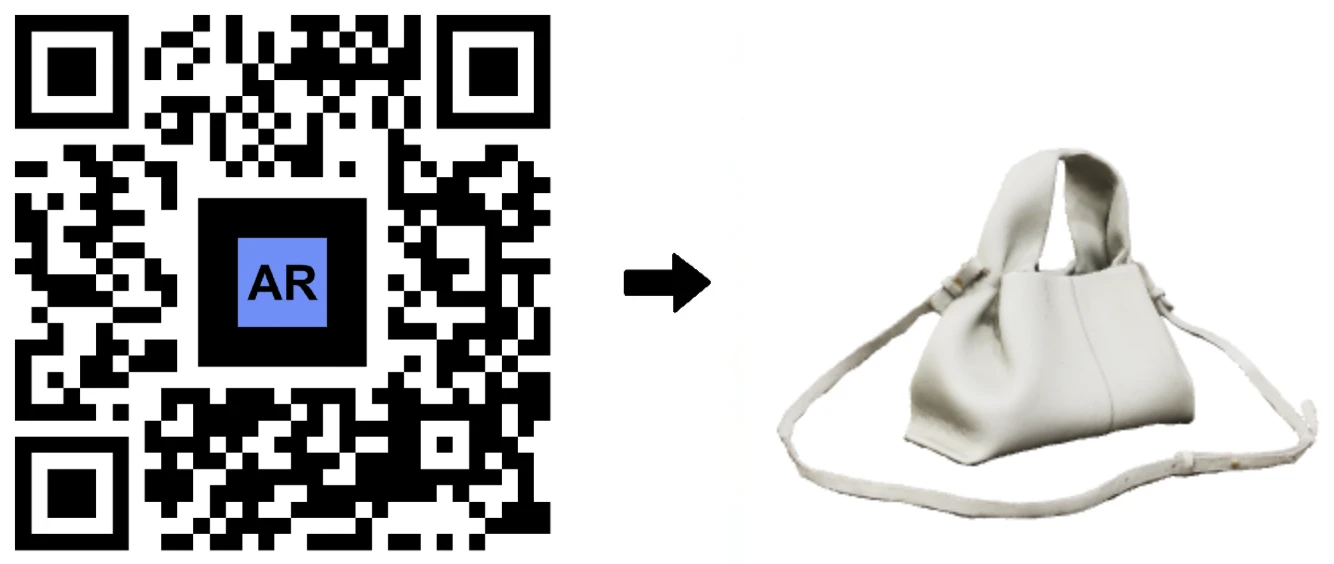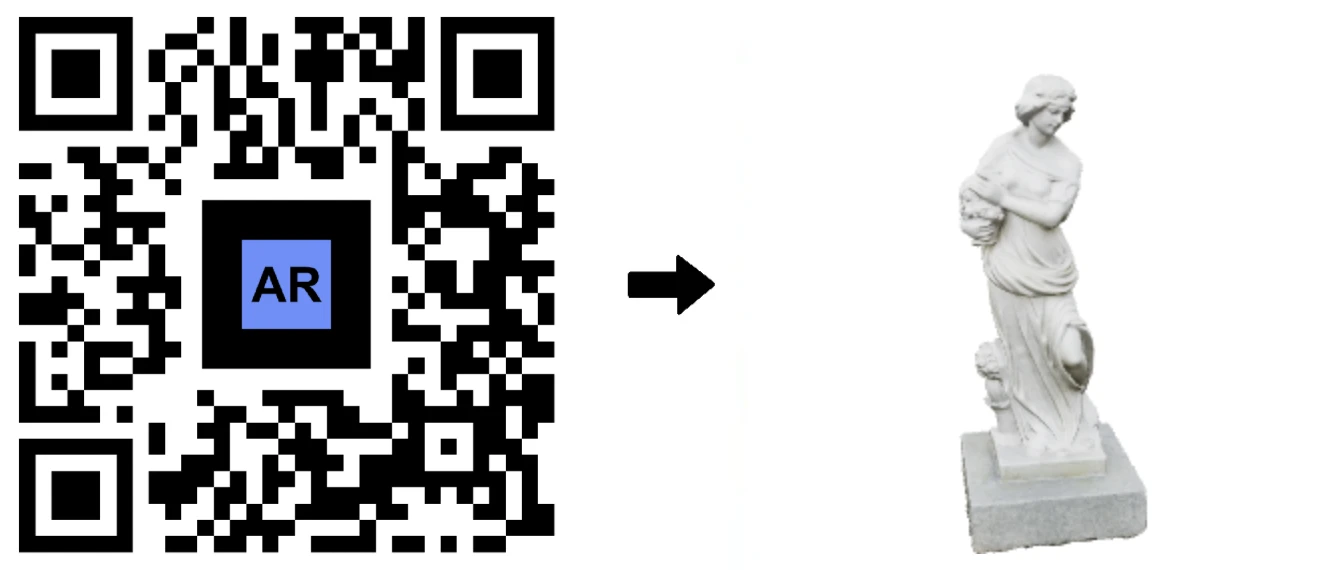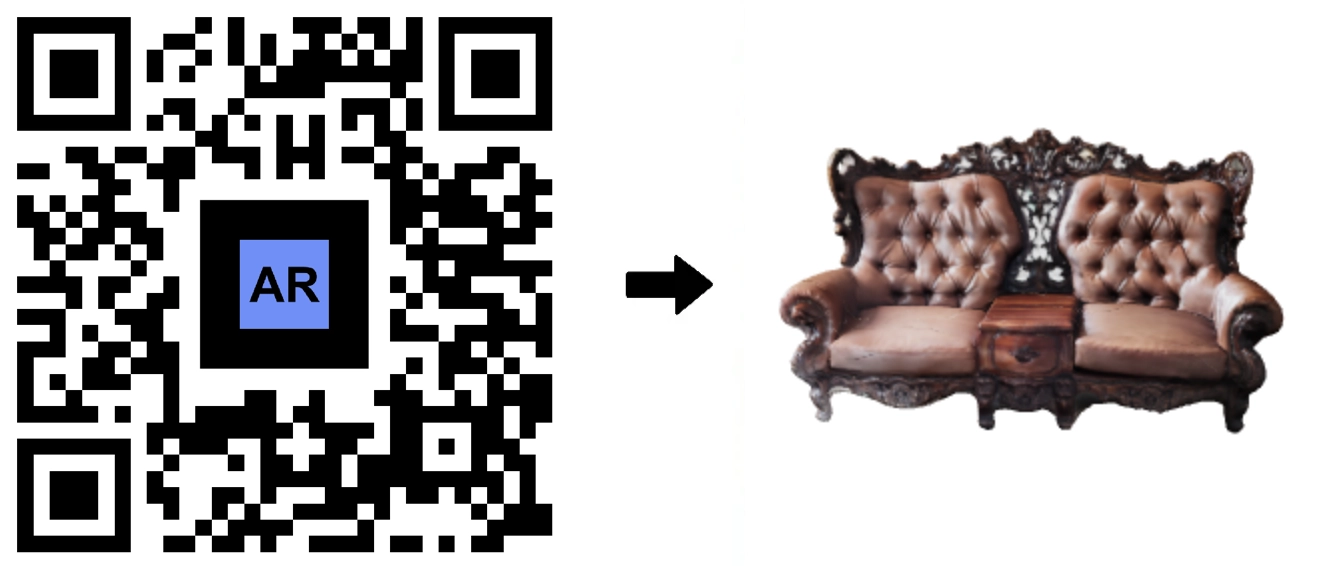AR Code Object Capture App: 3D Scanning and AR QR Code Generation
AR Code Tech | 03/01/2026 |
Unlock the potential of the AR Code Object Capture solution, the leading SaaS-based 3D scanning and augmented reality platform for MacBook M-Series, iPhone, and iPad. Boost your business with immersive AR experiences that increase customer engagement and deliver measurable results. Accelerate your digital transformation and become a standout in interactive marketing. Learn how to scan AR Codes to enhance your brand and drive growth.


Seamless 3D Capture, Instant AR Experiences
AR Code Object Capture lets businesses quickly turn products or assets into high-quality 3D models and instantly create interactive AR QR Codes. Integrate augmented reality into your marketing and sales to boost user engagement and drive more conversions. With this streamlined SaaS platform, your team can launch interactive AR campaigns in minutes, ensuring both innovation and efficiency.
For capturing transparent or glossy items, the AR Splat solution delivers photorealistic 3D scans, bringing true-to-life AR experiences to your digital product displays.
Embrace Augmented Reality for Business Growth
AR Code Object Capture gives every organization scalable AR solutions. Offer your sales, marketing, and technical teams simple 3D object scanning tools that speed up AR project delivery. Empower your teams to create and share AR experiences without advanced training—just download, scan, and publish. Enhance team collaboration while building stronger customer relationships and brand loyalty.
Master 3D Scanning in Minutes
Global companies choose AR Code’s SaaS platform for digital asset creation in marketing, education, and culture. Explore our video tutorials to see precise 3D scanning in action. The app’s usability and reliable accuracy make it the best AR solution for marketers, educators, developers, and museums. Check our AR Codes for museums guide to discover how AR is transforming art and heritage projects.
AR Code Object Capture is modernizing the digital preservation of historic artifacts, such as Japan's Komainu statue. Museums now offer global audiences immersive access to collections through web-based AR codes. Discover more about AR Code technology for museums and how SaaS is accelerating cultural digital transformation.
Accelerate your digital shift with AR Code’s free 3D scanning SaaS tools. Rapidly create, share, and launch AR QR codes to increase engagement across education, museums, and brands. Discover how augmented reality codes enhance education for effective, interactive learning experiences.
Simplify 3D Model Creation for Retail, Art, and Commerce
Easily scan any merchandise, artwork, or inventory using AR Code Object Capture. No 3D modeling expertise required—just use the app’s step-by-step workflow to generate precise AR-ready models. Features like automated bounding boxes and 360-degree capture deliver accuracy for commerce and creative projects.
Deliver true-to-life digital content with industry-leading 3D scanning. Use our detailed 3D scanning guide for expert tips on scan optimization and fast AR deployment.
Instant AR QR Code Creation for Product Engagement
Boost productivity and customer interaction instantly with AR Code Object Capture’s automatic AR QR code generator. Convert 3D scans to AR QR codes in seconds and share across retail, marketing, and digital campaigns. This SaaS platform drives collaboration, return on investment, and stronger digital presence for your brand.
Transform restaurant menus with AR Code Object Capture, delivering premium 3D scans as interactive AR QR codes. Beyond dining, these AR solutions elevate real estate marketing, digital catalogs, and branded experiences. Explore AR for real estate to see growth opportunities for your company.
Enhance every customer touchpoint with AR QR codes in digital menus, on packaging, in campaigns, and in immersive showrooms. See how AR Codes for interactive advertising will make your promotions more engaging and memorable.
Start Your AR Transformation Today
Businesses are adopting AR Code Object Capture to streamline 3D content creation and deploy interactive AR experiences seamlessly across their operations. Whether you’re in retail, education, or events, stand out with shareable AR QR codes that drive business innovation.
Begin digitizing products and creative assets for AR today. For the right SaaS plans and licensing options, see our comprehensive AR Code SaaS guide and choose the best augmented reality solution for your business.
Frequently asked questions
What is the AR Code Object Capture solution?
The AR Code Object Capture solution is a SaaS platform and mobile app for MacBook M-Series, iPhone, and iPad, enabling rapid 3D object scanning and instant AR QR code creation for immersive business experiences. To scan 3D objects in your browser, see this video scanning guide.
How does the AR Code Object Capture app revolutionize 3D object capture?
AR Code Object Capture uses advanced photogrammetry and cloud SaaS technologies to make 3D modeling easy. Scan any object from multiple angles to generate AR-ready 3D models—no technical experience needed. The collaborative SaaS platform enables any business to accelerate AR projects efficiently.
How can I create a 3D model using the AR Code Object Capture tool?
Circle your object, take photos or shoot video from all sides, and upload to the app. Instantly get your AR-enabled 3D model and AR QR code for sharing. Follow our 3D scanning tutorial for complete instructions.
What's the significance of the instant AR QR code generation feature?
Instant AR QR code generation lets you add interactive AR to packaging, marketing materials, catalogs, and more. Your 3D products become instantly accessible and interactive anywhere. Learn the difference between AR Codes and QR Codes and how AR impacts your business.
How will the AR Code Object Capture solution impact the future of AR and digital interaction?
AR Code Object Capture is transforming business AR by providing accessible 3D scanning and AR deployment. It connects digital and physical experiences, increasing engagement and enabling new marketing, e-commerce, and education possibilities. See how to display online store products in AR and keep your business digitally competitive.
AR Code Tech - Latest Blog Posts
AR Splat: A New 3D Scanning-to-Augmented Reality Solution Based on Gaussian Splatting
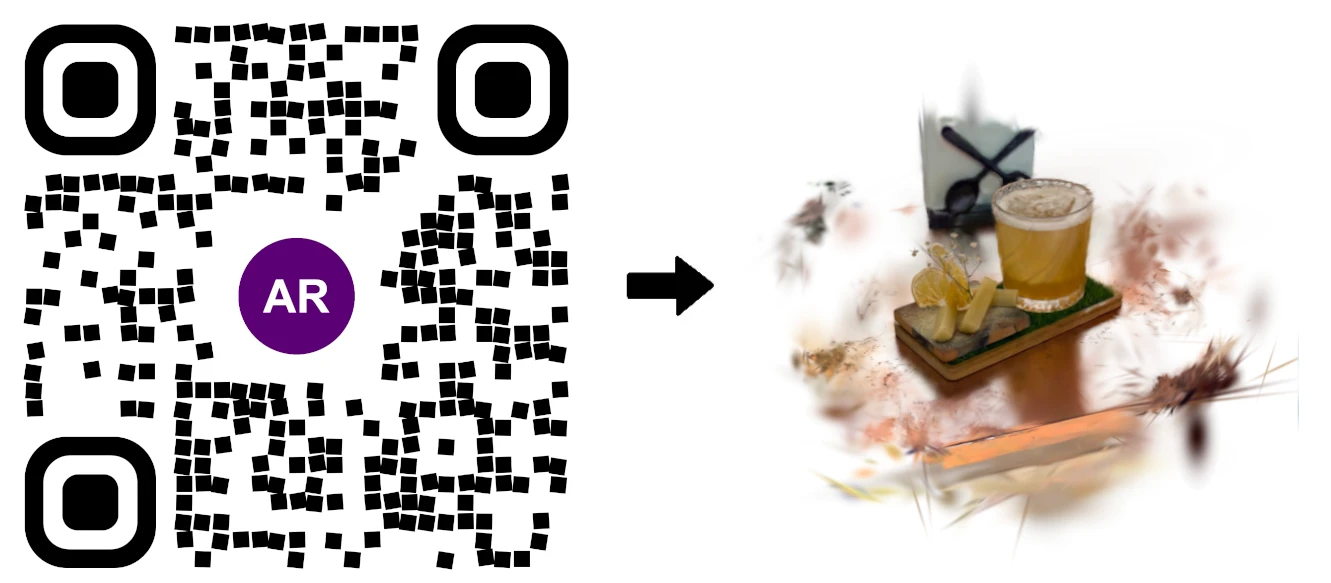
AR Splat by AR Code empowers businesses to create immersive, high-quality 3D environments from simple videos, streamlining 3D content creation for web-based AR experiences. Upload a walk-around video and AR Splat instantly generates a photorealistic 3D scene, accessible directly through an AR QR Code. Driven by...
AI Code’s Image Generation Redefines Product Visualization Through a QR Code Scan
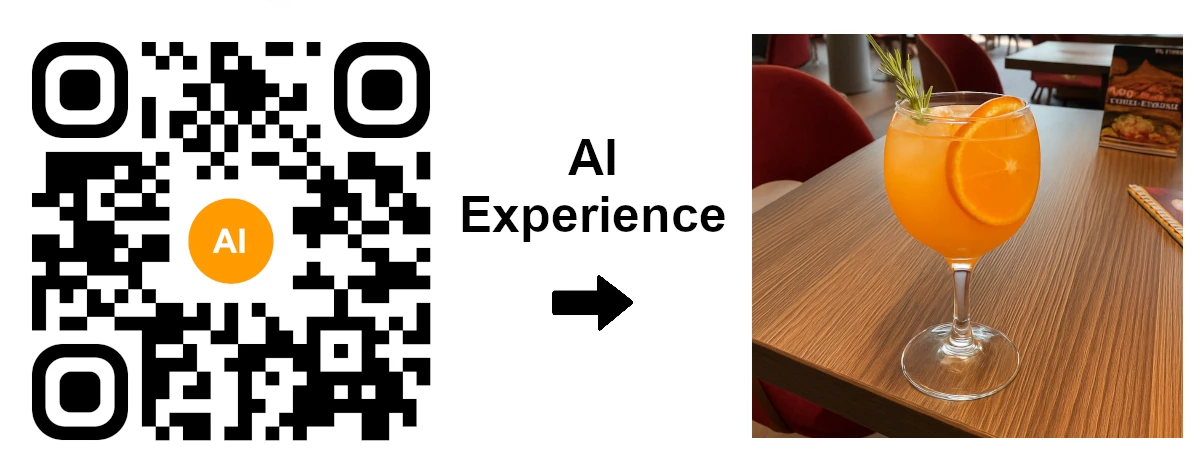
AR Code is transforming Augmented Reality (AR) and Artificial Intelligence (AI) for businesses by providing AI-generated visualizations that engage customers instantly through a QR code scan. Unlock the potential of AI Code for your business and drive customer interaction with immersive AR experiences. Retailers,...
AR Code Object Capture Now Works on All iPhones and iPads No LiDAR Required

Elevate your business with immersive augmented reality using the AR Code Object Capture app. Instantly capture and create 3D models plus AR QR Codes on any iPhone or iPad, no LiDAR required, streamlining digital workflows and unlocking new customer engagement strategies. Empower your team to deliver interactive AR...
3D Scanning from Video Now Available on the AR Code Web Interface
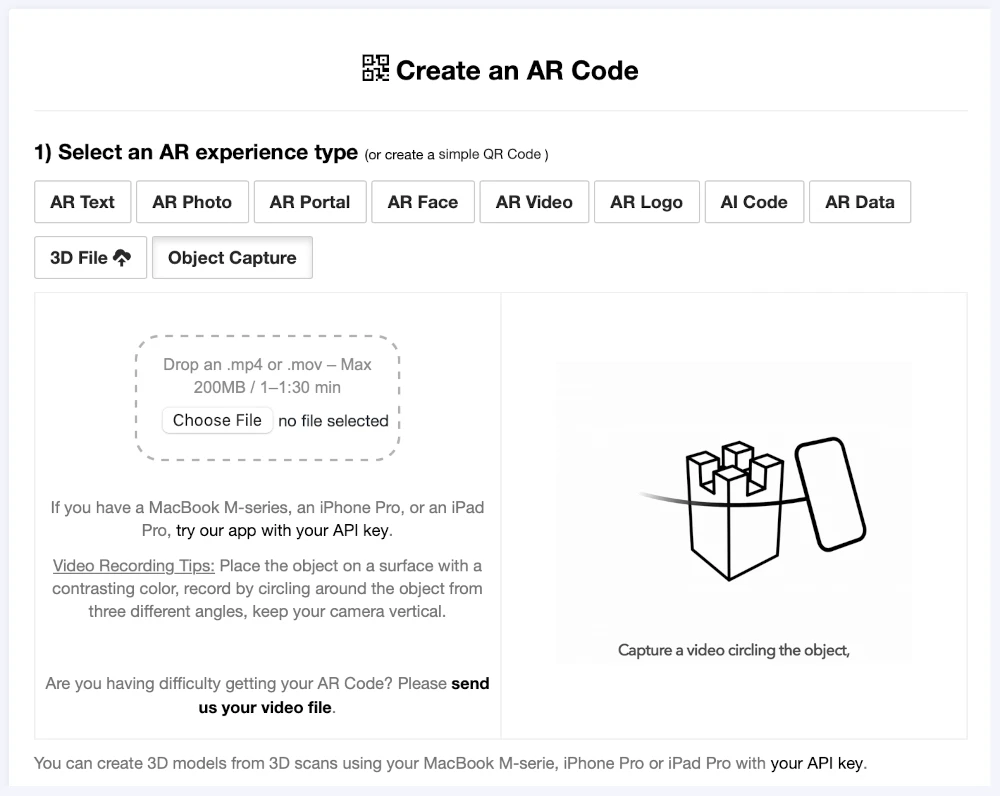
Transform your business with the innovative AR Code Object Capture solution, now available on our web platform. Boost your brand's impact by turning video-based 3D scans into immersive augmented reality content in minutes, all without technical hassles. Forget complicated apps or extra hardware. Upload a...
Guide to 3D Scanning with Our "AR Code Object Capture" Solution

Accelerate your business’s digital transformation with AR Code Object Capture—the leading SaaS platform for 3D scanning and augmented reality experiences that drive growth, engagement, and revenue. Trusted by top organizations, AR Code delivers high-quality 3D model creation for marketing, e-commerce,...
From Video to 3D Modeling: Photogrammetry with AR Code Object Capture on MacBook M-Series
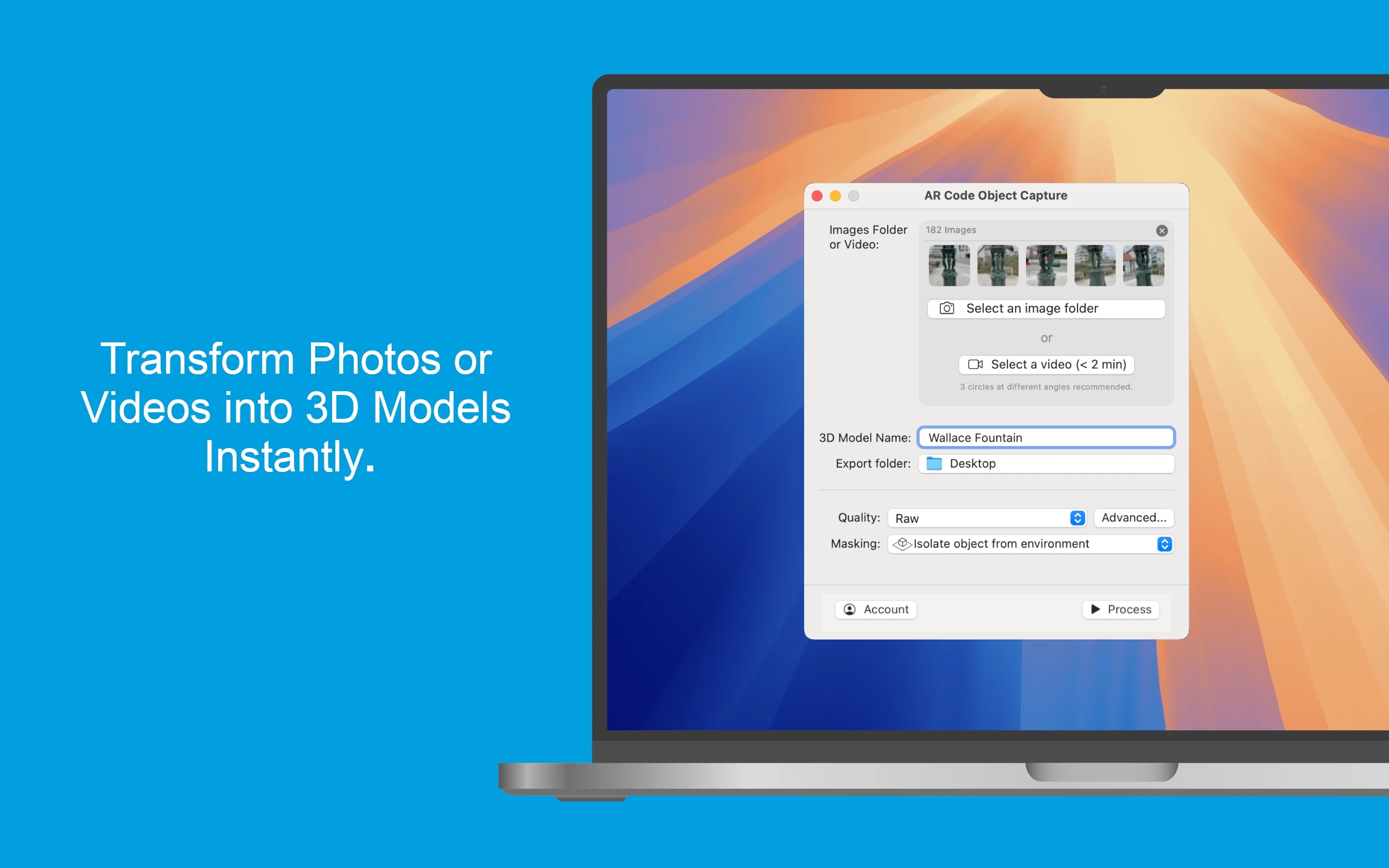
Elevate your business with the cutting-edge AR Code Object Capture app, the premier 3D scanning and augmented reality SaaS platform for enterprises. Purpose-built for MacBook M-series (macOS 15.0+), this app converts real-world products into vivid 3D models and AR QR Codes in just minutes. Seamlessly compatible across...
Personalize Your AR Codes with Innovative Design Options
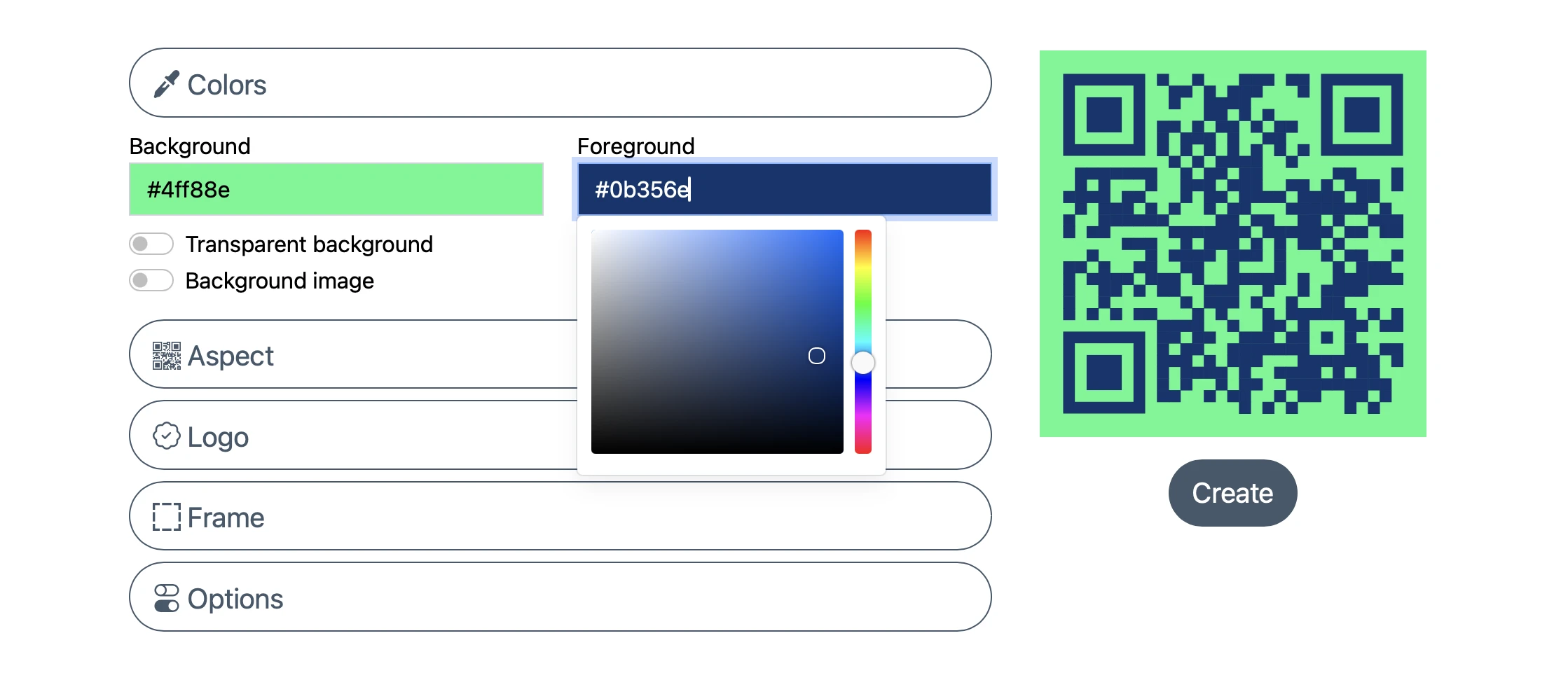
AR Codes are revolutionizing business engagement by seamlessly connecting physical products, print materials, and digital content into interactive augmented reality experiences. Unlike standard QR codes, AR Codes on the AR Code SaaS platform offer advanced visual customization, transforming plain codes into vibrant,...
AR Code's Low-Power SLAM: Augmented Reality for Everyone, Everywhere
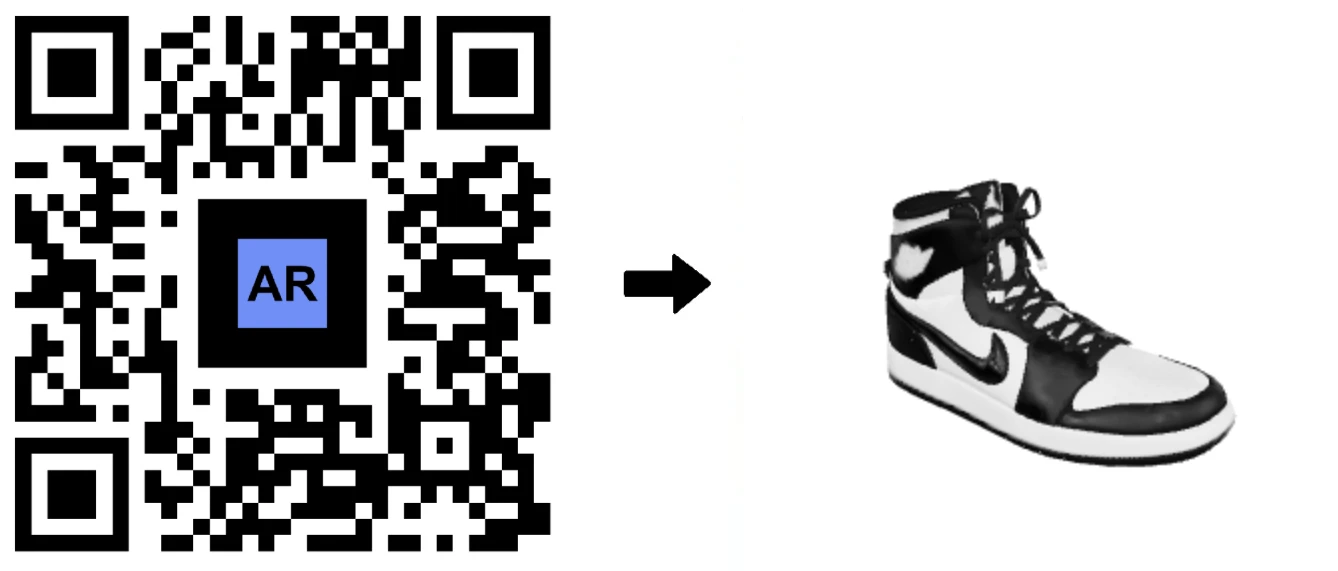
Accelerate your business growth with AR Code, the flexible SaaS platform revolutionizing accessibility and engagement in Augmented Reality for companies worldwide. Deploy dynamic AR experiences across premium and affordable devices, from flagship smartphones to entry-level Androids. AR Code’s advanced low-power SLAM...
Revolutionize Your Online Boutique with 3D Scans Using the AR Code Object Capture App

In today’s fast-paced e-commerce world, delivering immersive and interactive shopping is crucial for businesses to stand out. Online shoppers expect to experience products as vividly as in person. AR Code helps companies surpass these expectations through leading-edge Augmented Reality solutions. Using the intuitive...
AR Face Filter Creation Simplified: Boost Brand Engagement with AR QR Codes

Accelerate your brand reach and energize your marketing strategy with the AR Face Filter, an innovative augmented reality SaaS solution from AR Code. Instantly project your logo or images onto users’ faces using advanced AR and AI technology. Perfect for sports teams, event organizers, entertainment brands, and...
152,558 AR experiences
556,612 Scans per day
129,692 Creators