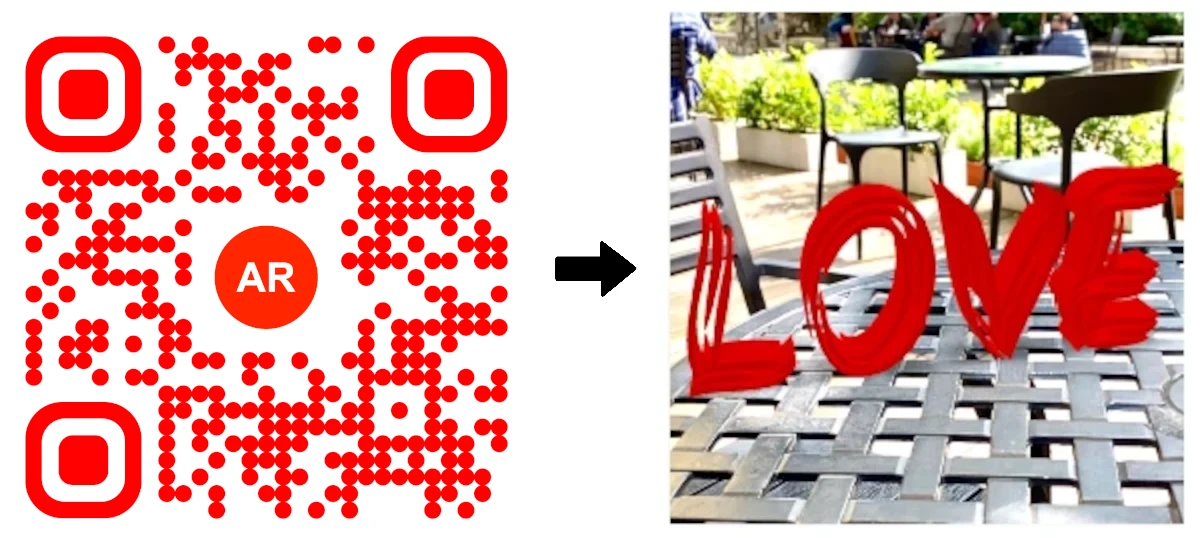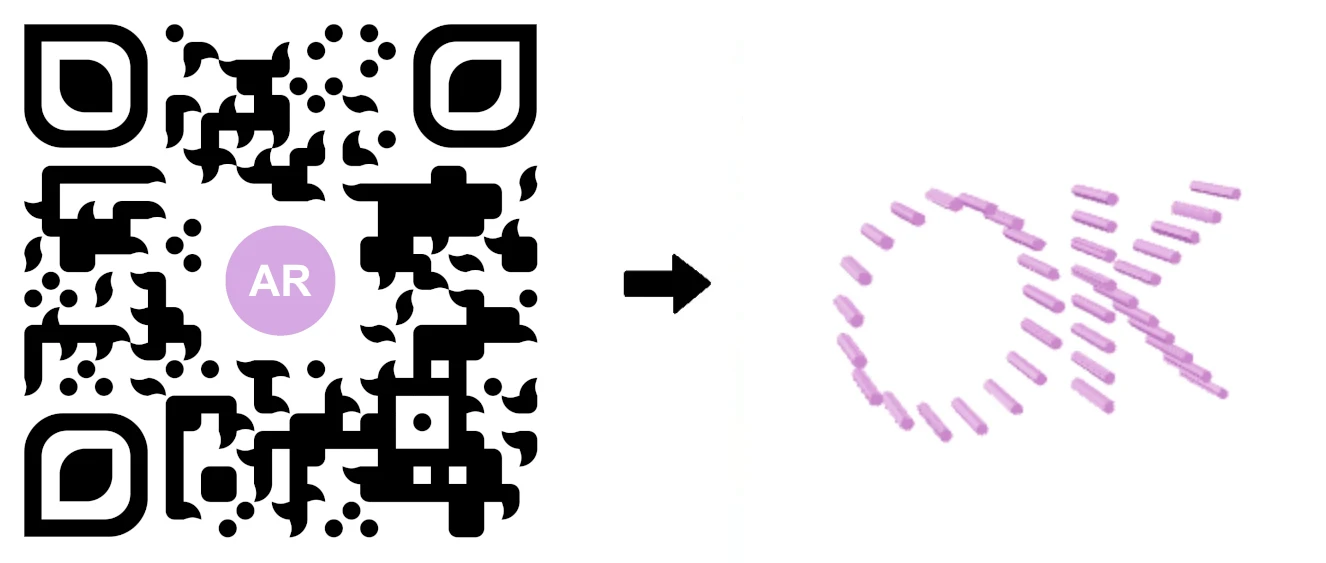How to create "Text to AR" experiences with the AR Text app by AR Code?
AR Code Tech | 01/02/2026 |
Empower your business with advanced Text to AR solutions from ar-code.com. Instantly create immersive augmented reality experiences from simple text to captivate audiences and boost your digital transformation. The AR Text iOS app is free to use and enables seamless AR Code generation, delivering measurable marketing results and driving customer engagement. Take your strategies further by integrating interactive Text to AR features with the Text 3D mobile app for more dynamic, innovative campaigns.
Accelerate 3D Modeling With AR Text for Business Growth
AR Code’s "Text to AR" SaaS platform lets your team generate custom AR content within seconds. Input your text, customize the appearance, and preview your unique 3D model instantly. Deploy interactive AR content in under 10 seconds to enhance brand awareness and conversions. Follow our video tutorial for 3D text creation to master the process. Use these tools to rapidly grow your 3D marketing efforts and strengthen your online presence.
Effortlessly visualize, save, and reuse AR experiences across current and future campaigns. AR Code simplifies content creation, opening up new branding channels with each AR Code deployed. Explore how AR Code elevates real estate marketing and brings interactive value to museum experiences.
Share Your AR Codes Instantly With the AR Text App
Launch AR-driven marketing fast with AR Codes generated from the AR Text app. Securely connect to your AR Code account using an API key for simple collaboration. Elevate campaign performance with advanced user tracking and retargeting features that maximize engagement throughout the buyer’s journey.
Download the AR Text app or access the online platform to securely design compelling AR assets. The AR Code interface enables marketers and teams to launch text-to-AR campaigns with no coding required. Amplify your business communications with AR Code’s robust SaaS technology.
Transform product launches, retail, events, and promotions with AR content generated from your text. Stay ahead in the digital marketing landscape and build a competitive edge using AR Code’s customizable and scalable SaaS platform. Take your campaigns further by leveraging AR GenAI to generate 3D AR experiences from a single photo of a real object.
Access Text to AR features directly on AR Code and the AR Text iOS app. Android users leverage the AR Code website for the same rich functionality. Ensure your marketing stays innovative across every device. Learn about the key differences between QR codes and AR Codes to optimize your next campaign.
Leverage the AR Code Web Interface for Advanced AR Text Solutions
Grow your brand’s online engagement with the AR Code web platform at https://ar-code.com. The "Text to AR" tools help expand reach and boost ROI. Discover real-world case studies, explore business use cases, and watch live demonstrations of the platform. For practical guidance, review how to scan AR Codes and streamline user and team interaction with AR marketing experiences.
Expand Your AR Toolkit With Additional AR Code Business Features
AR Code delivers a full spectrum of augmented reality tools for business innovation. Effortlessly upload 3D models for impactful AR displays, or create realistic 3D AR content from a single photo using AR GenAI. Showcase products with Object Capture. Engage with AR Photos, interactive AR Face Filters, dynamic AR Videos, signature AR Logos, and immersive AR Portals. Run creative AR advertising campaigns and leverage AR in education for broader reach. Review our SaaS plans and licensing options for scalable AR implementation tailored to your business.
AR Code Tech - Latest Blog Posts
AR GenAI: Turn a Single Photo into an AR-Ready 3D Model
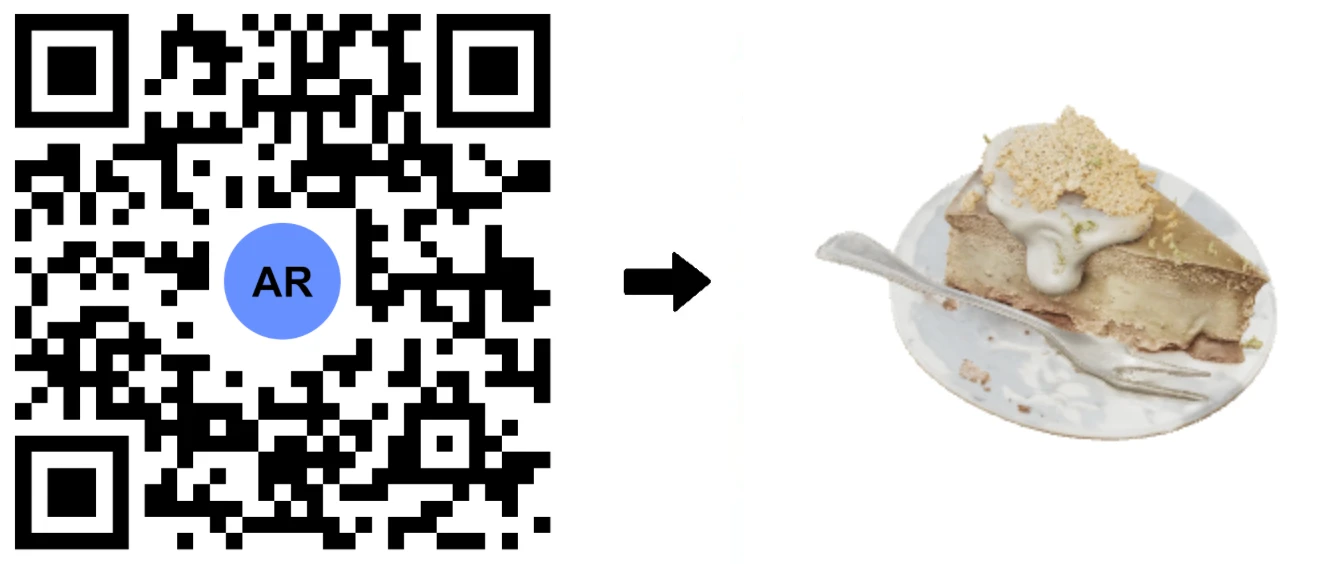
Unlock the power of AR GenAI, the groundbreaking Image to 3D solution from AR Code, now live within the AR Code SaaS platform. With AR GenAI, businesses can convert a single product photo into an interactive 3D model for instant display in Augmented Reality. There is no need for app downloads, 3D scanning, or expert...
AR Splat: A New 3D Scanning-to-Augmented Reality Solution Based on Gaussian Splatting
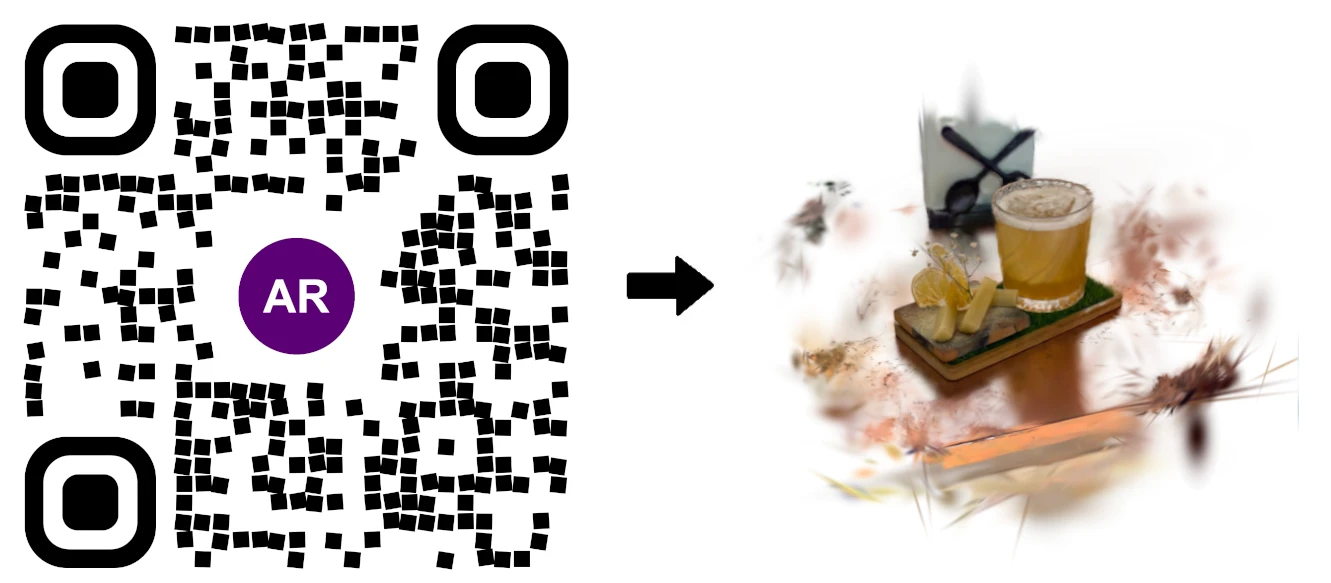
AR Splat by AR Code is the all-in-one SaaS solution for businesses seeking fast, immersive 3D content creation through web-based augmented reality. By uploading a simple walk-around video, AR Splat instantly generates a photo-realistic 3D scene using cutting-edge Gaussian Splatting technology. Each 3D scene is...
AI Code’s Image Generation Redefines Product Visualization Through a QR Code Scan
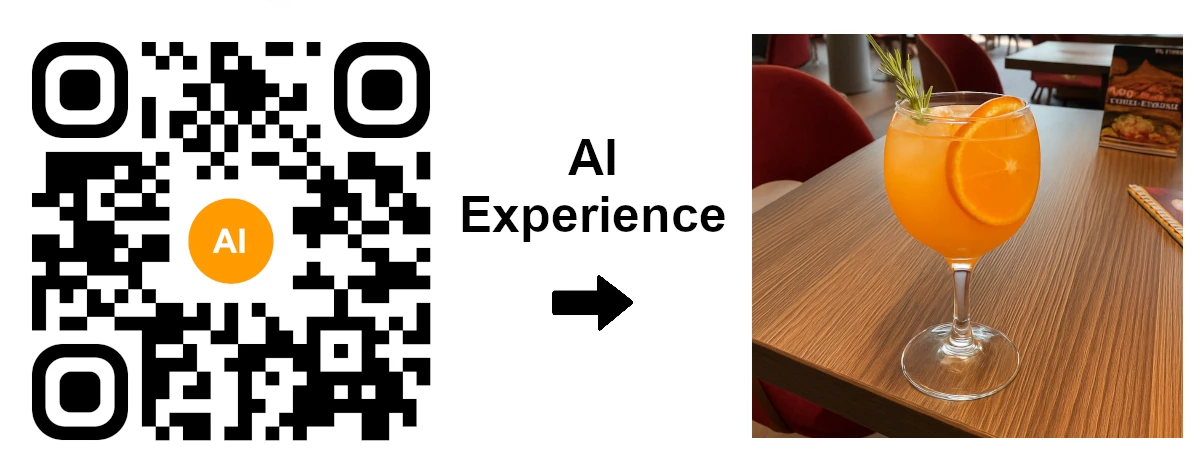
AR Code revolutionizes Augmented Reality (AR) and Artificial Intelligence (AI) for businesses with instant AI-generated visualizations accessible through a simple QR code scan. Maximize engagement with AI Code for your business and boost customer interaction using immersive, web-based AR experiences on any...
AR Code Object Capture Now Works on All iPhones and iPads No LiDAR Required

Supercharge your business with immersive augmented reality using the AR Code Object Capture app. Seamlessly capture and create 3D models along with AR QR Codes on any iPhone or iPad—no LiDAR necessary. Simplify digital workflows, boost customer engagement, and deliver interactive AR marketing, support, and product...
3D Scanning from Video Now Available on the AR Code Web Interface
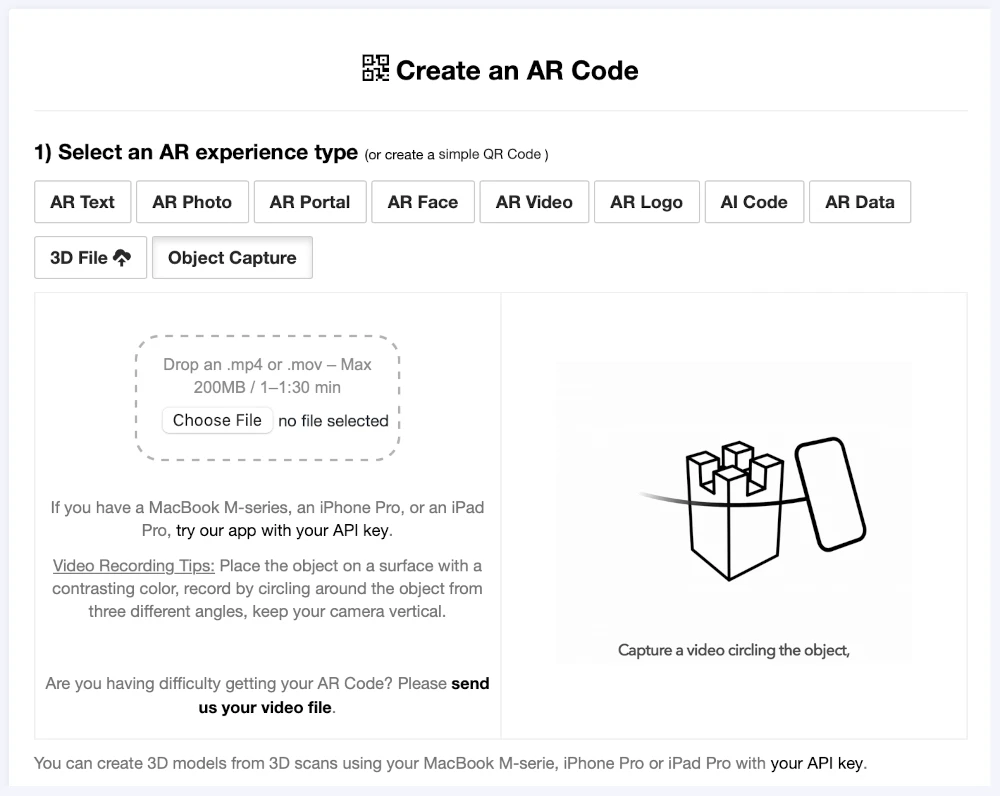
Accelerate your business growth with the powerful AR Code Object Capture solution, seamlessly available on our web platform. Instantly generate immersive augmented reality content from video-based 3D scans, driving brand engagement and digital transformation in minutes without technical barriers. ...
Guide to 3D Scanning with Our "AR Code Object Capture" Solution

Accelerate your business’s digital transformation with AR Code Object Capture, a powerful SaaS platform for 3D scanning and immersive augmented reality experiences. Trusted by leading organizations, AR Code delivers precise 3D model creation for marketing, e-commerce, manufacturing, and engaging product demos....
From Video to 3D Modeling: Photogrammetry with AR Code Object Capture on MacBook M-Series
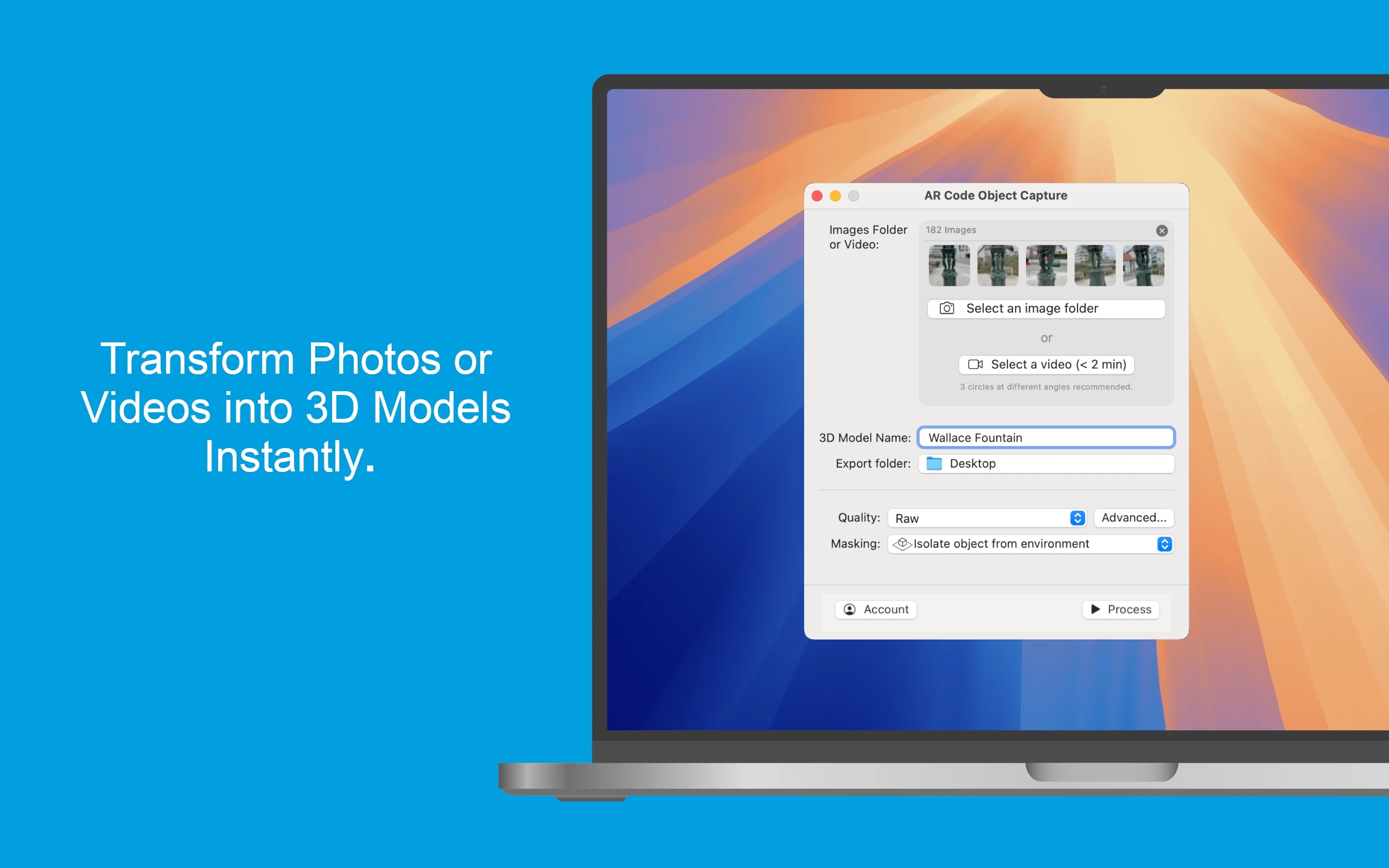
Empower your business growth with the innovative AR Code Object Capture app, the ultimate 3D scanning and augmented reality SaaS platform for enterprises. Purpose-built for MacBook M-series (macOS 15.0+), this app transforms physical products into engaging 3D models and AR QR Codes within minutes. Effortlessly sync...
Personalize Your AR Codes with Innovative Design Options
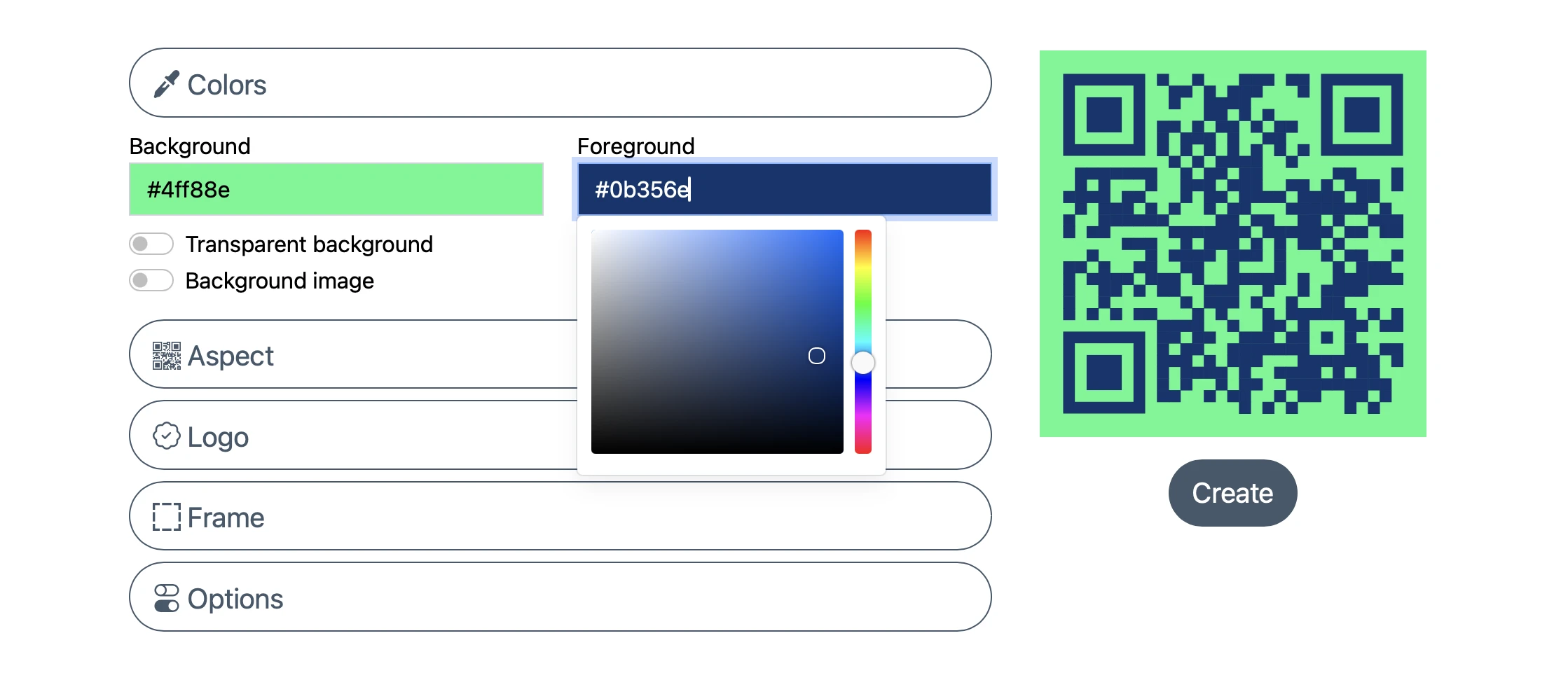
AR Codes are transforming how businesses engage customers by bridging physical products, printed materials, and digital content into dynamic augmented reality experiences. On the AR Code SaaS platform, AR Codes go beyond traditional QR codes with advanced visual customization. These next-generation codes become...
AR Code's Low-Power SLAM: Augmented Reality for Everyone, Everywhere
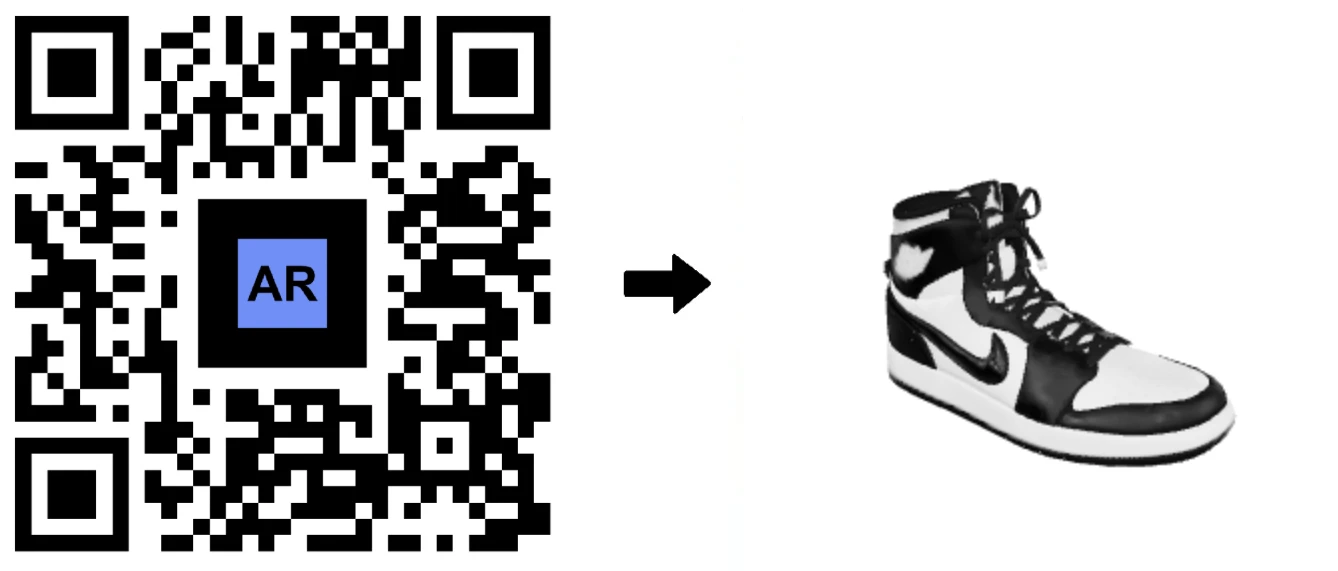
Accelerate your business growth with AR Code, the leading SaaS platform for web-based Augmented Reality. AR Code empowers companies to deliver dynamic AR experiences accessible on any device, from premium smartphones to budget Android models. Using advanced low-power SLAM (Simultaneous Localization and Mapping)...
Revolutionize Your Online Boutique with 3D Scans Using the AR Code Object Capture App

In today's evolving e-commerce market, delivering immersive, interactive shopping is essential for brands to thrive. Shoppers now expect to experience products virtually as vividly as in-store. AR Code empowers businesses to exceed expectations with cutting-edge Augmented Reality solutions. Through the intuitive AR...
162,394 AR experiences
574,560 Scans per day
132,407 Creators