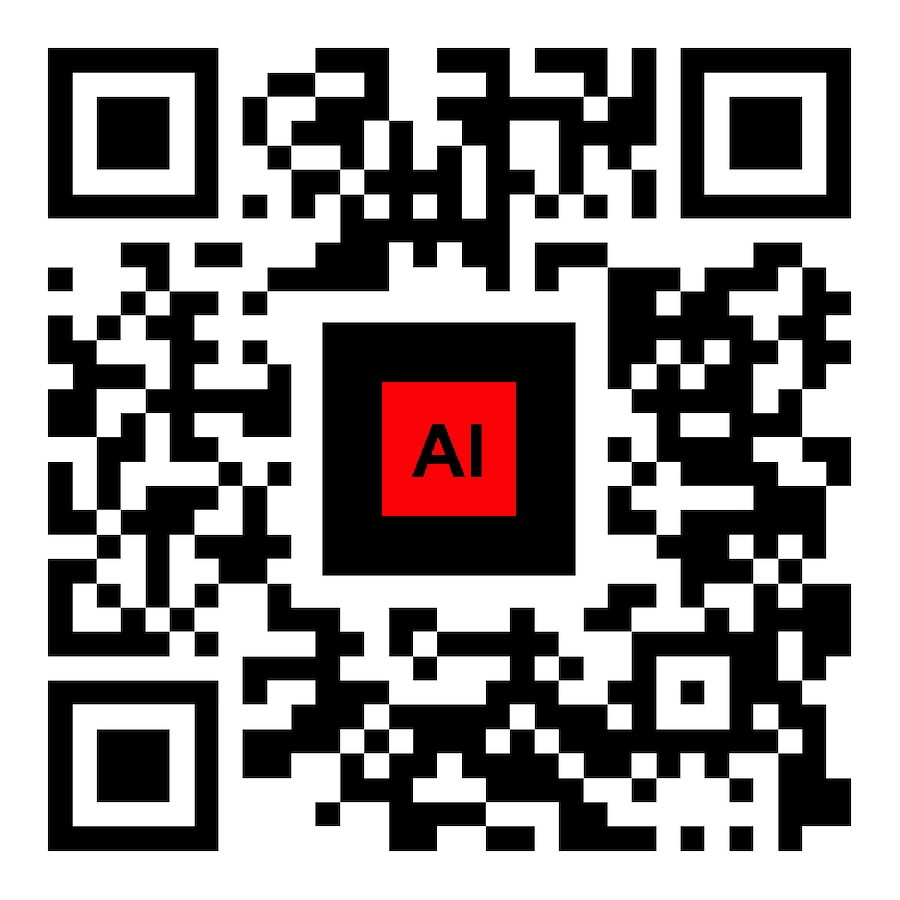
Digital Transformation of Museums with AI QR Codes
AR Code Tech | 04/02/2026
In today’s digital era, museums and cultural organizations are transforming visitor experiences with powerful Augmented Reality (AR) and Artificial Intelligence (AI) solutions. AI AR Codes are leading this evolution, allowing businesses to create interactive, personalized engagements that attract and retain audiences. The AR Code SaaS platform delivers innovative tools to elevate exhibitions and expand your business reach with immersive AR technology.

AR Code's 3D Modeling Apps for the Apple Vision Pro
AR Glasses & Headsets | 03/02/2026
Accelerate business innovation and customer engagement with powerful AR Code SaaS augmented reality solutions made for the Apple Vision Pro AR/VR headset and fully supported on iPhone and iPad. The launch of the Apple Vision Pro on February 2, 2024 brings your business next-level mixed reality for better product demos, interactive marketing, employee training, and enhanced workflows. Vision Pro and visionOS offer intuitive gestures, eye tracking, and speech recognition, unlocking immersive spatial computing across all industries.
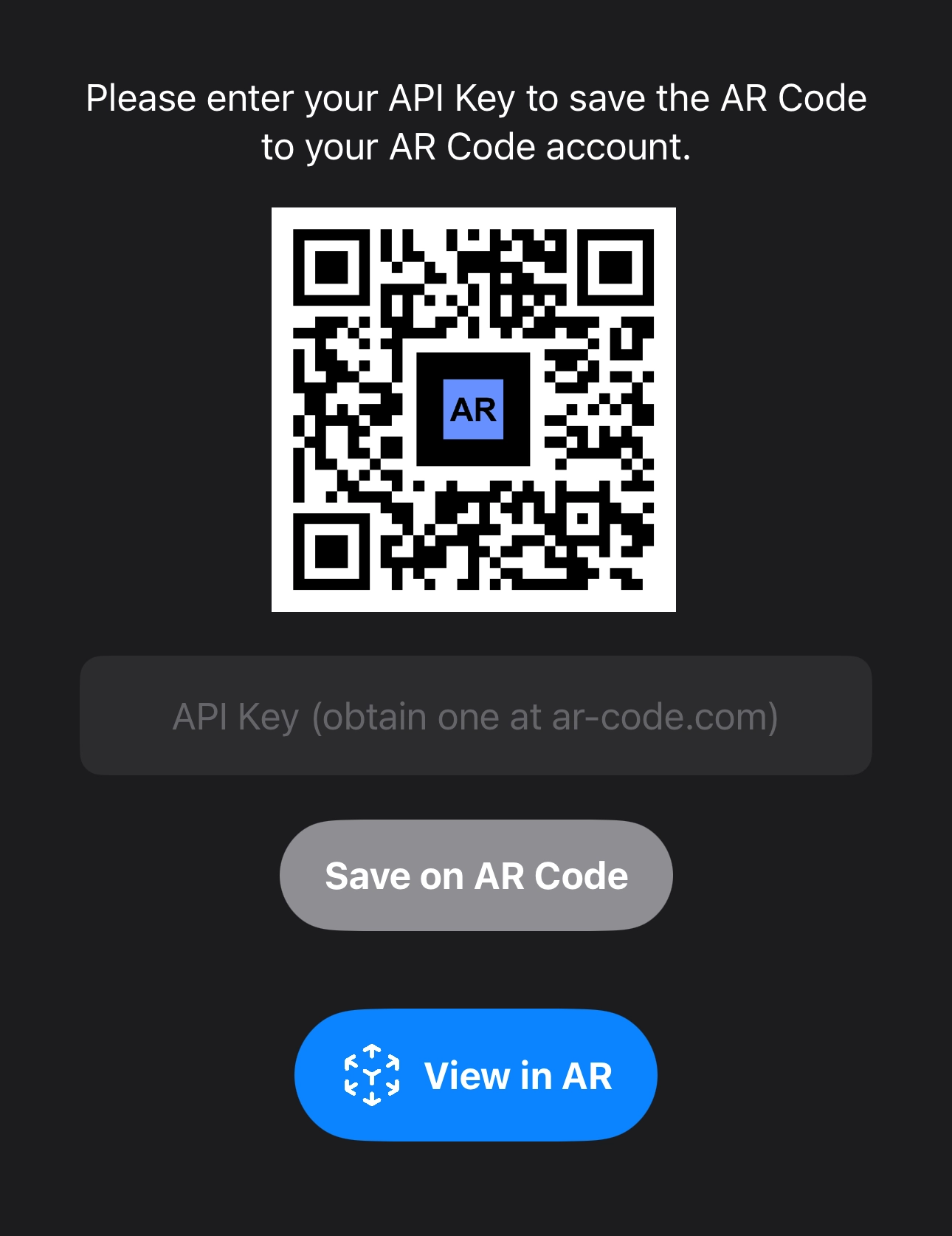
Tutorial on Leveraging the AR Code API Key
Tutorials | 04/02/2026
Accelerate business growth with AR Code SaaS solutions, the premier augmented reality platform for scalable AR integration. Streamline operations, boost marketing, and elevate customer experiences with features like AR Code API key integration. AR Code empowers businesses to automate AR workflows, deliver immersive digital content, and drive measurable results. Increase engagement and maximize ROI by tracking and retargeting users who scan your AR QR codes, resulting in higher conversions.
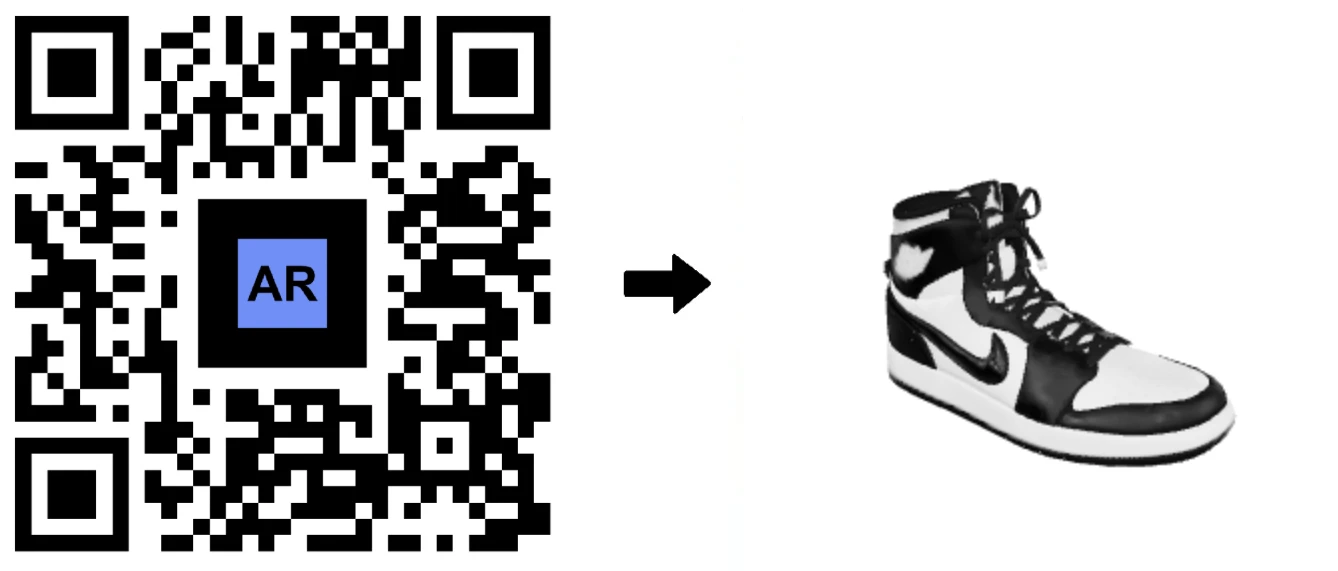
Comprehensive Guide to AR Code SaaS Plans and Licenses
AR Code Tech | 04/02/2026
Accelerate your business growth with AR Code, the leading augmented reality SaaS platform for professional use. With AR QR Codes from AR Code, businesses deliver interactive experiences that boost brand awareness, customer engagement, and sales. Explore flexible SaaS packages tailored for startups, SMBs, and global enterprises to future-proof your digital strategy.
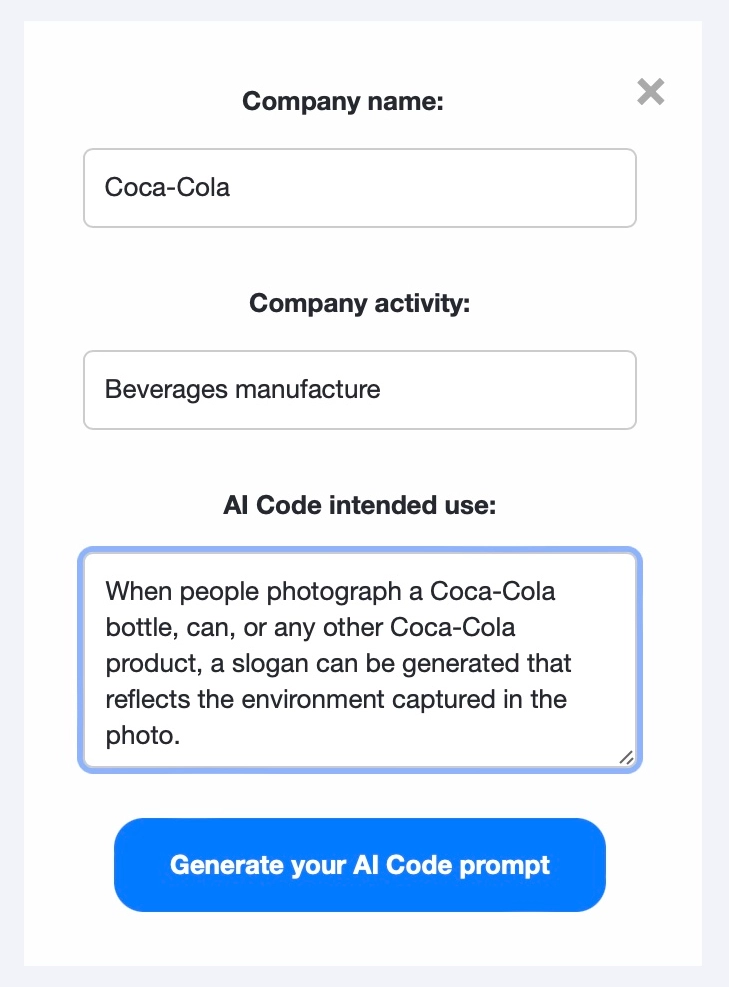
AI Code: Augment Reality Using AI Assistance and AI Virtual Try-on Through AR QR Codes
AR Code Tech | 04/02/2026
Today’s competitive landscape demands innovation. AR Code delivers advanced Augmented Reality (AR) and Artificial Intelligence (AI) SaaS solutions for businesses seeking growth, engagement, and digital transformation. With AI Code, your business can automate customer interactions, create immersive AR experiences, and harness data-driven insights across all industries.

Display Remote Text Data on an AR QR Code with the AR Data Feature and Its API
AR Code Tech | 04/02/2026
Augmented reality is rapidly transforming businesses and delivering engaging digital experiences on a global scale. The AR Code AR Data feature lets your business showcase real-time information using AR QR Codes accessible to any audience. This advanced AR SaaS platform streams live data directly into immersive AR scenes, helping companies create high-impact customer experiences, optimize workflows, and stand out in their industries. Gain a strong competitive advantage by integrating the robust AR Code API to automate operations, deliver dynamic content, and build brand visibility.

Boosting Social Media Engagement with AR Face Filters for Instagram, Facebook, and Snapchat
AR Code Tech | 03/02/2026
Elevate Your Branding with AR Face Filter from AR Code: Ignite brand engagement with AR Face Filter by AR Code. This advanced augmented reality tool overlays dynamic logos and visuals onto users’ faces, expanding brand awareness and generating memorable fan interaction at corporate or sports events. No app is required—users scan and experience instantly. Discover the full benefits on the AR Face Filter page and explore how your business can enhance branding with immersive AR solutions.
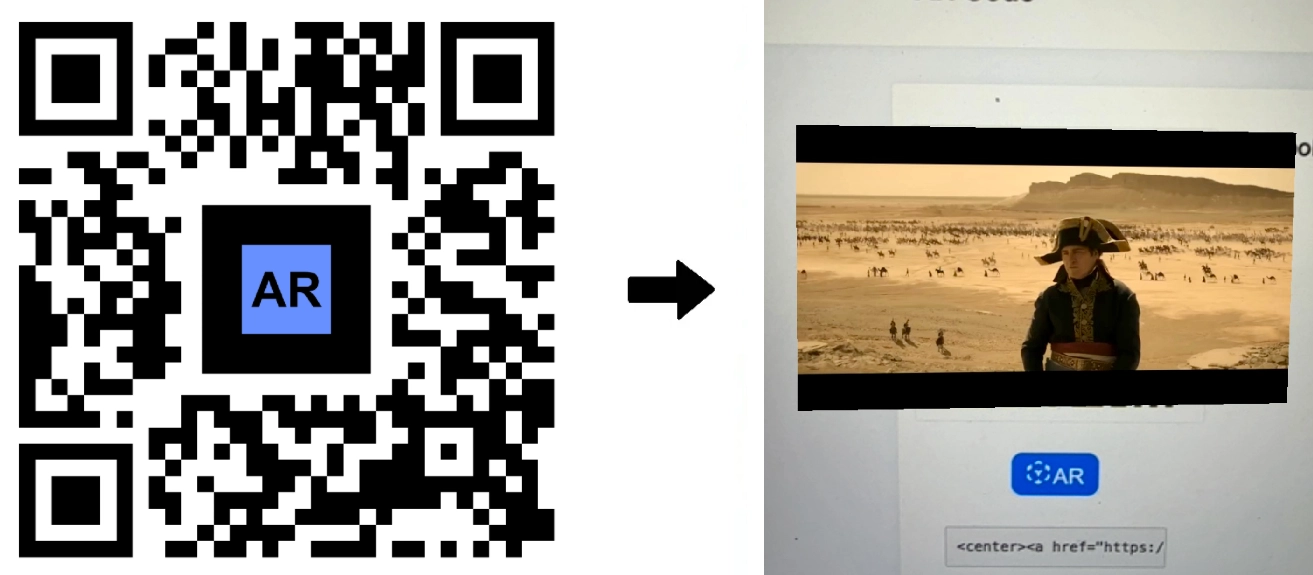
AR Videos on the Meta Quest 3 with AR Code: A New Dimension of Immersive Advertising
AR Glasses & Headsets | 03/02/2026
Meta Quest 3 transforms the augmented reality space for businesses, enabling immersive AR video campaigns that boost user engagement and drive measurable business results. Companies ready to elevate brand awareness can leverage Meta Quest 3 with the powerful AR Code SaaS platform to deliver interactive, meaningful customer interactions that set them apart in the market.
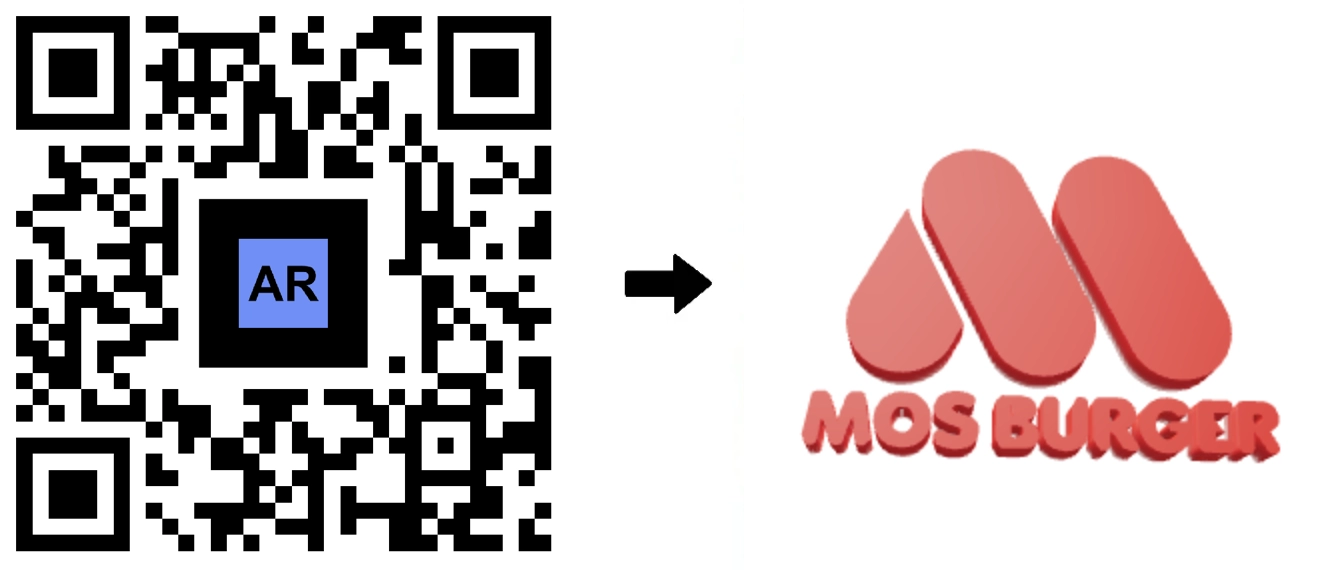
Transforming Beverage Packaging Advertising with AR QR Codes
AR Code Tech | 03/02/2026
In today’s beverage market, brands can stand out and deepen customer engagement with innovative AR Code SaaS solutions. AR Code transforms ordinary packaging—like soda bottles and coffee cups—into immersive customer experiences. With a quick scan of an AR QR Code, consumers access 3D content instantly on any device, no app required. Businesses looking for a competitive edge can learn how to scan AR Codes to elevate marketing and achieve measurable impact.

AR Code on the Meta Quest 3: Enhancing Visualization of 3D Models in Augmented Reality
AR Glasses & Headsets | 03/02/2026
Meta Quest 3 is transforming augmented reality and virtual reality for businesses. Unveiled at Connect 2023, this advanced headset features a slim design, high-performance Snapdragon XR2 Gen 2 processor, and up to 512GB storage. Meta Quest 3 delivers unmatched immersive AR and VR business solutions, making it the ideal choice for digital transformation.

AR Code Object Capture App: 3D Scanning and AR QR Code Generation
AR Code Tech | 03/02/2026
Unlock powerful augmented reality for your business with the AR Code Object Capture solution—the leading SaaS platform for 3D scanning and AR QR code creation on MacBook M-Series, iPhone, and iPad. Elevate your brand with immersive AR experiences that boost customer engagement and drive measurable growth. Embrace digital transformation and stand out in interactive marketing. Learn how to scan AR Codes and leverage AR Code for maximum impact on your business outcomes.
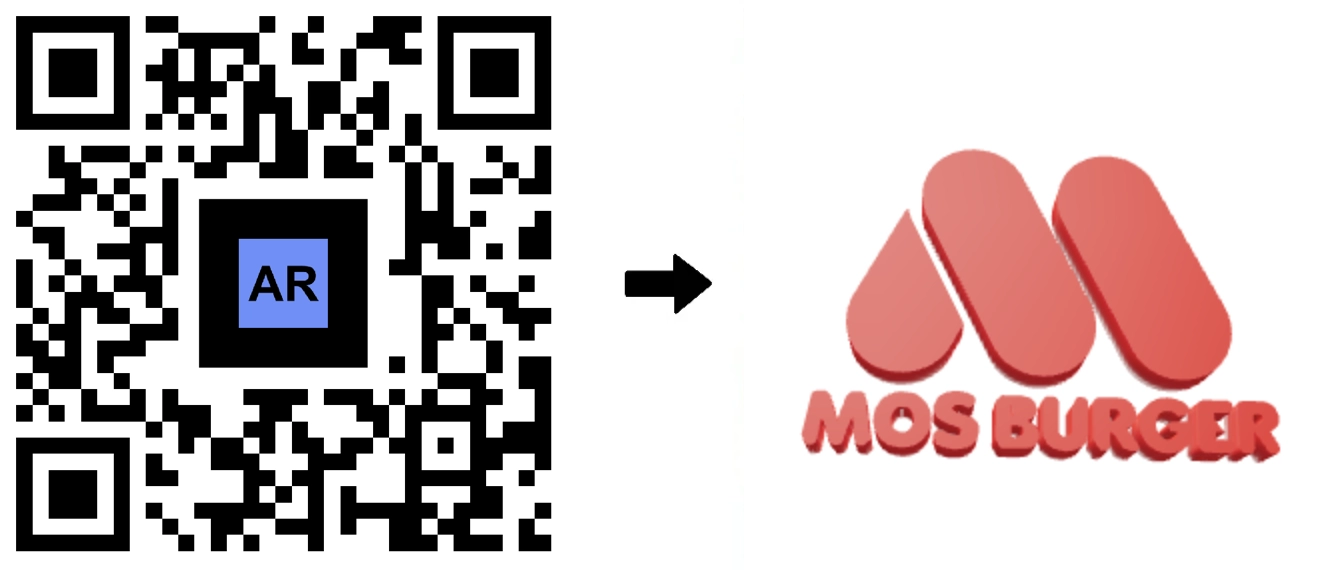
Boost User Engagement with Custom Links on AR Code
AR Code Tech | 03/02/2026
Accelerate your business growth in the Augmented Reality market with AR Code’s “Custom Link” feature. This SaaS solution enables you to embed clickable banners within any AR experience, driving higher user engagement and increasing conversions. Looking to enhance networking with AR QR codes for business cards? Explore our business card AR guide for streamlined implementation.
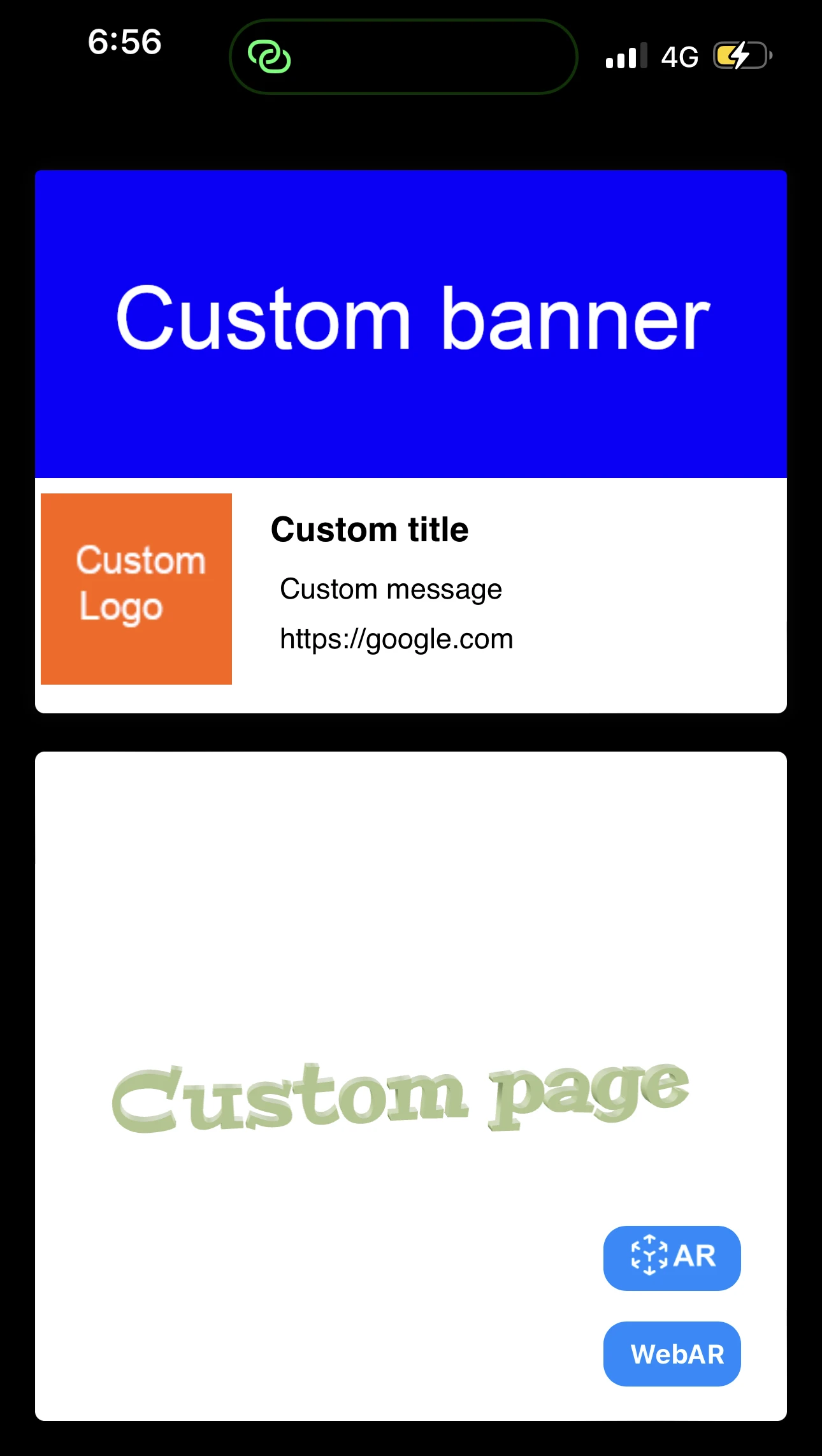
How to Create a Customized AR Code Experience?
Tutorials | 03/02/2026
AR Codes transform customer engagement with immersive augmented reality experiences that distinguish your business in the digital marketplace. With AR Code’s advanced custom pages, your brand can showcase unique messaging, logos, and calls-to-action instantly when users scan the AR code, maximizing your brand’s impact before the AR experience begins. Ready to boost results with AR marketing? This comprehensive guide shows how to create effective branded AR Code custom pages and optimize your campaigns for business growth.

AR Portals' 3D Models in GLB and USDZ Formats
3D Models | 03/02/2026
Elevate your business marketing and customer engagement with AR Code’s Augmented Reality Portals. Add powerful AR Portals to your campaigns to deliver immersive, interactive experiences that boost brand recognition, customer loyalty, and conversions. AR Code’s SaaS platform empowers companies to showcase products, demonstrate services, and create compelling brand journeys that build retention and increase sales. Using AR GenAI, you can now generate impressive 3D AR experiences from a single photo, streamlining your workflow.
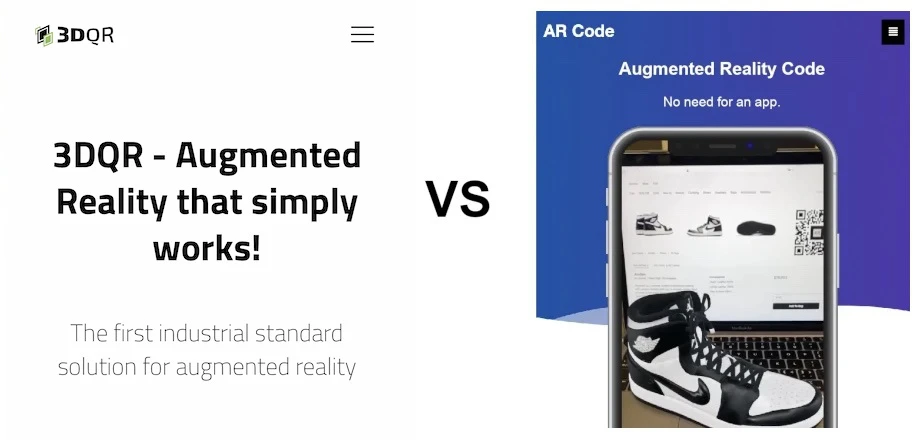
3DQR vs AR Code: A Comparative Study of QR Code-Based Augmented Reality Solutions
WebAR | 03/02/2026
Augmented Reality is transforming business interactions and operational efficiency in every industry. AR Code and 3DQR are leading AR SaaS solutions that empower organizations to create immersive digital experiences, improve customer engagement, and drive ROI. This in-depth comparison showcases their features, business use cases, and technical compatibility, helping you choose the right AR platform for your business goals.
163,148 AR experiences
575,868 Scans per day
132,580 Creators


















