
AR Codes: How They Work & Applications in Education
AR Code Tech | 01/02/2026
Elevate your business or educational institution with AR Code SaaS solutions and harness the power of augmented reality to accelerate digital transformation. AR Code technology delivers interactive AR experiences that ignite innovation, enhance communication, and modernize training and learning environments. Experience how educational AR content dramatically enhances engagement, accessibility, and learning outcomes for professionals and students. Unlock growth and creativity at every organizational level with AR Code’s scalable, robust platform.
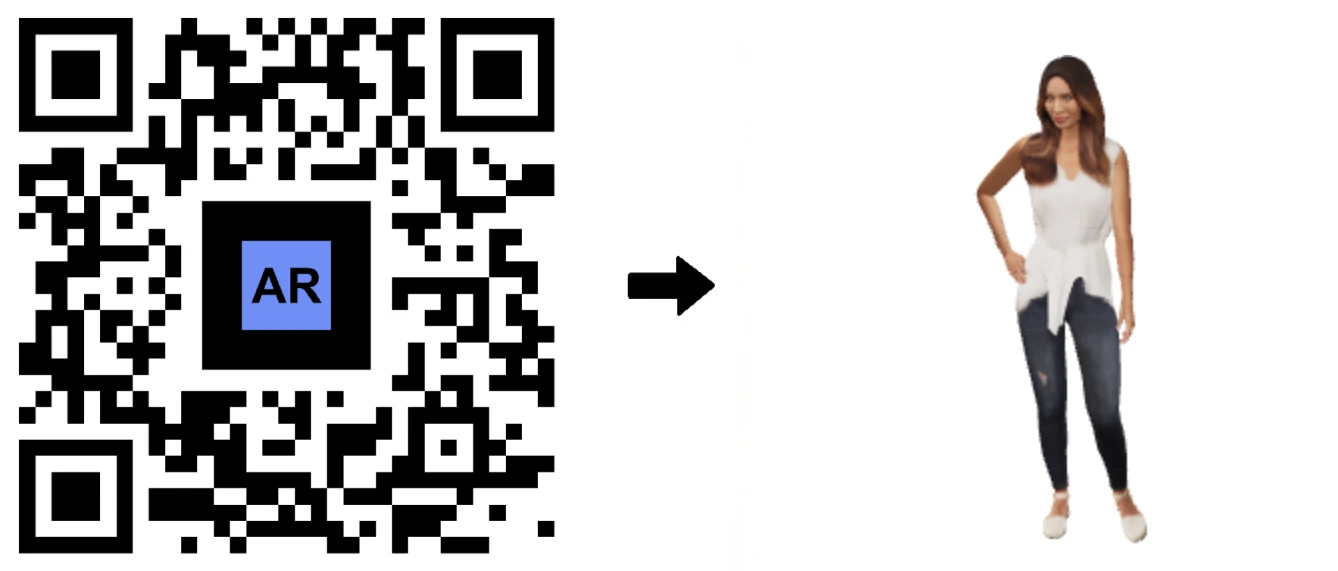
Augmented Reality QR Codes in Sports Centers
AR Code Tech | 01/02/2026
AR Code delivers a cutting-edge augmented reality SaaS platform that elevates digital engagement for businesses in every industry. Enterprises use AR Code to increase customer interaction, enhance operations, and achieve a competitive edge with scalable, cloud-based AR solutions.
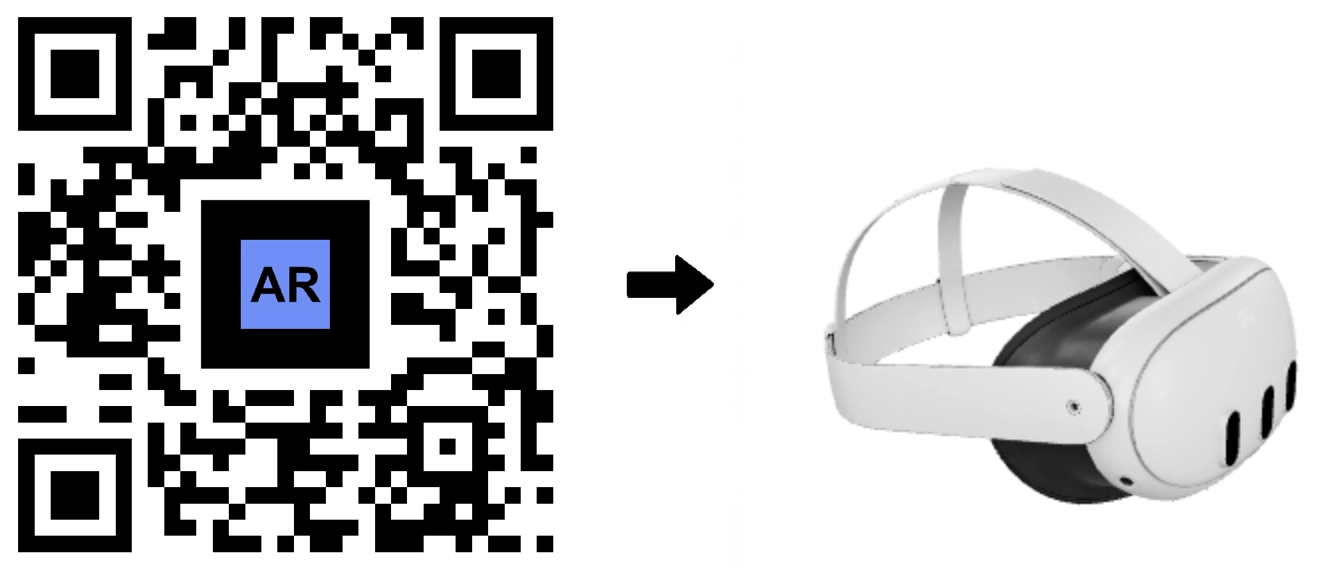
AR QR Codes: The Future of Interactive Advertising
AR Code Tech | 01/02/2026
The advertising landscape is rapidly evolving as brands adopt Augmented Reality (AR) for dynamic and immersive marketing. AR Code SaaS solutions empower businesses to launch interactive AR campaigns that boost engagement, deliver measurable results, and enhance customer experiences across all channels.

AR Code Technology, The Future of Museums and Art exhibitions
AR Code Tech | 01/02/2026
Boost your museum’s visitor engagement and redefine cultural storytelling with AR Code’s SaaS solutions. As the top SaaS platform for merging physical objects and interactive digital content, AR Code empowers museums to capture attention with immersive AR experiences that bring history and art to life. Integrate industry-leading AR Code technology for museums to enable virtual exhibit tours, deeper contextual learning, and memorable visitor journeys. Drive your museum’s digital transformation with advanced AR Code solutions.
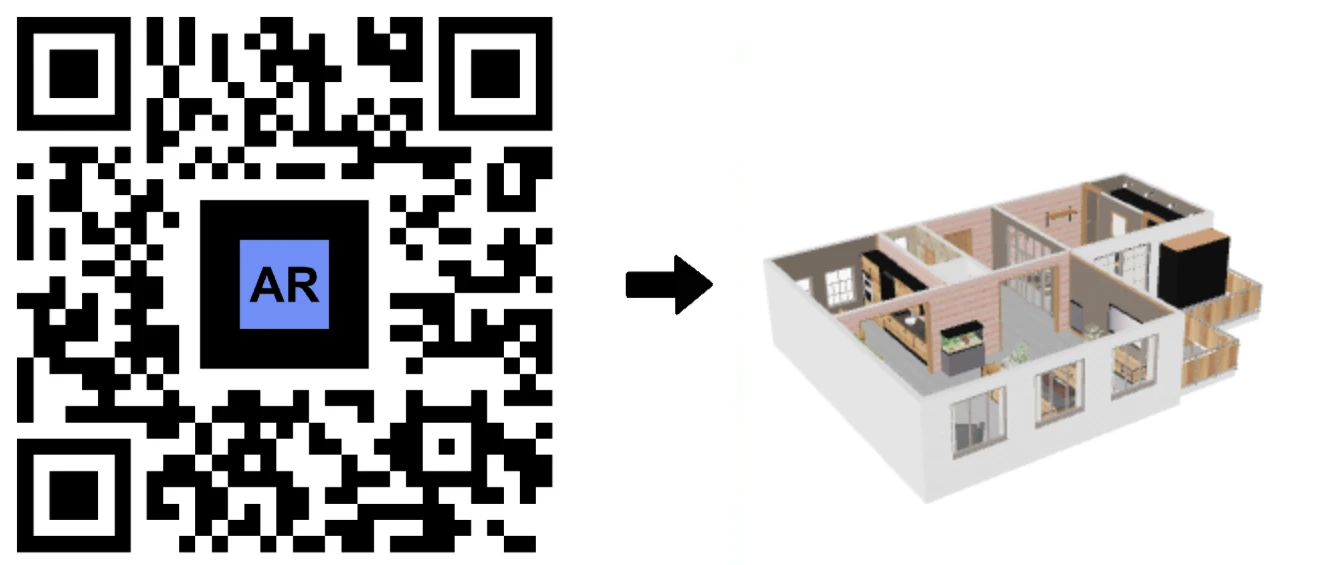
How to use Augmented Reality Codes in Real Estate business?
AR Code Tech | 01/02/2026
Revolutionize your real estate business with AR Code SaaS solutions. Harness augmented reality to boost property sales, maximize marketing impact, and create high-value client engagement.

VIDEO TUTORIAL: Generate 3D Text on AR Code
Tutorials | 01/02/2026
Boost your business marketing, communication, and educational strategies with AR Text from AR Code. Instantly turn any text into immersive 3D AR animations that engage audiences and strengthen your brand identity. AR Text is tailored for businesses, educators, and creative professionals, delivering interactive messaging across digital and physical touchpoints.
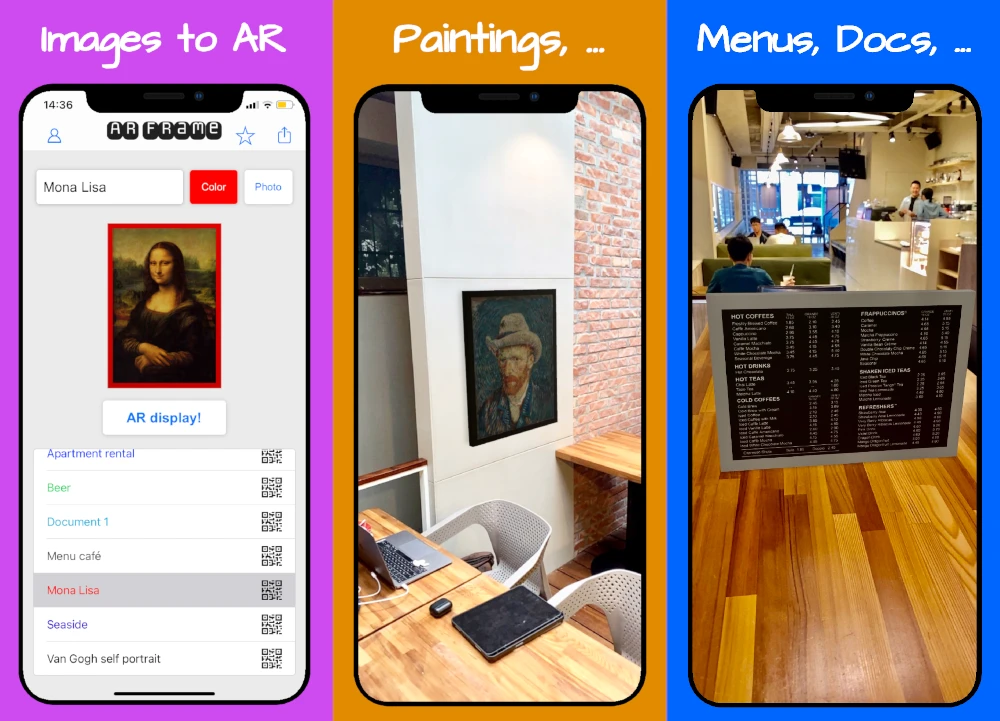
VIDEO TUTORIAL: Create an AR 3D Photo on AR Code
Tutorials | 01/02/2026
AR Code transforms business marketing with cutting-edge 3D Augmented Reality photography and seamless AR experiences. With AR Code SaaS, companies quickly generate and share engaging AR QR Codes to boost customer interaction and enhance brand visibility. The AR Code platform is the ideal solution for brands seeking interactive, immersive marketing.
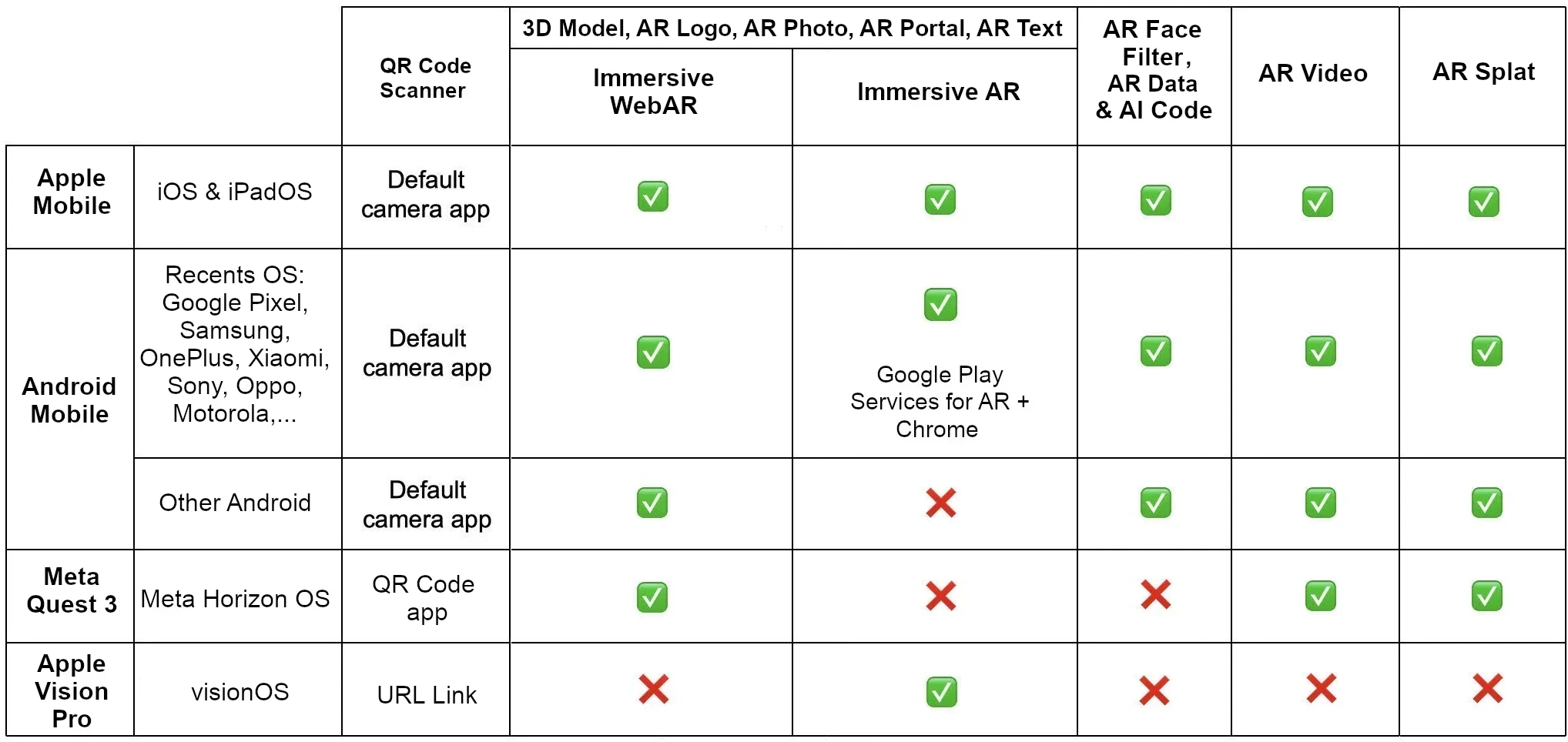
How Do I Scan AR Codes?
Tutorials | 02/02/2026
Accelerate your business growth with AR Code SaaS solutions. AR Code makes it easy for businesses to launch compelling augmented reality experiences across marketing, education, real estate, retail, and more. These scalable AR tools help increase customer engagement, boost brand visibility, and drive measurable ROI. Get step-by-step instructions for scanning AR Codes and start deploying seamless AR campaigns across iOS, Android, and top AR headsets. Leverage AR Code to upgrade your business strategy and deliver industry-leading AR performance on any device.
163,120 AR experiences
575,764 Scans per day
132,572 Creators


















