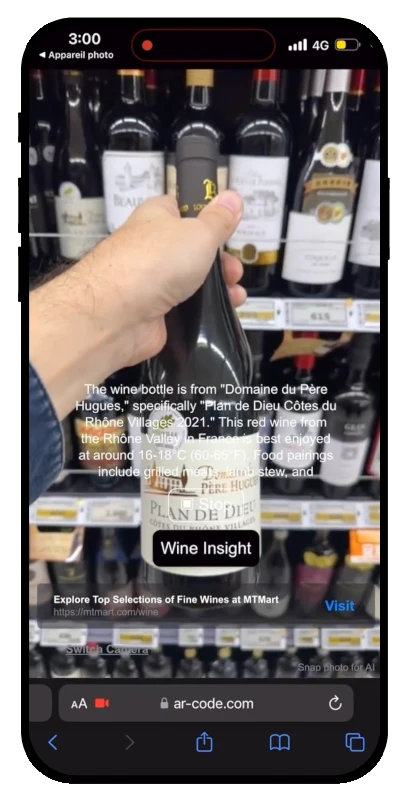AR Code's Support for Texture Formats in Augmented Reality Rendering
Q & A | 11/06/2024 |
In the world of augmented reality, rendering 3D models can be a complex task, especially when it comes to supporting different texture formats. Different 3D design tools, game engines, and AR libraries have their own preferred texture formats, and this can often lead to compatibility issues when developing AR applications. Today, we are addressing a commonly asked question among AR Code creators, "What texture map types does AR Code support?"
Question: What texture map types does AR Code support, and how does it manage 3D model rendering?
AR Code supports a range of texture map types to meet various needs. The AR rendering mechanism is comprehensive, depending on the device type and operating system in use. AR Code primarily uses the default operating system AR render, which is typically based on ARKit for iOS devices or ARCore for Android devices. These are some of the most advanced rendering methods for immersive AR.

Additionally, an immersive rendering option is available through certain smartphones that use the Chrome web browser. For straightforward WebAR rendering, AR Code employs libraries such as Aframe and AR.js. When it comes to texture formats, it's important to note that AR Code's 3D processing system uses Blender, a well-known 3D software. Therefore, it highly recommends using conventional formats like .png or .jpg for textures.
When using AR Code, some users may notice a reduction in the level of detail in the rendered textures. This is done to improve the stability of the AR rendering. Particularly when rendering complex 3D models, certain textures may appear less detailed or 'depleted'.
As an important side note, it seems some users may have attempted to use the .tga texture format. While it is a standard image format for textures in game design and is supported by Blender, AR Code currently requires textures to be in .png or .jpg formats for compatibility and performance reasons.
Conclusion:
In conclusion, AR Code is a versatile tool that supports various texture formats and offers high-quality AR rendering. However, to ensure the best performance and compatibility, it is recommended to use conventional texture formats like .png or .jpg. We hope this information helps AR developers and enthusiasts better understand the nuances of AR rendering and choose the appropriate texture formats when working with AR Code. For further questions, our team is always available to assist, so please don't hesitate to reach out!
Frequently asked questions
What texture map types does AR Code support for 3D model rendering?
AR Code supports a variety of texture map types for 3D model rendering. The rendering method primarily depends on the user's device type and operating system. AR Code uses the default operating system AR render, such as ARKit for iOS devices or ARCore for Android devices. We also offer an immersive rendering option through certain smartphones that use the Chrome web browser. For simpler WebAR rendering, we utilize libraries like Aframe and AR.js.
Why do some textures appear depleted in detail when using AR Code?
To enhance the stability of the AR renderings, AR Code may sometimes reduce the level of detail in certain textures. When rendering complex 3D models, some textures may appear less detailed or 'depleted.' This is a necessary compromise to ensure a more stable and reliable AR experience.
What texture formats should I use for compatibility with AR Code?
We recommend using conventional formats such as .png or .jpg for your texture files. Although formats like .tga are standard for game design and are supported by our 3D processing software, Blender, we currently require textures to be in .png or .jpg formats for compatibility and performance reasons.
120,762 AR experiences
330,163 Scans per day
93127 Creators